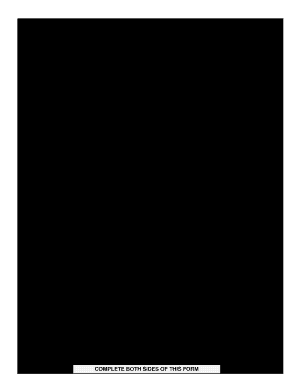
Atv Waiver Form 2010


What is the ATV Waiver Form
The ATV waiver form is a legal document designed to protect businesses and individuals from liability when participants engage in all-terrain vehicle (ATV) activities. This form outlines the risks associated with ATV riding and requires participants to acknowledge these risks before participating. By signing the waiver, individuals agree not to hold the organization or operator responsible for any injuries or damages that may occur during the activity. This form is crucial for ensuring that all parties understand the inherent dangers of ATV riding and the legal implications of participation.
How to Use the ATV Waiver Form
Using the ATV waiver form involves several steps to ensure it is completed correctly and legally binding. First, the form should be obtained from a reliable source, ensuring it meets state-specific requirements. Participants must read the document thoroughly to understand the risks involved. After reviewing, individuals should fill in their personal information, including name, contact details, and any relevant medical information. Finally, participants must sign and date the form, often in the presence of a witness or notary, depending on local laws.
Key Elements of the ATV Waiver Form
Several key elements are essential for the ATV waiver form to be legally effective. These include:
- Identification of Parties: Clearly state the names of the participant and the organization or individual offering the ATV activity.
- Risk Acknowledgment: A section where participants acknowledge the risks associated with ATV riding.
- Release of Liability: A clause that releases the organization from liability for injuries or damages incurred during the activity.
- Signature and Date: The participant’s signature and the date of signing are crucial for the form's validity.
Steps to Complete the ATV Waiver Form
Completing the ATV waiver form involves a few straightforward steps:
- Download or Request the Form: Obtain the ATV waiver form from a trusted source.
- Read Carefully: Review the entire document to understand its contents and implications.
- Fill in Required Information: Provide personal details, including name, address, and emergency contact information.
- Sign the Form: Ensure you sign and date the form, confirming your understanding and acceptance of the waiver.
- Submit the Form: Return the completed form to the organization or individual hosting the ATV activity.
Legal Use of the ATV Waiver Form
The legal use of the ATV waiver form is governed by state laws, which may vary significantly. To ensure the waiver is enforceable, it must comply with local regulations regarding liability waivers. Generally, courts uphold waivers that are clear, concise, and free from ambiguity. It is advisable for organizations to consult legal counsel to ensure their waiver meets all legal requirements and adequately protects against potential claims.
State-Specific Rules for the ATV Waiver Form
Each state in the U.S. has its own regulations regarding liability waivers, including those for ATV activities. Some states may require specific language to be included in the waiver, while others may have particular rules about the age of participants or the necessity of parental consent for minors. Organizations should familiarize themselves with their state's laws to ensure compliance and effectiveness of the ATV waiver form.
Quick guide on how to complete atv waiver form
Complete Atv Waiver Form effortlessly on any device
Cloud-based document management has become increasingly favored by organizations and individuals alike. It offers a sustainable alternative to conventional printed and signed documents, as you can obtain the necessary form and securely store it online. airSlate SignNow equips you with all the resources you require to generate, modify, and eSign your documents quickly without delays. Manage Atv Waiver Form on any platform with airSlate SignNow's Android or iOS applications and simplify your document-related tasks today.
How to alter and eSign Atv Waiver Form without hassle
- Obtain Atv Waiver Form and click Get Form to begin.
- Utilize the tools we provide to complete your form.
- Emphasize relevant sections of your documents or redact sensitive information with tools that airSlate SignNow offers specifically for that purpose.
- Generate your eSignature using the Sign tool, which takes mere seconds and bears the same legal validity as a conventional wet ink signature.
- Review the details and click the Done button to save your changes.
- Select your preferred method of sharing your form, whether via email, SMS, or invitation link, or download it to your computer.
Forget about misplaced or lost files, time-consuming form searches, or mistakes that necessitate printing new copies. airSlate SignNow addresses all your document management needs with just a few clicks from any device of your choosing. Modify and eSign Atv Waiver Form to ensure exceptional communication throughout the form preparation process with airSlate SignNow.
Create this form in 5 minutes or less
Find and fill out the correct atv waiver form
Create this form in 5 minutes!
How to create an eSignature for the atv waiver form
How to create an electronic signature for a PDF online
How to create an electronic signature for a PDF in Google Chrome
How to create an e-signature for signing PDFs in Gmail
How to create an e-signature right from your smartphone
How to create an e-signature for a PDF on iOS
How to create an e-signature for a PDF on Android
People also ask
-
What is an ATV waiver form?
An ATV waiver form is a legal document designed to protect businesses and organizations from liability by requiring participants to acknowledge the risks associated with riding an ATV. By signing the ATV waiver form, riders agree not to hold the company responsible for any injuries or damages that may occur.
-
How can I create an ATV waiver form using airSlate SignNow?
Creating an ATV waiver form with airSlate SignNow is simple. You can customize our templates to fit your needs or create your own from scratch. Our platform allows you to add fields, logos, and signature boxes, making it easy to generate a professional-looking ATV waiver form.
-
Is there a cost associated with using airSlate SignNow for ATV waiver forms?
airSlate SignNow offers various pricing plans that cater to different business sizes and needs. You can evaluate our plans to find one that suits your usage for ATV waiver forms. Our solution is designed to be cost-effective, providing signNow savings, especially when handling multiple documents.
-
What features does airSlate SignNow offer for ATV waiver forms?
airSlate SignNow provides a range of features for creating ATV waiver forms, including eSigning, team collaboration, and document sharing. You can also track the status of your forms in real-time and automate reminders for signers, ensuring that your ATV waiver forms are completed efficiently.
-
Can I integrate airSlate SignNow with other software for managing ATV waiver forms?
Yes, airSlate SignNow offers integrations with popular software such as CRM tools, cloud storage services, and project management software. These integrations help streamline the process of managing ATV waiver forms and ensure a seamless workflow across your business applications.
-
How secure is the data on my ATV waiver forms?
Security is a top priority at airSlate SignNow. Our platform uses industry-standard encryption and compliance measures to protect your ATV waiver form data. You can trust that your documents are safe and that only authorized individuals will have access to them.
-
What if I need to edit my ATV waiver form after sending it out?
With airSlate SignNow, you can make edits to your ATV waiver form even after it's been sent out, as long as it hasn't been signed. Our system allows you to update the document and resend it for signature, making it easy to accommodate any necessary changes while keeping your workflow intact.
Get more for Atv Waiver Form
- Application form for convertig saving account to pmjdy account
- Ohio state resale certificate form
- Alcohol intoxication report format 446594548
- Woolworths catering form
- Printable house cleaning checklist printable house cleaning checklist form
- Cows assessment form
- At4805 form
- Www emdmillipore commilliporesigmalife scienceindustrial ampamp lab chemicals form
Find out other Atv Waiver Form
- eSign New Hampshire Orthodontists Medical History Online
- eSign Massachusetts Plumbing Job Offer Mobile
- How To eSign Pennsylvania Orthodontists Letter Of Intent
- eSign Rhode Island Orthodontists Last Will And Testament Secure
- eSign Nevada Plumbing Business Letter Template Later
- eSign Nevada Plumbing Lease Agreement Form Myself
- eSign Plumbing PPT New Jersey Later
- eSign New York Plumbing Rental Lease Agreement Simple
- eSign North Dakota Plumbing Emergency Contact Form Mobile
- How To eSign North Dakota Plumbing Emergency Contact Form
- eSign Utah Orthodontists Credit Memo Easy
- How To eSign Oklahoma Plumbing Business Plan Template
- eSign Vermont Orthodontists Rental Application Now
- Help Me With eSign Oregon Plumbing Business Plan Template
- eSign Pennsylvania Plumbing RFP Easy
- Can I eSign Pennsylvania Plumbing RFP
- eSign Pennsylvania Plumbing Work Order Free
- Can I eSign Pennsylvania Plumbing Purchase Order Template
- Help Me With eSign South Carolina Plumbing Promissory Note Template
- How To eSign South Dakota Plumbing Quitclaim Deed