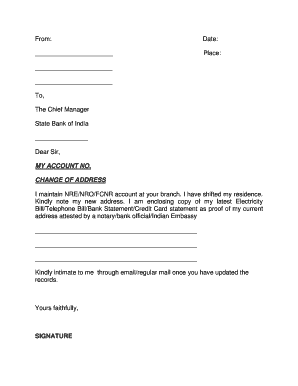
Sbi Address Change Form


What is the SBI Address Change Form?
The SBI address change form is a crucial document used by customers of the State Bank of India to update their address information associated with their bank accounts. This form ensures that all correspondence, statements, and notifications are sent to the correct address. It is important for maintaining accurate records and ensuring seamless communication between the bank and its customers. The form can be completed online or in person, depending on the customer's preference.
How to Use the SBI Address Change Form
Using the SBI address change form involves several straightforward steps. First, customers need to obtain the form, which can be found online or at any SBI branch. Once in possession of the form, customers should fill in the required details, including their account number, old address, and new address. After completing the form, it must be submitted to the bank for processing. Customers should ensure that all information is accurate to avoid delays.
Steps to Complete the SBI Address Change Form
Completing the SBI address change form requires careful attention to detail. Here are the steps to follow:
- Obtain the SBI address change form from the bank's website or a local branch.
- Fill in your personal details, including your full name and account number.
- Provide your old address and the new address where you wish to receive correspondence.
- Sign and date the form to validate your request.
- Submit the completed form to your nearest SBI branch or through the online portal.
Required Documents for Address Change
When submitting the SBI address change form, customers must provide certain documents to verify their identity and new address. Typically required documents include:
- A government-issued ID (e.g., driver's license, passport).
- Proof of the new address (e.g., utility bill, lease agreement).
- Any additional documents as specified by the bank.
Legal Use of the SBI Address Change Form
The SBI address change form is legally binding once it has been properly filled out and submitted. It is important to ensure that the information provided is accurate and truthful, as any discrepancies can lead to complications. The form serves as an official request to update your records with the bank, and adherence to the guidelines set by the bank ensures compliance with legal standards.
Form Submission Methods
Customers can submit the SBI address change form through multiple methods, depending on their convenience. The available options include:
- Online submission via the SBI website or mobile app.
- In-person submission at any SBI branch.
- Mailing the completed form to the designated address provided by the bank.
Quick guide on how to complete sbi address change form
Complete Sbi Address Change Form effortlessly on any device
Digital document management has gained traction among businesses and individuals alike. It serves as an ideal eco-friendly substitute for traditional printed and signed paperwork, as you can locate the right form and safely store it online. airSlate SignNow equips you with all the resources necessary to create, modify, and eSign your documents swiftly without delays. Manage Sbi Address Change Form on any platform using airSlate SignNow's Android or iOS applications and enhance any document-driven process today.
The simplest way to adjust and eSign Sbi Address Change Form with ease
- Locate Sbi Address Change Form and then click Get Form to begin.
- Use the tools at your disposal to complete your document.
- Emphasize important sections of your documents or redact sensitive details with tools specifically provided by airSlate SignNow for these tasks.
- Create your eSignature using the Sign feature, which takes mere seconds and holds the same legal validity as a conventional wet ink signature.
- Review all the information and then click on the Done button to save your modifications.
- Choose how you wish to deliver your form, by email, text message (SMS), invitation link, or download it to your computer.
Put aside worries about lost or misplaced files, tedious form searching, or mistakes that necessitate printing new document copies. airSlate SignNow efficiently addresses your document management needs in just a few clicks from any device you prefer. Adjust and eSign Sbi Address Change Form and ensure outstanding communication throughout the entire form preparation process with airSlate SignNow.
Create this form in 5 minutes or less
Create this form in 5 minutes!
How to create an eSignature for the sbi address change form
How to create an electronic signature for a PDF online
How to create an electronic signature for a PDF in Google Chrome
How to create an e-signature for signing PDFs in Gmail
How to create an e-signature right from your smartphone
How to create an e-signature for a PDF on iOS
How to create an e-signature for a PDF on Android
People also ask
-
What is the sbi address update form?
The sbi address update form is a document that allows customers to update their registered address with State Bank of India. This form is essential for ensuring that all banking communications are sent to the correct address. It can typically be completed online or in person at the bank.
-
How can I access the sbi address update form?
You can access the sbi address update form online through the State Bank of India's official website. Alternatively, you can request a physical copy at your local branch. Completing the form online is often quicker and more convenient.
-
Is there any fee associated with the sbi address update form?
Updating your address using the sbi address update form is generally free of charge. However, it's wise to check for any specific fees associated with your account type or banking service. Always verify with your local SBI branch for the most up-to-date information.
-
What documents do I need to submit with the sbi address update form?
When submitting the sbi address update form, you typically need to provide proof of your new address. This can include a utility bill, lease agreement, or government-issued ID. Ensure that your documentation is recent and clear to avoid any delays.
-
How long does it take for the address change to be processed via the sbi address update form?
Processing time for the sbi address update form can vary but usually takes a few business days. Once submitted, you will receive confirmation from SBI regarding the status of your address update. It's advisable to follow up if you do not receive a response within a reasonable timeframe.
-
Can I complete the sbi address update form digitally?
Yes, the sbi address update form can often be completed digitally, streamlining the process for customers. Using the online submission options provided by SBI can save time and ensure that your request is processed promptly. Check the SBI website for specific instructions on submitting online.
-
What should I do if I encounter issues with the sbi address update form?
If you encounter issues with the sbi address update form, it’s best to directly contact SBI customer support for assistance. They can help troubleshoot online submission issues or guide you through the in-person process. Don't hesitate to seek help if you face any difficulties.
Get more for Sbi Address Change Form
Find out other Sbi Address Change Form
- Help Me With Sign Nebraska Business Operations Presentation
- How To Sign Arizona Car Dealer Form
- How To Sign Arkansas Car Dealer Document
- How Do I Sign Colorado Car Dealer PPT
- Can I Sign Florida Car Dealer PPT
- Help Me With Sign Illinois Car Dealer Presentation
- How Can I Sign Alabama Charity Form
- How Can I Sign Idaho Charity Presentation
- How Do I Sign Nebraska Charity Form
- Help Me With Sign Nevada Charity PDF
- How To Sign North Carolina Charity PPT
- Help Me With Sign Ohio Charity Document
- How To Sign Alabama Construction PDF
- How To Sign Connecticut Construction Document
- How To Sign Iowa Construction Presentation
- How To Sign Arkansas Doctors Document
- How Do I Sign Florida Doctors Word
- Can I Sign Florida Doctors Word
- How Can I Sign Illinois Doctors PPT
- How To Sign Texas Doctors PDF