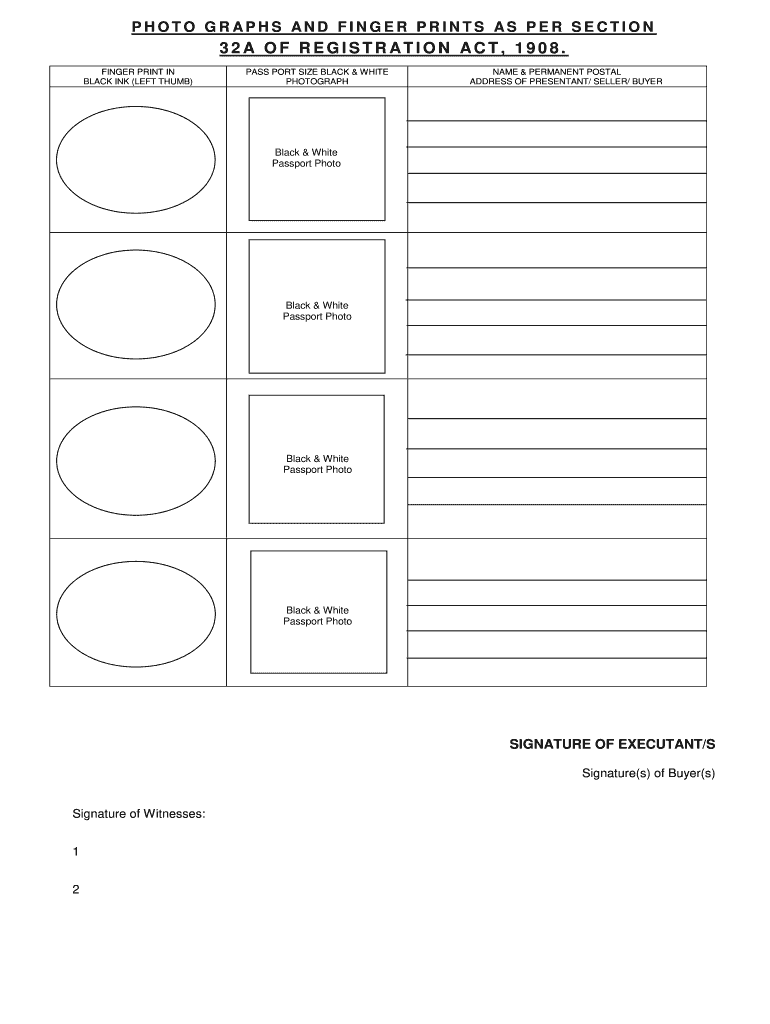
Photographs and Fingerprints as Per Section 32a Form


What is the Photographs and Fingerprints as Per Section 32a
The Photographs and Fingerprints as per Section 32a of the Registration Act 1908 are essential components required for the registration of certain documents in Andhra Pradesh. This provision mandates that individuals submitting registration forms must provide their photographs and fingerprints to establish their identity and authenticity. The inclusion of these biometric details helps prevent fraud and ensures that the registration process is secure and reliable.
How to Use the Photographs and Fingerprints as Per Section 32a
To effectively use the photographs and fingerprints as per Section 32a, individuals must ensure that they meet the specified requirements outlined in the act. Typically, this involves capturing clear photographs and obtaining fingerprints using appropriate methods, such as ink or digital scanning. Once collected, these biometric details should be attached to the registration form to validate the identity of the registrant. This process is crucial for maintaining the integrity of land and property registrations.
Steps to Complete the Photographs and Fingerprints as Per Section 32a
Completing the requirements for photographs and fingerprints under Section 32a involves several key steps:
- Gather necessary materials, including a camera or scanner for photographs and a fingerprint pad or scanner.
- Ensure that the photographs meet the size and quality specifications as stipulated by the registration authority.
- Capture the fingerprints accurately, ensuring that all required fingers are included.
- Attach the photographs and fingerprints to the registration form before submission.
- Double-check all details to ensure accuracy and completeness.
Legal Use of the Photographs and Fingerprints as Per Section 32a
The legal use of photographs and fingerprints as per Section 32a is governed by the provisions of the Registration Act 1908. These biometric identifiers serve as a means of verifying the identity of individuals involved in property transactions. Their legal significance lies in their ability to provide proof of identity, which is essential for the validity of registered documents. Failure to comply with these requirements may result in the rejection of the registration application.
State-Specific Rules for the Photographs and Fingerprints as Per Section 32a
In Andhra Pradesh, specific rules govern the submission of photographs and fingerprints under Section 32a. These rules may include guidelines on the acceptable formats for photographs, the method of capturing fingerprints, and any additional documentation required for submission. It is important for individuals to familiarize themselves with these state-specific regulations to ensure compliance and avoid delays in the registration process.
Examples of Using the Photographs and Fingerprints as Per Section 32a
Examples of using photographs and fingerprints as per Section 32a can be seen in various property registration scenarios. For instance, when an individual purchases land, they must provide their photographs and fingerprints along with the registration form to authenticate their identity. Similarly, in cases of transferring property ownership, both parties may be required to submit their biometric details to validate the transaction. These examples highlight the practical application of Section 32a in real estate transactions.
Quick guide on how to complete photographs and fingerprints as per section 32a 432942313
Effortlessly Prepare Photographs And Fingerprints As Per Section 32a on Any Device
Digital document management has become increasingly favored by businesses and individuals alike. It offers an excellent environmentally friendly alternative to conventional printed and signed paperwork, allowing you to easily access the right template and securely keep it online. airSlate SignNow equips you with all necessary tools to create, edit, and eSign your documents promptly without delays. Manage Photographs And Fingerprints As Per Section 32a on any device using the airSlate SignNow Android or iOS applications and enhance any document-centric workflow today.
How to Modify and eSign Photographs And Fingerprints As Per Section 32a with Ease
- Locate Photographs And Fingerprints As Per Section 32a and click Get Form to begin.
- Utilize the tools we provide to fill out your document.
- Highlight signNow sections of your paperwork or obscure sensitive details using the tools airSlate SignNow provides specifically for that purpose.
- Create your eSignature with the Sign feature, which takes mere seconds and carries the same legal validity as a traditional handwritten signature.
- Verify the information and click on the Done button to save your alterations.
- Decide how you wish to share your form, whether by email, SMS, invite link, or downloading it to your computer.
Eliminate concerns over lost or mislaid files, tiring document searches, or errors that necessitate printing new copies. airSlate SignNow meets all your document management requirements in a few clicks from any device you prefer. Edit and eSign Photographs And Fingerprints As Per Section 32a and ensure exceptional communication at every stage of your document preparation process with airSlate SignNow.
Create this form in 5 minutes or less
Create this form in 5 minutes!
How to create an eSignature for the photographs and fingerprints as per section 32a 432942313
How to create an electronic signature for a PDF online
How to create an electronic signature for a PDF in Google Chrome
How to create an e-signature for signing PDFs in Gmail
How to create an e-signature right from your smartphone
How to create an e-signature for a PDF on iOS
How to create an e-signature for a PDF on Android
People also ask
-
What is the section 32a registration act 1908 andhra pradesh No Download Needed?
The section 32a registration act 1908 Andhra Pradesh No Download Needed allows individuals to efficiently register documents electronically. This process streamlines the registration task, making it user-friendly and accessible without the need for software downloads.
-
How does airSlate SignNow facilitate the section 32a registration act 1908 andhra pradesh No Download Needed?
airSlate SignNow empowers users to complete the section 32a registration act 1908 Andhra Pradesh No Download Needed with ease. Our platform allows for seamless electronic signing and document management, ensuring compliance with local regulations.
-
Is there a cost associated with using airSlate SignNow for section 32a registration act 1908 andhra pradesh No Download Needed?
Yes, airSlate SignNow offers various pricing plans tailored to your needs for section 32a registration act 1908 Andhra Pradesh No Download Needed. Each plan provides comprehensive features to ensure you get the best value for your document management and signing needs.
-
What features are included for section 32a registration act 1908 andhra pradesh No Download Needed?
With airSlate SignNow, you'll gain access to essential features like eSigning, document workflows, and secure cloud storage for the section 32a registration act 1908 Andhra Pradesh No Download Needed. These tools enhance operational efficiency and document security.
-
Can I integrate airSlate SignNow with other applications for section 32a registration act 1908 andhra pradesh No Download Needed?
Absolutely! airSlate SignNow offers robust integrations with various applications, allowing seamless handling of documents associated with the section 32a registration act 1908 Andhra Pradesh No Download Needed. You can easily connect with tools you already use for enhanced productivity.
-
What are the benefits of using airSlate SignNow for section 32a registration act 1908 andhra pradesh No Download Needed?
Using airSlate SignNow for section 32a registration act 1908 Andhra Pradesh No Download Needed offers numerous benefits, such as time savings, improved accuracy, and enhanced document security. The platform ensures a smooth process from document creation to signing.
-
Is airSlate SignNow user-friendly for section 32a registration act 1908 andhra pradesh No Download Needed?
Yes, airSlate SignNow is designed with user experience in mind. The interface for section 32a registration act 1908 Andhra Pradesh No Download Needed is intuitive, making it easy for both tech-savvy and non-technical users to navigate and complete electronic registrations.
Get more for Photographs And Fingerprints As Per Section 32a
- Aao transfer form 48000926
- Euthanasia consent form veterinary
- Niu homes house plan pdf form
- Moneygram form pdf
- Zipformsonline
- Treasury challan form tamilnadu download
- Vat264 second hand goods melwescor melwescor co form
- Certificate of public convenience and necessity polk county florida application form
Find out other Photographs And Fingerprints As Per Section 32a
- Electronic signature Connecticut Award Nomination Form Fast
- eSignature South Dakota Apartment lease agreement template Free
- eSignature Maine Business purchase agreement Simple
- eSignature Arizona Generic lease agreement Free
- eSignature Illinois House rental agreement Free
- How To eSignature Indiana House rental agreement
- Can I eSignature Minnesota House rental lease agreement
- eSignature Missouri Landlord lease agreement Fast
- eSignature Utah Landlord lease agreement Simple
- eSignature West Virginia Landlord lease agreement Easy
- How Do I eSignature Idaho Landlord tenant lease agreement
- eSignature Washington Landlord tenant lease agreement Free
- eSignature Wisconsin Landlord tenant lease agreement Online
- eSignature Wyoming Landlord tenant lease agreement Online
- How Can I eSignature Oregon lease agreement
- eSignature Washington Lease agreement form Easy
- eSignature Alaska Lease agreement template Online
- eSignature Alaska Lease agreement template Later
- eSignature Massachusetts Lease agreement template Myself
- Can I eSignature Arizona Loan agreement