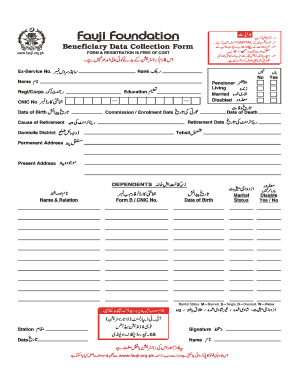
Fauji Foundation Registration Form


What is the Fauji Foundation Registration Form
The Fauji Foundation Registration Form is a crucial document designed for individuals seeking financial assistance through the Fauji Foundation stipend program. This form collects essential information about applicants, including personal details, educational background, and financial status. The information provided helps the foundation assess eligibility and determine the appropriate stipend amount for each applicant. Understanding the purpose of this form is vital for ensuring accurate and complete submissions, which can significantly impact the approval process.
Steps to complete the Fauji Foundation Registration Form
Completing the Fauji Foundation Registration Form involves several key steps to ensure that all required information is accurately provided. Begin by gathering necessary documents, such as identification, proof of income, and educational qualifications. Next, fill out the form with your personal details, ensuring that all information is correct and up to date. Pay special attention to sections that require financial disclosures, as these are critical for eligibility assessment. After completing the form, review it thoroughly to check for any errors or omissions before submission.
How to obtain the Fauji Foundation Registration Form
The Fauji Foundation Registration Form can typically be obtained through the official Fauji Foundation website or by contacting their local offices. Many organizations also provide downloadable versions of the form, allowing applicants to fill it out electronically or print it for manual completion. It is advisable to ensure that you are using the most current version of the form to avoid any issues during the application process.
Required Documents
When applying for the Fauji Foundation stipend, several documents are required to support your application. These documents may include:
- Government-issued identification (such as a CNIC)
- Proof of income (pay stubs, tax returns, etc.)
- Educational certificates or transcripts
- Any additional documentation that may support your application, such as medical records or financial statements
Having these documents ready will facilitate a smoother application process and help ensure that your form is processed without unnecessary delays.
Legal use of the Fauji Foundation Registration Form
The Fauji Foundation Registration Form is legally binding once submitted, provided it is filled out accurately and truthfully. Misrepresentation of information or submission of false documents can lead to penalties, including denial of the stipend or legal repercussions. It is essential to understand the legal implications of the information provided in the form and to ensure compliance with all relevant regulations to maintain the integrity of the application process.
Application Process & Approval Time
The application process for the Fauji Foundation stipend involves submitting the completed registration form along with all required documents. Once submitted, the foundation reviews the application, which may take several weeks. Factors influencing the approval time include the volume of applications received and the completeness of the submitted information. Applicants are encouraged to check the status of their application periodically to stay informed about any updates or additional requirements.
Quick guide on how to complete fauji foundation registration form
Prepare Fauji Foundation Registration Form effortlessly on any device
Web-based document management has gained traction among businesses and individuals. It offers an ideal environmentally friendly alternative to traditional printed and signed documents, as you can easily locate the correct form and securely store it online. airSlate SignNow equips you with all the necessary tools to create, modify, and eSign your documents swiftly without delays. Handle Fauji Foundation Registration Form on any device using airSlate SignNow's Android or iOS applications and enhance any document-related operation today.
How to modify and eSign Fauji Foundation Registration Form effortlessly
- Find Fauji Foundation Registration Form and then click Get Form to begin.
- Employ the tools we offer to fill out your document.
- Emphasize important sections of your documents or redact sensitive data using tools that airSlate SignNow specifically provides for this purpose.
- Create your eSignature with the Sign tool, which takes seconds and holds the same legal validity as a standard wet ink signature.
- Review all the details and then click the Done button to safeguard your modifications.
- Choose your method of delivering your form, whether by email, text message (SMS), invite link, or download it to your computer.
Eliminate the worry of lost or misplaced documents, frustrating form searches, or errors that necessitate printing new document copies. airSlate SignNow fulfills all your document management needs in just a few clicks from your preferred device. Alter and eSign Fauji Foundation Registration Form and guarantee excellent communication at any stage of your form preparation process with airSlate SignNow.
Create this form in 5 minutes or less
Create this form in 5 minutes!
How to create an eSignature for the fauji foundation registration form
How to create an electronic signature for a PDF online
How to create an electronic signature for a PDF in Google Chrome
How to create an e-signature for signing PDFs in Gmail
How to create an e-signature right from your smartphone
How to create an e-signature for a PDF on iOS
How to create an e-signature for a PDF on Android
People also ask
-
What is the fauji foundation stipend check by cnic process?
The fauji foundation stipend check by cnic process allows beneficiaries to easily verify their stipend eligibility using their CNIC number. By entering your CNIC on the provided platform, you can quickly confirm your stipend status without any hassle.
-
How can I access the fauji foundation stipend check by cnic feature?
To access the fauji foundation stipend check by cnic feature, visit the official fauji foundation website or designated portal. You will find an option to enter your CNIC and check your stipend status in just a few simple steps.
-
Are there any fees associated with the fauji foundation stipend check by cnic?
No, there are no fees associated with the fauji foundation stipend check by cnic. This service is offered free of charge to all eligible applicants seeking to verify their stipend information.
-
What benefits do I receive from using the fauji foundation stipend check by cnic?
Using the fauji foundation stipend check by cnic provides you with quick access to your stipend status, saving you time and effort. This feature offers transparency and peace of mind regarding your financial support from the foundation.
-
Is the fauji foundation stipend check by cnic available on mobile devices?
Yes, the fauji foundation stipend check by cnic can be accessed via mobile devices. The service is designed to be mobile-friendly, allowing beneficiaries to check their stipend status conveniently on the go.
-
How secure is the fauji foundation stipend check by cnic process?
The fauji foundation stipend check by cnic process is highly secure, utilizing encryption and data protection measures to safeguard your personal information. You can trust that your data remains confidential while accessing your stipend details.
-
Can I check the status of multiple stipends through the fauji foundation stipend check by cnic?
No, the fauji foundation stipend check by cnic allows you to check the status of one stipend per CNIC. If you have multiple stipends, you will need to enter each CNIC individually to verify their statuses.
Get more for Fauji Foundation Registration Form
- Cobra enrollment form 2011 2019
- Report of job injury or illness 801 saif form
- Organizational credentialing application form
- Metlife dental claim 2012 2019 form
- Outpatient treatment report form
- Tsp form 77 2018 2019
- Telephonic billing codes magellan eap 2014 2019 form
- Ub 105 arizona initial claim for unemployment insurance form
Find out other Fauji Foundation Registration Form
- Sign Nebraska Operating Agreement Now
- Can I Sign Montana IT Project Proposal Template
- Sign Delaware Software Development Agreement Template Now
- How To Sign Delaware Software Development Agreement Template
- How Can I Sign Illinois Software Development Agreement Template
- Sign Arkansas IT Consulting Agreement Computer
- Can I Sign Arkansas IT Consulting Agreement
- Sign Iowa Agile Software Development Contract Template Free
- How To Sign Oregon IT Consulting Agreement
- Sign Arizona Web Hosting Agreement Easy
- How Can I Sign Arizona Web Hosting Agreement
- Help Me With Sign Alaska Web Hosting Agreement
- Sign Alaska Web Hosting Agreement Easy
- Sign Arkansas Web Hosting Agreement Simple
- Sign Indiana Web Hosting Agreement Online
- Sign Indiana Web Hosting Agreement Easy
- How To Sign Louisiana Web Hosting Agreement
- Sign Maryland Web Hosting Agreement Now
- Sign Maryland Web Hosting Agreement Free
- Sign Maryland Web Hosting Agreement Fast