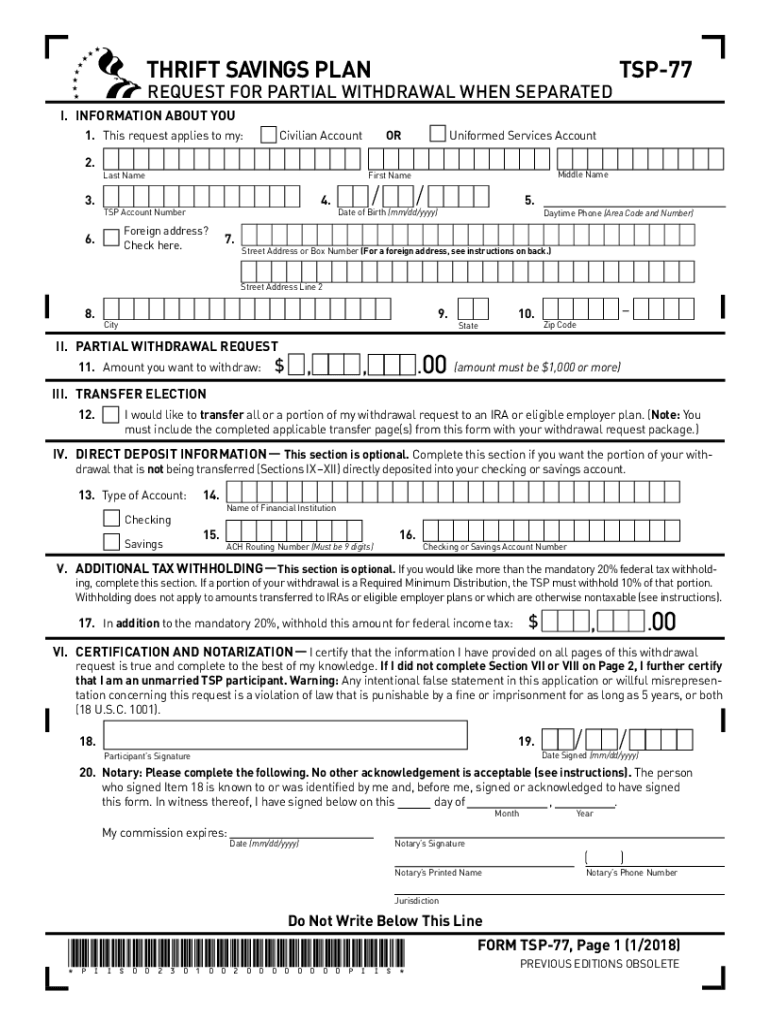
Tsp Form 77 2018-2026


What is the TSP Form 77?
The TSP Form 77, also known as the TSP Withdrawal Request, is a crucial document for federal employees and members of the uniformed services who wish to withdraw funds from their Thrift Savings Plan (TSP) accounts. This form is specifically designed for those seeking to initiate a withdrawal, whether for a full or partial distribution. It allows participants to specify how they would like to receive their funds, ensuring that their requests are processed accurately and in compliance with federal regulations.
Steps to Complete the TSP Form 77
Completing the TSP Form 77 involves several important steps to ensure accuracy and compliance. Begin by downloading the TSP Form 77 printable version from the official TSP website or other authorized sources. Once you have the form, follow these steps:
- Fill in your personal information, including your name, TSP account number, and contact details.
- Indicate the type of withdrawal you are requesting, whether it is a full withdrawal, partial withdrawal, or a specific payment option.
- Provide any additional information required, such as bank account details for direct deposits.
- Review the form for completeness and accuracy before signing and dating it.
Once completed, submit the form according to the provided instructions, either online, by mail, or in person, depending on your preference.
Legal Use of the TSP Form 77
The TSP Form 77 is legally recognized as a valid request for withdrawal from your TSP account. It adheres to the regulations set forth by the Federal Retirement Thrift Investment Board. When submitted correctly, the form ensures that your withdrawal request is processed in accordance with federal laws, protecting both your rights as a participant and the integrity of the TSP program. It is essential to keep copies of your completed form and any correspondence related to your request for future reference.
Required Documents
When submitting the TSP Form 77, certain documents may be required to support your withdrawal request. These may include:
- A copy of your identification, such as a driver's license or government-issued ID.
- Any relevant documentation related to your employment status or separation from service.
- Bank account information if you choose to receive your funds via direct deposit.
Gathering these documents beforehand can help streamline the submission process and reduce potential delays.
Form Submission Methods
The TSP Form 77 can be submitted through various methods to accommodate participants' preferences. You can choose to:
- Submit the form online through the TSP website if you have an online account.
- Mail the completed form to the address specified in the instructions.
- Deliver the form in person to a TSP service center for immediate processing.
Each method has its own processing times, so consider your needs when deciding how to submit your withdrawal request.
Examples of Using the TSP Form 77
There are various scenarios in which the TSP Form 77 may be used. For instance:
- A federal employee nearing retirement may use the form to withdraw a portion of their savings for immediate expenses.
- A member of the uniformed services who has separated from service might complete the form to access their TSP funds for a new investment opportunity.
- Individuals facing financial hardship may also utilize the form to request a withdrawal to cover urgent costs.
Each example illustrates the flexibility of the TSP Form 77 in meeting the diverse needs of TSP participants.
Quick guide on how to complete tsp form 77 2018 2019
The optimal approach to obtain and sign Tsp Form 77
Across your entire organization, ineffective procedures concerning document approval can consume a signNow amount of working hours. Signing documents such as Tsp Form 77 is a fundamental aspect of operations in any enterprise, which is why the effectiveness of each agreement’s lifecycle has such a profound impact on the organization’s overall productivity. With airSlate SignNow, endorsing your Tsp Form 77 can be as simple and swift as possible. This platform provides the most recent version of nearly any form. Even better, you can sign it instantly without needing to install external software on your computer or printing physical copies.
Steps to obtain and sign your Tsp Form 77
- Browse through our collection by category or use the search bar to find the desired form.
- Check the form preview by clicking Learn more to confirm it’s the correct one.
- Hit Get form to start editing immediately.
- Fill out your form and include any necessary information using the toolbar.
- Once finished, select the Sign tool to endorse your Tsp Form 77.
- Select the signing method that suits you best: Draw, Generate initials, or upload an image of your handwritten signature.
- Click Done to conclude editing and move on to document-sharing options if required.
With airSlate SignNow, you possess everything necessary to handle your documents effectively. You can find, complete, modify, and even dispatch your Tsp Form 77 all within a single tab without any complications. Simplify your workflows with one intelligent eSignature solution.
Create this form in 5 minutes or less
Find and fill out the correct tsp form 77 2018 2019
FAQs
-
Which ITR form should an NRI fill out for AY 2018–2019 to claim the TDS deducted by banks only?
ITR form required to be submitted depends upon nature of income. As a NRI shall generally have income from other sources like interest, rental income therefore s/he should file ITR 2.
-
Which ITR form should an NRI fill out for AY 2018–2019 for salary income?
File ITR 2 and for taking credit of foreign taxes fill form 67 before filling ITR.For specific clarifications / legal advice feel free to write to dsssvtax[at]gmail or call/WhatsApp: 9052535440.
-
Can I fill the form for the SSC CGL 2018 which will be held in June 2019 and when will the form for 2019 come out?
No, you can’t fill the form for SSC CGL 2018 as application process has been long over.SSC CGL 2019 : No concrete information at this time. Some update should come by August-September 2019.Like Exambay on facebook for all latest updates on SSC CGL 2018 , SSC CGL 2019 and other upcoming exams
-
How do I fill out the IIFT 2018 application form?
Hi!IIFT MBA (IB) Application Form 2018 – The last date to submit the Application Form of IIFT 2018 has been extended. As per the initial notice, the last date to submit the application form was September 08, 2017. However, now the candidates may submit it untill September 15, 2017. The exam date for IIFT 2018 has also been shifted to December 03, 2017. The candidates will only be issued the admit card, if they will submit IIFT application form and fee in the prescribed format. Before filling the IIFT application form, the candidates must check the eligibility criteria because ineligible candidates will not be granted admission. The application fee for candidates is Rs. 1550, however, the candidates belonging to SC/STPWD category only need to pay Rs. 775. Check procedure to submit IIFT Application Form 2018, fee details and more information from the article below.Latest – Last date to submit IIFT application form extended until September 15, 2017.IIFT 2018 Application FormThe application form of IIFT MBA 2018 has only be released online, on http://tedu.iift.ac.in. The candidates must submit it before the laps of the deadline, which can be checked from the table below.Application form released onJuly 25, 2017Last date to submit Application form(for national candidates)September 08, 2017 September 15, 2017Last date to submit the application form(by Foreign National and NRI)February 15, 2018IIFT MBA IB entrance exam will be held onNovember 26, 2017 December 03, 2017IIFT 2018 Application FeeThe candidates should take note of the application fee before submitting the application form. The fee amount is as given below and along with it, the medium to submit the fee are also mentioned.Fee amount for IIFT 2018 Application Form is as given below:General/OBC candidatesRs 1550SC/ST/PH candidatesRs 775Foreign National/NRI/Children of NRI candidatesUS$ 80 (INR Rs. 4500)The medium to submit the application fee of IIFT 2018 is as below:Credit CardsDebit Cards (VISA/Master)Demand Draft (DD)Candidates who will submit the application fee via Demand Draft will be required to submit a DD, in favour of Indian Institute of Foreign Trade, payable at New Delhi.Procedure to Submit IIFT MBA Application Form 2018Thank you & Have a nice day! :)
-
How do I fill out a CLAT 2019 application form?
Hi thereFirst of all, let me tell you some important points:CLAT 2019 has gone OFFLINE this yearBut the application forms for CLAT 2019 have to be filled ONLINEThe payment of the application fees also should be made onlineNow, kindly note the important dates:Note the details regarding the application fees:Here, if you want the Previous Year Question papers, Rs.500 would be added to the application fees.Apart from this, there would be bank transaction charges added to the application fees.The application fees is non-refundable.Note one important point here that before you fill the application form, check for your eligibility.To know the complete details of filling the application form along with other information like the eligibility - in terms of age, educational qualification, list of NLUs participating and the seats offered under each category, CLAT Reservation policies, CLAT exam pattern, marking scheme, syllabus, important documents required to be kept ready before filling the form, kindly go to the link below:How to fill CLAT 2019 Application form? Registration OPEN | All you need to knowTo know how to prepare for one of the very important section of CLAT exam, GK and Current Affairs, kindly go to the link below:How to prepare GK & Current Affairs for CLAT 2019To practice, daily MCQs on Current Affairs, kindly go to the link below:#CLAT2019 | #AILET2019 | #DULLB2019 | GK and Current Affairs Series: 5 in 10 Series: Day 12For any other queries, kindly write to us at mailateasyway@gmail.comThanks & Regards!
Create this form in 5 minutes!
How to create an eSignature for the tsp form 77 2018 2019
How to make an electronic signature for the Tsp Form 77 2018 2019 in the online mode
How to generate an eSignature for your Tsp Form 77 2018 2019 in Chrome
How to make an eSignature for putting it on the Tsp Form 77 2018 2019 in Gmail
How to create an electronic signature for the Tsp Form 77 2018 2019 right from your smart phone
How to create an electronic signature for the Tsp Form 77 2018 2019 on iOS devices
How to generate an eSignature for the Tsp Form 77 2018 2019 on Android devices
People also ask
-
What is the tsp form 77, and why is it important?
The tsp form 77 is a crucial document for federal employees who wish to designate or update beneficiaries for their Thrift Savings Plan accounts. Understanding how to correctly fill out the tsp form 77 can help ensure your benefits are properly allocated. This form is essential for securing your financial future and ensuring your wishes are honored.
-
How does airSlate SignNow simplify the completion of the tsp form 77?
airSlate SignNow streamlines the process of completing the tsp form 77 by providing an intuitive platform for eSigning and document management. Users can fill out the form digitally, reducing errors and expediting the submission process. The solution is user-friendly, ensuring that even those unfamiliar with digital tools can complete their tsp form 77 with ease.
-
What are the costs associated with using airSlate SignNow for the tsp form 77?
airSlate SignNow offers competitive pricing plans designed to suit various business needs, making it a cost-effective choice for handling the tsp form 77. You can choose from monthly or annual subscriptions, and all plans come with essential features that facilitate seamless document signing. By using airSlate SignNow, you can save on both time and resources while completing your tsp form 77.
-
Are there any integrations available for filing the tsp form 77?
Yes, airSlate SignNow integrates with various tools and platforms to enhance your experience while completing the tsp form 77. These integrations allow for easy sharing and management of documents across different applications, which facilitates collaboration among team members. This flexibility can signNowly streamline the workflow associated with filing the tsp form 77.
-
How does eSigning benefit the completion of the tsp form 77?
eSigning allows for a quick and secure way to finalize the tsp form 77, eliminating the need for physical paperwork. This digital process speeds up the submission timeline and offers a more convenient solution for busy professionals. Additionally, eSigning provides security features that protect your personal information, which is particularly important for sensitive forms like the tsp form 77.
-
What features does airSlate SignNow offer for managing the tsp form 77?
airSlate SignNow includes a range of features designed to simplify the management of the tsp form 77, such as customizable templates, secure cloud storage, and real-time tracking of document status. These tools enhance efficiency and provide users with a comprehensive solution for handling important documents. With such features at your disposal, managing the tsp form 77 becomes more organized and straightforward.
-
Can I track the status of my tsp form 77 using airSlate SignNow?
Absolutely! airSlate SignNow offers tracking capabilities that allow you to monitor the status of your tsp form 77 in real-time. This feature ensures you are always informed about where your document stands in the signing process, which can minimize delays and streamline your workflow. Knowing the status of your tsp form 77 can provide peace of mind during the completion process.
Get more for Tsp Form 77
- Pre need contract sample pdf pearson vue form
- Hipaa release generic person to person form
- Broadcast contract template form
- Enrollment form instant benefits network
- Pdf outpatient psychotherapy counseling request form
- Medicaid outpatient prior authorization fax form magnolia health plan
- Acknowledgement of paternity msdh state ms us form
- Fillable bcbs 13007 state claim form
Find out other Tsp Form 77
- eSign Colorado Life Sciences LLC Operating Agreement Now
- eSign Hawaii Life Sciences Letter Of Intent Easy
- Help Me With eSign Hawaii Life Sciences Cease And Desist Letter
- eSign Hawaii Life Sciences Lease Termination Letter Mobile
- eSign Hawaii Life Sciences Permission Slip Free
- eSign Florida Legal Warranty Deed Safe
- Help Me With eSign North Dakota Insurance Residential Lease Agreement
- eSign Life Sciences Word Kansas Fast
- eSign Georgia Legal Last Will And Testament Fast
- eSign Oklahoma Insurance Business Associate Agreement Mobile
- eSign Louisiana Life Sciences Month To Month Lease Online
- eSign Legal Form Hawaii Secure
- eSign Hawaii Legal RFP Mobile
- How To eSign Hawaii Legal Agreement
- How Can I eSign Hawaii Legal Moving Checklist
- eSign Hawaii Legal Profit And Loss Statement Online
- eSign Hawaii Legal Profit And Loss Statement Computer
- eSign Hawaii Legal Profit And Loss Statement Now
- How Can I eSign Hawaii Legal Profit And Loss Statement
- Can I eSign Hawaii Legal Profit And Loss Statement