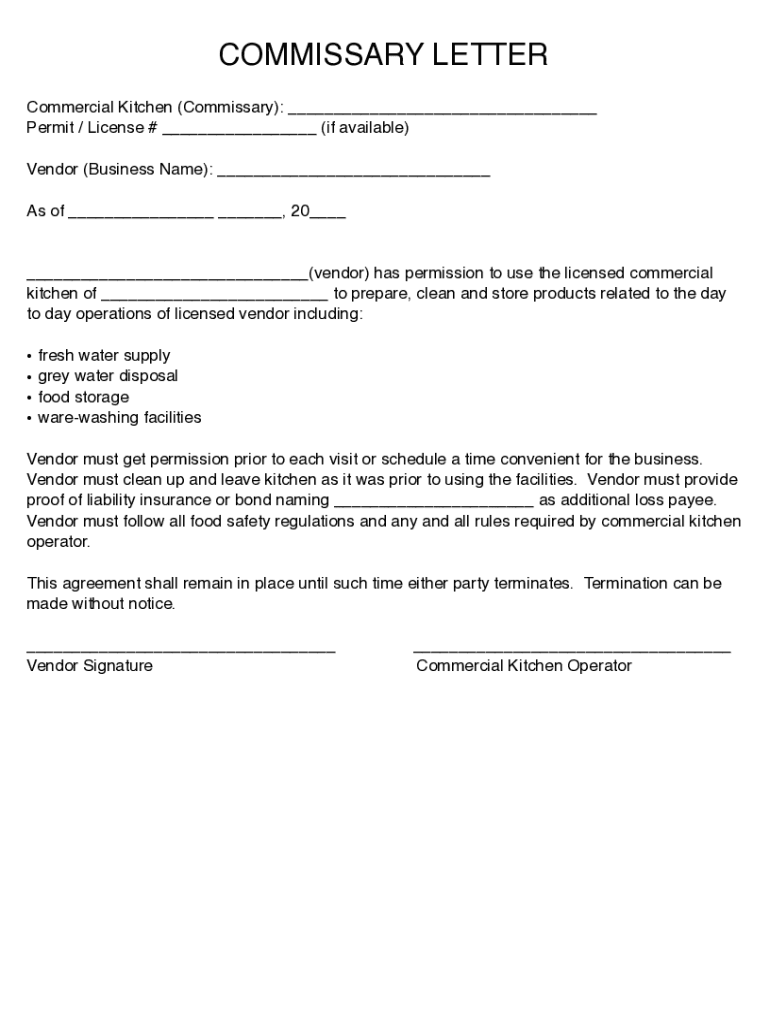
Commissary Agreement Form


What is the commissary agreement?
A commissary agreement is a legal document that outlines the terms and conditions under which a food business operates from a shared kitchen space, known as a commissary. This agreement typically includes details about the responsibilities of both the kitchen owner and the food vendor, such as usage fees, hours of operation, and compliance with health and safety regulations. It serves as a vital contract that protects the interests of both parties while ensuring that the food vendor can legally prepare and sell food products.
How to use the commissary agreement
Using a commissary agreement involves several steps to ensure that both parties understand their obligations. First, both the kitchen owner and the vendor should review the terms of the agreement carefully. It is important to negotiate any clauses that may need adjustments to suit both parties' needs. Once both parties agree on the terms, they should sign the document, which can be done electronically for convenience. After signing, both parties should retain a copy of the agreement for their records, ensuring that they can refer back to it as needed.
Steps to complete the commissary agreement
Completing a commissary agreement involves the following steps:
- Identify the parties involved: Clearly state the names and contact information of both the kitchen owner and the food vendor.
- Define the terms: Outline the specific terms of use, including rental fees, hours of operation, and any restrictions on food types.
- Include compliance clauses: Ensure the agreement specifies adherence to local health and safety regulations.
- Negotiate terms: Discuss any necessary changes to the agreement to accommodate both parties.
- Sign the agreement: Both parties should sign the document, either in person or electronically.
- Distribute copies: Ensure that both parties receive a signed copy for their records.
Key elements of the commissary agreement
Several key elements should be included in a commissary agreement to ensure clarity and legality:
- Parties involved: Clearly identify the kitchen owner and the food vendor.
- Usage terms: Specify the rental fee, payment schedule, and hours of operation.
- Health compliance: Include clauses that require adherence to local health regulations.
- Liability and insurance: Outline the liability responsibilities of both parties and any required insurance coverage.
- Termination conditions: Define the conditions under which the agreement can be terminated by either party.
Legal use of the commissary agreement
The legal use of a commissary agreement hinges on its compliance with local laws and regulations. It must be signed by both parties to be enforceable. Additionally, the agreement should include provisions that align with health department regulations, ensuring that food safety standards are met. This legal framework helps protect both the kitchen owner and the vendor from potential disputes and liabilities.
Examples of using the commissary agreement
Commissary agreements are commonly used by food trucks, catering businesses, and other mobile vendors that require a licensed kitchen for food preparation. For instance, a food truck operator may enter into a commissary agreement to use a commercial kitchen to prepare meals before selling them at various locations. Another example includes catering companies that need a certified kitchen to prepare food for events. These agreements provide the necessary legal backing for their operations while ensuring compliance with health regulations.
Quick guide on how to complete commissary agreement
Complete Commissary Agreement effortlessly on any device
Online document management has gained popularity among businesses and individuals. It offers an ideal eco-friendly substitute for conventional printed and signed documents, allowing you to locate the right form and securely store it online. airSlate SignNow equips you with all the resources required to create, edit, and electronically sign your documents swiftly without holdups. Manage Commissary Agreement on any device with airSlate SignNow's Android or iOS applications and enhance any document-related operation today.
The optimal method to modify and electronically sign Commissary Agreement without any hassle
- Obtain Commissary Agreement and then click Get Form to begin.
- Utilize the features we offer to complete your form.
- Emphasize key sections of your documents or obscure sensitive details with tools that airSlate SignNow provides specifically for that purpose.
- Create your signature using the Sign tool, which takes seconds and holds the same legal validity as a conventional wet ink signature.
- Review all the information and then click on the Done button to save your alterations.
- Choose your preferred method of sending your form, whether by email, text message (SMS), or invite link, or download it to your computer.
Eliminate the worry of lost or misplaced documents, tedious form navigation, or mistakes that necessitate printing new document copies. airSlate SignNow meets your document management needs in just a few clicks from a device of your preference. Modify and electronically sign Commissary Agreement and guarantee effective communication at any stage of your form preparation process with airSlate SignNow.
Create this form in 5 minutes or less
Create this form in 5 minutes!
How to create an eSignature for the commissary agreement
How to create an electronic signature for a PDF online
How to create an electronic signature for a PDF in Google Chrome
How to create an e-signature for signing PDFs in Gmail
How to create an e-signature right from your smartphone
How to create an e-signature for a PDF on iOS
How to create an e-signature for a PDF on Android
People also ask
-
What is a commissary letter?
A commissary letter is a written document that allows individuals, typically in correctional facilities, to communicate specific requests or information regarding services within the commissary. airSlate SignNow makes it easy to create, eSign, and manage commissary letters, ensuring they are legally binding and efficiently handled.
-
How can airSlate SignNow help with my commissary letter needs?
airSlate SignNow provides a seamless platform for drafting and signing commissary letters. With user-friendly features, you can quickly customize templates, add signatures, and securely send these letters in a matter of minutes, streamlining your communication process.
-
What are the pricing options for airSlate SignNow regarding commissary letters?
The pricing for airSlate SignNow varies based on the specific features and the plan you choose. There are affordable options available that cater to individuals and businesses alike, making it a cost-effective solution for managing your commissary letter needs without compromising on quality.
-
Are there any features specific to creating commissary letters with airSlate SignNow?
Yes, airSlate SignNow offers specialized features for creating commissary letters, including customizable templates, easy document editing, and integrated eSignature capabilities. These features simplify the process of preparing and finalizing your commissary letters efficiently.
-
Can airSlate SignNow integrate with other software I use for commissary letters?
Absolutely! airSlate SignNow provides robust integration capabilities with various popular applications. This ensures that your workflow remains smooth and interconnected, allowing you to manage commissary letters alongside other essential business processes.
-
What are the benefits of using airSlate SignNow for commissary letters?
Using airSlate SignNow for commissary letters streamlines the process, reduces turnaround time, and enhances document security. Additionally, the electronic signing feature ensures quick and legal validation, making your negotiations and communications quicker and more effective.
-
Is support available for users managing commissary letters with airSlate SignNow?
Yes, airSlate SignNow offers dedicated customer support to assist you with any issues related to creating or managing your commissary letters. You can signNow the support team through various channels, including chat and email, ensuring you get timely help when needed.
Get more for Commissary Agreement
- Landlord tenant lease co signer agreement west virginia form
- Application for sublease west virginia form
- West virginia post 497431778 form
- Letter from landlord to tenant with directions regarding cleaning and procedures for move out west virginia form
- Property manager agreement west virginia form
- Agreement for delayed or partial rent payments west virginia form
- Tenants maintenance repair request form west virginia
- Guaranty attachment to lease for guarantor or cosigner west virginia form
Find out other Commissary Agreement
- Can I Sign South Dakota Non-Profit Word
- Can I Sign South Dakota Non-Profit Form
- How To Sign Delaware Orthodontists PPT
- How Can I Sign Massachusetts Plumbing Document
- How To Sign New Hampshire Plumbing PPT
- Can I Sign New Mexico Plumbing PDF
- How To Sign New Mexico Plumbing Document
- How To Sign New Mexico Plumbing Form
- Can I Sign New Mexico Plumbing Presentation
- How To Sign Wyoming Plumbing Form
- Help Me With Sign Idaho Real Estate PDF
- Help Me With Sign Idaho Real Estate PDF
- Can I Sign Idaho Real Estate PDF
- How To Sign Idaho Real Estate PDF
- How Do I Sign Hawaii Sports Presentation
- How Do I Sign Kentucky Sports Presentation
- Can I Sign North Carolina Orthodontists Presentation
- How Do I Sign Rhode Island Real Estate Form
- Can I Sign Vermont Real Estate Document
- How To Sign Wyoming Orthodontists Document