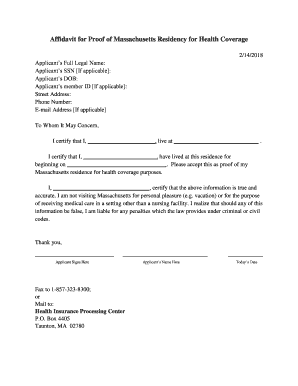
Massachusetts State 2018-2026


What is the Massachusetts State?
The Massachusetts State, located in the northeastern region of the United States, is known for its rich history, educational institutions, and diverse cultural landscape. It plays a significant role in American history, being one of the original thirteen colonies. The state capital is Boston, which is also the largest city. Massachusetts is characterized by its varied geography, including coastal areas, mountains, and urban centers, making it a unique place to live and work.
How to obtain the Massachusetts State benefits
To obtain benefits in Massachusetts, residents must first establish eligibility based on various criteria such as income level, residency status, and specific program requirements. Key benefits include health care, housing assistance, and educational support. Residents can apply for these benefits through state agencies, often requiring documentation to verify their residency and income. It is advisable to gather necessary documents, such as identification, proof of income, and residency affidavits, before starting the application process.
Steps to complete the Massachusetts residency affidavit
Completing the Massachusetts residency affidavit involves several steps to ensure that the document is legally binding and accepted by relevant authorities. Start by obtaining the correct form, which can typically be found on state or local government websites. Fill out the form accurately, providing all requested information, such as your name, address, and the purpose of the affidavit. Once completed, sign the document in the presence of a notary public to validate it. Finally, submit the affidavit to the appropriate agency or organization as required.
Legal use of the Massachusetts residency affidavit
The Massachusetts residency affidavit serves as a legal document to confirm an individual's residence within the state. It is often required for various purposes, such as enrolling in schools, applying for state benefits, or proving residency for legal matters. To ensure its legal standing, the affidavit must be completed correctly and notarized. Compliance with state laws regarding residency verification is crucial for the affidavit to be accepted by institutions and agencies.
Required Documents for Massachusetts benefits
When applying for benefits in Massachusetts, several documents are typically required to establish eligibility. These may include:
- Proof of identity, such as a driver's license or state ID
- Proof of income, including pay stubs or tax returns
- Residency affidavit to confirm your address
- Social Security number or proof of legal residency
Gathering these documents in advance can streamline the application process and help ensure that all necessary information is provided.
Eligibility Criteria for Massachusetts benefits
Eligibility criteria for benefits in Massachusetts can vary depending on the specific program. Generally, applicants must be residents of the state and meet certain income thresholds. For health benefits, individuals may need to provide proof of their household size and income level. Additionally, some programs may have age or disability requirements. It is important to review the specific eligibility criteria for each program to ensure compliance and successful application.
Form Submission Methods for Massachusetts benefits
Residents can submit forms for Massachusetts benefits through various methods. Common submission options include:
- Online through state agency websites, which often provide secure portals for application submission
- By mail, where applicants can send completed forms to designated addresses
- In-person at local offices, allowing for direct interaction with agency representatives
Choosing the appropriate submission method can depend on personal preference and the specific requirements of the benefit program.
Quick guide on how to complete massachusetts state
Complete Massachusetts State seamlessly on any device
Digital document management has surged in popularity among businesses and individuals. It serves as an ideal environmentally friendly alternative to traditional printed and signed documents, as you can obtain the correct form and securely keep it online. airSlate SignNow provides you with all the resources needed to create, adjust, and eSign your documents efficiently without delays. Manage Massachusetts State on any platform with airSlate SignNow's Android or iOS applications and simplify any document-related task today.
The easiest way to edit and eSign Massachusetts State effortlessly
- Find Massachusetts State and click Get Form to begin.
- Utilize the tools we offer to complete your form.
- Emphasize important sections of the documents or obscure sensitive information with tools that airSlate SignNow provides specifically for that purpose.
- Create your eSignature using the Sign feature, which takes seconds and carries the same legal validity as a conventional wet ink signature.
- Review all the details and then click on the Done button to save your modifications.
- Select how you wish to send your form, via email, text message (SMS), invitation link, or download it to your computer.
Forget about lost or misfiled documents, tedious form hunting, or errors that require printing new document copies. airSlate SignNow addresses all your document management needs in just a few clicks from any device you choose. Edit and eSign Massachusetts State to ensure excellent communication at every step of your form preparation journey with airSlate SignNow.
Create this form in 5 minutes or less
Create this form in 5 minutes!
How to create an eSignature for the massachusetts state
How to create an electronic signature for a PDF online
How to create an electronic signature for a PDF in Google Chrome
How to create an e-signature for signing PDFs in Gmail
How to create an e-signature right from your smartphone
How to create an e-signature for a PDF on iOS
How to create an e-signature for a PDF on Android
People also ask
-
What is the best plan for businesses in Massachusetts?
The best plan in Massachusetts depends on your business needs. The airSlate SignNow offers various plans tailored to different requirements, enabling you to choose one that provides the right features and functionalities for your workflow.
-
How much does the plan cost in Massachusetts?
Our plans for Massachusetts are designed to be cost-effective and cater to different budgets. Pricing starts at a competitive rate, with different tiers based on the features you need. You can customize your plan to fit your specific requirements.
-
What features are included in the Massachusetts plan?
The plan for Massachusetts includes features such as unlimited eSigning, document templates, and secure storage. Additionally, you can integrate with various applications to enhance workflow and collaboration within your organization.
-
Are there any benefits to choosing airSlate SignNow in Massachusetts?
Choosing airSlate SignNow in Massachusetts offers numerous benefits, including increased efficiency in document workflows and improved compliance with eSignature laws. Our user-friendly platform helps businesses save time and reduce operational costs.
-
Can I integrate other tools with the plan in Massachusetts?
Yes, airSlate SignNow supports integration with a variety of tools and applications that are essential for businesses in Massachusetts. This includes popular platforms like Google Workspace, Salesforce, and more, allowing seamless collaboration and data management.
-
Is there a trial period available for the Massachusetts plan?
Yes, airSlate SignNow offers a trial period for our plans, allowing businesses in Massachusetts to test our eSigning solution before committing. This is a great opportunity to explore features and ensure it fits your needs.
-
How can airSlate SignNow help with compliance in Massachusetts?
AirSlate SignNow helps businesses in Massachusetts stay compliant with eSignature regulations by providing a secure and legally binding solution. Our platform ensures that all signed documents meet legal standards, giving you peace of mind when conducting business.
Get more for Massachusetts State
- Face to name transition sheet form
- Amelia park arb application rev 01182016 ameliapark form
- Radi101 credit card authorization form sxswcom
- I 290b online form 2017 2019
- Ds 86 2017 2019 form
- In home caregiver employeremployee contract emp5604e servicecanada gc form
- Ds 1843 2017 2019 form
- Page 1 of 2 complete page 2 with clinical information
Find out other Massachusetts State
- Sign New Mexico Legal Cease And Desist Letter Mobile
- Sign Texas Insurance Business Plan Template Later
- Sign Ohio Legal Last Will And Testament Mobile
- Sign Ohio Legal LLC Operating Agreement Mobile
- Sign Oklahoma Legal Cease And Desist Letter Fast
- Sign Oregon Legal LLC Operating Agreement Computer
- Sign Pennsylvania Legal Moving Checklist Easy
- Sign Pennsylvania Legal Affidavit Of Heirship Computer
- Sign Connecticut Life Sciences Rental Lease Agreement Online
- Sign Connecticut Life Sciences Affidavit Of Heirship Easy
- Sign Tennessee Legal LLC Operating Agreement Online
- How To Sign Tennessee Legal Cease And Desist Letter
- How Do I Sign Tennessee Legal Separation Agreement
- Sign Virginia Insurance Memorandum Of Understanding Easy
- Sign Utah Legal Living Will Easy
- Sign Virginia Legal Last Will And Testament Mobile
- How To Sign Vermont Legal Executive Summary Template
- How To Sign Vermont Legal POA
- How Do I Sign Hawaii Life Sciences Business Plan Template
- Sign Life Sciences PPT Idaho Online