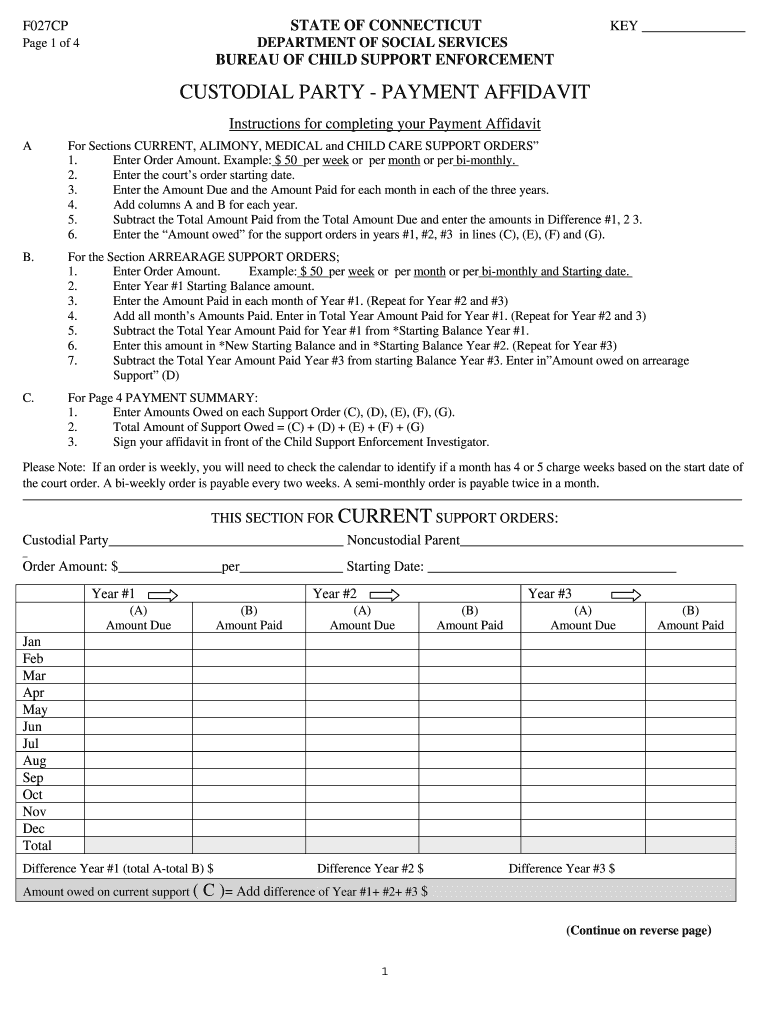
Form F027cp Ct Custody


What is the Form F027cp Ct Custody
The Form F027cp Ct Custody, commonly referred to as the Connecticut payment affidavit, is a legal document utilized in custody cases within the state of Connecticut. This form is essential for documenting the financial responsibilities and agreements between custodial and non-custodial parents regarding child support payments. It serves as an official record that outlines the payment obligations and ensures compliance with court orders related to custody arrangements.
Steps to complete the Form F027cp Ct Custody
Completing the Form F027cp Ct Custody involves several key steps to ensure accuracy and compliance with legal requirements. First, gather all necessary personal information, including names, addresses, and Social Security numbers of both parents and the child involved. Next, clearly outline the payment amounts, frequency, and any additional terms agreed upon by both parties. It is crucial to review the form for completeness and accuracy before signing. Finally, both parents should sign the affidavit in the presence of a notary public to validate the document.
Legal use of the Form F027cp Ct Custody
The legal use of the Form F027cp Ct Custody is critical in establishing enforceable agreements regarding child support payments. This form must be filed with the appropriate family court to ensure that the terms are recognized legally. Proper execution of the affidavit is necessary for it to hold up in court, particularly in disputes over custody and financial responsibilities. Adhering to state laws and guidelines when using this form helps protect the rights of both parents and ensures compliance with court orders.
Key elements of the Form F027cp Ct Custody
Key elements of the Form F027cp Ct Custody include detailed sections for personal information, payment amounts, and schedules. The form requires both parents to provide their contact details, the child's information, and a clear outline of the financial obligations. Additionally, it should include any provisions for changes in payment amounts or circumstances, ensuring that both parties understand their responsibilities. The signatures of both parents, along with a notary acknowledgment, are also essential for the document's validity.
How to obtain the Form F027cp Ct Custody
The Form F027cp Ct Custody can be obtained through several channels. It is available at local family court offices throughout Connecticut, where parents can request a physical copy. Additionally, the form can often be downloaded from the official Connecticut judicial branch website, which provides access to various legal documents. Ensuring that you have the most current version of the form is important for compliance with any recent legal changes.
Form Submission Methods (Online / Mail / In-Person)
Submitting the Form F027cp Ct Custody can be done through various methods, depending on the local court's requirements. Parents may have the option to submit the form online via the court's electronic filing system, which streamlines the process and provides immediate confirmation of receipt. Alternatively, the form can be mailed to the appropriate family court or submitted in person at the court clerk's office. Each method has its own set of guidelines and timelines, so it is important to check with the specific court for detailed instructions.
Quick guide on how to complete f027cp state of connecticut key ctgov ct
Prepare Form F027cp Ct Custody seamlessly on any gadget
Digital document management has gained traction among companies and individuals alike. It serves as an excellent eco-friendly alternative to conventional printed and signed papers, allowing you to obtain the necessary form and safely store it online. airSlate SignNow equips you with all the resources required to create, modify, and electronically sign your documents swiftly without any delays. Handle Form F027cp Ct Custody on any platform using airSlate SignNow’s Android or iOS applications and streamline any document-centric operation today.
The easiest method to alter and electronically sign Form F027cp Ct Custody with ease
- Locate Form F027cp Ct Custody and then click Get Form to begin.
- Utilize the tools we offer to complete your document.
- Emphasize pertinent sections of the documents or obscure sensitive information with tools that airSlate SignNow provides specifically for those tasks.
- Create your eSignature using the Sign feature, which takes mere seconds and holds the same legal validity as a conventional wet ink signature.
- Review the details and then click on the Done button to save your modifications.
- Choose how you want to send your form, whether by email, text message (SMS), or invitation link, or download it to your computer.
Eliminate concerns about lost or misplaced files, tedious form searches, or errors that necessitate printing new document copies. airSlate SignNow addresses all your document management needs in just a few clicks from any device of your choice. Modify and electronically sign Form F027cp Ct Custody while ensuring effective communication at any stage of the form preparation process with airSlate SignNow.
Create this form in 5 minutes or less
FAQs
-
How to decide my bank name city and state if filling out a form, if the bank is a national bank?
Somewhere on that form should be a blank for routing number and account number. Those are available from your check and/or your bank statements. If you can't find them, call the bank and ask or go by their office for help with the form. As long as those numbers are entered correctly, any error you make in spelling, location or naming should not influence the eventual deposit into your proper account.
-
How can I fill out Google's intern host matching form to optimize my chances of receiving a match?
I was selected for a summer internship 2016.I tried to be very open while filling the preference form: I choose many products as my favorite products and I said I'm open about the team I want to join.I even was very open in the location and start date to get host matching interviews (I negotiated the start date in the interview until both me and my host were happy.) You could ask your recruiter to review your form (there are very cool and could help you a lot since they have a bigger experience).Do a search on the potential team.Before the interviews, try to find smart question that you are going to ask for the potential host (do a search on the team to find nice and deep questions to impress your host). Prepare well your resume.You are very likely not going to get algorithm/data structure questions like in the first round. It's going to be just some friendly chat if you are lucky. If your potential team is working on something like machine learning, expect that they are going to ask you questions about machine learning, courses related to machine learning you have and relevant experience (projects, internship). Of course you have to study that before the interview. Take as long time as you need if you feel rusty. It takes some time to get ready for the host matching (it's less than the technical interview) but it's worth it of course.
-
How do I fill out the form of DU CIC? I couldn't find the link to fill out the form.
Just register on the admission portal and during registration you will get an option for the entrance based course. Just register there. There is no separate form for DU CIC.
-
How would it play out if part of a state tried to secede to form another state of the Union?
Article 4, Section 3 of the Constitution states:New States may be admitted by the Congress into this Union; but no new State shall be formed or erected within the Jurisdiction of any other State; nor any State be formed by the Junction of two or more States, or Parts of States, without the Consent of the Legislatures of the States concerned as well as of the Congress.This is really not feasible without direct assent from the state being separated from. Both Maine and Kentucky split based on the assent of Massachusetts and Virginia under the Constitution.West Virginia was a wartime ploy, an act that held up due to the acceptance as fact that enough representatives of the state of Virginia showed up at the Wheeling Conventions to justify a state legislature. Lincoln and Congress accepted it, and in 1863, West Virginia was accepted as a state separate from Virginia. In peacetime, this arrangement would never have worked.To get the obstinate California legislature to go along with the notion of several of their prosperous counties just leave is just impossible.
Create this form in 5 minutes!
How to create an eSignature for the f027cp state of connecticut key ctgov ct
How to create an eSignature for the F027cp State Of Connecticut Key Ctgov Ct in the online mode
How to make an eSignature for the F027cp State Of Connecticut Key Ctgov Ct in Chrome
How to generate an electronic signature for signing the F027cp State Of Connecticut Key Ctgov Ct in Gmail
How to generate an eSignature for the F027cp State Of Connecticut Key Ctgov Ct right from your smart phone
How to generate an eSignature for the F027cp State Of Connecticut Key Ctgov Ct on iOS devices
How to make an electronic signature for the F027cp State Of Connecticut Key Ctgov Ct on Android devices
People also ask
-
What is a party payment affidavit?
A party payment affidavit is a legal document used to affirm the payment status in transactions, often utilized in real estate or contractual agreements. This affidavit provides a formal declaration regarding payments made, ensuring transparency and legal protection for all parties involved.
-
How can airSlate SignNow help with party payment affidavits?
airSlate SignNow offers a streamlined platform for creating, sending, and eSigning party payment affidavits securely. With our user-friendly interface, you can easily customize templates and track the status of your documents, simplifying the process of managing legal agreements.
-
What are the pricing options for using airSlate SignNow for party payment affidavits?
Our pricing plans are designed for businesses of all sizes, with options that cater to different needs and budgets. For party payment affidavits, you can choose a flexible subscription plan that fits your requirements, offering great value for digital document solutions.
-
Is airSlate SignNow easy to integrate with my existing systems?
Yes, airSlate SignNow provides seamless integration with various platforms, enabling you to incorporate party payment affidavits into your existing workflows. Whether you use CRM systems or other management tools, our API allows for smooth collaboration across your business applications.
-
What security features does airSlate SignNow offer for party payment affidavits?
Security is a top priority at airSlate SignNow. Our platform ensures that all party payment affidavits are safeguarded with robust encryption, secure storage, and user authentication, protecting your sensitive information throughout the document process.
-
Can I customize a party payment affidavit template in airSlate SignNow?
Absolutely! airSlate SignNow lets you customize templates for party payment affidavits to meet your specific needs. You can add fields, adjust layouts, and include required clauses, ensuring the affidavit aligns perfectly with your business requirements.
-
What are the benefits of using airSlate SignNow for party payment affidavits?
Using airSlate SignNow for your party payment affidavits offers numerous benefits, including time savings through automation, reduced paperwork, and enhanced compliance with legal requirements. Our solution simplifies the signing process, making it faster and more efficient for all parties involved.
Get more for Form F027cp Ct Custody
- Employment interview package south carolina form
- Employee file form
- Assignment of mortgage package south carolina form
- Assignment of lease package south carolina form
- Lease purchase agreements package south carolina form
- Satisfaction cancellation or release of mortgage package south carolina form
- Premarital agreements prenuptial 497325905 form
- Painting contractor package south carolina form
Find out other Form F027cp Ct Custody
- eSign Maine Real Estate LLC Operating Agreement Simple
- eSign Maine Real Estate Memorandum Of Understanding Mobile
- How To eSign Michigan Real Estate Business Plan Template
- eSign Minnesota Real Estate Living Will Free
- eSign Massachusetts Real Estate Quitclaim Deed Myself
- eSign Missouri Real Estate Affidavit Of Heirship Simple
- eSign New Jersey Real Estate Limited Power Of Attorney Later
- eSign Alabama Police LLC Operating Agreement Fast
- eSign North Dakota Real Estate Business Letter Template Computer
- eSign North Dakota Real Estate Quitclaim Deed Myself
- eSign Maine Sports Quitclaim Deed Easy
- eSign Ohio Real Estate LLC Operating Agreement Now
- eSign Ohio Real Estate Promissory Note Template Online
- How To eSign Ohio Real Estate Residential Lease Agreement
- Help Me With eSign Arkansas Police Cease And Desist Letter
- How Can I eSign Rhode Island Real Estate Rental Lease Agreement
- How Do I eSign California Police Living Will
- Can I eSign South Dakota Real Estate Quitclaim Deed
- How To eSign Tennessee Real Estate Business Associate Agreement
- eSign Michigan Sports Cease And Desist Letter Free