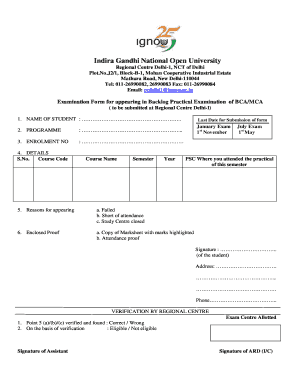
Ignou Backlog Certificate Form


What is the Ignou Backlog Certificate
The Ignou backlog certificate is an official document issued by the Indira Gandhi National Open University (IGNOU) that certifies a student's academic status regarding any pending or failed courses. This certificate is crucial for students who need to demonstrate that they have not exceeded the permissible number of backlogs in their academic program. It serves as proof that a student is eligible for graduation or further studies, as it outlines the courses that have been completed and those that remain outstanding.
How to Obtain the Ignou Backlog Certificate
To obtain the Ignou backlog certificate, students must follow a specific application process. This typically involves filling out an application form, which can usually be found on the IGNOU website or obtained from the regional study center. Students must provide necessary details such as their enrollment number, program information, and any relevant academic records. After submitting the application, students may need to pay a nominal fee. The processing time can vary, so it is advisable to apply well in advance of any deadlines.
Steps to Complete the Ignou Backlog Certificate
Completing the Ignou backlog certificate involves several steps:
- Gather the required documents, including your enrollment number and previous academic records.
- Visit the official IGNOU website or your regional study center to download or request the backlog certificate application form.
- Fill out the application form carefully, ensuring that all information is accurate.
- Submit the completed form along with any necessary fees to the designated authority.
- Await confirmation and processing of your application, which may take several weeks.
Legal Use of the Ignou Backlog Certificate
The Ignou backlog certificate holds legal significance as it is often required for various purposes, including job applications, further studies, and professional licensing. It serves as an official record of a student's academic standing, ensuring that institutions and employers can verify the authenticity of the information provided. The certificate must be presented in its original form and may need to be notarized or validated by the issuing authority for certain applications.
Key Elements of the Ignou Backlog Certificate
An Ignou backlog certificate typically includes several key elements that validate its authenticity and purpose:
- Student's Name: The full name of the student as registered with IGNOU.
- Enrollment Number: A unique identifier assigned to the student.
- Program Details: Information about the specific program or course of study.
- List of Courses: A detailed account of completed courses and any outstanding backlogs.
- Issuing Authority: Signature and stamp from the relevant IGNOU official.
Examples of Using the Ignou Backlog Certificate
The Ignou backlog certificate can be used in various scenarios, including:
- Applying for jobs that require proof of academic qualifications.
- Enrolling in further education programs that necessitate a clear academic record.
- Submitting applications for internships or training programs that require verification of educational status.
Quick guide on how to complete ignou backlog certificate
Easily prepare Ignou Backlog Certificate on any device
Managing documents online has gained popularity among businesses and individuals. It offers an ideal eco-friendly substitute for conventional printed and signed papers, allowing you to locate the right form and securely store it online. airSlate SignNow equips you with all the necessary tools to create, edit, and eSign your documents promptly without delays. Handle Ignou Backlog Certificate on any device using the airSlate SignNow apps for Android or iOS and simplify any document-related process today.
The easiest way to edit and eSign Ignou Backlog Certificate effortlessly
- Obtain Ignou Backlog Certificate and click on Get Form to begin.
- Utilize the tools we offer to fill out your form.
- Emphasize important sections of your documents or conceal sensitive information using the tools airSlate SignNow offers specifically for this purpose.
- Generate your signature with the Sign tool, which takes just seconds and holds the same legal validity as a traditional handwritten signature.
- Verify all the information and click on the Done button to save your modifications.
- Choose your delivery method for the form, whether by email, SMS, invite link, or download it to your computer.
Eliminate concerns about lost or misplaced documents, the hassle of searching for forms, or errors that require printing new copies. airSlate SignNow meets your document management needs in just a few clicks from any device you prefer. Edit and eSign Ignou Backlog Certificate and ensure excellent communication at every stage of your form preparation process with airSlate SignNow.
Create this form in 5 minutes or less
Create this form in 5 minutes!
How to create an eSignature for the ignou backlog certificate
How to create an electronic signature for a PDF online
How to create an electronic signature for a PDF in Google Chrome
How to create an e-signature for signing PDFs in Gmail
How to create an e-signature right from your smartphone
How to create an e-signature for a PDF on iOS
How to create an e-signature for a PDF on Android
People also ask
-
What is a backlog certificate and how is it used?
A backlog certificate is an official document that confirms a student has failed to pass certain subjects or courses within a specified period. It is often required for further education or job applications, signifying the need to address unfinished academic performance. With airSlate SignNow, you can easily send and eSign backlog certificates securely and efficiently.
-
How can I create a backlog certificate with airSlate SignNow?
You can create a backlog certificate using airSlate SignNow's user-friendly templates and customization options. Simply choose a template, input the necessary information, and send it for eSignature. This streamlined process ensures that your backlog certificates are always professionally formatted and legally binding.
-
What are the pricing options for using airSlate SignNow for backlog certificates?
airSlate SignNow offers a range of pricing plans to suit different needs, including options tailored for individuals and businesses. Each plan includes features for creating, sending, and eSigning backlog certificates, with affordable rates that cater to any budget. Explore our pricing page for detailed information and choose the plan that fits your requirements best.
-
Can I integrate airSlate SignNow with other software for handling backlog certificates?
Yes, airSlate SignNow seamlessly integrates with various software applications, enhancing your workflow when managing backlog certificates. Whether you use CRM systems, cloud storage, or project management tools, our integrations simplify the process and keep all your documents connected. Check our integrations page to see the full list of supported applications.
-
What are the main benefits of using airSlate SignNow for backlog certificates?
Using airSlate SignNow for your backlog certificates streamlines document management, reduces paper waste, and improves efficiency. Our platform provides secure eSignature capabilities, ensuring that your backlog certificates are valid and legally recognized. Additionally, it offers tracking features, allowing you to monitor the status of your requests.
-
Is my data secure when using airSlate SignNow for backlog certificates?
Absolutely, security is a top priority at airSlate SignNow. We implement robust encryption protocols and comply with industry standards to protect your data when creating and managing backlog certificates. You can trust that your documents will remain confidential and secure throughout the process.
-
Can multiple parties sign a backlog certificate using airSlate SignNow?
Yes, airSlate SignNow supports multiple signatures, allowing various parties to eSign a backlog certificate as needed. This feature is particularly useful for educational institutions that require approvals from different administrators before finalizing a backlog certificate. You can easily set the signing order for added convenience.
Get more for Ignou Backlog Certificate
Find out other Ignou Backlog Certificate
- Can I eSign Wisconsin Last Will and Testament
- eSign Wisconsin Cohabitation Agreement Free
- How To eSign Colorado Living Will
- eSign Maine Living Will Now
- eSign Utah Living Will Now
- eSign Iowa Affidavit of Domicile Now
- eSign Wisconsin Codicil to Will Online
- eSign Hawaii Guaranty Agreement Mobile
- eSign Hawaii Guaranty Agreement Now
- How Can I eSign Kentucky Collateral Agreement
- eSign Louisiana Demand for Payment Letter Simple
- eSign Missouri Gift Affidavit Myself
- eSign Missouri Gift Affidavit Safe
- eSign Nevada Gift Affidavit Easy
- eSign Arizona Mechanic's Lien Online
- eSign Connecticut IOU Online
- How To eSign Florida Mechanic's Lien
- eSign Hawaii Mechanic's Lien Online
- How To eSign Hawaii Mechanic's Lien
- eSign Hawaii IOU Simple