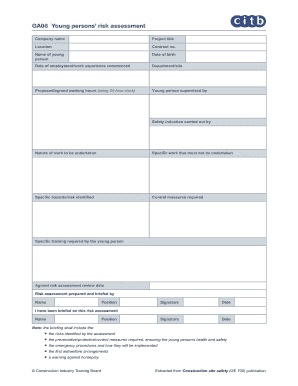
Young Persons Risk Assessment Template Form


What is the Young Persons Risk Assessment Template
The young persons risk assessment template is a structured document designed to identify and evaluate potential risks faced by individuals under the age of eighteen in various environments, such as workplaces, educational settings, or community programs. This template serves as a foundational tool for organizations to ensure the safety and well-being of young people by systematically assessing hazards and implementing appropriate control measures. It is essential for compliance with legal obligations and best practices in safeguarding youth.
How to Use the Young Persons Risk Assessment Template
To effectively utilize the young persons risk assessment template, follow these steps:
- Identify the environment where the assessment will take place, such as a workplace or school.
- Gather relevant information about the young persons involved, including their age, activities, and any specific needs.
- Review the template sections, which typically include hazard identification, risk evaluation, and control measures.
- Document potential risks and assess their likelihood and severity.
- Develop and implement strategies to mitigate identified risks.
- Review and update the assessment regularly to reflect any changes in circumstances or regulations.
Key Elements of the Young Persons Risk Assessment Template
The young persons risk assessment template includes several key elements that ensure a comprehensive evaluation of risks:
- Hazard Identification: A thorough list of potential hazards relevant to young persons in the specific environment.
- Risk Evaluation: An analysis of the likelihood and impact of each identified hazard.
- Control Measures: Detailed strategies to reduce or eliminate risks, including training, supervision, and safety equipment.
- Review Process: A plan for regularly reviewing and updating the assessment to maintain its relevance and effectiveness.
Steps to Complete the Young Persons Risk Assessment Template
Completing the young persons risk assessment template involves several systematic steps:
- Gather necessary information about the young persons and the environment.
- Identify potential hazards that may pose risks.
- Evaluate the risks associated with each hazard, considering both likelihood and severity.
- Document control measures that can be implemented to mitigate these risks.
- Assign responsibilities for implementing and monitoring these measures.
- Schedule regular reviews of the assessment to ensure ongoing compliance and safety.
Legal Use of the Young Persons Risk Assessment Template
The legal use of the young persons risk assessment template is crucial for organizations that work with minors. Compliance with federal and state regulations, such as the Occupational Safety and Health Administration (OSHA) guidelines, is essential. This template helps organizations demonstrate due diligence in safeguarding young persons, which can protect them from potential legal liabilities. Proper documentation also supports accountability and transparency in risk management practices.
Examples of Using the Young Persons Risk Assessment Template
Here are some practical examples of how the young persons risk assessment template can be applied:
- In a school setting, teachers can assess risks associated with physical education activities, ensuring safety measures are in place.
- Employers can use the template to evaluate risks in workplaces where young interns or employees may be present, such as construction sites or laboratories.
- Community organizations can apply the template to assess risks during youth programs or events, ensuring a safe environment for participants.
Quick guide on how to complete young persons risk assessment template
Prepare Young Persons Risk Assessment Template effortlessly on any device
Online document management has become increasingly popular among businesses and individuals. It serves as an ideal eco-friendly alternative to traditional printed and signed documents, allowing you to locate the correct form and securely store it online. airSlate SignNow provides all the tools necessary to create, modify, and eSign your documents quickly without delays. Manage Young Persons Risk Assessment Template on any platform using airSlate SignNow's Android or iOS apps and streamline any document-related tasks today.
The easiest way to modify and eSign Young Persons Risk Assessment Template with ease
- Locate Young Persons Risk Assessment Template and click Get Form to begin.
- Utilize the tools we offer to fill out your form.
- Emphasize pertinent sections of the documents or redact sensitive information with tools that airSlate SignNow specifically provides for that purpose.
- Create your eSignature with the Sign tool, which takes mere seconds and carries the same legal validity as a traditional wet ink signature.
- Review all the details and click the Done button to save your changes.
- Choose how you wish to send your form: via email, text message (SMS), invitation link, or download it to your computer.
Say goodbye to lost or misplaced files, tedious form searches, or errors that necessitate printing new document copies. airSlate SignNow meets your document management needs in just a few clicks from any device you prefer. Modify and eSign Young Persons Risk Assessment Template to ensure effective communication at every step of your form preparation process with airSlate SignNow.
Create this form in 5 minutes or less
Create this form in 5 minutes!
How to create an eSignature for the young persons risk assessment template
How to create an electronic signature for a PDF online
How to create an electronic signature for a PDF in Google Chrome
How to create an e-signature for signing PDFs in Gmail
How to create an e-signature right from your smartphone
How to create an e-signature for a PDF on iOS
How to create an e-signature for a PDF on Android
People also ask
-
What is a young persons risk assessment template?
A young persons risk assessment template is a structured document designed to identify potential risks faced by young individuals in various settings. It helps organizations ensure safety and compliance by systematically evaluating hazards and implementing control measures tailored to the needs of young persons. By using this template, organizations can better manage youth-related risks and protect young individuals effectively.
-
How can airSlate SignNow help with a young persons risk assessment template?
airSlate SignNow provides a platform to easily create, edit, and electronically sign your young persons risk assessment template. This simplifies the compliance process, allowing you to quickly assess risks and obtain necessary approvals from stakeholders. The solution also ensures that all documentation is securely stored and easily accessible whenever needed.
-
What are the key features of the young persons risk assessment template offered by airSlate SignNow?
The young persons risk assessment template from airSlate SignNow includes customizable fields, electronic signature capabilities, and compliance tracking features. Users can also integrate it with other applications seamlessly to streamline their risk management processes. These features enhance efficiency and ensure that all necessary measures are documented and implemented.
-
Is there a cost associated with using the young persons risk assessment template?
airSlate SignNow offers various pricing plans to suit different organizational needs, including access to the young persons risk assessment template. Pricing is competitive, and users benefit from a cost-effective solution for document management and e-signatures. Tailored plans ensure that you only pay for the features and services that meet your requirements.
-
What are the benefits of using a young persons risk assessment template?
Using a young persons risk assessment template enhances safety by enabling organizations to proactively identify and mitigate risks. It also promotes compliance with legal obligations regarding youth safety. Additionally, it fosters a culture of accountability and care, ensuring that young individuals are protected in any environment.
-
Can the young persons risk assessment template be customized?
Yes, airSlate SignNow allows full customization of the young persons risk assessment template to fit your organization's specific needs. You can modify sections, add relevant questions, and tailor the format to ensure comprehensive risk evaluations. Customization enhances the effectiveness of the assessment by making it age- and context-appropriate.
-
What integrations are available with the young persons risk assessment template?
airSlate SignNow seamlessly integrates with numerous applications, such as Google Drive, Dropbox, and other productivity tools, enhancing the functionality of your young persons risk assessment template. These integrations facilitate smooth data transfer and collaboration across your team. With the right integrations, your risk assessment processes can become even more streamlined and efficient.
Get more for Young Persons Risk Assessment Template
- Authorization for minor child visitation form
- Tec connections academy commonwealth virtual school a tuition free form
- Donation receipt true value company 2017 spring reunion form
- Wwwtripadvisorcomshowuserreviews g1509268 dgood review of athletic club ampamp spa anjali at the westin form
- Post construction cleaning checklist pdf form
- Wwwbodypiercingbybinkcom uploads 253state of florida body piercing by bink form
- Form sls2
- Wwwnjsbaorgwp contentuploadssample jointbracket nominating petition for annual school form
Find out other Young Persons Risk Assessment Template
- Sign Utah Business Operations LLC Operating Agreement Computer
- Sign West Virginia Business Operations Rental Lease Agreement Now
- How To Sign Colorado Car Dealer Arbitration Agreement
- Sign Florida Car Dealer Resignation Letter Now
- Sign Georgia Car Dealer Cease And Desist Letter Fast
- Sign Georgia Car Dealer Purchase Order Template Mobile
- Sign Delaware Car Dealer Limited Power Of Attorney Fast
- How To Sign Georgia Car Dealer Lease Agreement Form
- How To Sign Iowa Car Dealer Resignation Letter
- Sign Iowa Car Dealer Contract Safe
- Sign Iowa Car Dealer Limited Power Of Attorney Computer
- Help Me With Sign Iowa Car Dealer Limited Power Of Attorney
- Sign Kansas Car Dealer Contract Fast
- Sign Kansas Car Dealer Agreement Secure
- Sign Louisiana Car Dealer Resignation Letter Mobile
- Help Me With Sign Kansas Car Dealer POA
- How Do I Sign Massachusetts Car Dealer Warranty Deed
- How To Sign Nebraska Car Dealer Resignation Letter
- How Can I Sign New Jersey Car Dealer Arbitration Agreement
- How Can I Sign Ohio Car Dealer Cease And Desist Letter