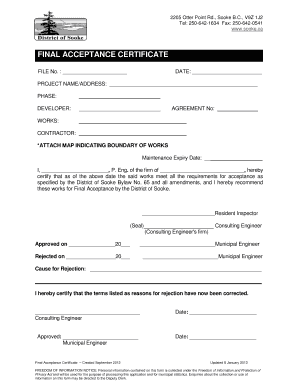
Acceptance Certificate Template 2012


What is the final acceptance certificate template
The final acceptance certificate template is a formal document used to signify the completion and acceptance of a project or deliverable. This certificate serves as a record that the client or project owner has reviewed the work and acknowledges that it meets the agreed-upon specifications and standards. It is commonly used in construction, software development, and various other industries to confirm that all contractual obligations have been fulfilled.
Key elements of the final acceptance certificate template
A well-structured final acceptance certificate template typically includes several key elements that ensure clarity and legal validity. These elements include:
- Project details: Information about the project, including the name, description, and relevant dates.
- Parties involved: Names and contact information of the parties involved, such as the client and the contractor or service provider.
- Scope of work: A detailed description of the work completed and any deliverables provided.
- Acceptance statement: A clear statement confirming that the work has been reviewed and accepted.
- Signatures: Spaces for the signatures of authorized representatives from both parties, along with the date of signing.
Steps to complete the final acceptance certificate template
Completing the final acceptance certificate template involves several straightforward steps to ensure accuracy and compliance. Here are the recommended steps:
- Gather necessary information: Collect all relevant project details, including the scope of work and any documentation that supports the acceptance.
- Fill in the template: Enter the gathered information into the template, ensuring all sections are completed accurately.
- Review the document: Both parties should review the completed template to confirm that all details are correct and that the work meets the agreed-upon standards.
- Obtain signatures: Have authorized representatives from both parties sign the document to formalize the acceptance.
- Distribute copies: Provide copies of the signed certificate to all parties involved for their records.
Legal use of the final acceptance certificate template
The legal use of the final acceptance certificate template is crucial in establishing a clear record of project completion and acceptance. This document can serve as evidence in case of disputes regarding project deliverables or contractual obligations. To ensure its legal validity, it is important to comply with relevant laws and regulations, including those pertaining to electronic signatures, if applicable. Utilizing a trusted eSignature solution can enhance the document's enforceability and security.
Examples of using the final acceptance certificate template
There are various scenarios where a final acceptance certificate template can be effectively utilized. Some examples include:
- Construction projects: After completing a building project, a contractor may issue a final acceptance certificate to the client, confirming that all work has been completed to specifications.
- Software development: A software company may provide a final acceptance certificate to a client after delivering a software product, indicating that it meets the agreed-upon requirements.
- Consulting services: A consultant may issue a final acceptance certificate upon completing a project, acknowledging that the client is satisfied with the results.
How to obtain the final acceptance certificate template
Obtaining a final acceptance certificate template can be done through various means. Many businesses and organizations provide customizable templates that can be tailored to specific needs. Additionally, legal and business document websites often offer downloadable templates for purchase or free use. It is advisable to choose a template that aligns with industry standards and includes all necessary elements for legal compliance.
Quick guide on how to complete acceptance certificate template 48167842
Finalize Acceptance Certificate Template effortlessly on any device
Digital document management has gained traction among companies and individuals. It offers an excellent environmentally friendly substitute for conventional printed and signed papers, as you can easily locate the appropriate form and securely keep it online. airSlate SignNow provides all the features you require to generate, alter, and electronically sign your documents promptly without any holdups. Handle Acceptance Certificate Template on any device using airSlate SignNow Android or iOS applications and simplify your document-related tasks today.
How to modify and electronically sign Acceptance Certificate Template effortlessly
- Find Acceptance Certificate Template and click on Get Form to begin.
- Utilize the tools we offer to fill out your form.
- Emphasize important sections of the documents or redact sensitive information with tools that airSlate SignNow specifically provides for that purpose.
- Create your electronic signature with the Sign tool, which takes mere seconds and has the same legal validity as a standard wet ink signature.
- Review the details and click on the Done button to save your modifications.
- Choose how you wish to submit your form, via email, SMS, or invitation link, or download it to your computer.
Put an end to misplaced or lost files, tedious form searches, or mistakes that require printing new document copies. airSlate SignNow addresses all your requirements in document management in just a few clicks from any device you prefer. Modify and electronically sign Acceptance Certificate Template to ensure excellent communication at every step of your form preparation journey with airSlate SignNow.
Create this form in 5 minutes or less
Find and fill out the correct acceptance certificate template 48167842
Create this form in 5 minutes!
How to create an eSignature for the acceptance certificate template 48167842
How to create an electronic signature for a PDF online
How to create an electronic signature for a PDF in Google Chrome
How to create an e-signature for signing PDFs in Gmail
How to create an e-signature right from your smartphone
How to create an e-signature for a PDF on iOS
How to create an e-signature for a PDF on Android
People also ask
-
What is a final acceptance certificate template?
A final acceptance certificate template is a formal document that certifies the completion of a project or contract. It is often used in construction and service agreements to signify that the final deliverables meet the required specifications. Utilizing an efficient final acceptance certificate template can streamline your completion process and ensure clarity.
-
How can I customize a final acceptance certificate template using airSlate SignNow?
Customizing a final acceptance certificate template with airSlate SignNow is easy and intuitive. You can add your company logo, adjust the text fields, and include necessary clauses to fit your specific requirements. The platform allows for seamless edits, ensuring that the final document reflects your branding accurately.
-
Is there a cost associated with using the final acceptance certificate template on airSlate SignNow?
AirSlate SignNow offers competitively priced plans that include access to various document templates, including the final acceptance certificate template. Depending on the selected plan, you can enjoy features that make document management both cost-effective and efficient. Explore our pricing options to find the best fit for your business needs.
-
What are the benefits of using a final acceptance certificate template?
Using a final acceptance certificate template can signNowly reduce the time spent on documentation. It ensures consistency and compliance across projects while providing a clear and professional format for final acceptance. With airSlate SignNow, you can easily track document status and streamline the signing process.
-
Can I integrate the final acceptance certificate template with other software tools?
Yes, airSlate SignNow offers integration capabilities with various software tools that enhance its functionality. You can seamlessly integrate our final acceptance certificate template with popular CRM systems, project management tools, and more. This integration streamlines your workflow and increases overall efficiency.
-
How does eSigning work with the final acceptance certificate template?
With airSlate SignNow, eSigning the final acceptance certificate template is a straightforward process. Once the template is customized and sent out, recipients can sign online securely and quickly. This eliminates the need for printing, saving time and resources while ensuring a legally binding signature.
-
Is the final acceptance certificate template legally binding?
Yes, the final acceptance certificate template created through airSlate SignNow is legally binding once it is eSigned by all parties involved. The platform complies with eSignature laws, ensuring that your documents hold up in court. This provides peace of mind when finalizing important agreements.
Get more for Acceptance Certificate Template
Find out other Acceptance Certificate Template
- How To Electronic signature Missouri Courts Word
- How Can I Electronic signature New Jersey Courts Document
- How Can I Electronic signature New Jersey Courts Document
- Can I Electronic signature Oregon Sports Form
- How To Electronic signature New York Courts Document
- How Can I Electronic signature Oklahoma Courts PDF
- How Do I Electronic signature South Dakota Courts Document
- Can I Electronic signature South Dakota Sports Presentation
- How To Electronic signature Utah Courts Document
- Can I Electronic signature West Virginia Courts PPT
- Send Sign PDF Free
- How To Send Sign PDF
- Send Sign Word Online
- Send Sign Word Now
- Send Sign Word Free
- Send Sign Word Android
- Send Sign Word iOS
- Send Sign Word iPad
- How To Send Sign Word
- Can I Send Sign Word