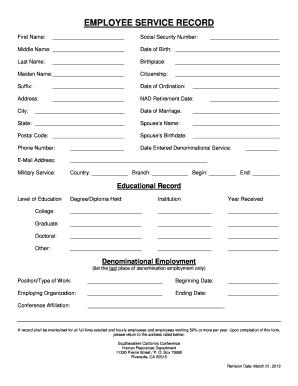
Employee Service Record Format in Excel


What is the employee service record format in Excel?
The employee service record format in Excel is a structured document designed to track and maintain essential employment details for individuals. This format typically includes fields for personal information, job title, employment dates, salary history, and performance evaluations. Utilizing Excel for this purpose allows for easy data manipulation and analysis, making it a practical choice for businesses looking to streamline their record-keeping processes.
Key elements of the employee service record format in Excel
When creating an employee service record in Excel, several key elements should be included to ensure comprehensive documentation:
- Employee Information: Name, address, contact details, and Social Security number.
- Employment Details: Job title, department, hire date, and termination date, if applicable.
- Salary History: Initial salary, any raises or bonuses, and current salary.
- Performance Evaluations: Dates and summaries of performance reviews.
- Training and Certifications: Records of any relevant training or certifications obtained during employment.
Steps to complete the employee service record format in Excel
Filling out the employee service record format in Excel involves several straightforward steps:
- Open Excel: Launch the Excel application and create a new spreadsheet.
- Create Headers: Label the first row with the key elements mentioned earlier, such as Employee Name, Job Title, and Hire Date.
- Enter Data: Fill in the relevant information for each employee in the rows below the headers.
- Save the Document: Regularly save your work to prevent data loss, using a descriptive file name.
- Review and Update: Periodically review the records for accuracy and update them as necessary.
Legal use of the employee service record format in Excel
Using the employee service record format in Excel can be legally compliant if it adheres to relevant labor laws and regulations. Employers should ensure that the information collected is necessary for employment purposes and that it is stored securely to protect employee privacy. Additionally, maintaining accurate records can be crucial for meeting regulatory requirements and defending against potential legal claims.
How to obtain the employee service record format in Excel
Employers can obtain the employee service record format in Excel through various means:
- Templates: Many online resources offer free or paid Excel templates specifically designed for employee service records.
- Custom Creation: Businesses can create a tailored format by using Excel’s features to meet their specific needs.
- HR Software: Some human resources management systems provide built-in templates that can be exported to Excel.
Examples of using the employee service record format in Excel
Employers can use the employee service record format in Excel for various purposes, including:
- Performance Tracking: Monitoring employee performance over time through recorded evaluations.
- Salary Analysis: Analyzing salary trends within the organization to ensure competitive compensation.
- Compliance Audits: Providing documentation during audits to demonstrate adherence to employment regulations.
Quick guide on how to complete employee service record format in excel
Effortlessly Prepare Employee Service Record Format In Excel on Any Device
Managing documents online has become increasingly popular among businesses and individuals. It offers an excellent eco-friendly alternative to traditional printed and signed documents, allowing you to find the necessary form and securely save it online. airSlate SignNow equips you with all the tools required to create, modify, and electronically sign your documents swiftly with no delays. Manage Employee Service Record Format In Excel on any device using the airSlate SignNow apps for Android or iOS and enhance any document-related process today.
The simplest way to modify and eSign Employee Service Record Format In Excel effortlessly
- Find Employee Service Record Format In Excel and click on Get Form to begin.
- Use the tools we provide to complete your form.
- Emphasize important sections of the documents or redact sensitive data using tools that airSlate SignNow provides specifically for this purpose.
- Create your signature using the Sign feature, which takes mere seconds and carries the same legal validity as a traditional handwritten signature.
- Review the details and click on the Done button to save your modifications.
- Select your preferred method to send your form, either via email, SMS, or invite link, or download it to your computer.
Eliminate the hassle of lost or misplaced documents, laborious form searches, or errors that necessitate printing new copies. airSlate SignNow meets your document management needs in just a few clicks from any device of your choice. Modify and eSign Employee Service Record Format In Excel to ensure excellent communication at every stage of your form preparation process with airSlate SignNow.
Create this form in 5 minutes or less
Create this form in 5 minutes!
How to create an eSignature for the employee service record format in excel
How to create an electronic signature for a PDF online
How to create an electronic signature for a PDF in Google Chrome
How to create an e-signature for signing PDFs in Gmail
How to create an e-signature right from your smartphone
How to create an e-signature for a PDF on iOS
How to create an e-signature for a PDF on Android
People also ask
-
What is the employee service record format in excel?
The employee service record format in excel is a structured template that helps businesses track and manage employee information over time. It typically includes sections for personal details, employment history, performance evaluations, and more. Using this format can streamline record-keeping and ensure compliance with HR standards.
-
How can I create an employee service record format in excel using airSlate SignNow?
Creating an employee service record format in excel with airSlate SignNow is straightforward. You can start with a customizable template that includes all necessary fields. Once designed, easily share it for electronic signatures, making the process efficient and compliant with digital standards.
-
What features does airSlate SignNow offer for managing employee service records?
AirSlate SignNow provides various features, including customizable templates, real-time collaboration, and electronic signature capabilities. These tools ensure that your employee service record format in excel is easy to fill out, share, and store securely. Additionally, automated reminders help keep the process on track.
-
Is there a cost associated with using the employee service record format in excel on airSlate SignNow?
AirSlate SignNow offers competitive pricing plans that cater to different business needs. The cost for using the employee service record format in excel will depend on the features you select and the scale of your operations. Generally, the platform is cost-effective, making it accessible for small to large businesses.
-
Can I integrate other tools with airSlate SignNow for my employee service record format in excel?
Yes, airSlate SignNow supports integrations with various tools and platforms, including Google Drive, Salesforce, and Microsoft Office. This means you can easily import or export your employee service record format in excel and synchronize data across your existing systems. Integrations help streamline workflows, saving time and reducing errors.
-
What are the benefits of using airSlate SignNow for my employee service record format in excel?
Using airSlate SignNow for your employee service record format in excel provides a range of benefits including enhanced security, ease of use, and the ability to track document status in real-time. These features ensure that sensitive employee information is protected while providing a seamless experience for HR managers and employees alike.
-
Is the employee service record format in excel customizable?
Absolutely, the employee service record format in excel available on airSlate SignNow is highly customizable. You can modify templates to include specific fields and sections that are pertinent to your organization’s needs. This flexibility allows businesses to tailor records according to their unique HR requirements.
Get more for Employee Service Record Format In Excel
Find out other Employee Service Record Format In Excel
- eSign Vermont Orthodontists Rental Application Now
- Help Me With eSign Oregon Plumbing Business Plan Template
- eSign Pennsylvania Plumbing RFP Easy
- Can I eSign Pennsylvania Plumbing RFP
- eSign Pennsylvania Plumbing Work Order Free
- Can I eSign Pennsylvania Plumbing Purchase Order Template
- Help Me With eSign South Carolina Plumbing Promissory Note Template
- How To eSign South Dakota Plumbing Quitclaim Deed
- How To eSign South Dakota Plumbing Affidavit Of Heirship
- eSign South Dakota Plumbing Emergency Contact Form Myself
- eSign Texas Plumbing Resignation Letter Free
- eSign West Virginia Orthodontists Living Will Secure
- Help Me With eSign Texas Plumbing Business Plan Template
- Can I eSign Texas Plumbing Cease And Desist Letter
- eSign Utah Plumbing Notice To Quit Secure
- eSign Alabama Real Estate Quitclaim Deed Mobile
- eSign Alabama Real Estate Affidavit Of Heirship Simple
- eSign California Real Estate Business Plan Template Free
- How Can I eSign Arkansas Real Estate Promissory Note Template
- eSign Connecticut Real Estate LLC Operating Agreement Later