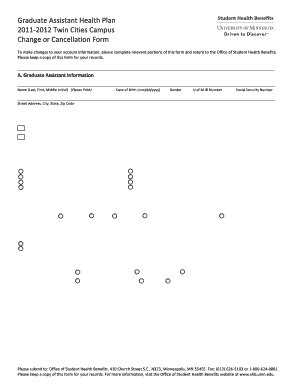
To Make Changes to Your Account Information, Please Complete Relevant Portions of This Form and Return to the Office of Student


Understanding the Form for Account Changes
The form titled "To Make Changes To Your Account Information, Please Complete Relevant Portions Of This Form And Return To The Office Of Student Health Benefits Shb Umn" is designed for students who need to update their account information related to health benefits. This form is essential for ensuring that the Office of Student Health Benefits has accurate and current information to provide appropriate services and support.
How to Use the Form
To effectively use this form, begin by carefully reading the instructions provided. Fill out the relevant sections that apply to your situation, ensuring all required fields are completed. Once you have filled out the necessary information, return the form to the Office of Student Health Benefits via the specified submission method, which may include mail or in-person delivery.
Steps to Complete the Form
Completing the form involves several straightforward steps:
- Read the instructions thoroughly to understand what information is required.
- Fill in your personal details, including your name, student ID, and contact information.
- Provide any changes to your account information, such as a new address or updated insurance details.
- Review the form for accuracy before submission.
- Submit the completed form to the Office of Student Health Benefits as directed.
Required Documents for Submission
When submitting the form, you may need to include additional documentation to support your request. This could include proof of identity, such as a student ID or government-issued ID, and any relevant health insurance information. Ensure that all required documents are attached to avoid delays in processing your request.
Submission Methods for the Form
The completed form can typically be submitted through various methods. Options may include:
- Mail: Send the form to the designated address provided by the Office of Student Health Benefits.
- In-Person: Deliver the form directly to the office during business hours.
- Online Submission: If available, utilize any online portal provided by the university for form submission.
Legal Use of the Form
This form is legally binding and must be completed accurately to ensure compliance with university policies and health regulations. By submitting the form, you affirm that the information provided is true and complete. Misrepresentation or failure to submit accurate information may result in penalties or loss of health benefits.
Quick guide on how to complete to make changes to your account information please complete relevant portions of this form and return to the office of student
Complete [SKS] effortlessly on any device
Web-based document administration has become widely embraced by businesses and individuals alike. It offers an excellent eco-friendly substitute for traditional printed and signed documentation, allowing you to locate the correct form and securely store it online. airSlate SignNow equips you with all the necessary tools to create, modify, and electronically sign your documents promptly without any hold-ups. Manage [SKS] on any device using airSlate SignNow Android or iOS applications and enhance any document-focused workflow today.
The easiest way to modify and eSign [SKS] with ease
- Acquire [SKS] and then click Get Form to begin.
- Utilize the tools we offer to finalize your document.
- Highlight needed sections of your documents or redact sensitive information with tools specifically provided by airSlate SignNow for that purpose.
- Generate your signature using the Sign tool, which takes mere seconds and carries the same legal weight as a conventional wet ink signature.
- Review all the details and then click on the Done button to save your adjustments.
- Select your preferred method to send your form, whether by email, SMS, invitation link, or download it to your computer.
Forget about lost or misfiled documents, tedious form searches, or mistakes that necessitate printing additional document copies. airSlate SignNow manages all your document administration needs in just a few clicks from any preferred device. Modify and eSign [SKS] to ensure outstanding communication at any stage of your form preparation process with airSlate SignNow.
Create this form in 5 minutes or less
Related searches to To Make Changes To Your Account Information, Please Complete Relevant Portions Of This Form And Return To The Office Of Student
Create this form in 5 minutes!
How to create an eSignature for the to make changes to your account information please complete relevant portions of this form and return to the office of student
How to create an electronic signature for a PDF online
How to create an electronic signature for a PDF in Google Chrome
How to create an e-signature for signing PDFs in Gmail
How to create an e-signature right from your smartphone
How to create an e-signature for a PDF on iOS
How to create an e-signature for a PDF on Android
People also ask
-
What steps should I take to make changes to my account information?
To make changes to your account information, please complete relevant portions of this form and return to the Office of Student Health Benefits SHB UMN. This ensures that your updates are processed efficiently and accurately.
-
What features does airSlate SignNow offer for document management?
airSlate SignNow offers a range of features including eSigning, document templates, and real-time collaboration. To make changes to your account information, please complete relevant portions of this form and return to the Office of Student Health Benefits SHB UMN to ensure your documents are up-to-date.
-
How does airSlate SignNow ensure the security of my documents?
Security is a top priority for airSlate SignNow. We use advanced encryption and secure servers to protect your documents. To make changes to your account information, please complete relevant portions of this form and return to the Office of Student Health Benefits SHB UMN to maintain your security settings.
-
Is there a free trial available for airSlate SignNow?
Yes, airSlate SignNow offers a free trial for new users. This allows you to explore the features and benefits before committing. To make changes to your account information, please complete relevant portions of this form and return to the Office of Student Health Benefits SHB UMN during your trial period.
-
What integrations does airSlate SignNow support?
airSlate SignNow integrates with various platforms including Google Drive, Salesforce, and Dropbox. These integrations enhance your workflow and document management. To make changes to your account information, please complete relevant portions of this form and return to the Office of Student Health Benefits SHB UMN to ensure all integrations are linked correctly.
-
How can I access customer support for airSlate SignNow?
Customer support for airSlate SignNow is available through multiple channels including email, chat, and phone. Our team is ready to assist you with any inquiries. To make changes to your account information, please complete relevant portions of this form and return to the Office of Student Health Benefits SHB UMN for specific support related to your account.
-
What are the pricing options for airSlate SignNow?
airSlate SignNow offers flexible pricing plans to suit different business needs. You can choose from monthly or annual subscriptions based on your usage. To make changes to your account information, please complete relevant portions of this form and return to the Office of Student Health Benefits SHB UMN to update your billing details.
Get more for To Make Changes To Your Account Information, Please Complete Relevant Portions Of This Form And Return To The Office Of Student
- Sse whe work visa application inz 1153 form
- Bir com hkresourcesdocthe director the immigration department of the republic of form
- Aha transfer request form
- Voluntary self identification form race amp ethnicity framingham framingham
- Board of trustees the national judicial college title vi form
- Quincy college drop form
- Statement of educational purpose amp wgu form
- Incident report form doc
Find out other To Make Changes To Your Account Information, Please Complete Relevant Portions Of This Form And Return To The Office Of Student
- Can I Sign Wyoming Finance & Tax Accounting Cease And Desist Letter
- Sign California Government Job Offer Now
- How Do I Sign Colorado Government Cease And Desist Letter
- How To Sign Connecticut Government LLC Operating Agreement
- How Can I Sign Delaware Government Residential Lease Agreement
- Sign Florida Government Cease And Desist Letter Online
- Sign Georgia Government Separation Agreement Simple
- Sign Kansas Government LLC Operating Agreement Secure
- How Can I Sign Indiana Government POA
- Sign Maryland Government Quitclaim Deed Safe
- Sign Louisiana Government Warranty Deed Easy
- Sign Government Presentation Massachusetts Secure
- How Can I Sign Louisiana Government Quitclaim Deed
- Help Me With Sign Michigan Government LLC Operating Agreement
- How Do I Sign Minnesota Government Quitclaim Deed
- Sign Minnesota Government Affidavit Of Heirship Simple
- Sign Missouri Government Promissory Note Template Fast
- Can I Sign Missouri Government Promissory Note Template
- Sign Nevada Government Promissory Note Template Simple
- How To Sign New Mexico Government Warranty Deed