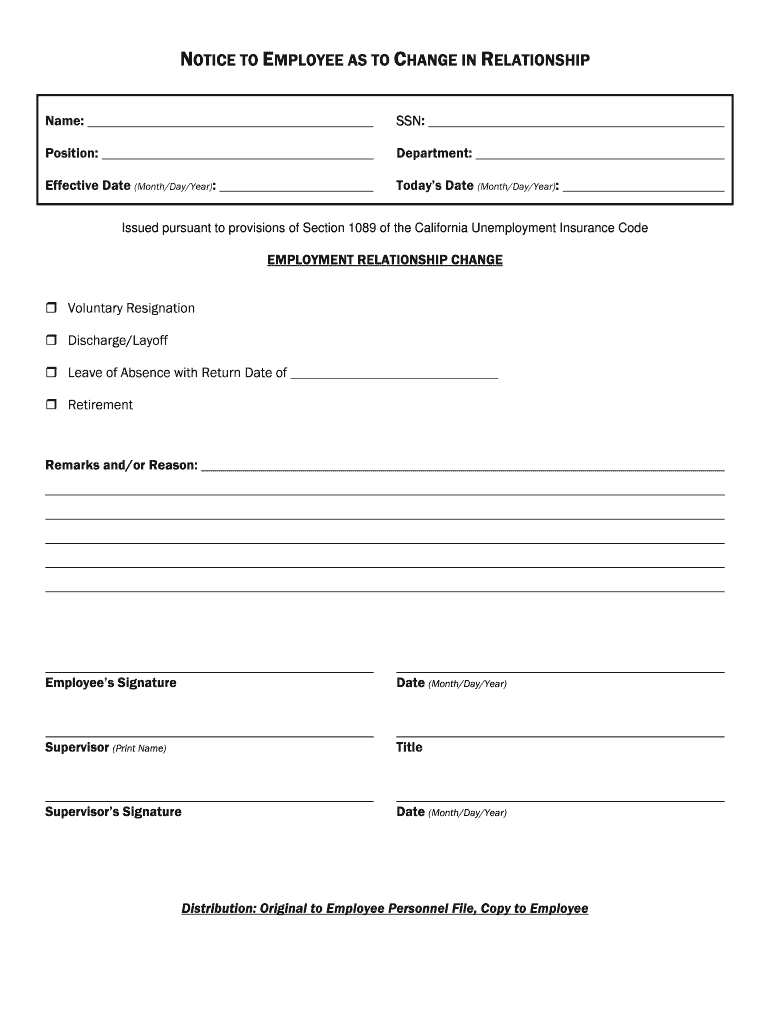
Employment Employee Terminate Form


What is the Employment Employee Terminate
The Employment Employee Terminate form is a crucial document used to formalize the end of an employment relationship. This form outlines the reasons for termination, the effective date, and any relevant termination provisions. It serves as a record for both the employer and employee, ensuring clarity and compliance with legal requirements. Understanding this form is essential for both parties to navigate the termination process smoothly and legally.
Key elements of the Employment Employee Terminate
Several key elements must be included in the Employment Employee Terminate form to ensure it is comprehensive and legally binding. These elements typically include:
- Employee Information: Full name, position, and employee identification number.
- Termination Date: The exact date when the employment will officially end.
- Reason for Termination: A clear explanation of the grounds for termination, whether voluntary or involuntary.
- Final Pay Details: Information regarding the last paycheck, including any accrued benefits or unused vacation days.
- Return of Company Property: A checklist of items that need to be returned, such as keys, equipment, or documents.
How to use the Employment Employee Terminate
Using the Employment Employee Terminate form involves several steps to ensure it is completed correctly and legally. First, both the employer and employee should review the form to understand its contents. Next, the employer fills out the necessary details, ensuring all key elements are included. Once completed, the form should be presented to the employee for their review and signature. Finally, both parties should retain copies for their records, which can be essential for future reference or in case of disputes.
Legal use of the Employment Employee Terminate
To ensure the Employment Employee Terminate form is legally valid, it must comply with federal and state employment laws. This includes adhering to regulations regarding notice periods, anti-discrimination laws, and any contractual obligations outlined in the employee's contract. Proper use of the form can help protect both the employer and employee from potential legal disputes, making it a vital part of the termination process.
Steps to complete the Employment Employee Terminate
Completing the Employment Employee Terminate form involves a series of straightforward steps:
- Gather necessary employee information, including their full name and position.
- Clearly state the termination date.
- Provide a detailed reason for termination, ensuring it aligns with company policy.
- Outline any final pay details, including benefits and property return.
- Review the completed form with the employee and obtain their signature.
- Distribute copies to both parties for their records.
State-specific rules for the Employment Employee Terminate
It is important to recognize that state-specific regulations may affect the Employment Employee Terminate form. Different states may have varying laws regarding notice periods, severance pay, and employee rights. Employers should familiarize themselves with local labor laws to ensure compliance and avoid potential legal issues. Consulting with a legal professional can provide clarity on these state-specific rules and their implications for the termination process.
Quick guide on how to complete employment employee terminate
Effortlessly Prepare Employment Employee Terminate on Any Device
Digital document management has gained traction among businesses and individuals alike. It offers an ideal eco-friendly substitute for conventional printed and signed documents, as you can easily locate the needed form and securely store it online. airSlate SignNow provides all the resources necessary to create, modify, and electronically sign your documents swiftly without delays. Manage Employment Employee Terminate on any device using the airSlate SignNow applications for Android or iOS and simplify any document-related process today.
The Easiest Way to Modify and Electronically Sign Employment Employee Terminate with Ease
- Obtain Employment Employee Terminate and then click Get Form to begin.
- Utilize the features we provide to complete your form.
- Emphasize key sections of the documents or obscure sensitive information with tools designed specifically for that purpose by airSlate SignNow.
- Create your signature with the Sign tool, which takes seconds and carries the same legal validity as a traditional handwritten signature.
- Review all the details and then click the Done button to save your modifications.
- Select your preferred method of sharing your form, whether by email, SMS, or invite link, or download it to your computer.
Say goodbye to lost or misplaced documents, tedious form navigation, or mistakes that require reprinting new document copies. airSlate SignNow meets your document management needs in just a few clicks from any device you prefer. Alter and electronically sign Employment Employee Terminate and ensure excellent communication at every stage of your form preparation process with airSlate SignNow.
Create this form in 5 minutes or less
Create this form in 5 minutes!
How to create an eSignature for the employment employee terminate
How to create an electronic signature for a PDF online
How to create an electronic signature for a PDF in Google Chrome
How to create an e-signature for signing PDFs in Gmail
How to create an e-signature right from your smartphone
How to create an e-signature for a PDF on iOS
How to create an e-signature for a PDF on Android
People also ask
-
What are termination provisions in contracts?
Termination provisions define the conditions under which parties can end a contract before its natural conclusion. Understanding these provisions is crucial, as they outline the rights and responsibilities of each party regarding termination. Properly outlining termination provisions can protect your interests and facilitate smoother transitions.
-
How does airSlate SignNow help with termination provisions?
airSlate SignNow simplifies the process of drafting and signing documents that include termination provisions. Our platform offers customizable templates that allow users to easily integrate these provisions into their contracts. This ensures clarity and compliance, making it easy for businesses to manage their agreements.
-
Are termination provisions included in all contract templates?
Not all contract templates automatically include termination provisions by default, but airSlate SignNow offers options to add them easily. Users can select from various template options and customize them according to their needs. This flexibility ensures that the termination provisions of each contract meet specific requirements.
-
What features does airSlate SignNow offer related to contract termination?
airSlate SignNow has features like document tracking, audit trails, and e-signatures that complement termination provisions in your contracts. These tools help ensure that all parties are aware of the terms, including termination provisions, and can execute contracts efficiently. Such features minimize misunderstandings and enhance accountability.
-
How does pricing work for using airSlate SignNow's services?
Pricing for airSlate SignNow varies depending on the plan you choose, which can offer different levels of features for handling contracts with termination provisions. Our cost-effective solutions are designed to fit the budgets of businesses of all sizes. A detailed breakdown of our pricing plans is available on our website to help you choose the best option.
-
Can I integrate airSlate SignNow with other tools I use?
Yes, airSlate SignNow integrates with various applications, allowing you to streamline your workflow, especially when dealing with contracts that contain termination provisions. This means you can connect it with CRM systems, document management tools, and various other platforms to enhance productivity. Seamless integration helps improve the overall efficiency of your contract processes.
-
What should I consider when drafting termination provisions?
When drafting termination provisions, consider clarity and specificity about the conditions for termination. It’s important to outline the responsibilities of each party and any required notice periods. Using a tool like airSlate SignNow can help you ensure these provisions are clearly stated and legally valid, reducing the risk of disputes.
Get more for Employment Employee Terminate
Find out other Employment Employee Terminate
- How Can I Electronic signature Oklahoma Doctors Document
- How Can I Electronic signature Alabama Finance & Tax Accounting Document
- How To Electronic signature Delaware Government Document
- Help Me With Electronic signature Indiana Education PDF
- How To Electronic signature Connecticut Government Document
- How To Electronic signature Georgia Government PDF
- Can I Electronic signature Iowa Education Form
- How To Electronic signature Idaho Government Presentation
- Help Me With Electronic signature Hawaii Finance & Tax Accounting Document
- How Can I Electronic signature Indiana Government PDF
- How Can I Electronic signature Illinois Finance & Tax Accounting PPT
- How To Electronic signature Maine Government Document
- How To Electronic signature Louisiana Education Presentation
- How Can I Electronic signature Massachusetts Government PDF
- How Do I Electronic signature Montana Government Document
- Help Me With Electronic signature Louisiana Finance & Tax Accounting Word
- How To Electronic signature Pennsylvania Government Document
- Can I Electronic signature Texas Government PPT
- How To Electronic signature Utah Government Document
- How To Electronic signature Washington Government PDF