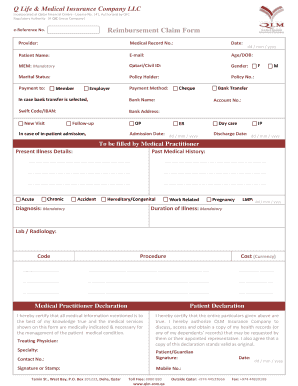
Qatar Claim Form


What is the QIC Reimbursement Form
The QIC reimbursement form is a document used to request reimbursement for eligible expenses related to medical services or treatments. This form is specifically designed for individuals insured under Qatar Insurance Company (QIC) plans. It serves as an essential tool for policyholders to claim back costs incurred for covered medical services, ensuring that they receive the financial support they are entitled to under their insurance policy.
Key Elements of the QIC Reimbursement Form
Understanding the key elements of the QIC reimbursement claim form is crucial for accurate completion. The form typically includes:
- Personal Information: This section requires the claimant's full name, contact details, and policy number.
- Details of Expenses: Claimants must provide a breakdown of the medical services received, including dates, types of services, and associated costs.
- Supporting Documentation: Attachments such as receipts, invoices, and medical reports are necessary to substantiate the claim.
- Signature: The form must be signed by the claimant to validate the request for reimbursement.
Steps to Complete the QIC Reimbursement Form
Filling out the QIC reimbursement form accurately is essential for a smooth claims process. Follow these steps to ensure proper completion:
- Gather all necessary documents, including receipts and medical reports.
- Fill in your personal information, ensuring accuracy in your name and policy number.
- Detail the expenses incurred, specifying the nature of each service and the corresponding costs.
- Attach all supporting documentation to your completed form.
- Review the form for completeness and accuracy before signing.
How to Obtain the QIC Reimbursement Form
The QIC reimbursement form can be obtained through various channels:
- Online: Visit the official Qatar Insurance Company website to download a PDF version of the form.
- Customer Service: Contact QIC customer service for assistance in acquiring the form.
- Insurance Agents: Your insurance agent can also provide you with the necessary documentation.
Required Documents for Submission
When submitting the QIC reimbursement form, it is important to include all required documents to avoid delays in processing. These documents typically include:
- Original receipts for all medical expenses.
- Invoices from healthcare providers.
- Medical reports or prescriptions, if applicable.
- A copy of your insurance card.
Form Submission Methods
Claimants have several options for submitting the QIC reimbursement form:
- Online Submission: Many insurers offer an online portal where claims can be submitted electronically.
- Mail: Completed forms can be sent via postal service to the designated claims address provided by QIC.
- In-Person: Claims can also be submitted in person at a local QIC office for immediate processing.
Quick guide on how to complete qatar claim form
Effortlessly Prepare Qatar Claim Form on Any Device
The management of documents online has gained signNow traction among businesses and individuals alike. It offers an ideal eco-friendly substitute for traditional printed and signed documents, allowing you to access the appropriate forms and securely store them online. airSlate SignNow equips you with all the necessary tools to swiftly create, modify, and eSign your documents without any hindrances. Manage Qatar Claim Form on any platform with airSlate SignNow's Android or iOS applications and streamline any document-related process today.
The Easiest Way to Modify and eSign Qatar Claim Form Effortlessly
- Locate Qatar Claim Form and click on Get Form to begin.
- Utilize the tools we provide to complete your form.
- Emphasize important parts of your documents or redact sensitive data using tools specifically designed by airSlate SignNow for that purpose.
- Create your eSignature with the Sign tool, which takes mere seconds and holds the same legal validity as a conventional wet signature.
- Review all details and click on the Done button to preserve your modifications.
- Select your preferred method to share your form, either via email, text message (SMS), invite link, or download it to your computer.
Put an end to lost or misplaced documents, tedious searches for forms, or errors that require printing new copies. airSlate SignNow addresses all your document management needs within a few clicks from any device you prefer. Modify and eSign Qatar Claim Form to ensure exceptional communication at any stage of the document preparation process with airSlate SignNow.
Create this form in 5 minutes or less
Create this form in 5 minutes!
How to create an eSignature for the qatar claim form
How to create an electronic signature for a PDF online
How to create an electronic signature for a PDF in Google Chrome
How to create an e-signature for signing PDFs in Gmail
How to create an e-signature right from your smartphone
How to create an e-signature for a PDF on iOS
How to create an e-signature for a PDF on Android
People also ask
-
What is QLM reimbursement and how does it work with airSlate SignNow?
QLM reimbursement refers to the process of reimbursing employees for qualified mileage expenses incurred during business travel. With airSlate SignNow, you can easily create, send, and eSign reimbursement forms, ensuring a smooth workflow for tracking and processing QLM reimbursements.
-
How can airSlate SignNow streamline my QLM reimbursement process?
AirSlate SignNow automates the QLM reimbursement process by allowing employees to digitally fill out and sign reimbursement forms from any device. This reduces paperwork, accelerates approval times, and enhances overall efficiency in managing expense claims.
-
Is airSlate SignNow cost-effective for handling QLM reimbursements?
Yes, airSlate SignNow offers a cost-effective solution for managing QLM reimbursements without sacrificing functionality. Our pricing plans are designed to fit various business sizes, making it affordable for companies looking to optimize their expense reimbursement process.
-
Can I integrate airSlate SignNow with other tools for QLM reimbursement management?
Absolutely! AirSlate SignNow supports integration with popular accounting and expense management tools, allowing for seamless tracking of QLM reimbursements. This integration helps maintain accurate records and simplifies the overall reimbursement workflow.
-
What features does airSlate SignNow offer for QLM reimbursement?
AirSlate SignNow includes features such as customizable templates for reimbursement forms, digital signatures, and real-time tracking of document status. These features specifically enhance the QLM reimbursement process, allowing for more efficient and organized management.
-
How secure is my data when using airSlate SignNow for QLM reimbursement?
AirSlate SignNow prioritizes security with advanced encryption protocols and secure cloud storage. Your data associated with QLM reimbursement forms is protected, ensuring that sensitive employee information remains confidential at all times.
-
Can my employees access airSlate SignNow for QLM reimbursements from mobile devices?
Yes, airSlate SignNow is fully optimized for mobile devices, allowing employees to access and complete their QLM reimbursement forms on the go. This accessibility enhances convenience and speeds up the reimbursement process.
Get more for Qatar Claim Form
- Exclusive beat license agreement pdf form
- Car sales needs analysis template form
- Computer sign out sheet form
- Form nm rpd 41373 fill online printable
- Pitadjnew mexico schedule of additions deduc form
- Virginia resident form 760 web 2601031 rev 1
- Form 760 adj webfill out and use this pdf
- State of rhode island division of taxation2023 for form
Find out other Qatar Claim Form
- Help Me With eSign Vermont Healthcare / Medical PPT
- How To eSign Arizona Lawers PDF
- How To eSign Utah Government Word
- How Can I eSign Connecticut Lawers Presentation
- Help Me With eSign Hawaii Lawers Word
- How Can I eSign Hawaii Lawers Document
- How To eSign Hawaii Lawers PPT
- Help Me With eSign Hawaii Insurance PPT
- Help Me With eSign Idaho Insurance Presentation
- Can I eSign Indiana Insurance Form
- How To eSign Maryland Insurance PPT
- Can I eSign Arkansas Life Sciences PDF
- How Can I eSign Arkansas Life Sciences PDF
- Can I eSign Connecticut Legal Form
- How Do I eSign Connecticut Legal Form
- How Do I eSign Hawaii Life Sciences Word
- Can I eSign Hawaii Life Sciences Word
- How Do I eSign Hawaii Life Sciences Document
- How Do I eSign North Carolina Insurance Document
- How Can I eSign Hawaii Legal Word