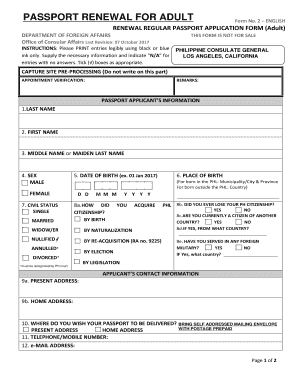
Dfa Application Form


What is the DFA Application Form
The DFA application form is a crucial document used to apply for a passport through the Department of Foreign Affairs (DFA). This form collects essential information from applicants, including personal details, contact information, and passport-specific data. It is designed to ensure that the application process is streamlined and efficient, allowing individuals to obtain their passports in a timely manner. Understanding the purpose and requirements of the DFA application form is vital for anyone looking to secure a passport.
Steps to Complete the DFA Application Form
Completing the DFA application form involves several key steps to ensure accuracy and compliance. First, gather all necessary documents, such as identification and proof of citizenship. Next, fill out the form with accurate personal information, including your full name, date of birth, and contact details. Be sure to double-check for any errors before submitting. After completing the form, you may need to schedule an appointment for submission, depending on your local DFA office's requirements. Finally, submit the form along with any required documents and payment for processing.
Required Documents
When filling out the DFA application form, specific documents are required to support your application. These typically include:
- A valid identification card, such as a driver's license or state ID.
- A copy of your birth certificate or other proof of citizenship.
- Recent passport-sized photographs that meet the DFA's specifications.
- Any additional documents required for special cases, such as marriage certificates for name changes.
Ensuring you have all necessary documents ready can help expedite the application process.
How to Obtain the DFA Application Form
The DFA application form can be obtained through various channels. Applicants can visit the official DFA website to download a digital copy of the form. Alternatively, physical copies are available at local DFA offices or designated passport application centers. It is important to ensure that you are using the most current version of the form to avoid any issues during submission.
Legal Use of the DFA Application Form
The DFA application form is legally binding once submitted and processed. It is essential to provide accurate information, as any discrepancies can lead to delays or denials of your passport application. The form must be signed and dated, indicating the applicant's agreement to the terms outlined by the DFA. Compliance with all legal requirements ensures that the application is valid and recognized by authorities.
Form Submission Methods
Applicants have several options for submitting the DFA application form. These methods include:
- Online submission through the DFA's official portal, where applicable.
- Mailing the completed form and required documents to the designated DFA address.
- In-person submission at local DFA offices or authorized centers.
Choosing the appropriate submission method can depend on your location and urgency of the passport request.
Quick guide on how to complete dfa application form
Effortlessly Prepare Dfa Application Form on Any Device
Managing documents online has gained popularity among companies and individuals. It offers an ideal eco-friendly alternative to traditional printed and signed documents, as you can access the necessary form and securely store it online. airSlate SignNow equips you with all the resources you need to create, modify, and eSign your documents swiftly without delays. Handle Dfa Application Form on any device using the airSlate SignNow apps for Android or iOS and simplify any document-related process today.
The Easiest Method to Modify and eSign Dfa Application Form with Ease
- Locate Dfa Application Form and then click Get Form to begin.
- Utilize the tools we offer to fill out your form.
- Highlight important sections of your documents or redact sensitive information with tools that airSlate SignNow provides specifically for that purpose.
- Create your eSignature with the Sign tool, which takes mere seconds and has the same legal validity as a conventional wet ink signature.
- Review all the details and then click on the Done button to save your changes.
- Select how you would like to send your form, whether by email, SMS, invite link, or download it onto your computer.
Eliminate concerns over lost or misplaced documents, tedious form searching, or mistakes that necessitate printing new document copies. airSlate SignNow meets your document management needs in just a few clicks from any device. Modify and eSign Dfa Application Form and ensure smooth communication at every stage of your form preparation process with airSlate SignNow.
Create this form in 5 minutes or less
Create this form in 5 minutes!
How to create an eSignature for the dfa application form
How to create an electronic signature for a PDF online
How to create an electronic signature for a PDF in Google Chrome
How to create an e-signature for signing PDFs in Gmail
How to create an e-signature right from your smartphone
How to create an e-signature for a PDF on iOS
How to create an e-signature for a PDF on Android
People also ask
-
What is a DFA form and why is it important?
A DFA form, or Document Filing Authorization form, is crucial for submitting essential documents to various agencies. Understanding how to properly fill out a DFA form ensures compliance with regulatory requirements, saving you time and potential penalties.
-
How does airSlate SignNow simplify the process of signing DFA forms?
airSlate SignNow provides an intuitive platform that allows users to easily fill out and sign DFA forms electronically. With features like templates and customizable workflows, you can streamline the signing process and enhance efficiency.
-
What are the costs associated with using airSlate SignNow for DFA forms?
airSlate SignNow offers various pricing plans that cater to different business needs, making it a cost-effective solution for managing DFA forms. You can choose from monthly or annual subscription options, ensuring flexibility in budgeting.
-
Can I integrate airSlate SignNow with other software tools for handling DFA forms?
Yes, airSlate SignNow seamlessly integrates with popular applications like Google Drive, Dropbox, and CRM systems. This allows you to manage your DFA forms within the tools you already use, optimizing your workflow.
-
What features does airSlate SignNow offer for managing DFA forms efficiently?
Key features of airSlate SignNow include template creation, automated reminders, and secure cloud storage. These tools make it easy to manage, send, and track your DFA forms with confidence.
-
Is it safe to use airSlate SignNow for sensitive DFA forms?
Absolutely! airSlate SignNow employs industry-standard encryption and security protocols to ensure that your DFA forms are protected. You can confidently send and sign documents while maintaining compliance with data security regulations.
-
How can airSlate SignNow improve the turnaround time for DFA form submissions?
By digitizing and automating the process of completing DFA forms, airSlate SignNow signNowly reduces turnaround times. Instant notifications and reminders further enhance the speed of obtaining signatures, ensuring your documents are submitted promptly.
Get more for Dfa Application Form
Find out other Dfa Application Form
- How To eSignature Colorado Postnuptial Agreement Template
- How Do I eSignature Colorado Postnuptial Agreement Template
- Help Me With eSignature Colorado Postnuptial Agreement Template
- eSignature Illinois Postnuptial Agreement Template Easy
- eSignature Kentucky Postnuptial Agreement Template Computer
- How To eSign California Home Loan Application
- How To eSign Florida Home Loan Application
- eSign Hawaii Home Loan Application Free
- How To eSign Hawaii Home Loan Application
- How To eSign New York Home Loan Application
- How To eSign Texas Home Loan Application
- eSignature Indiana Prenuptial Agreement Template Now
- eSignature Indiana Prenuptial Agreement Template Simple
- eSignature Ohio Prenuptial Agreement Template Safe
- eSignature Oklahoma Prenuptial Agreement Template Safe
- eSignature Kentucky Child Custody Agreement Template Free
- eSignature Wyoming Child Custody Agreement Template Free
- eSign Florida Mortgage Quote Request Online
- eSign Mississippi Mortgage Quote Request Online
- How To eSign Colorado Freelance Contract