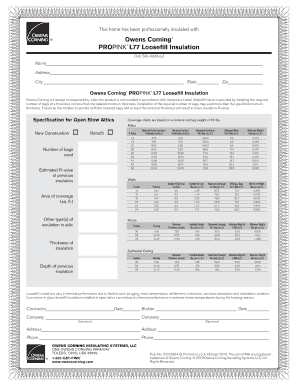
Owens Corning L77 Attic Card Form


What is the Owens Corning L77 Attic Card
The Owens Corning L77 Attic Card is a crucial document used to certify the installation of Owens Corning insulation products. This card serves as an official record that the insulation has been installed according to the manufacturer's specifications, ensuring compliance with building codes and regulations. It is essential for homeowners and contractors alike, as it provides proof of quality and adherence to industry standards.
How to use the Owens Corning L77 Attic Card
Using the Owens Corning L77 Attic Card involves several key steps. First, ensure that the insulation installation is complete and meets all necessary guidelines. Next, fill out the card with the required information, including details about the installation date, type of insulation used, and the installer’s information. Once completed, the card should be signed by the installer and kept on file for future reference, particularly for warranty claims or inspections.
Steps to complete the Owens Corning L77 Attic Card
Completing the Owens Corning L77 Attic Card involves a straightforward process:
- Gather all necessary information regarding the insulation installation.
- Fill in the card with accurate details, including the type of insulation and installation date.
- Have the installer sign the card to validate the information provided.
- Store the completed card in a safe place for future reference.
Legal use of the Owens Corning L77 Attic Card
The Owens Corning L77 Attic Card is legally binding when completed accurately and signed by the installer. It serves as a formal declaration that the insulation was installed according to specified guidelines. This documentation can be important for compliance with local building codes and may be required during home inspections or when applying for warranties. Ensuring that the card is filled out correctly helps protect both the installer and the homeowner in case of disputes.
Key elements of the Owens Corning L77 Attic Card
Key elements of the Owens Corning L77 Attic Card include:
- Installer's name and contact information
- Type of insulation installed
- Installation date
- Signature of the installer
- Any relevant product warranty information
How to obtain the Owens Corning L77 Attic Card
The Owens Corning L77 Attic Card can typically be obtained through authorized Owens Corning distributors or contractors who install their insulation products. Homeowners should request the card upon completion of the insulation installation. It is important to ensure that the installer provides this documentation, as it serves as proof of compliance and quality assurance.
Quick guide on how to complete owens corning l77 attic card
Complete Owens Corning L77 Attic Card effortlessly on any device
Online document management has gained popularity among businesses and individuals alike. It offers an excellent eco-friendly substitute for traditional printed and signed papers, as you can easily locate the correct form and securely store it digitally. airSlate SignNow equips you with all the tools necessary to create, modify, and electronically sign your documents swiftly without any holdups. Manage Owens Corning L77 Attic Card on any device using the airSlate SignNow Android or iOS applications and streamline your document-related tasks today.
How to modify and electronically sign Owens Corning L77 Attic Card effortlessly
- Obtain Owens Corning L77 Attic Card and click on Get Form to begin.
- Use the tools we provide to complete your form.
- Highlight pertinent sections of the documents or redact sensitive information with tools that airSlate SignNow offers specifically for that purpose.
- Create your signature using the Sign tool, which takes seconds and carries the same legal validity as a conventional wet ink signature.
- Review all the details and click the Done button to save your changes.
- Select your preferred delivery method for your form, whether by email, SMS, invitation link, or download it to your computer.
Eliminate the hassles of lost or misplaced files, tedious form searching, or mistakes that require reprinting document copies. airSlate SignNow addresses your document management needs in just a few clicks from any device you choose. Edit and electronically sign Owens Corning L77 Attic Card to ensure exceptional communication throughout your form preparation journey with airSlate SignNow.
Create this form in 5 minutes or less
Create this form in 5 minutes!
How to create an eSignature for the owens corning l77 attic card
How to create an electronic signature for a PDF online
How to create an electronic signature for a PDF in Google Chrome
How to create an e-signature for signing PDFs in Gmail
How to create an e-signature right from your smartphone
How to create an e-signature for a PDF on iOS
How to create an e-signature for a PDF on Android
People also ask
-
What is an Owens Corning insulation certificate?
An Owens Corning insulation certificate is a document that verifies the installation of Owens Corning insulation products, ensuring they meet the required performance standards. Having this certificate can enhance the credibility of your insulation project and may be necessary for warranty claims.
-
How can I obtain an Owens Corning insulation certificate?
To obtain an Owens Corning insulation certificate, you typically need to have your insulation installed by a certified contractor. After installation, the contractor will provide the necessary documentation to verify compliance with Owens Corning's standards.
-
Are there any costs associated with getting an Owens Corning insulation certificate?
The costs associated with obtaining an Owens Corning insulation certificate vary depending on the contractor and the scope of the project. It’s advisable to discuss any potential fees upfront with your insulation contractor to avoid unexpected charges.
-
What are the benefits of having an Owens Corning insulation certificate?
Having an Owens Corning insulation certificate offers numerous benefits, including peace of mind regarding insulation quality and compliance. Additionally, it can be essential for ensuring that your insulation maintains its warranty, which can save money in the long run.
-
Can I use airSlate SignNow to manage Owens Corning insulation certificates?
Yes, airSlate SignNow is a great solution for managing Owens Corning insulation certificates. You can easily send, sign, and store these certificates digitally, streamlining your documentation process and ensuring better organization.
-
Does the Owens Corning insulation certificate affect my home’s insurance?
An Owens Corning insulation certificate can positively impact your home’s insurance by demonstrating that quality materials were used in your insulation project. Insurers may look favorably on this certification when assessing coverage and potential claims.
-
What should I do if I misplaced my Owens Corning insulation certificate?
If you have misplaced your Owens Corning insulation certificate, signNow out to your installation contractor for a replacement. They should be able to provide another copy, ensuring you have the necessary documentation for any future needs.
Get more for Owens Corning L77 Attic Card
- Ssa 795 form
- How to social security deceased form
- 4 point inspection form 430724571
- Passportdiocuhkeduhkxq1afdo9hchd gold cardhchd gold card renewal form
- Pdf business license application washington state form
- Jisgovjmtax administration jamaica tajtax administration jamaica taj jisgovjm form
- Wwwvbavagovpubsformsveteran readiness and employment vrampampe questionnaire
- Chapter 6 the chemistry of life worksheet answer key form
Find out other Owens Corning L77 Attic Card
- Sign New York Plumbing Cease And Desist Letter Free
- Sign Alabama Real Estate Quitclaim Deed Free
- How Can I Sign Alabama Real Estate Affidavit Of Heirship
- Can I Sign Arizona Real Estate Confidentiality Agreement
- How Do I Sign Arizona Real Estate Memorandum Of Understanding
- Sign South Dakota Plumbing Job Offer Later
- Sign Tennessee Plumbing Business Letter Template Secure
- Sign South Dakota Plumbing Emergency Contact Form Later
- Sign South Dakota Plumbing Emergency Contact Form Myself
- Help Me With Sign South Dakota Plumbing Emergency Contact Form
- How To Sign Arkansas Real Estate Confidentiality Agreement
- Sign Arkansas Real Estate Promissory Note Template Free
- How Can I Sign Arkansas Real Estate Operating Agreement
- Sign Arkansas Real Estate Stock Certificate Myself
- Sign California Real Estate IOU Safe
- Sign Connecticut Real Estate Business Plan Template Simple
- How To Sign Wisconsin Plumbing Cease And Desist Letter
- Sign Colorado Real Estate LLC Operating Agreement Simple
- How Do I Sign Connecticut Real Estate Operating Agreement
- Sign Delaware Real Estate Quitclaim Deed Secure