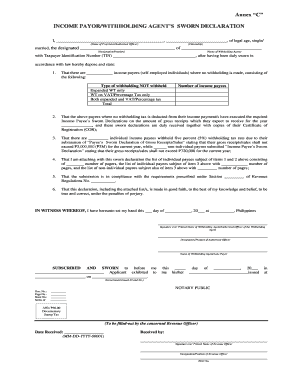
Annex C Income Payor Withholding Agent's Sworn Declaration Form


What is the Annex C Income Payor Withholding Agent's Sworn Declaration
The Annex C Income Payor Withholding Agent's Sworn Declaration is a formal document used primarily in tax-related contexts. It serves as a declaration by the income payor, affirming the accuracy of the information regarding tax withholding. This sworn declaration is crucial for ensuring compliance with tax regulations and helps facilitate the proper withholding of taxes from payments made to recipients. By providing this declaration, the payor confirms their role and responsibilities in relation to tax obligations, which can include income tax, withholding tax, and other relevant taxes.
Steps to complete the Annex C Income Payor Withholding Agent's Sworn Declaration
Completing the Annex C sworn declaration involves several key steps to ensure accuracy and compliance. First, gather all necessary information, including details about the income payor and the recipient. Next, accurately fill out the form, ensuring that all fields are completed as required. It is essential to review the information for any errors before submission. After completing the form, the income payor must sign the declaration, affirming the truthfulness of the information provided. Finally, submit the form according to the specified guidelines, whether electronically or via traditional mail.
Legal use of the Annex C Income Payor Withholding Agent's Sworn Declaration
The legal use of the Annex C sworn declaration is governed by various tax laws and regulations. This document must be executed in accordance with the Internal Revenue Service (IRS) guidelines to be considered valid. The sworn declaration serves as a legal affirmation that the information provided is accurate and complete, which can protect the income payor from potential penalties associated with incorrect tax withholding. It is important to ensure that the declaration is filled out correctly and submitted on time to avoid legal complications.
Key elements of the Annex C Income Payor Withholding Agent's Sworn Declaration
Several key elements are essential in the Annex C sworn declaration. These include the identity of the income payor, details about the recipient, and the specific amounts subject to withholding. Additionally, the declaration must include the payor's signature and date of signing. It is also important to provide any relevant tax identification numbers, as these help ensure proper processing by tax authorities. Each of these elements plays a crucial role in the overall validity and effectiveness of the sworn declaration.
How to obtain the Annex C Income Payor Withholding Agent's Sworn Declaration
The Annex C sworn declaration can typically be obtained through the official IRS website or other designated tax authority resources. It may also be available through tax preparation software or services that provide forms for compliance with tax regulations. When obtaining the form, it is important to ensure that you are using the most current version to comply with any updates or changes in tax law. If assistance is needed, consulting a tax professional can help in acquiring the correct form and understanding its requirements.
Filing Deadlines / Important Dates
Filing deadlines for the Annex C sworn declaration are crucial for compliance with tax regulations. Generally, the form should be submitted by the due date for the associated tax return or payment. Specific deadlines may vary based on the type of income and the status of the payor or recipient. It is advisable to check the IRS guidelines for the most accurate and up-to-date information regarding deadlines to avoid penalties for late submission.
Quick guide on how to complete annex c income payor withholding agents sworn declaration
Effortlessly Prepare Annex C Income Payor Withholding Agent's Sworn Declaration on Any Device
Digital document management has become increasingly popular among businesses and individuals. It offers a great eco-friendly solution to traditional printed and signed documents, allowing you to obtain the correct form and securely save it online. airSlate SignNow provides all the necessary tools to create, modify, and electronically sign your documents quickly and without delays. Handle Annex C Income Payor Withholding Agent's Sworn Declaration on any platform using airSlate SignNow's Android or iOS applications and streamline any document-related process today.
Edit and Electronically Sign Annex C Income Payor Withholding Agent's Sworn Declaration with Ease
- Obtain Annex C Income Payor Withholding Agent's Sworn Declaration and click on Get Form to begin.
- Use the tools available to complete your document.
- Emphasize pertinent sections of the documents or obscure sensitive information with tools specifically designed for that purpose by airSlate SignNow.
- Create your electronic signature using the Sign tool, which takes mere seconds and holds the same legal validity as a conventional wet ink signature.
- Verify all the details and click on the Done button to save your changes.
- Choose your preferred method to share your form via email, text message (SMS), invitation link, or download it to your computer.
Eliminate the hassle of lost or misplaced documents, tedious form searches, or mistakes that necessitate printing new copies. airSlate SignNow addresses your document management needs in just a few clicks from any device you prefer. Modify and electronically sign Annex C Income Payor Withholding Agent's Sworn Declaration to ensure effective communication at every stage of the form preparation process with airSlate SignNow.
Create this form in 5 minutes or less
Create this form in 5 minutes!
How to create an eSignature for the annex c income payor withholding agents sworn declaration
How to create an electronic signature for a PDF online
How to create an electronic signature for a PDF in Google Chrome
How to create an e-signature for signing PDFs in Gmail
How to create an e-signature right from your smartphone
How to create an e-signature for a PDF on iOS
How to create an e-signature for a PDF on Android
People also ask
-
What is an annex c bir sample and how is it used in eSignatures?
An annex c bir sample is a specific type of document used in the eSignature process for tax and compliance purposes. With airSlate SignNow, you can easily create and manage an annex c bir sample, ensuring you meet all necessary regulatory requirements while streamlining your signing process.
-
How does airSlate SignNow simplify the creation of an annex c bir sample?
airSlate SignNow offers user-friendly templates that make creating an annex c bir sample quick and straightforward. Our platform allows you to customize the document fields to suit your needs, ensuring you capture all essential data efficiently.
-
What are the pricing options for using airSlate SignNow to manage annex c bir samples?
airSlate SignNow provides a variety of pricing plans that cater to businesses of all sizes. Each plan includes features for creating and managing annex c bir samples, with cost-effective solutions aimed at maximizing your document workflow without compromising on quality.
-
What features does airSlate SignNow offer for processing annex c bir samples?
airSlate SignNow includes several features designed for processing annex c bir samples, such as customizable templates, secure electronic signatures, and real-time tracking. These features help ensure that your documents are signed quickly and securely, enhancing your overall business efficiency.
-
Can I integrate airSlate SignNow with other applications for managing annex c bir samples?
Yes, airSlate SignNow offers robust integrations with various applications, allowing you to manage your annex c bir samples seamlessly within your existing workflows. Whether you use CRM systems or documentation platforms, our integrations enhance your operational efficiency.
-
What benefits does using airSlate SignNow for annex c bir samples provide?
Using airSlate SignNow for your annex c bir samples offers numerous benefits, including reduced processing time, improved compliance, and enhanced security. By digitalizing the signing process, you can focus more on core business tasks rather than paperwork.
-
Is airSlate SignNow compliant with regulations when handling annex c bir samples?
Absolutely! airSlate SignNow is designed to comply with all relevant regulations when managing annex c bir samples, ensuring that your documents meet legal standards. Our commitment to security and compliance provides peace of mind in your eSignature processes.
Get more for Annex C Income Payor Withholding Agent's Sworn Declaration
- Sample letter of loss of employment due to covid 19 pdf form
- Ncel form
- Shiley custom ordering form
- Indian passport surrender application form pdf uk
- State of florida job application fillable form
- Form 8866
- Apply for police clearance certificate pcc services form
- Return completed form to admissions amp records application for
Find out other Annex C Income Payor Withholding Agent's Sworn Declaration
- eSignature North Carolina Legal Cease And Desist Letter Safe
- How Can I eSignature Ohio Legal Stock Certificate
- How To eSignature Pennsylvania Legal Cease And Desist Letter
- eSignature Oregon Legal Lease Agreement Template Later
- Can I eSignature Oregon Legal Limited Power Of Attorney
- eSignature South Dakota Legal Limited Power Of Attorney Now
- eSignature Texas Legal Affidavit Of Heirship Easy
- eSignature Utah Legal Promissory Note Template Free
- eSignature Louisiana Lawers Living Will Free
- eSignature Louisiana Lawers Last Will And Testament Now
- How To eSignature West Virginia Legal Quitclaim Deed
- eSignature West Virginia Legal Lease Agreement Template Online
- eSignature West Virginia Legal Medical History Online
- eSignature Maine Lawers Last Will And Testament Free
- eSignature Alabama Non-Profit Living Will Free
- eSignature Wyoming Legal Executive Summary Template Myself
- eSignature Alabama Non-Profit Lease Agreement Template Computer
- eSignature Arkansas Life Sciences LLC Operating Agreement Mobile
- eSignature California Life Sciences Contract Safe
- eSignature California Non-Profit LLC Operating Agreement Fast