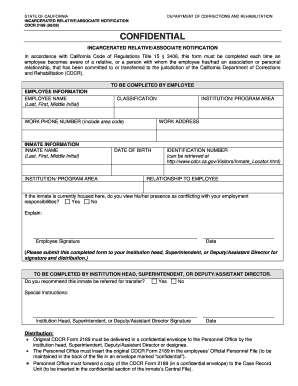
Cdcr Form 2189


What is the Cdcr Form 2189
The Cdcr Form 2189 is a document used within the California Department of Corrections and Rehabilitation (CDCR) system. This form is primarily related to inmate classification, which helps determine the appropriate housing and treatment for individuals in custody. It collects essential information regarding an inmate's background, behavior, and needs, allowing correctional facilities to make informed decisions regarding their management and rehabilitation.
How to use the Cdcr Form 2189
Using the Cdcr Form 2189 involves several steps to ensure that all necessary information is accurately provided. First, gather relevant details about the inmate, including personal history, criminal record, and any special needs. Next, complete the form by filling in all required fields. It is important to ensure that the information is truthful and comprehensive, as this will impact the classification process. Once completed, the form should be submitted to the appropriate correctional facility for review.
Steps to complete the Cdcr Form 2189
Completing the Cdcr Form 2189 requires careful attention to detail. Follow these steps:
- Review the form to understand the required information.
- Gather necessary documents and details about the inmate.
- Fill out the form clearly, ensuring all sections are completed.
- Double-check for accuracy and completeness.
- Submit the form to the designated correctional facility.
Legal use of the Cdcr Form 2189
The legal use of the Cdcr Form 2189 is crucial for maintaining compliance with correctional policies. This form must be filled out accurately to ensure that the classification process adheres to legal standards. Inaccurate or incomplete forms can lead to delays in processing or inappropriate housing assignments. Therefore, it is vital for all parties involved to understand the legal implications of the information provided on the form.
Key elements of the Cdcr Form 2189
Key elements of the Cdcr Form 2189 include personal identification information, details about the inmate's criminal history, and any mental health or medical needs. Additionally, the form may require information regarding the inmate's behavior while incarcerated and their participation in rehabilitation programs. These elements are essential for creating a comprehensive profile that assists in effective inmate classification.
How to obtain the Cdcr Form 2189
The Cdcr Form 2189 can be obtained directly from the California Department of Corrections and Rehabilitation's official website or through correctional facility administrative offices. It is important to ensure that the latest version of the form is used, as updates may occur. Individuals seeking the form should verify that they are accessing the correct resources to avoid using outdated versions.
Quick guide on how to complete cdcr form 2189
Easily Prepare Cdcr Form 2189 on Any Device
Digital document management has become increasingly favored by businesses and individuals alike. It offers an ideal eco-friendly substitute for conventional printed and signed papers, allowing you to obtain the necessary form and securely keep it online. airSlate SignNow equips you with all the tools required to quickly create, modify, and eSign your documents without delays. Manage Cdcr Form 2189 on any platform using airSlate SignNow's Android or iOS applications and enhance any document-related procedure today.
The Simplest Method to Modify and eSign Cdcr Form 2189 Effortlessly
- Find Cdcr Form 2189 and click on Get Form to begin.
- Utilize the tools we provide to complete your document.
- Emphasize pertinent sections of the documents or obscure sensitive information with tools specifically offered by airSlate SignNow for that purpose.
- Create your eSignature using the Sign tool, which takes mere seconds and holds the same legal significance as a conventional wet ink signature.
- Review all the details and click on the Done button to preserve your changes.
- Select your preferred method to send your form, via email, text message (SMS), or an invitation link, or download it to your computer.
Forget about lost or misplaced files, tedious form searching, or mistakes that necessitate printing new document copies. airSlate SignNow fulfills your document management needs in just a few clicks from any device you choose. Edit and eSign Cdcr Form 2189 and ensure excellent communication throughout the document preparation process with airSlate SignNow.
Create this form in 5 minutes or less
Create this form in 5 minutes!
How to create an eSignature for the cdcr form 2189
How to create an electronic signature for a PDF online
How to create an electronic signature for a PDF in Google Chrome
How to create an e-signature for signing PDFs in Gmail
How to create an e-signature right from your smartphone
How to create an e-signature for a PDF on iOS
How to create an e-signature for a PDF on Android
People also ask
-
What are inmate classification abbreviations?
Inmate classification abbreviations refer to the shorthand codes used to categorize inmates based on their security level, behavior, and specific needs within correctional facilities. Understanding these abbreviations is crucial for navigating the correctional system effectively. With airSlate SignNow, you can easily manage documents associated with inmate classification.
-
How can airSlate SignNow help with inmate classification abbreviations?
airSlate SignNow allows you to electronically sign and send documents that may include inmate classification abbreviations. This ensures that all relevant paperwork is managed efficiently and securely. By streamlining document workflows, airSlate SignNow simplifies the processes associated with classifications.
-
What features does airSlate SignNow offer for managing inmate classification documents?
airSlate SignNow offers features such as electronic signatures, customizable templates, and document tracking, which are essential for handling inmate classification documents efficiently. These capabilities help ensure that the necessary paperwork is completed and approved without delays. Additionally, the platform is user-friendly, making it accessible for all users.
-
Is airSlate SignNow suitable for law enforcement agencies handling inmate classification?
Yes, airSlate SignNow is an excellent solution for law enforcement agencies that need to manage inmate classification abbreviations and related documents. The platform supports secure document handling and allows for easy collaboration among team members. Its affordability makes it a practical choice for agencies of all sizes.
-
What are the benefits of using airSlate SignNow for inmate classification related tasks?
Using airSlate SignNow for handling inmate classification tasks offers numerous benefits, including cost savings, improved efficiency, and enhanced security. Electronic signatures reduce the time needed for approvals, while document tracking keeps all parties informed of progress. This ultimately leads to smoother operations within correctional facilities.
-
Are there integrations available for using inmate classification abbreviations with airSlate SignNow?
Yes, airSlate SignNow offers various integrations with popular software that can help streamline the management of inmate classification abbreviations. This enables users to connect their preferred tools and automate workflows, enhancing overall efficiency. The ability to integrate with existing systems is one of the key advantages of using airSlate SignNow.
-
What pricing options does airSlate SignNow provide for organizations dealing with inmate classification?
airSlate SignNow provides flexible pricing options to accommodate the needs of organizations processing inmate classification documents. Whether you are a small law enforcement agency or a larger correctional institution, there is a suitable plan available. Pricing is designed to be cost-effective, ensuring that you receive valuable features without breaking your budget.
Get more for Cdcr Form 2189
- Cacfp meal count sheet form
- Affidavit of heirship pennsylvania form
- Sagicor dental claim form
- Pps heur1 form
- How does a beauty pageant form looks like
- Cancellation request form email
- Notice of inability to locate or communicate with service member notice of inability to locate or communicate with service form
- Physical alteration permit application form
Find out other Cdcr Form 2189
- Electronic signature Idaho Insurance Letter Of Intent Free
- How To Electronic signature Idaho Insurance POA
- Can I Electronic signature Illinois Insurance Last Will And Testament
- Electronic signature High Tech PPT Connecticut Computer
- Electronic signature Indiana Insurance LLC Operating Agreement Computer
- Electronic signature Iowa Insurance LLC Operating Agreement Secure
- Help Me With Electronic signature Kansas Insurance Living Will
- Electronic signature Insurance Document Kentucky Myself
- Electronic signature Delaware High Tech Quitclaim Deed Online
- Electronic signature Maine Insurance Quitclaim Deed Later
- Electronic signature Louisiana Insurance LLC Operating Agreement Easy
- Electronic signature West Virginia Education Contract Safe
- Help Me With Electronic signature West Virginia Education Business Letter Template
- Electronic signature West Virginia Education Cease And Desist Letter Easy
- Electronic signature Missouri Insurance Stock Certificate Free
- Electronic signature Idaho High Tech Profit And Loss Statement Computer
- How Do I Electronic signature Nevada Insurance Executive Summary Template
- Electronic signature Wisconsin Education POA Free
- Electronic signature Wyoming Education Moving Checklist Secure
- Electronic signature North Carolina Insurance Profit And Loss Statement Secure