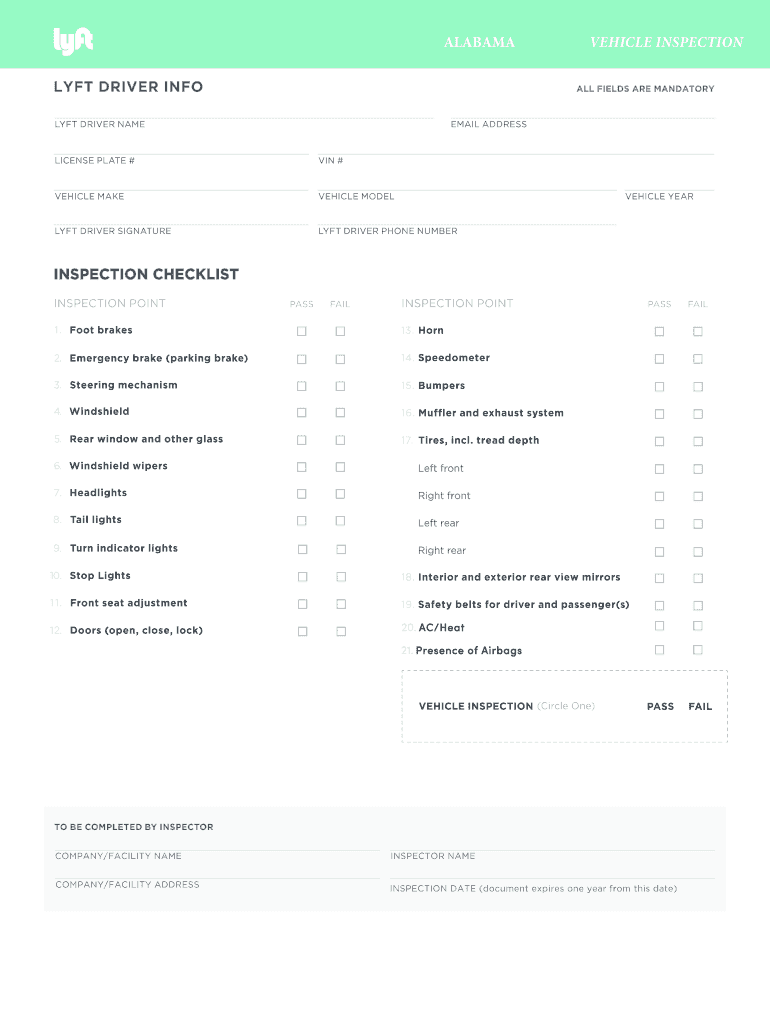
Lyft Inspection Form


What is the Lyft Inspection Form
The Lyft inspection form is a crucial document that ensures vehicles meet safety and operational standards required for rideshare services in Alabama. This form verifies that a vehicle is in good working condition, which is essential for the safety of both drivers and passengers. It includes details about the vehicle's make, model, year, and condition, as well as the driver's information. Completing this form is a necessary step for anyone looking to drive for Lyft in Alabama.
How to use the Lyft Inspection Form
To use the Lyft inspection form effectively, drivers must first obtain the form from a certified mechanic or through the Lyft driver portal. Once in possession of the form, drivers should schedule a vehicle inspection with an approved mechanic. During the inspection, the mechanic will assess various aspects of the vehicle, including brakes, lights, tires, and overall safety. After the inspection, the mechanic will fill out the form, certifying that the vehicle meets Lyft's standards.
Steps to complete the Lyft Inspection Form
Completing the Lyft inspection form involves several key steps:
- Obtain the Lyft inspection form from the Lyft driver portal or a certified mechanic.
- Schedule an appointment with a licensed mechanic who is familiar with Lyft's requirements.
- During the inspection, ensure the mechanic checks all necessary components of the vehicle.
- Once the inspection is complete, the mechanic will sign and date the form, confirming the vehicle's compliance.
- Submit the completed inspection form to Lyft through the driver portal for approval.
Legal use of the Lyft Inspection Form
The legal use of the Lyft inspection form is essential for ensuring compliance with state regulations governing rideshare operations. In Alabama, drivers must provide a valid inspection form to Lyft to be eligible to drive. The form serves as proof that the vehicle has been inspected and meets safety standards. Failure to submit a valid inspection form can result in penalties, including suspension from the Lyft platform.
Key elements of the Lyft Inspection Form
Key elements of the Lyft inspection form include:
- Vehicle Information: Details such as make, model, year, and VIN.
- Driver Information: Name, contact information, and driver ID.
- Inspection Details: Date of inspection and mechanic's signature.
- Safety Checks: A checklist of components inspected, such as brakes, lights, and tires.
State-specific rules for the Lyft Inspection Form
In Alabama, specific rules apply to the Lyft inspection form. The state mandates that all rideshare vehicles undergo a comprehensive inspection at least once a year. Additionally, vehicles must meet certain age and condition standards set by Lyft. It is important for drivers to stay informed about any changes to these regulations to maintain compliance and ensure their ability to drive for Lyft.
Quick guide on how to complete lyft inspection form 479492724
Complete Lyft Inspection Form effortlessly on any device
Online document management has become increasingly popular among companies and individuals. It serves as an ideal eco-friendly alternative to conventional printed and signed documents, allowing you to access the correct form and securely store it online. airSlate SignNow provides all the tools necessary to create, modify, and electronically sign your documents quickly and without delays. Handle Lyft Inspection Form on any device using the airSlate SignNow Android or iOS applications and enhance any document-focused process today.
The simplest way to modify and electronically sign Lyft Inspection Form with ease
- Obtain Lyft Inspection Form and click Get Form to commence.
- Utilize the tools we offer to complete your form.
- Emphasize important sections of your documents or conceal sensitive information using tools that airSlate SignNow provides specifically for that purpose.
- Generate your eSignature with the Sign tool, which takes mere seconds and carries the same legal validity as a conventional handwritten signature.
- Review the information and click the Done button to save your changes.
- Choose how you wish to send your form, whether by email, text message (SMS), or invitation link, or download it to your computer.
Eliminate the hassle of lost or misplaced files, tedious form searching, or mistakes requiring new document copies. airSlate SignNow meets all your document management needs in just a few clicks from your preferred device. Modify and electronically sign Lyft Inspection Form to ensure seamless communication at any stage of the form preparation process with airSlate SignNow.
Create this form in 5 minutes or less
Create this form in 5 minutes!
How to create an eSignature for the lyft inspection form 479492724
How to create an electronic signature for a PDF online
How to create an electronic signature for a PDF in Google Chrome
How to create an e-signature for signing PDFs in Gmail
How to create an e-signature right from your smartphone
How to create an e-signature for a PDF on iOS
How to create an e-signature for a PDF on Android
People also ask
-
What is the Lyft inspection form Alabama?
The Lyft inspection form Alabama is a document required for Lyft drivers to ensure their vehicles meet safety and operational standards. This inspection form must be filled out by an authorized mechanic and submitted to Lyft to maintain compliance with state regulations. Utilizing airSlate SignNow simplifies this process by allowing drivers to easily eSign and send the required form.
-
How can airSlate SignNow help with the Lyft inspection form Alabama?
airSlate SignNow empowers users to create, send, and eSign the Lyft inspection form Alabama quickly and efficiently. Our platform simplifies the document workflow, ensuring that all required signatures are collected seamlessly. This not only saves time but also enhances the compliance process for Lyft drivers.
-
Is there a cost associated with using airSlate SignNow for the Lyft inspection form Alabama?
While airSlate SignNow offers various pricing plans, using the platform to manage and eSign the Lyft inspection form Alabama is cost-effective. Our solutions provide great value by reducing paperwork and increasing efficiency. Users can explore different subscription options to find the best fit for their needs.
-
What features does airSlate SignNow offer for the Lyft inspection form Alabama?
AirSlate SignNow provides numerous features for managing the Lyft inspection form Alabama, including customizable templates, secure eSignatures, and easy document tracking. These tools ensure that you can handle all your documentation in one place, making compliance hassle-free. Additionally, our platform supports integrations with other software to streamline your workflow further.
-
Can I integrate airSlate SignNow with other tools I use for the Lyft inspection form Alabama?
Yes, airSlate SignNow offers seamless integrations with various popular business applications, allowing for easy management of the Lyft inspection form Alabama alongside your existing tools. This capability enhances your workflow, enabling you to automate processes and improve your overall operational efficiency. Popular integrations include CRM systems, cloud storage solutions, and more.
-
How does airSlate SignNow ensure the security of the Lyft inspection form Alabama?
Security is a top priority at airSlate SignNow. We utilize advanced encryption and secure access protocols to protect documents, including the Lyft inspection form Alabama, during transmission and storage. Additionally, we comply with industry standards to ensure that your data remains safe and confidential.
-
What benefits does eSigning the Lyft inspection form Alabama offer?
eSigning the Lyft inspection form Alabama via airSlate SignNow accelerates the approval process, allowing drivers to quickly submit necessary documentation. This results in faster onboarding to the Lyft platform and ensures compliance with state regulations. Moreover, eSigning eliminates the need for paper documents, reducing environmental impact.
Get more for Lyft Inspection Form
- Child abroad general passport application canadaca form
- Opwddnygovprocurement opportunitiesbroomenew york state vendor responsibility questionnaire for profit form
- State connecticutform ct 1040es 2021connecticut department of revenue servicesindividual income tax forms connecticut
- Ofmwagov sites defaulttransportation revenue forecast council washington form
- Form ft 946 1046 fillable motordiesel motor fuel tax
- Pptc 455 e form
- Partners instructions for schedule k 3 form 1065 2021partners instructions for schedule k 3 form 1065 2021partners instructions
- 5089 concessionaires sales tax return and payment form
Find out other Lyft Inspection Form
- eSignature Oklahoma Payroll Deduction Authorization Easy
- How To eSignature Texas Payroll Deduction Authorization
- Can I Electronic signature Connecticut Retainer for Attorney
- How Do I Electronic signature Idaho Assignment of License
- Electronic signature New Jersey Lease Renewal Free
- Electronic signature Texas Lease Renewal Fast
- How Can I Electronic signature Colorado Notice of Intent to Vacate
- eSignature Delaware Employee Compliance Survey Later
- eSignature Kansas Employee Compliance Survey Myself
- Can I Electronic signature Colorado Bill of Sale Immovable Property
- How Can I Electronic signature West Virginia Vacation Rental Short Term Lease Agreement
- How Do I Electronic signature New Hampshire Bill of Sale Immovable Property
- Electronic signature North Dakota Bill of Sale Immovable Property Myself
- Can I Electronic signature Oregon Bill of Sale Immovable Property
- How To Electronic signature West Virginia Bill of Sale Immovable Property
- Electronic signature Delaware Equipment Sales Agreement Fast
- Help Me With Electronic signature Louisiana Assignment of Mortgage
- Can I Electronic signature Minnesota Assignment of Mortgage
- Electronic signature West Virginia Sales Receipt Template Free
- Electronic signature Colorado Sales Invoice Template Computer