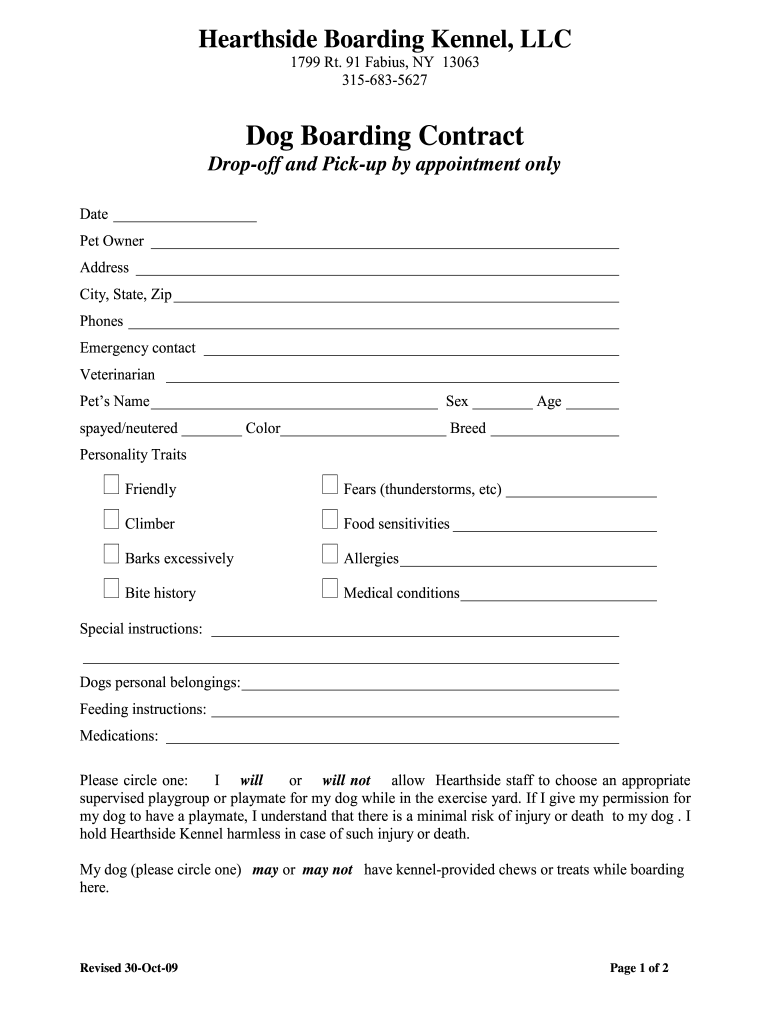
Pet Boarding Form Template


What is the Pet Boarding Form Template
The pet boarding form template is a crucial document designed for pet owners who need to arrange temporary care for their dogs. This form captures essential information about the pet, including its health history, dietary needs, and emergency contacts. By using a printable dog boarding contract, pet owners can ensure that all necessary details are communicated to the boarding facility, promoting a safe and comfortable environment for their animals.
Key elements of the Pet Boarding Form Template
A well-structured pet boarding form template typically includes several key elements:
- Owner Information: Name, address, phone number, and email of the pet owner.
- Pet Details: Name, breed, age, and any specific behavioral notes.
- Health Information: Vaccination status, any known allergies, and medications.
- Emergency Contacts: Names and phone numbers of individuals to contact in case of an emergency.
- Boarding Agreement: Terms and conditions, including payment details and cancellation policies.
Steps to complete the Pet Boarding Form Template
Completing the pet boarding form template involves several straightforward steps:
- Download the Template: Obtain the printable dog boarding form from a reliable source.
- Fill in Owner Information: Provide your personal details accurately.
- Enter Pet Details: Include all relevant information about your dog.
- Detail Health Information: Clearly state any medical needs or concerns.
- Specify Emergency Contacts: List individuals who can be reached if necessary.
- Review and Sign: Ensure all information is correct and sign the document.
Legal use of the Pet Boarding Form Template
The legal validity of a pet boarding form template hinges on specific requirements. To ensure that the document is recognized by boarding facilities and courts, it must include a proper signature. Utilizing a digital signature service can enhance the document's legitimacy, as it complies with regulations such as ESIGN and UETA. This ensures that the agreement is enforceable and protects both the pet owner and the boarding facility.
How to use the Pet Boarding Form Template
Using the pet boarding form template effectively involves understanding its purpose and ensuring all necessary information is included. After downloading the template, pet owners should fill it out thoroughly, paying close attention to detail. Once completed, the form can be printed for physical submission or signed digitally, depending on the boarding facility's requirements. Keeping a copy for personal records is also advisable.
Examples of using the Pet Boarding Form Template
Pet boarding form templates can be utilized in various scenarios, such as:
- When traveling for business or leisure and needing temporary care for your dog.
- For pet owners who require daycare services during work hours.
- In emergency situations where immediate boarding is necessary due to unforeseen circumstances.
Quick guide on how to complete pet boarding form template
Easily Prepare Pet Boarding Form Template on Any Device
Digital document management has gained popularity among companies and individuals alike. It serves as an excellent environmentally friendly alternative to conventional printed and signed documents, allowing you to locate the appropriate form and safely store it online. airSlate SignNow provides all the tools necessary to create, modify, and eSign your documents swiftly and without interruptions. Manage Pet Boarding Form Template on any device using airSlate SignNow's Android or iOS applications and enhance any document-related process today.
How to Modify and eSign Pet Boarding Form Template Effortlessly
- Obtain Pet Boarding Form Template and select Get Form to begin.
- Make use of the tools provided to complete your document.
- Emphasize important sections of your documents or obscure sensitive information with tools specifically designed for that purpose by airSlate SignNow.
- Create your signature using the Sign tool, which can be done in seconds and holds the same legal validity as a conventional handwritten signature.
- Review all the details and click the Done button to save your adjustments.
- Choose your preferred method to send the document, whether by email, SMS, invite link, or download it to your computer.
Eliminate concerns about lost or misplaced documents, tedious form searching, or errors that necessitate printing new document copies. airSlate SignNow meets your document management needs in just a few clicks from your chosen device. Edit and eSign Pet Boarding Form Template to ensure excellent communication throughout the form preparation process with airSlate SignNow.
Create this form in 5 minutes or less
Create this form in 5 minutes!
How to create an eSignature for the pet boarding form template
How to create an electronic signature for a PDF online
How to create an electronic signature for a PDF in Google Chrome
How to create an e-signature for signing PDFs in Gmail
How to create an e-signature right from your smartphone
How to create an e-signature for a PDF on iOS
How to create an e-signature for a PDF on Android
People also ask
-
What are printable dog boarding forms?
Printable dog boarding forms are essential documents that pet owners fill out to provide necessary information about their dogs' needs during boarding. These forms include details such as feeding schedules, medical history, and emergency contacts, ensuring that your pet receives the best care. airSlate SignNow offers an easy way to create and send these forms digitally.
-
How can I create printable dog boarding forms using airSlate SignNow?
Creating printable dog boarding forms with airSlate SignNow is straightforward. You can customize templates to include all required fields and information relevant to pet care. Once completed, you can share the forms with clients for e-signature, making the process efficient and paperless.
-
Are there any costs associated with using printable dog boarding forms from airSlate SignNow?
Yes, there are costs associated with using airSlate SignNow, but the pricing is designed to be cost-effective for businesses. You can choose from various subscription plans based on your needs, ensuring access to features that make managing printable dog boarding forms hassle-free. A free trial is also available to test features before committing.
-
What features do the printable dog boarding forms offer?
Printable dog boarding forms from airSlate SignNow come with a variety of features to enhance usability. You can easily customize the forms to suit your specific requirements, add digital signatures, and integrate with other platforms for seamless management. This functionality helps streamline your operations and improve client satisfaction.
-
Can I access printable dog boarding forms from any device?
Absolutely! airSlate SignNow enables access to your printable dog boarding forms from any device connected to the internet. Whether you're on a computer, tablet, or smartphone, you can create, send, and manage your forms on-the-go. This flexibility is essential for busy pet boarding professionals.
-
How do printable dog boarding forms enhance client trust?
Using printable dog boarding forms builds client trust by demonstrating professionalism and transparency in your pet care services. By providing clients with clear, organized, and detailed forms, you assure them that you are diligent about their pets' needs. This confidence can lead to increased customer loyalty and referrals.
-
Are printable dog boarding forms secure with airSlate SignNow?
Yes, printable dog boarding forms created through airSlate SignNow are secure. The platform employs advanced encryption and security measures to protect sensitive information provided by pet owners. This ensures that your clients' data is kept confidential, enhancing trust in your services.
Get more for Pet Boarding Form Template
Find out other Pet Boarding Form Template
- Electronic signature California Car Lease Agreement Template Free
- How Can I Electronic signature Florida Car Lease Agreement Template
- Electronic signature Kentucky Car Lease Agreement Template Myself
- Electronic signature Texas Car Lease Agreement Template Easy
- Electronic signature New Mexico Articles of Incorporation Template Free
- Electronic signature New Mexico Articles of Incorporation Template Easy
- Electronic signature Oregon Articles of Incorporation Template Simple
- eSignature Montana Direct Deposit Enrollment Form Easy
- How To Electronic signature Nevada Acknowledgement Letter
- Electronic signature New Jersey Acknowledgement Letter Free
- Can I eSignature Oregon Direct Deposit Enrollment Form
- Electronic signature Colorado Attorney Approval Later
- How To Electronic signature Alabama Unlimited Power of Attorney
- Electronic signature Arizona Unlimited Power of Attorney Easy
- Can I Electronic signature California Retainer Agreement Template
- How Can I Electronic signature Missouri Unlimited Power of Attorney
- Electronic signature Montana Unlimited Power of Attorney Secure
- Electronic signature Missouri Unlimited Power of Attorney Fast
- Electronic signature Ohio Unlimited Power of Attorney Easy
- How Can I Electronic signature Oklahoma Unlimited Power of Attorney