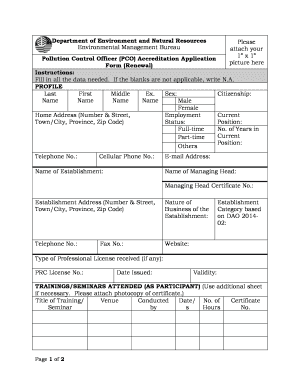
Pco Accreditation Application Form


What is the PCO Accreditation Application Form
The PCO accreditation application form is a crucial document used by organizations seeking to obtain accreditation from the relevant authorities. This form serves as a formal request, providing essential information about the organization, its operations, and compliance with the required standards. The PCO full form refers to the specific designation that the organization aims to achieve, which is vital for establishing credibility and trust within the industry.
Steps to Complete the PCO Accreditation Application Form
Completing the PCO accreditation application form involves several key steps to ensure accuracy and compliance. First, gather all necessary information about your organization, including its mission, services, and operational details. Next, carefully fill out each section of the form, ensuring that all responses are clear and concise. It is important to review the form multiple times to check for any errors or omissions before submission. Finally, submit the completed form through the designated method, whether online, by mail, or in person, as specified by the accrediting body.
Required Documents for the PCO Accreditation Application Form
When submitting the PCO accreditation application form, certain documents are typically required to support your application. These may include:
- Proof of organizational structure and governance
- Financial statements or audits
- Evidence of compliance with industry standards
- Staff qualifications and training records
- Policies and procedures relevant to operations
Ensuring that all required documents are included will enhance the likelihood of a successful application.
Legal Use of the PCO Accreditation Application Form
The legal use of the PCO accreditation application form is governed by specific regulations and standards set forth by the accrediting body. It is essential to ensure that all information provided is accurate and truthful, as any discrepancies may lead to penalties or denial of accreditation. The form must be signed by authorized representatives of the organization, affirming that the information is correct and complies with all applicable laws.
Application Process & Approval Time
The application process for the PCO accreditation typically involves several stages. After submission of the application form and required documents, the accrediting body will review the materials for completeness and compliance. This review process can take several weeks to months, depending on the volume of applications and the complexity of the review. Applicants may be contacted for additional information or clarification during this period. Once the review is complete, the organization will receive notification of the decision regarding their accreditation status.
Eligibility Criteria for the PCO Accreditation Application Form
To be eligible for the PCO accreditation, organizations must meet specific criteria outlined by the accrediting authority. Common eligibility requirements include:
- Demonstrating a commitment to quality and continuous improvement
- Having a defined organizational structure and governance
- Meeting industry-specific standards and regulations
- Providing evidence of qualified staff and training programs
Understanding these criteria is essential for organizations preparing to complete the PCO accreditation application form.
Quick guide on how to complete pco accreditation application form
Effortlessly Prepare Pco Accreditation Application Form on Any Device
Managing documents online has gained signNow traction among companies and individuals. It serves as an ideal environmentally friendly alternative to conventional printed and signed papers, allowing you to locate the required form and securely store it online. airSlate SignNow equips you with all the necessary tools to create, edit, and electronically sign your documents swiftly and without issues. Handle Pco Accreditation Application Form on any device with airSlate SignNow's Android or iOS applications and enhance any document-focused process today.
The easiest method to edit and electronically sign Pco Accreditation Application Form effortlessly
- Obtain Pco Accreditation Application Form and then click Get Form to begin.
- Utilize the tools we provide to complete your document.
- Emphasize pertinent sections of the documents or conceal sensitive information using tools specifically designed for that by airSlate SignNow.
- Create your signature with the Sign tool, which takes only seconds and holds the same legal validity as a traditional hand-signed signature.
- Verify the details and then click the Done button to save your modifications.
- Select your preferred method to share your form, whether by email, SMS, or invitation link, or download it to your computer.
No more worrying about lost or misplaced documents, tedious form navigation, or errors that require printing new copies. airSlate SignNow addresses your document management needs with just a few clicks from any device you prefer. Edit and electronically sign Pco Accreditation Application Form and ensure outstanding communication at every stage of the form preparation process with airSlate SignNow.
Create this form in 5 minutes or less
Create this form in 5 minutes!
How to create an eSignature for the pco accreditation application form
How to create an electronic signature for a PDF online
How to create an electronic signature for a PDF in Google Chrome
How to create an e-signature for signing PDFs in Gmail
How to create an e-signature right from your smartphone
How to create an e-signature for a PDF on iOS
How to create an e-signature for a PDF on Android
People also ask
-
What is the pco accreditation application form and why is it important?
The pco accreditation application form is a crucial document for professionals looking to gain accreditation in the meeting and event management industry. Completing this form accurately ensures that your application is processed efficiently and that you meet all the necessary standards to be recognized as a certified professional.
-
How does airSlate SignNow simplify the pco accreditation application form process?
airSlate SignNow provides a user-friendly platform that enables you to fill out and eSign the pco accreditation application form quickly. With features like templates and guided workflows, you can streamline the process, saving both time and effort, while ensuring accuracy.
-
What are the costs associated with using airSlate SignNow for the pco accreditation application form?
airSlate SignNow offers various pricing plans that cater to individual users and businesses. Depending on the chosen plan, you can complete and eSign your pco accreditation application form at an affordable rate, with the potential for discounts on annual subscriptions.
-
Are there any features specifically tailored for the pco accreditation application form?
Yes, airSlate SignNow includes features like document templates and automated reminders that can specifically enhance your experience with the pco accreditation application form. These features ensure that you never miss deadlines and have all necessary documents ready for submission.
-
Can I integrate airSlate SignNow with other tools for my pco accreditation application form?
Absolutely! airSlate SignNow seamlessly integrates with various applications and tools such as CRM systems and cloud storage services, allowing you to manage your pco accreditation application form alongside your existing workflows. This connectivity enhances efficiency and organization.
-
What benefits do I gain from using airSlate SignNow for my pco accreditation application form?
Using airSlate SignNow for your pco accreditation application form means you benefit from enhanced security, reduced processing time, and ease of collaboration with team members. The platform's reliability ensures that your application is submitted correctly and on time.
-
Is there support available if I encounter issues with my pco accreditation application form?
Yes, airSlate SignNow offers robust customer support to assist with any issues related to your pco accreditation application form. You can signNow out via chat, email, or phone for guidance on how to properly use the platform and resolve any concerns you may have.
Get more for Pco Accreditation Application Form
- Massachusetts mpc857 2017 2019 form
- Ex parte motion for custody mn 2016 2019 form
- How to file a motion to set aside a default judgment 2015 2018 form
- Judicial branch employment application new hampshire judicial form
- Motion to modify temporary order domestic relations actions form
- Form 4 11 2016 2019
- Victim impact statement virginia 2015 2019 form
- Request to defer traffic infraction chelan county co chelan wa 6964441 form
Find out other Pco Accreditation Application Form
- How Can I eSign Wisconsin Plumbing PPT
- Can I eSign Colorado Real Estate Form
- How To eSign Florida Real Estate Form
- Can I eSign Hawaii Real Estate Word
- How Do I eSign Hawaii Real Estate Word
- How To eSign Hawaii Real Estate Document
- How Do I eSign Hawaii Real Estate Presentation
- How Can I eSign Idaho Real Estate Document
- How Do I eSign Hawaii Sports Document
- Can I eSign Hawaii Sports Presentation
- How To eSign Illinois Sports Form
- Can I eSign Illinois Sports Form
- How To eSign North Carolina Real Estate PDF
- How Can I eSign Texas Real Estate Form
- How To eSign Tennessee Real Estate Document
- How Can I eSign Wyoming Real Estate Form
- How Can I eSign Hawaii Police PDF
- Can I eSign Hawaii Police Form
- How To eSign Hawaii Police PPT
- Can I eSign Hawaii Police PPT