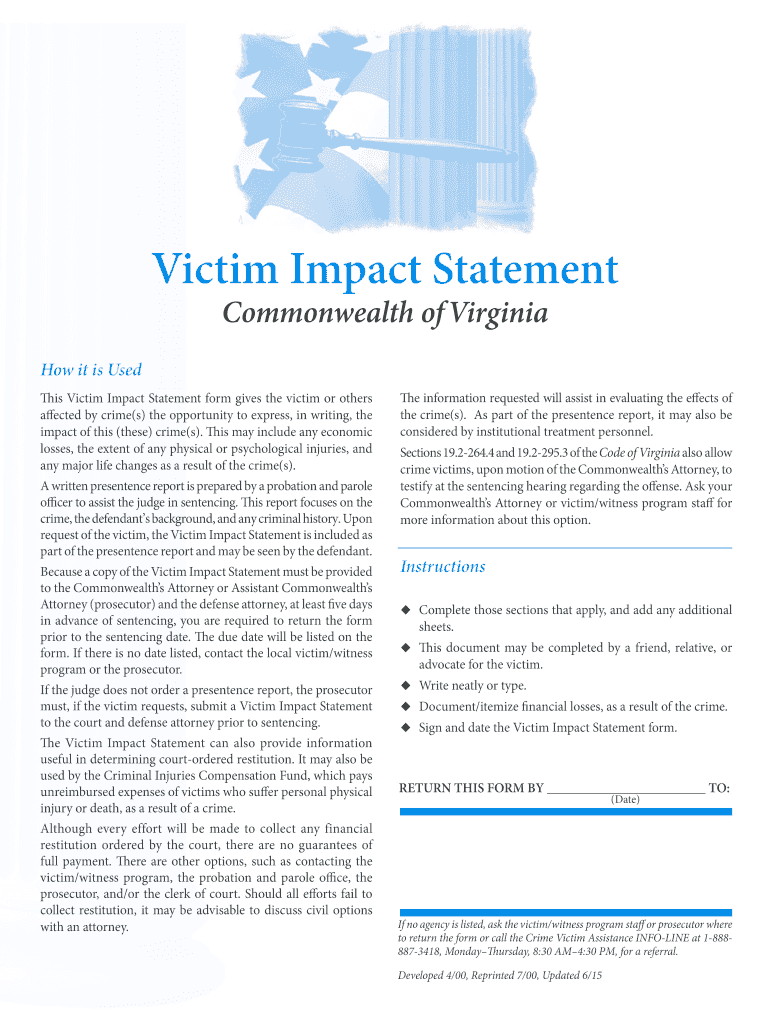
Victim Impact Statement Form for Va 2015-2026


What is the victim impact statement form for Virginia
The victim impact statement form for Virginia is a legal document that allows victims of crime to articulate the emotional, physical, and financial effects that the crime has had on their lives. This form is typically submitted to the court during the sentencing phase of a criminal case, providing judges with insight into the impact of the crime on the victim and their family. It serves as an important tool for victims to express their experiences and feelings, ensuring that their voices are heard in the judicial process.
Key elements of the victim impact statement form for Virginia
When completing the victim impact statement form for Virginia, several key elements should be included to ensure it is effective:
- Personal Information: Include your name, contact information, and relationship to the crime.
- Description of Impact: Clearly describe how the crime has affected you emotionally, physically, and financially.
- Specific Examples: Provide specific incidents or examples that illustrate the impact on your daily life.
- Future Concerns: Mention any ongoing or future concerns related to safety, mental health, or financial stability.
- Signature and Date: Ensure the form is signed and dated to validate the statement.
Steps to complete the victim impact statement form for Virginia
Completing the victim impact statement form involves several straightforward steps:
- Obtain the Form: Access the official victim impact statement form from the appropriate Virginia court website or legal resources.
- Fill Out Personal Information: Provide all required personal details accurately.
- Describe the Impact: Use clear and concise language to outline how the crime has affected you.
- Review and Edit: Carefully review your statement for clarity and completeness, ensuring all relevant details are included.
- Sign and Date: Sign the document and include the date of completion.
- Submit the Form: Follow the submission guidelines provided by the court, whether online, by mail, or in person.
Legal use of the victim impact statement form for Virginia
The victim impact statement form is legally recognized in Virginia and plays a crucial role in the criminal justice system. It is used by judges during sentencing to understand the full impact of the crime on the victim. This document can influence sentencing decisions, including the length of imprisonment or restitution orders. It is important that the statement is truthful and accurately reflects the victim's experiences, as it may be considered during legal proceedings.
How to obtain the victim impact statement form for Virginia
To obtain the victim impact statement form for Virginia, individuals can follow these steps:
- Visit the official website of the Virginia court system.
- Navigate to the section dedicated to victim services or legal forms.
- Download the victim impact statement form in the available format, typically PDF.
- If needed, contact the local court clerk's office for assistance in obtaining the form.
Examples of using the victim impact statement form for Virginia
Victims can use the victim impact statement form in various scenarios, including:
- In cases of violent crimes, such as assault or robbery, to express the physical and emotional toll on their lives.
- In situations involving property crimes, such as burglary, to detail financial losses and feelings of violation.
- When a victim has experienced long-term psychological effects, such as anxiety or PTSD, to highlight ongoing struggles.
Quick guide on how to complete victim impact statement virginia 2015 2019 form
Complete and submit your Victim Impact Statement Form For Va swiftly
Efficient tools for digital document exchange and validation are crucial for enhancing processes and the continuous improvement of your forms. When handling legal documents and signing a Victim Impact Statement Form For Va, utilizing the right signature solution can save you a signNow amount of time and resources with each submission.
Locate, fill in, modify, endorse, and distribute your legal papers with airSlate SignNow. This platform provides all the essentials to create streamlined paper submission workflows. Its extensive repository of legal forms and intuitive navigation will assist you in finding your Victim Impact Statement Form For Va immediately, while the editor featuring our signature tool will enable you to complete and authorize it right then and there.
Sign your Victim Impact Statement Form For Va in a few easy steps
- Obtain the Victim Impact Statement Form For Va you require from our library by using the search feature or browsing the catalog.
- Examine the form details and preview it to ensure it meets your expectations and state regulations.
- Click Obtain form to access it for modification.
- Fill in the form with the all-encompassing toolbar.
- Check the details you've entered and click the Authorize tool to confirm your document.
- Select one of three options to insert your signature.
- Complete the editing process and save the file, then either download it to your device or share it right away.
Simplify every phase of your document preparation and validation with airSlate SignNow. Experience a more productive online solution that encompasses every aspect of managing your documents effectively.
Create this form in 5 minutes or less
Find and fill out the correct victim impact statement virginia 2015 2019 form
FAQs
-
How many forms are filled out in the JEE Main 2019 to date?
You should wait till last date to get these type of statistics .NTA will release how much application is received by them.
-
I am 2015 passed out CSE student, I am preparing for GATE2016 from a coaching, due to some reasons I do not have my provisional certificate, am I still eligible to fill application form? How?
Yes you are eligible. There is still time, application closes on October 1 this year. So if you get the provisional certificate in time you can just wait or if you know that you won't get it in time, just mail GATE organising institute at helpdesk@gate.iisc.ernet.in mentioning your problem. Hope it helps.
-
What forms do I need to fill out to sue a police officer for civil rights violations? Where do I collect these forms, which court do I submit them to, and how do I actually submit those forms? If relevant, the state is Virginia.
What is relevant, is that you need a lawyer to do this successfully. Civil rights is an area of law that for practical purposes cannot be understood without training. The police officer will have several experts defending if you sue. Unless you have a lawyer you will be out of luck. If you post details on line, the LEO's lawyers will be able to use this for their purpose. You need a lawyer who knows civil rights in your jurisdiction.Don't try this by yourself.Get a lawyer. Most of the time initial consultations are free.
-
If you work for yourself doing government contracts and American Express asks for you to show them a current pay stub, how would you provide that? Is there a form that has an earnings statement that you can fill out yourself?
It seems to me you should just ask American Express if they have form you can fill out. It seems odd they would want to see an earnings statement, but if you need to show some sort of proof of income, typically in the absence of a pay stub, your most recently-filed tax return should suffice.I'd really ask them first before automatically sending them your tax returns though.
Create this form in 5 minutes!
How to create an eSignature for the victim impact statement virginia 2015 2019 form
How to generate an electronic signature for your Victim Impact Statement Virginia 2015 2019 Form online
How to create an electronic signature for the Victim Impact Statement Virginia 2015 2019 Form in Chrome
How to make an electronic signature for putting it on the Victim Impact Statement Virginia 2015 2019 Form in Gmail
How to generate an electronic signature for the Victim Impact Statement Virginia 2015 2019 Form right from your smart phone
How to make an eSignature for the Victim Impact Statement Virginia 2015 2019 Form on iOS
How to generate an electronic signature for the Victim Impact Statement Virginia 2015 2019 Form on Android devices
People also ask
-
What is a victim impact statement and why is it important?
A victim impact statement is a written or oral statement submitted by victims of a crime detailing how the incident affected their lives. It plays a critical role in the judicial process, helping to inform sentencing and provide a voice to those impacted. Understanding its importance can empower victims to share their experiences effectively.
-
How can airSlate SignNow assist in creating a victim impact statement?
airSlate SignNow simplifies the process of creating a victim impact statement by allowing users to draft, edit, and sign documents electronically. Our intuitive interface ensures users can focus on the content rather than the technicalities. This efficiency enhances the experience for victims seeking to submit their statements.
-
Is airSlate SignNow affordable for individuals submitting a victim impact statement?
Yes, airSlate SignNow offers cost-effective solutions suitable for individuals and businesses alike. Pricing plans are designed to cater to various needs, making it accessible for victims who need to create and submit a victim impact statement. Our goal is to ensure that financial constraints do not hinder access to essential legal processes.
-
What features does airSlate SignNow offer for managing victim impact statements?
airSlate SignNow provides essential features such as document templates, customization options, and electronic signatures specifically geared towards victim impact statements. Our platform also supports document tracking and secure sharing, ensuring that all communications and submissions are managed seamlessly. This makes it easier for victims to navigate the legal process.
-
Can I collaborate with others on my victim impact statement using airSlate SignNow?
Absolutely! airSlate SignNow allows for collaboration, enabling victims to share their victim impact statement with legal counsel or support networks for feedback and revisions. This collaborative approach ensures that the statement accurately represents the victim's experiences and sentiments. Effortless collaboration empowers victims to strengthen their narrative.
-
Is it safe to use airSlate SignNow for sensitive documents like a victim impact statement?
Yes, airSlate SignNow prioritizes security, employing robust encryption and secure cloud storage for sensitive documents such as victim impact statements. Users can trust that their personal information will remain confidential and protected throughout the signing process. We adhere to industry standards to ensure data safety.
-
What are the benefits of using airSlate SignNow for submitting a victim impact statement?
The key benefits of using airSlate SignNow for submitting a victim impact statement include ease of use, accessibility, and enhanced efficiency. With our platform, users can quickly draft, review, and submit their statements without hassle. Moreover, the digital format facilitates more straightforward tracking and management of the document.
Get more for Victim Impact Statement Form For Va
- Alberta delivery record part two form
- Biokinetic spinal evaluation form affordable medical cover affordablemedicalcover co
- Test di folstein online form
- Pet information sheet vshsdcom
- Ifta application nc form
- Prior authorization chart dental insuranceprior authorization chart dental insuranceprior authorization and pre claim review form
- C o b c a r e s maxine mcclean scholarship awards programme application form
- The peace corps welcomes you to tanzania peace corps welcome book for volunteers going to tanzania peace corps peacecorps form
Find out other Victim Impact Statement Form For Va
- Sign California Government Job Offer Now
- How Do I Sign Colorado Government Cease And Desist Letter
- How To Sign Connecticut Government LLC Operating Agreement
- How Can I Sign Delaware Government Residential Lease Agreement
- Sign Florida Government Cease And Desist Letter Online
- Sign Georgia Government Separation Agreement Simple
- Sign Kansas Government LLC Operating Agreement Secure
- How Can I Sign Indiana Government POA
- Sign Maryland Government Quitclaim Deed Safe
- Sign Louisiana Government Warranty Deed Easy
- Sign Government Presentation Massachusetts Secure
- How Can I Sign Louisiana Government Quitclaim Deed
- Help Me With Sign Michigan Government LLC Operating Agreement
- How Do I Sign Minnesota Government Quitclaim Deed
- Sign Minnesota Government Affidavit Of Heirship Simple
- Sign Missouri Government Promissory Note Template Fast
- Can I Sign Missouri Government Promissory Note Template
- Sign Nevada Government Promissory Note Template Simple
- How To Sign New Mexico Government Warranty Deed
- Help Me With Sign North Dakota Government Quitclaim Deed