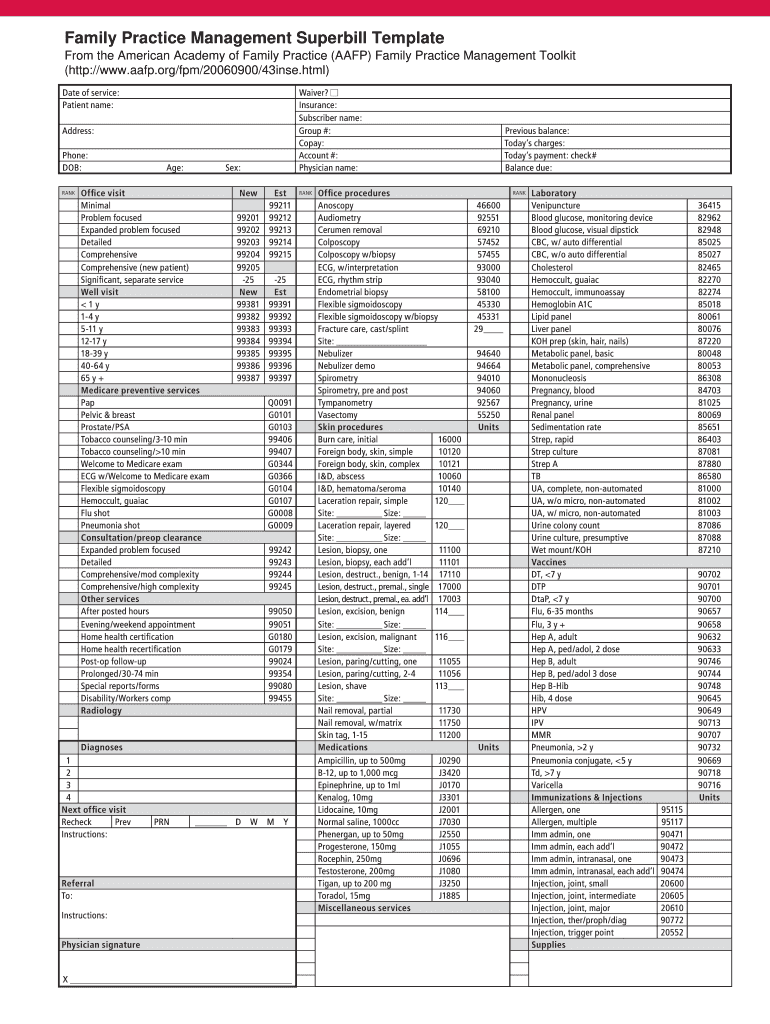
Blank Superbill Templates Form


Understanding Blank Superbill Templates
A blank superbill template serves as a crucial document in the healthcare industry, particularly for providers offering services like plastic surgery or other aesthetic procedures. This template allows healthcare professionals to document the services rendered to patients, ensuring accurate billing and insurance claims. The superbill typically includes essential details such as patient information, procedure codes, diagnosis codes, and the provider's information. Utilizing a standardized template helps streamline the billing process and enhances the accuracy of claims submitted to insurance companies.
How to Use Blank Superbill Templates
Using a blank superbill template is straightforward. First, download or create a template in a word processing program. Next, fill in the necessary patient and service information, including the date of service, procedure codes, and any relevant notes. After completing the form, ensure that it is reviewed for accuracy before submitting it to the insurance provider. This process not only aids in efficient billing but also minimizes the likelihood of claim denials due to errors or missing information.
Key Elements of Blank Superbill Templates
Several key elements make up a comprehensive superbill template. These include:
- Patient Information: Name, address, date of birth, and insurance details.
- Provider Information: Name, contact information, and National Provider Identifier (NPI) number.
- Service Details: Date of service, procedure codes (CPT/HCPCS), and diagnosis codes (ICD-10).
- Payment Information: Total charges, payment received, and balance due.
Incorporating these elements ensures that the superbill is complete and meets the requirements of insurance providers.
Steps to Complete Blank Superbill Templates
Completing a blank superbill template involves several steps:
- Download or Open the Template: Start with a blank superbill template in a word processing format.
- Fill in Patient Information: Enter the patient's details accurately.
- Add Provider Information: Include your name and NPI number.
- Document Services Rendered: List the procedures performed, using the correct codes.
- Review for Accuracy: Check all entries to ensure there are no errors.
- Submit the Superbill: Send the completed superbill to the appropriate insurance provider.
Following these steps will help ensure a smooth billing process and reduce the chances of claim rejections.
Legal Use of Blank Superbill Templates
Blank superbill templates must comply with legal requirements to be considered valid. This includes ensuring that all necessary information is accurately captured and that the document adheres to regulations set forth by healthcare governing bodies. Additionally, the use of electronic signatures may be applicable, provided that they meet the standards outlined in laws such as the ESIGN Act and UETA. It is essential to stay informed about any changes in legal requirements to maintain compliance.
Examples of Using Blank Superbill Templates
Blank superbill templates can be utilized in various healthcare settings, including:
- Plastic Surgery Clinics: Documenting procedures like facelifts or liposuction.
- Dermatology Offices: Billing for cosmetic treatments such as Botox or chemical peels.
- Physical Therapy Practices: Recording services provided during therapy sessions.
These examples illustrate the versatility of superbill templates across different healthcare specialties, ensuring accurate billing and efficient claims processing.
Quick guide on how to complete blank superbill templates
Complete Blank Superbill Templates effortlessly on any device
Web-based document management has gained traction among businesses and individuals. It offers an ideal eco-friendly alternative to traditional printed and signed documents, as you can obtain the necessary form and securely keep it online. airSlate SignNow equips you with all the resources needed to create, modify, and eSign your documents swiftly without interruptions. Handle Blank Superbill Templates on any device with airSlate SignNow Android or iOS applications and simplify any document-related procedure today.
How to alter and eSign Blank Superbill Templates with ease
- Locate Blank Superbill Templates and click on Get Form to begin.
- Utilize the tools we offer to complete your form.
- Emphasize pertinent sections of your documents or obscure sensitive details with tools that airSlate SignNow offers specifically for that purpose.
- Generate your signature using the Sign tool, which takes mere seconds and holds the same legal validity as a conventional wet ink signature.
- Review the information and click on the Done button to save your modifications.
- Choose how you wish to send your form, whether by email, text message (SMS), or invite link, or download it to your computer.
Eliminate worries about lost or misplaced documents, tedious form searches, or mistakes that necessitate printing new copies. airSlate SignNow addresses your document management needs in just a few clicks from any device you prefer. Edit and eSign Blank Superbill Templates and ensure exceptional communication throughout your form preparation process with airSlate SignNow.
Create this form in 5 minutes or less
Create this form in 5 minutes!
How to create an eSignature for the blank superbill templates
How to create an electronic signature for a PDF online
How to create an electronic signature for a PDF in Google Chrome
How to create an e-signature for signing PDFs in Gmail
How to create an e-signature right from your smartphone
How to create an e-signature for a PDF on iOS
How to create an e-signature for a PDF on Android
People also ask
-
What is a superbill template and how can it benefit my practice?
A superbill template is a customizable document used by healthcare providers to capture patient information, services rendered, and billing codes. By using a superbill template, you can streamline your billing process, improve accuracy in coding, and ensure quicker reimbursements. This can lead to enhanced operational efficiency and better cash flow for your practice.
-
How can I create a superbill template using airSlate SignNow?
Creating a superbill template with airSlate SignNow is easy and intuitive. You can start by selecting an existing template or designing your own from scratch using our drag-and-drop editor. Once your template is configured, you can save it for future use, ensuring consistency and efficiency in your billing process.
-
Are there any fees associated with using the superbill template feature?
airSlate SignNow offers competitive pricing plans that include access to our superbill template feature. Depending on the plan you choose, you can create unlimited superbill templates, which can signNowly reduce your overhead costs associated with billing. For detailed pricing information, visit our pricing page.
-
Can I integrate my superbill template with other practice management software?
Yes, airSlate SignNow allows seamless integrations with many popular practice management software and EHR systems. This means you can easily incorporate your superbill template into your existing workflow, enhancing productivity and minimizing data entry errors. Explore our integration options to find the best fit for your practice.
-
Is the superbill template customizable for different specialties?
Absolutely! The superbill template in airSlate SignNow is fully customizable, allowing you to tailor it for various medical specialties or practice needs. You can add specific billing codes, services, and fields that are relevant to your specialty, ensuring that billing is accurate and compliant.
-
How does using a superbill template enhance my billing process?
Using a superbill template simplifies and accelerates the billing process by ensuring that all necessary information is captured accurately upfront. This reduces the likelihood of billing errors and delays in claims processing. Consequently, your practice can benefit from faster revenue cycle management and improved overall financial performance.
-
Are there templates available for different types of services?
Yes, airSlate SignNow provides a library of pre-built superbill templates designed for various service types and specialties. You can easily select a template that fits your practice's needs and customize it further to ensure it meets your specific requirements. This saves time and allows for a more efficient workflow.
Get more for Blank Superbill Templates
Find out other Blank Superbill Templates
- Sign Virginia Doctors Contract Safe
- Sign West Virginia Doctors Rental Lease Agreement Free
- Sign Alabama Education Quitclaim Deed Online
- Sign Georgia Education Business Plan Template Now
- Sign Louisiana Education Business Plan Template Mobile
- Sign Kansas Education Rental Lease Agreement Easy
- Sign Maine Education Residential Lease Agreement Later
- How To Sign Michigan Education LLC Operating Agreement
- Sign Mississippi Education Business Plan Template Free
- Help Me With Sign Minnesota Education Residential Lease Agreement
- Sign Nevada Education LLC Operating Agreement Now
- Sign New York Education Business Plan Template Free
- Sign Education Form North Carolina Safe
- Sign North Carolina Education Purchase Order Template Safe
- Sign North Dakota Education Promissory Note Template Now
- Help Me With Sign North Carolina Education Lease Template
- Sign Oregon Education Living Will Easy
- How To Sign Texas Education Profit And Loss Statement
- Sign Vermont Education Residential Lease Agreement Secure
- How Can I Sign Washington Education NDA