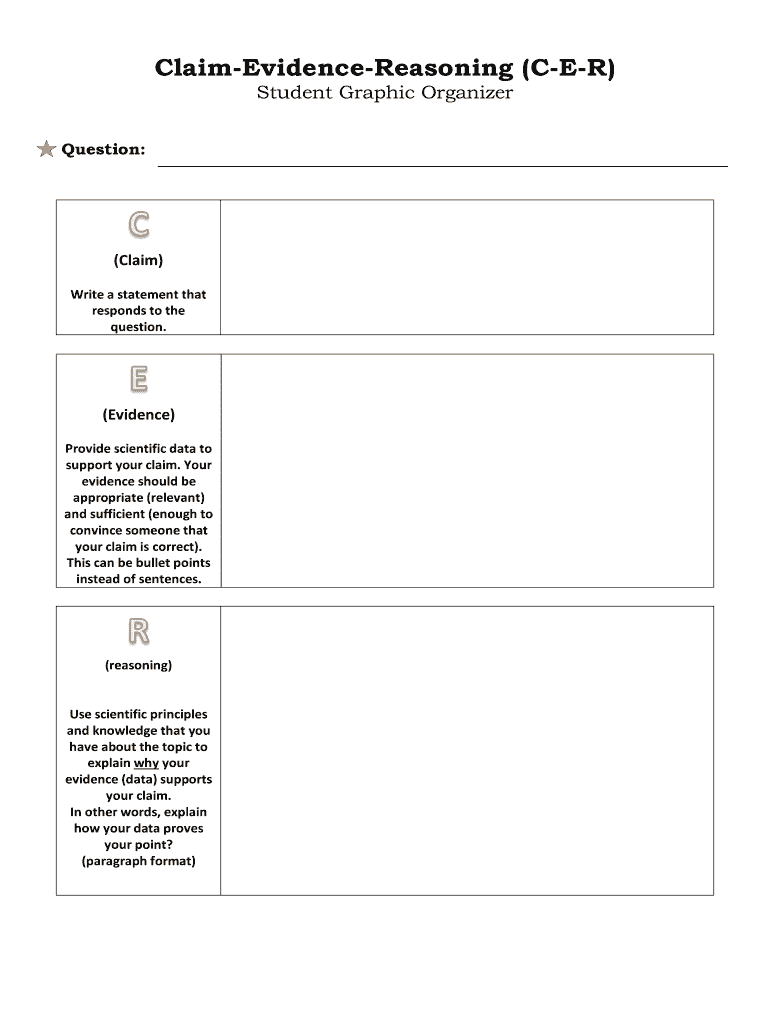
Cer Template Form


What is the Cer Template
The Cer template, often referred to as the claim evidence reasoning graphic, is a structured format used to articulate arguments clearly and logically. This template is particularly useful in educational settings, helping students organize their thoughts when writing essays or completing assignments. The Cer format consists of three main components: the claim, the evidence that supports the claim, and the reasoning that connects the evidence to the claim. This structure ensures that arguments are not only stated but also substantiated with relevant examples and logical explanations.
How to Use the Cer Template
To effectively use the Cer template, begin by clearly stating your claim. This should be a concise statement that reflects your main argument or position on a topic. Next, gather evidence that supports your claim. This evidence can come from various sources, including research studies, statistics, or expert opinions. Finally, provide reasoning that explains how the evidence supports your claim. This step is crucial, as it helps to clarify the connection between your evidence and your argument, making your overall case stronger.
Steps to Complete the Cer Template
Completing the Cer template involves a few straightforward steps:
- Identify your claim: Write a clear and concise statement that represents your main argument.
- Gather evidence: Collect relevant data, facts, or examples that support your claim.
- Connect the dots: Explain how your evidence supports your claim through logical reasoning.
- Review and revise: Ensure that your claim, evidence, and reasoning are cohesive and clearly articulated.
Key Elements of the Cer Template
The Cer template consists of three essential elements:
- Claim: The main assertion or argument you are making.
- Evidence: The factual support that backs up your claim, which can include data, quotes, or examples.
- Reasoning: The explanation that links your evidence to your claim, demonstrating why the evidence is relevant and persuasive.
Examples of Using the Cer Template
Examples can greatly enhance understanding of the Cer template. For instance, if a student claims that exercise improves mental health, they might provide evidence from a study showing reduced anxiety levels in individuals who engage in regular physical activity. The reasoning would then explain how this evidence supports the claim by indicating that the physiological effects of exercise contribute to better mental well-being. Such examples illustrate the practical application of the Cer format in crafting persuasive arguments.
Legal Use of the Cer Template
While the Cer template is primarily an educational tool, it can also be applied in legal contexts, such as drafting legal arguments or analyzing cases. In these scenarios, the claim would represent a legal position, the evidence could consist of statutes or case law, and the reasoning would connect the legal principles to the specific case at hand. Understanding how to effectively use the Cer template in legal writing can enhance clarity and persuasiveness in legal arguments.
Quick guide on how to complete cer template
Complete Cer Template effortlessly on any gadget
Digital document management has gained traction among businesses and individuals. It serves as an ideal eco-friendly alternative to conventional printed and signed documents, allowing you to locate the necessary form and securely store it online. airSlate SignNow provides all the tools you need to create, edit, and eSign your documents swiftly without interruptions. Manage Cer Template on any device using airSlate SignNow Android or iOS applications and simplify any document-related task today.
How to modify and eSign Cer Template with ease
- Find Cer Template and click on Get Form to begin.
- Utilize the tools we provide to finish your document.
- Emphasize important sections of your documents or redact sensitive information with tools that airSlate SignNow offers specifically for that purpose.
- Create your eSignature using the Sign tool, which takes mere seconds and holds the same legal validity as a traditional handwritten signature.
- Verify the information and click on the Done button to store your changes.
- Choose how you wish to send your form, whether by email, SMS, or invitation link, or download it to your computer.
Eliminate the concerns of lost or misplaced documents, tedious form searches, or errors that necessitate printing new document copies. airSlate SignNow addresses all your document management needs in just a few clicks from your preferred device. Modify and eSign Cer Template and ensure seamless communication at every stage of your form preparation process with airSlate SignNow.
Create this form in 5 minutes or less
Create this form in 5 minutes!
How to create an eSignature for the cer template
How to create an electronic signature for a PDF online
How to create an electronic signature for a PDF in Google Chrome
How to create an e-signature for signing PDFs in Gmail
How to create an e-signature right from your smartphone
How to create an e-signature for a PDF on iOS
How to create an e-signature for a PDF on Android
People also ask
-
What is a claim evidence reasoning graphic?
A claim evidence reasoning graphic is a visual tool used to illustrate the relationship between a claim, supporting evidence, and the reasoning behind it. This graphic effectively organizes thoughts and enhances understanding, making it useful in various contexts, including business proposals.
-
How can airSlate SignNow help me create a claim evidence reasoning graphic?
While airSlate SignNow focuses primarily on document signing and management, you can easily integrate other tools to create a claim evidence reasoning graphic. This can help streamline your documentation process and provide visual support for your claims in agreements or contracts.
-
Is there a cost associated with using airSlate SignNow for a claim evidence reasoning graphic?
AirSlate SignNow offers various pricing plans, including free trials, making it cost-effective for businesses of all sizes. Costs may vary based on features you require, but the platform is designed to provide value, especially when creating documents that utilize claim evidence reasoning graphics.
-
What are the main features of airSlate SignNow for document management?
AirSlate SignNow offers features such as eSignature capabilities, document templates, and real-time collaboration tools. These features can help facilitate the creation and management of documents that include claim evidence reasoning graphics, thus improving productivity in your business operations.
-
Does airSlate SignNow integrate with other software for creating graphics?
Yes, airSlate SignNow integrates with popular tools like Google Workspace, Microsoft Office, and various graphic design software. This allows you to create engaging claim evidence reasoning graphics and seamlessly embed them in your documents for a better presentation.
-
How does eSigning in airSlate SignNow enhance documents using claim evidence reasoning graphics?
ESigning through airSlate SignNow enhances documents by adding a secure and legally binding signature to your agreements. When combined with claim evidence reasoning graphics, it ensures that your proposals are not only visually clear but also hold legal validity, beneficial in negotiations.
-
Can I use airSlate SignNow on mobile devices for creating documents with claim evidence reasoning graphics?
Absolutely! AirSlate SignNow is optimized for mobile devices, allowing you to create, send, and sign documents on-the-go. This flexibility means you can easily incorporate claim evidence reasoning graphics into your documents, no matter where you are.
Get more for Cer Template
- Taxes illinois form
- Mo 99 information
- 2019 ct tax form
- About schedule lep form 1040 request for change in language
- About schedule 8812 form 1040 credits for qualifying children and
- Publication 1321 rev 10 2022 special instructions for bona fide residents of puerto rico who must file a us individual income form
- Form mo 1065 2022 partnership return of income
- About form 4797 sales of business property irs tax forms
Find out other Cer Template
- Sign Indiana Healthcare / Medical Moving Checklist Safe
- Sign Wisconsin Government Cease And Desist Letter Online
- Sign Louisiana Healthcare / Medical Limited Power Of Attorney Mobile
- Sign Healthcare / Medical PPT Michigan Now
- Sign Massachusetts Healthcare / Medical Permission Slip Now
- Sign Wyoming Government LLC Operating Agreement Mobile
- Sign Wyoming Government Quitclaim Deed Free
- How To Sign Nebraska Healthcare / Medical Living Will
- Sign Nevada Healthcare / Medical Business Plan Template Free
- Sign Nebraska Healthcare / Medical Permission Slip Now
- Help Me With Sign New Mexico Healthcare / Medical Medical History
- Can I Sign Ohio Healthcare / Medical Residential Lease Agreement
- How To Sign Oregon Healthcare / Medical Living Will
- How Can I Sign South Carolina Healthcare / Medical Profit And Loss Statement
- Sign Tennessee Healthcare / Medical Business Plan Template Free
- Help Me With Sign Tennessee Healthcare / Medical Living Will
- Sign Texas Healthcare / Medical Contract Mobile
- Sign Washington Healthcare / Medical LLC Operating Agreement Now
- Sign Wisconsin Healthcare / Medical Contract Safe
- Sign Alabama High Tech Last Will And Testament Online