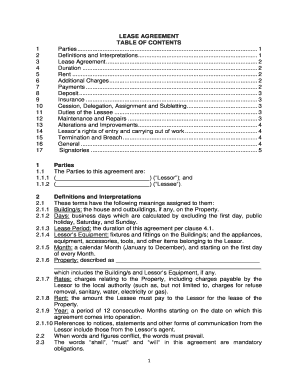
Contents of Lease Agreement Form


What is the contents of a lease agreement?
The contents of a lease agreement outline the terms and conditions governing the rental of property between a landlord and a tenant. This legally binding document typically includes essential information such as:
- Parties involved: Names and contact information of the landlord and tenant.
- Property description: Detailed address and description of the rental property.
- Lease term: Start and end dates of the lease, including any renewal options.
- Rent details: Amount of rent, payment due dates, and accepted payment methods.
- Security deposit: Amount required, conditions for its return, and any deductions.
- Maintenance responsibilities: Obligations of both parties regarding property upkeep.
- Termination conditions: Grounds for lease termination and required notice periods.
Key elements of the contents of a lease agreement
Understanding the key elements of the contents of a lease agreement is crucial for both landlords and tenants. These elements provide clarity and help prevent disputes. Important components include:
- Rent and payment terms: Clear stipulations about rent amount, due dates, and late fees.
- Use of property: Restrictions on property use, such as pet policies or subleasing rules.
- Alterations: Guidelines on making changes to the property, like renovations or decorations.
- Utilities: Responsibilities for paying utilities such as water, gas, and electricity.
- Legal compliance: Requirement for adherence to local laws and regulations affecting the rental.
Steps to complete the contents of a lease agreement
Completing the contents of a lease agreement involves several steps to ensure all necessary information is accurately captured. Here are the steps to follow:
- Gather information about the property and parties involved.
- Draft the lease agreement, including all key elements and terms.
- Review the document for any errors or omissions.
- Ensure compliance with state-specific laws and regulations.
- Have both parties sign the agreement, either digitally or in person.
- Provide copies of the signed lease to all parties involved.
Legal use of the contents of a lease agreement
The legal use of the contents of a lease agreement hinges on its compliance with state laws and regulations. To ensure the lease is enforceable:
- Include all required elements as per local laws.
- Ensure both parties understand and agree to the terms.
- Use clear and unambiguous language to avoid misinterpretation.
- Consider having the agreement reviewed by a legal professional.
How to use the contents of a lease agreement
Using the contents of a lease agreement effectively requires understanding its purpose and how to implement its terms. Here’s how to use it:
- Refer to the lease for clarification on rights and responsibilities.
- Utilize the agreement to resolve disputes by referencing specific clauses.
- Keep the lease updated with any amendments agreed upon by both parties.
- Ensure compliance with the terms to maintain a positive landlord-tenant relationship.
State-specific rules for the contents of a lease agreement
Each state has unique regulations that impact the contents of a lease agreement. It is essential to be aware of these rules to ensure compliance. Key considerations include:
- Minimum notice periods for terminating a lease.
- Limits on security deposits and their handling.
- Specific disclosures required by law, such as lead paint warnings.
- Local rent control laws that may affect rental prices.
Quick guide on how to complete contents of lease agreement
Prepare Contents Of Lease Agreement smoothly on any device
Digital document management has become favored by businesses and individuals alike. It offers an excellent eco-friendly substitute to traditional printed and signed documents, as you can access the right format and safely store it online. airSlate SignNow equips you with all the tools necessary to create, modify, and eSign your documents swiftly without holdups. Handle Contents Of Lease Agreement on any device with airSlate SignNow's Android or iOS applications and simplify any document-related process today.
How to alter and eSign Contents Of Lease Agreement effortlessly
- Locate Contents Of Lease Agreement and select Get Form to commence.
- Utilize our tools to complete your form.
- Highlight important sections of your documents or obscure sensitive information using tools that airSlate SignNow provides specifically for that purpose.
- Create your eSignature with the Sign feature, which takes mere seconds and holds the same legal validity as a conventional wet ink signature.
- Review all the details and click the Done button to save your modifications.
- Decide how you wish to send your form, whether by email, text message (SMS), or invitation link, or download it to your computer.
Eliminate concerns about lost or misplaced documents, tedious form searches, or mistakes that necessitate printing new document copies. airSlate SignNow addresses all your document management needs in a few clicks from any device you prefer. Modify and eSign Contents Of Lease Agreement and ensure excellent communication at every phase of the form preparation process with airSlate SignNow.
Create this form in 5 minutes or less
Create this form in 5 minutes!
How to create an eSignature for the contents of lease agreement
How to create an electronic signature for a PDF online
How to create an electronic signature for a PDF in Google Chrome
How to create an e-signature for signing PDFs in Gmail
How to create an e-signature right from your smartphone
How to create an e-signature for a PDF on iOS
How to create an e-signature for a PDF on Android
People also ask
-
What is the content of lease agreement?
The content of a lease agreement typically includes essential details such as the names of the landlord and tenant, property address, lease term, rental amount, and payment terms. Additionally, it outlines responsibilities regarding maintenance, repairs, and utilities. Understanding this content is crucial for both parties to ensure a clear and enforceable agreement.
-
How can airSlate SignNow help with lease agreements?
airSlate SignNow simplifies the creation and management of lease agreements by providing templates and electronic signature capabilities. Users can easily customize the content of lease agreements to fit their needs and ensure compliance with legal requirements. This streamlines the process, making it efficient and user-friendly.
-
Is there a cost associated with using airSlate SignNow for lease agreements?
While airSlate SignNow offers various pricing plans to cater to different business needs, it also provides a free trial for new users. The cost depends on the features selected, which can include document storage and advanced integrations. This makes it a cost-effective solution for businesses looking to manage their lease agreements online.
-
Can I customize the content of lease agreements using airSlate SignNow?
Yes, airSlate SignNow allows users to customize the content of lease agreements easily. You can modify templates to include specific clauses or terms that meet your unique requirements. This flexibility ensures that your lease agreements are tailored to reflect the needs of both landlords and tenants.
-
What integrations does airSlate SignNow offer for managing lease agreements?
airSlate SignNow integrates with various business applications, including CRM and document management systems. These integrations ensure that the content of lease agreements can be easily accessed and managed alongside other business documents. This seamless connectivity enhances workflow efficiency.
-
How secure is the content of lease agreements processed through airSlate SignNow?
airSlate SignNow prioritizes the security of your documents, employing industry-standard encryption and secure cloud storage. This protects the content of lease agreements from unauthorized access and ensures that sensitive information remains confidential. You can trust that your documents are safe with us.
-
What are the benefits of using airSlate SignNow for lease agreements?
Using airSlate SignNow for lease agreements offers numerous benefits, including time savings, improved accuracy, and enhanced collaboration. By streamlining the signing process, users can quickly execute agreements without the hassle of printing and scanning. This efficiency results in a more productive workflow for all parties involved.
Get more for Contents Of Lease Agreement
- Ndis worker screening check manual application form pdf
- Mri order form 248557035
- Daughters of the republic of texas application form
- Tsunamis know what to do 1st 2nd grade ready san diego readysandiego form
- Us rx care prior authorization form
- Www apq org form
- Day1 health chronic medication benefit application form day1health co
- Final dc2 813 docx form
Find out other Contents Of Lease Agreement
- How Can I eSignature New Jersey Police Document
- How Can I eSignature New Jersey Real Estate Word
- Can I eSignature Tennessee Police Form
- How Can I eSignature Vermont Police Presentation
- How Do I eSignature Pennsylvania Real Estate Document
- How Do I eSignature Texas Real Estate Document
- How Can I eSignature Colorado Courts PDF
- Can I eSignature Louisiana Courts Document
- How To Electronic signature Arkansas Banking Document
- How Do I Electronic signature California Banking Form
- How Do I eSignature Michigan Courts Document
- Can I eSignature Missouri Courts Document
- How Can I Electronic signature Delaware Banking PDF
- Can I Electronic signature Hawaii Banking Document
- Can I eSignature North Carolina Courts Presentation
- Can I eSignature Oklahoma Courts Word
- How To Electronic signature Alabama Business Operations Form
- Help Me With Electronic signature Alabama Car Dealer Presentation
- How Can I Electronic signature California Car Dealer PDF
- How Can I Electronic signature California Car Dealer Document