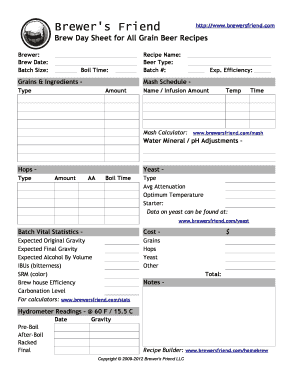
Brew Day Sheet Excel Form


What is the Brew Day Sheet Excel
The Brew Day Sheet Excel is a specialized template designed for homebrewers and professionals to document the brewing process. It serves as a comprehensive log that captures essential details such as ingredients, temperatures, timings, and observations during the brewing session. This template helps brewers maintain consistency in their recipes and allows for easier adjustments in future batches. By utilizing a brew sheet template, brewers can track their progress and outcomes, ensuring that each brew is optimized for quality and flavor.
How to use the Brew Day Sheet Excel
Using the Brew Day Sheet Excel involves several straightforward steps. First, download the template and open it in a compatible spreadsheet program. Next, fill in the basic information, including the recipe name, date, and batch size. As you progress through the brewing process, record key data points such as the type and amount of ingredients used, the specific gravity readings, and any notes on the brewing conditions. This real-time documentation helps in analyzing the brewing process and making informed adjustments for future batches.
Key elements of the Brew Day Sheet Excel
A well-structured Brew Day Sheet Excel includes several key elements that enhance its utility. These elements typically consist of:
- Recipe Details: Name, style, and batch size.
- Ingredient List: Types and quantities of malt, hops, yeast, and adjuncts.
- Brewing Schedule: Timings for each stage of the brewing process, including mashing, boiling, and fermentation.
- Measurements: Specific gravity, pH levels, and temperature readings throughout the process.
- Notes Section: Space for observations and reflections on the brewing experience.
Steps to complete the Brew Day Sheet Excel
Completing the Brew Day Sheet Excel involves a systematic approach to ensure all relevant information is captured. Follow these steps:
- Open the Brew Day Sheet Excel template.
- Enter the recipe name, date, and batch size at the top of the sheet.
- Add the list of ingredients, specifying the type and amount for each.
- Document the brewing process in real-time, noting down temperatures, timings, and specific gravity readings.
- Use the notes section to record any observations or changes made during the brewing process.
Legal use of the Brew Day Sheet Excel
The Brew Day Sheet Excel can be considered a legal document if it is used to track the production of alcoholic beverages for personal or commercial purposes. In the United States, homebrewers are allowed to produce a limited quantity of beer for personal use without a license. However, if the brewing operation is commercial, it must comply with local, state, and federal regulations. Maintaining accurate records in the brew sheet template can help demonstrate compliance with these regulations and ensure that all necessary permits and licenses are obtained.
Examples of using the Brew Day Sheet Excel
There are various scenarios where the Brew Day Sheet Excel can be effectively utilized. For instance:
- A homebrewer experimenting with a new recipe can document their process to refine future batches.
- A professional brewery may use the template to maintain consistency across multiple batches and ensure quality control.
- Brewing clubs can share their brew sheets to compare notes and improve techniques collectively.
Quick guide on how to complete brew day sheet excel
Effortlessly Prepare Brew Day Sheet Excel on Any Device
Managing documents online has become increasingly favored by both businesses and individuals. It offers an ideal eco-friendly substitute for traditional printed and signed documents, as you can easily locate the required form and securely preserve it online. airSlate SignNow provides all the necessary tools to swiftly create, modify, and eSign your documents without delays. Handle Brew Day Sheet Excel on any platform using airSlate SignNow's Android or iOS applications and enhance any document-centric process today.
The Easiest Way to Modify and eSign Brew Day Sheet Excel with Ease
- Find Brew Day Sheet Excel and click on Get Form to begin.
- Utilize the tools available to complete your document.
- Emphasize important sections of the documents or redact sensitive information using the specific tools provided by airSlate SignNow for this purpose.
- Generate your signature with the Sign tool, which takes just seconds and carries the same legal validity as a conventional wet ink signature.
- Review all the details and click the Done button to save your modifications.
- Select your preferred method for sharing your form, whether by email, text message (SMS), invitation link, or by downloading it to your computer.
Eliminate concerns about lost or misplaced files, tedious form searches, or mistakes that require new document copies. airSlate SignNow meets your document management needs within a few clicks from any device you choose. Modify and eSign Brew Day Sheet Excel to ensure excellent communication throughout your form preparation process with airSlate SignNow.
Create this form in 5 minutes or less
Create this form in 5 minutes!
How to create an eSignature for the brew day sheet excel
How to create an electronic signature for a PDF online
How to create an electronic signature for a PDF in Google Chrome
How to create an e-signature for signing PDFs in Gmail
How to create an e-signature right from your smartphone
How to create an e-signature for a PDF on iOS
How to create an e-signature for a PDF on Android
People also ask
-
What is a brew sheet template and how can it help my business?
A brew sheet template is a structured document that allows businesses to record and analyze their brewing processes. By using a brew sheet template, you can optimize recipes, maintain consistent quality, and streamline production. This template is especially useful for breweries looking to enhance efficiency and focus on scaling their operations.
-
How can I create a custom brew sheet template using airSlate SignNow?
Creating a custom brew sheet template with airSlate SignNow is straightforward. You can utilize our user-friendly drag-and-drop interface to design your template according to your brewing requirements. Once you've customized your brew sheet template, you can easily store and share it with your team for efficient collaboration.
-
Is there a cost associated with using the brew sheet template on airSlate SignNow?
Yes, airSlate SignNow offers various pricing plans that accommodate different business sizes and needs. You can access our brew sheet template as part of a subscription, which provides flexibility based on your requirements. We also offer a free trial, allowing you to explore the full capabilities of the brew sheet template before committing.
-
What features does the brew sheet template offer?
The brew sheet template comes with features such as customizable fields, real-time collaboration, and easy sharing options. Additionally, it integrates seamlessly with other tools to enhance productivity. By utilizing these features, you can ensure accurate tracking and consistency in your brewing operations.
-
Can I integrate the brew sheet template with other software?
Absolutely! The brew sheet template on airSlate SignNow is designed to integrate effortlessly with various software solutions. This integration capability allows you to enhance your workflow, synchronize data, and increase efficiency by connecting the brew sheet template with your existing tools.
-
What are the benefits of using a brew sheet template in my brewing process?
Using a brew sheet template provides numerous benefits, including improved organization, enhanced quality control, and streamlined operations. It helps you capture important brewing data consistently, allowing for better decision-making and production optimization. Overall, adopting a brew sheet template can signNowly contribute to your business's growth.
-
How can airSlate SignNow help improve my team's collaboration on the brew sheet template?
airSlate SignNow enhances team collaboration by allowing multiple users to access and edit the brew sheet template in real-time. This feature ensures that all team members are on the same page and can make immediate updates as needed. Enhanced collaboration leads to improved efficiency and accuracy in your brewing operations.
Get more for Brew Day Sheet Excel
Find out other Brew Day Sheet Excel
- How To Electronic signature Indiana Real Estate Quitclaim Deed
- Electronic signature North Carolina Plumbing Business Letter Template Easy
- Electronic signature Kansas Real Estate Residential Lease Agreement Simple
- How Can I Electronic signature North Carolina Plumbing Promissory Note Template
- Electronic signature North Dakota Plumbing Emergency Contact Form Mobile
- Electronic signature North Dakota Plumbing Emergency Contact Form Easy
- Electronic signature Rhode Island Plumbing Business Plan Template Later
- Electronic signature Louisiana Real Estate Quitclaim Deed Now
- Electronic signature Louisiana Real Estate Quitclaim Deed Secure
- How Can I Electronic signature South Dakota Plumbing Emergency Contact Form
- Electronic signature South Dakota Plumbing Emergency Contact Form Myself
- Electronic signature Maryland Real Estate LLC Operating Agreement Free
- Electronic signature Texas Plumbing Quitclaim Deed Secure
- Electronic signature Utah Plumbing Last Will And Testament Free
- Electronic signature Washington Plumbing Business Plan Template Safe
- Can I Electronic signature Vermont Plumbing Affidavit Of Heirship
- Electronic signature Michigan Real Estate LLC Operating Agreement Easy
- Electronic signature West Virginia Plumbing Memorandum Of Understanding Simple
- Electronic signature Sports PDF Alaska Fast
- Electronic signature Mississippi Real Estate Contract Online