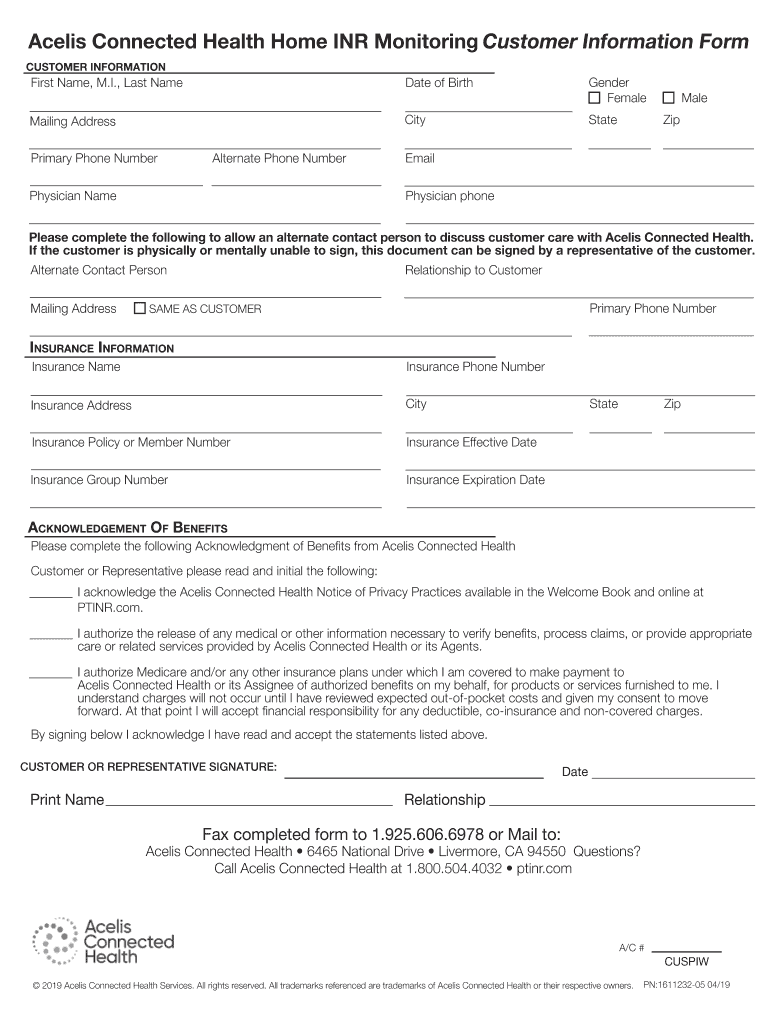
Acelis Inr Form


What is the Acelis INR Form
The Acelis home INR form is a crucial document used for monitoring and managing patients' international normalized ratio (INR) levels. This form is part of the Acelis connected health system, which provides a streamlined approach for healthcare providers and patients to track anticoagulation therapy. The form ensures that healthcare professionals can receive accurate and timely information regarding a patient's INR status, which is vital for adjusting medication dosages and ensuring patient safety.
How to Use the Acelis INR Form
Using the Acelis home INR form involves several straightforward steps. First, patients need to fill out their personal information, including their name, contact details, and any relevant medical history. Next, they must provide their current INR level and any recent medication changes. Once completed, the form can be submitted electronically through the Acelis connected health app, ensuring that healthcare providers receive the necessary data promptly for effective monitoring.
Steps to Complete the Acelis INR Form
Completing the Acelis home INR form requires careful attention to detail. Here are the steps to follow:
- Gather necessary personal information, including your full name and contact details.
- Record your current INR level, which can be obtained from a recent test.
- List any medications you are currently taking, including dosages.
- Provide any additional information that may be relevant to your healthcare provider.
- Review the completed form for accuracy before submission.
Legal Use of the Acelis INR Form
The Acelis home INR form is designed to comply with relevant healthcare regulations, ensuring that patient data is handled securely and confidentially. It adheres to the standards set by laws such as HIPAA, which protects patient privacy. By using this form, healthcare providers can ensure that they are meeting legal obligations while providing effective patient care.
Key Elements of the Acelis INR Form
Several key elements are essential for the Acelis home INR form to be effective. These include:
- Patient Identification: Accurate personal information to ensure proper tracking.
- INR Levels: Current and historical INR readings to assess treatment efficacy.
- Medication Information: Details about anticoagulants and any changes made.
- Healthcare Provider Details: Contact information for the medical professional overseeing the patient's care.
Form Submission Methods
The Acelis home INR form can be submitted through multiple methods to accommodate patient preferences. The primary method is electronic submission via the Acelis connected health app, which allows for immediate data transfer to healthcare providers. Alternatively, patients may choose to print the form and submit it via mail or in person during their next healthcare visit. Each method ensures that the information is received securely and efficiently.
Quick guide on how to complete acelis inr form
Complete Acelis Inr Form effortlessly on any device
Managing documents online has become increasingly favored by businesses and individuals. It serves as an ideal eco-friendly alternative to traditional printed and signed paperwork, allowing you to access the right form and securely store it online. airSlate SignNow equips you with all the tools necessary to create, modify, and eSign your documents quickly and without delays. Handle Acelis Inr Form on any device using airSlate SignNow apps for Android or iOS and enhance any document-based workflow today.
The easiest way to modify and eSign Acelis Inr Form effortlessly
- Obtain Acelis Inr Form and click Get Form to begin.
- Utilize the tools we provide to fill out your form.
- Emphasize key sections of the documents or obscure sensitive information with tools specifically designed for that purpose by airSlate SignNow.
- Create your signature using the Sign tool, which takes just seconds and carries the same legal validity as a conventional wet ink signature.
- Review all details and click on the Done button to save your changes.
- Select your preferred method for delivering your form—via email, text message (SMS), or invite link, or download it to your computer.
Forget about lost or misfiled documents, tedious form navigation, or errors that necessitate printing new copies. airSlate SignNow addresses your document management needs in just a few clicks from any preferred device. Modify and eSign Acelis Inr Form to guarantee flawless communication at any point in the document preparation process with airSlate SignNow.
Create this form in 5 minutes or less
Create this form in 5 minutes!
How to create an eSignature for the acelis inr form
How to create an electronic signature for a PDF online
How to create an electronic signature for a PDF in Google Chrome
How to create an e-signature for signing PDFs in Gmail
How to create an e-signature right from your smartphone
How to create an e-signature for a PDF on iOS
How to create an e-signature for a PDF on Android
People also ask
-
What is the acelis inr order form?
The acelis inr order form is a versatile document that allows healthcare providers to request and manage INR testing efficiently. This form streamlines the ordering process, ensuring that patients receive timely care. Using the acelis inr order form can signNowly enhance communication between clinicians and laboratories.
-
How can I access the acelis inr order form?
You can easily access the acelis inr order form through the airSlate SignNow platform. Once you create an account, you will find templates and customizable options available for your needs. This accessibility ensures that you can swiftly manage essential documentation.
-
Is there a cost associated with the acelis inr order form?
The cost of using the acelis inr order form through airSlate SignNow varies based on your selected subscription plan. Our pricing is designed to be cost-effective, offering solutions for businesses of all sizes. You can review the pricing details on our website to find the best fit for your needs.
-
What are the key features of the acelis inr order form?
The acelis inr order form includes features such as eSignature capabilities, template customization, and secure document storage. These features make it easy to send, sign, and manage your forms digitally, eliminating paperwork and enhancing efficiency. The acelis inr order form is designed to streamline workflows in a user-friendly manner.
-
What benefits does the acelis inr order form offer?
Using the acelis inr order form provides numerous benefits, including increased accuracy in ordering tests and improved turnaround times. The digital format minimizes errors typically associated with handwritten forms. Additionally, the acelis inr order form enhances patient satisfaction by ensuring timely communication and responses.
-
Can I integrate the acelis inr order form with other tools?
Yes, the acelis inr order form can be integrated with various healthcare management tools and software. This integration facilitates seamless workflows, data sharing, and enhanced productivity. airSlate SignNow supports numerous third-party integrations to meet your operational needs.
-
Is training available for using the acelis inr order form?
Yes, airSlate SignNow offers extensive resources and training for users of the acelis inr order form. These resources include tutorials, webinars, and customer support to ensure you are comfortable and proficient in using the platform. Our goal is to make the transition to digital documentation as smooth as possible.
Get more for Acelis Inr Form
- Missouri department of revenue my tax portal form
- 2022 form il 941 illinois withholding income tax return 2022 form il 941 illinois withholding income tax return
- Enable selection through choice controls check and list boxes form
- Pa 115a objection to real property assessment form
- Wi dor w 700 2020 2022 fill out tax template online us legal forms
- 2021 wisconsin form 1 rbpdf tab to navigate within form use mouse
- Wisconsin form 1 npr
Find out other Acelis Inr Form
- Sign Missouri Rental property lease agreement Mobile
- Sign Missouri Rental property lease agreement Safe
- Sign West Virginia Rental lease agreement forms Safe
- Sign Tennessee Rental property lease agreement Free
- Sign West Virginia Rental property lease agreement Computer
- How Can I Sign Montana Rental lease contract
- Can I Sign Montana Rental lease contract
- How To Sign Minnesota Residential lease agreement
- How Can I Sign California Residential lease agreement form
- How To Sign Georgia Residential lease agreement form
- Sign Nebraska Residential lease agreement form Online
- Sign New Hampshire Residential lease agreement form Safe
- Help Me With Sign Tennessee Residential lease agreement
- Sign Vermont Residential lease agreement Safe
- Sign Rhode Island Residential lease agreement form Simple
- Can I Sign Pennsylvania Residential lease agreement form
- Can I Sign Wyoming Residential lease agreement form
- How Can I Sign Wyoming Room lease agreement
- Sign Michigan Standard rental agreement Online
- Sign Minnesota Standard residential lease agreement Simple