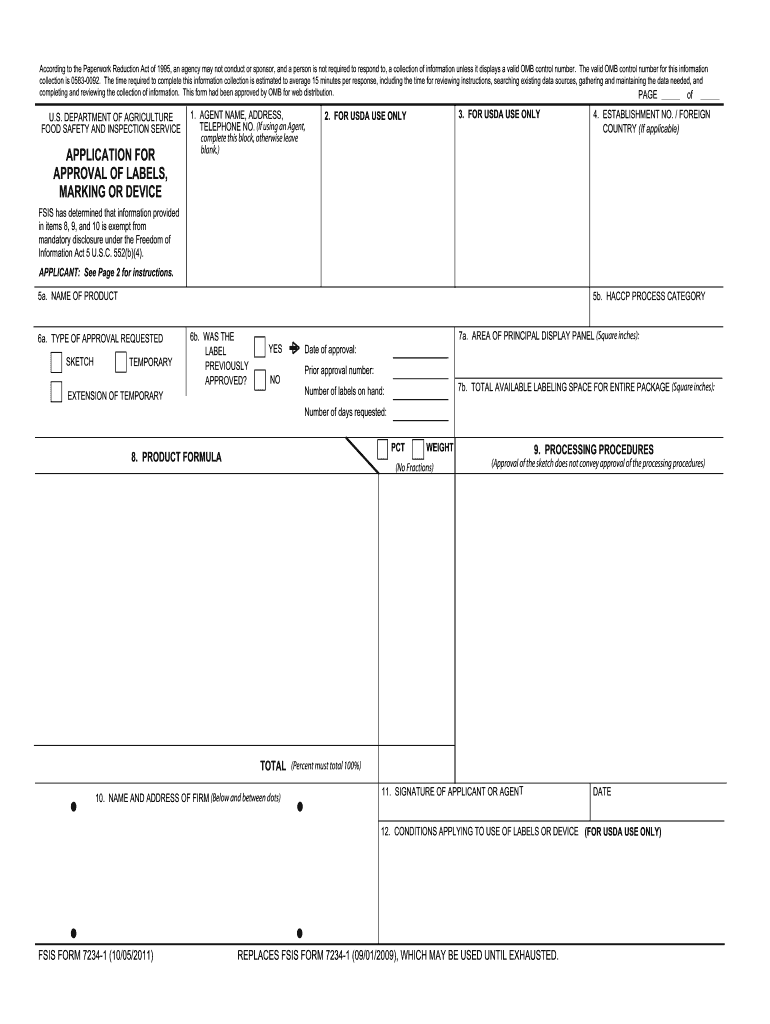
Fsis Label Approval Form 2011


What is the FSIS Label Approval Form
The FSIS Label Approval Form, also known as FSIS Form 7234-1, is a critical document required for the approval of labels on meat, poultry, and egg products in the United States. This form is essential for ensuring that product labels comply with the regulations set forth by the Food Safety and Inspection Service (FSIS) of the USDA. The form facilitates the review process for labeling claims, ingredient statements, and other important information that must be accurately represented on product packaging.
How to Use the FSIS Label Approval Form
Using the FSIS Label Approval Form involves several steps to ensure compliance with USDA regulations. First, gather all necessary information regarding the product, including its ingredients, nutritional information, and any claims you wish to make on the label. Next, complete the form by providing accurate details in the designated sections. Once filled out, submit the form to the FSIS for review. It is important to keep a copy of the submitted form for your records and to track the approval process.
Steps to Complete the FSIS Label Approval Form
Completing the FSIS Form 7234-1 requires attention to detail. Follow these steps:
- Begin by entering the product name and type.
- Provide a complete list of ingredients in descending order by weight.
- Include any nutritional information as required.
- Detail any claims made on the label, such as "organic" or "gluten-free."
- Review the form for accuracy and completeness before submission.
After completing these steps, submit the form through the appropriate channels as outlined by the FSIS.
Legal Use of the FSIS Label Approval Form
The legal use of the FSIS Label Approval Form is governed by federal regulations that mandate accurate labeling of food products. Compliance with these regulations ensures that consumers receive truthful information about the products they purchase. The FSIS reviews submitted forms to verify that all claims are substantiated and that the labels meet safety and health standards. Failure to comply with these regulations can result in penalties, including fines and product recalls.
Key Elements of the FSIS Label Approval Form
The FSIS Form 7234-1 contains several key elements that must be accurately completed for approval. These include:
- Product name and type
- Ingredient statement
- Nutritional information
- Labeling claims
- Manufacturer's contact information
Each of these elements plays a crucial role in the approval process and helps ensure that the product is labeled correctly for consumer safety.
Form Submission Methods
The FSIS Label Approval Form can be submitted through various methods, including online submission via the FSIS website, mail, or in-person delivery to the appropriate FSIS office. Each method has specific guidelines regarding formatting and required documentation, so it is essential to follow the instructions provided by the FSIS to ensure timely processing of your application.
Quick guide on how to complete fsis label approval form
Complete Fsis Label Approval Form seamlessly on any device
Digital document management has gained traction among businesses and individuals. It serves as an ideal eco-friendly alternative to traditional printed and signed documents, allowing you to obtain the correct format and securely store it online. airSlate SignNow equips you with all the tools necessary to create, modify, and eSign your documents quickly without delays. Manage Fsis Label Approval Form on any device using airSlate SignNow's Android or iOS applications and enhance any document-related process today.
How to modify and eSign Fsis Label Approval Form effortlessly
- Obtain Fsis Label Approval Form and then click Get Form to begin.
- Utilize the tools we offer to fill out your form.
- Highlight pertinent sections of the documents or obscure sensitive information with tools specifically provided by airSlate SignNow for that purpose.
- Create your signature using the Sign feature, which takes mere seconds and holds the same legal validity as a traditional wet ink signature.
- Verify all details and then click on the Done button to save your changes.
- Select your preferred method of delivering your form, whether by email, SMS, invitation link, or downloading it to your computer.
Say goodbye to lost or misplaced documents, tedious form searching, or mistakes that necessitate printing new copies. airSlate SignNow meets all your document management needs in just a few clicks from any device you choose. Edit and eSign Fsis Label Approval Form and ensure excellent communication at every stage of the form preparation process with airSlate SignNow.
Create this form in 5 minutes or less
Create this form in 5 minutes!
How to create an eSignature for the fsis label approval form
How to create an electronic signature for a PDF online
How to create an electronic signature for a PDF in Google Chrome
How to create an e-signature for signing PDFs in Gmail
How to create an e-signature right from your smartphone
How to create an e-signature for a PDF on iOS
How to create an e-signature for a PDF on Android
People also ask
-
What is fsis form 7234 1 and how can I use it with airSlate SignNow?
FSIS form 7234 1 is a critical document used for various compliance processes within the food industry. With airSlate SignNow, you can easily fill out and eSign this form, ensuring you stay compliant while saving time and resources.
-
How does airSlate SignNow ensure the security of my fsis form 7234 1?
AirSlate SignNow utilizes advanced encryption and security protocols to safeguard your documents, including the fsis form 7234 1. Our platform ensures that your sensitive information remains confidential and protected from unauthorized access.
-
Is there a cost associated with using airSlate SignNow for fsis form 7234 1?
Yes, airSlate SignNow offers a variety of pricing plans tailored to different business needs. You can choose a plan that fits your budget while gaining the ability to manage and eSign the fsis form 7234 1 and other documents efficiently.
-
Can I integrate airSlate SignNow with other applications to manage fsis form 7234 1?
Absolutely! AirSlate SignNow offers integration capabilities with numerous applications, allowing you to seamlessly manage your fsis form 7234 1 alongside other business processes and workflows.
-
What features does airSlate SignNow offer for handling fsis form 7234 1?
AirSlate SignNow provides features such as custom templates, bulk sending, and automated workflows to streamline the handling of fsis form 7234 1. These tools enhance your efficiency and ensure that your documents are processed quickly and accurately.
-
How can airSlate SignNow help my team collaborate on fsis form 7234 1?
With airSlate SignNow, team collaboration on the fsis form 7234 1 is made easy through shared access, comments, and real-time notifications. This ensures that everyone involved is informed and can contribute effectively.
-
What benefits can I expect when using airSlate SignNow for fsis form 7234 1?
Utilizing airSlate SignNow for fsis form 7234 1 provides numerous benefits, including reduced turnaround times, enhanced accuracy, and improved compliance. This allows your business to operate more efficiently while ensuring all documentation is properly handled.
Get more for Fsis Label Approval Form
- Wrestling wigh in form ihsaa
- E 595e 37550342 form
- Ann arbor public schools field trips consent form
- Peoria unified school district 11 field trip permission bformb bb
- College of william and mary krissa loretto kloretto wmwikis form
- Rental extension agreement template form
- Rental fillable agreement template form
- Rental family member agreement template form
Find out other Fsis Label Approval Form
- Sign West Virginia Real Estate Living Will Online
- How Can I Sign West Virginia Real Estate Confidentiality Agreement
- Sign West Virginia Real Estate Quitclaim Deed Computer
- Can I Sign West Virginia Real Estate Affidavit Of Heirship
- Sign West Virginia Real Estate Lease Agreement Template Online
- How To Sign Louisiana Police Lease Agreement
- Sign West Virginia Orthodontists Business Associate Agreement Simple
- How To Sign Wyoming Real Estate Operating Agreement
- Sign Massachusetts Police Quitclaim Deed Online
- Sign Police Word Missouri Computer
- Sign Missouri Police Resignation Letter Fast
- Sign Ohio Police Promissory Note Template Easy
- Sign Alabama Courts Affidavit Of Heirship Simple
- How To Sign Arizona Courts Residential Lease Agreement
- How Do I Sign Arizona Courts Residential Lease Agreement
- Help Me With Sign Arizona Courts Residential Lease Agreement
- How Can I Sign Arizona Courts Residential Lease Agreement
- Sign Colorado Courts LLC Operating Agreement Mobile
- Sign Connecticut Courts Living Will Computer
- How Do I Sign Connecticut Courts Quitclaim Deed