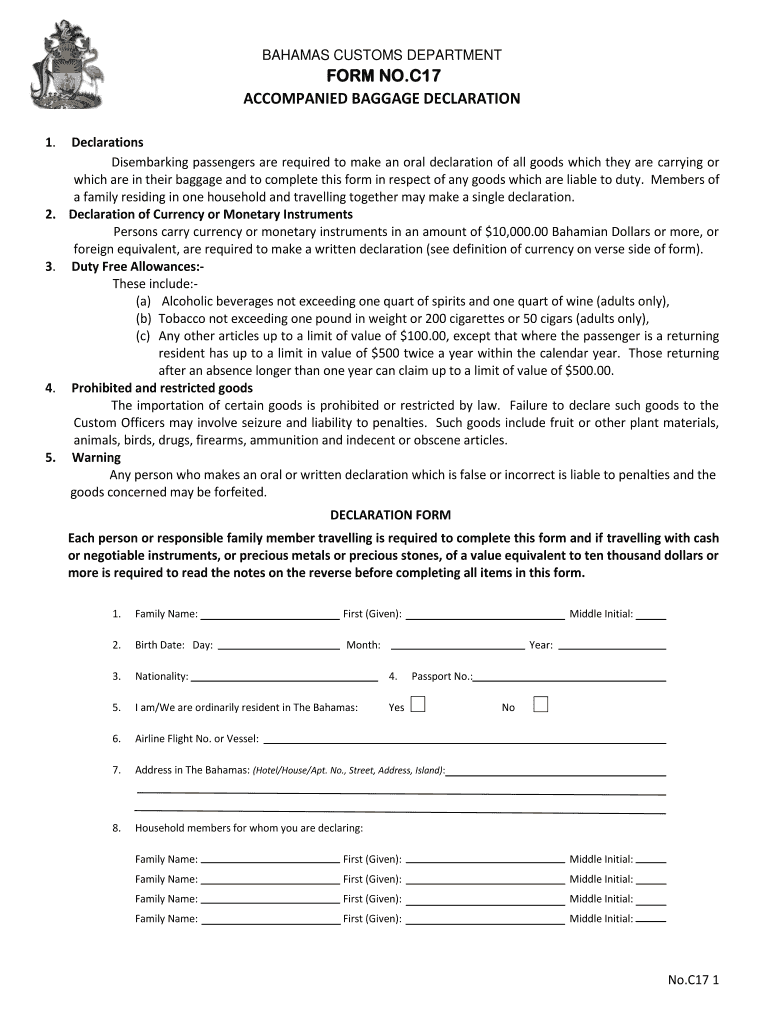
Bahamas Customs C17 Form


What is the Bahamas Customs C17 Form
The Bahamas Customs C17 Form is a crucial document used for the declaration of goods entering the Bahamas. This form is essential for both individuals and businesses that are importing items into the country. It serves to inform customs authorities about the nature, quantity, and value of the goods being brought in, ensuring compliance with local regulations. The C17 form is particularly important for customs clearance and helps in calculating any applicable duties or taxes.
How to use the Bahamas Customs C17 Form
Using the Bahamas Customs C17 Form involves several key steps to ensure proper completion and submission. First, it is important to gather all necessary information about the items being imported, including descriptions, quantities, and values. Next, the form must be filled out accurately, providing details such as the importer's information and the intended use of the goods. Once completed, the form should be submitted to the customs authorities along with any required supporting documents.
Steps to complete the Bahamas Customs C17 Form
Completing the Bahamas Customs C17 Form requires careful attention to detail. Here are the steps to follow:
- Gather all relevant information about the goods being imported.
- Fill out the C17 form, ensuring all fields are completed accurately.
- Include any required documentation, such as invoices or receipts.
- Review the form for accuracy and completeness.
- Submit the completed form to the appropriate customs office.
Key elements of the Bahamas Customs C17 Form
The Bahamas Customs C17 Form contains several key elements that must be filled out correctly. These include:
- Importer Information: Name, address, and contact details of the importer.
- Goods Description: Detailed descriptions of the items being imported.
- Value of Goods: The total value of the items, which is crucial for duty assessment.
- Quantity: The number of items being imported.
- Declaration Statement: A statement confirming the accuracy of the information provided.
Legal use of the Bahamas Customs C17 Form
The Bahamas Customs C17 Form is legally binding when filled out and submitted correctly. It must comply with the relevant customs regulations and laws governing imports. Failure to provide accurate information or to submit the form can result in penalties, including fines or confiscation of goods. Therefore, it is essential to ensure that all details are correct and that the form is submitted in a timely manner to avoid legal complications.
How to obtain the Bahamas Customs C17 Form
The Bahamas Customs C17 Form can be obtained from various sources. It is available at customs offices throughout the Bahamas and can also be downloaded from the official customs website. Additionally, businesses and individuals may request the form from their shipping agents or freight forwarders, who often assist with the importation process. Ensuring you have the most current version of the form is important for compliance.
Quick guide on how to complete bahamas customs c17 form
Complete Bahamas Customs C17 Form effortlessly on any device
Managing documents online has become increasingly favored by businesses and individuals alike. It offers an ideal eco-friendly substitute for traditional printed and signed documents, allowing you to access the necessary form and securely store it online. airSlate SignNow equips you with all the tools required to create, modify, and electronically sign your documents swiftly without delays. Handle Bahamas Customs C17 Form on any device with the airSlate SignNow Android or iOS applications and enhance any document-related process today.
The simplest method to modify and electronically sign Bahamas Customs C17 Form effortlessly
- Find Bahamas Customs C17 Form and click on Get Form to begin.
- Use the tools we offer to complete your form.
- Highlight pertinent sections of the documents or obscure sensitive information with tools specifically designed for that purpose by airSlate SignNow.
- Create your electronic signature with the Sign tool, which takes mere seconds and carries the same legal validity as a conventional wet ink signature.
- Review the details and click on the Done button to save your modifications.
- Choose how you wish to send your form, whether by email, SMS, invitation link, or download it to your computer.
Say goodbye to lost or misplaced documents, tedious form searching, or errors that necessitate printing new copies of documents. airSlate SignNow fulfills your document management needs in just a few clicks from any device of your choosing. Edit and electronically sign Bahamas Customs C17 Form to ensure outstanding communication at every step of the document preparation process with airSlate SignNow.
Create this form in 5 minutes or less
Create this form in 5 minutes!
How to create an eSignature for the bahamas customs c17 form
How to create an electronic signature for a PDF online
How to create an electronic signature for a PDF in Google Chrome
How to create an e-signature for signing PDFs in Gmail
How to create an e-signature right from your smartphone
How to create an e-signature for a PDF on iOS
How to create an e-signature for a PDF on Android
People also ask
-
What is the Bahamas C17 form and why do I need it?
The Bahamas C17 form is a crucial document for businesses and individuals looking to transact within or outside the Bahamas. It facilitates the legal processing of business agreements and signatures, ensuring compliance with local regulations. Using airSlate SignNow, you can easily eSign the Bahamas C17 form, streamlining your documentation process.
-
How does airSlate SignNow simplify the process of signing the Bahamas C17 form?
airSlate SignNow offers an intuitive platform that allows users to prepare and eSign the Bahamas C17 form digitally. With features like customizable templates and a user-friendly interface, you can complete your forms quickly and securely. This efficiency helps you eliminate paperwork and minimizes the time spent on administrative tasks.
-
Is there a cost associated with using airSlate SignNow for the Bahamas C17 form?
Yes, airSlate SignNow offers various pricing plans that cater to different needs, including options for individual users and teams. Pricing is competitive, providing you with a cost-effective solution for managing documents like the Bahamas C17 form. You can start with a free trial to explore the features before making a commitment.
-
Can I integrate airSlate SignNow with other software for managing the Bahamas C17 form?
Absolutely! airSlate SignNow seamlessly integrates with various software solutions, enhancing your ability to manage the Bahamas C17 form and other documents. Whether you use CRM systems, file storage services, or project management tools, these integrations improve workflow efficiency and keep everything organized.
-
What features does airSlate SignNow offer for completing the Bahamas C17 form?
airSlate SignNow provides a range of features to assist with the Bahamas C17 form, including secure electronic signatures, document storage, and tracking options. You can also add comments, annotations, and collaborate with other users in real-time. These features ensure that all parties can engage with the form effectively and legally.
-
Is it secure to eSign the Bahamas C17 form with airSlate SignNow?
Yes, security is a top priority at airSlate SignNow. The platform uses advanced encryption and complies with eSign laws to ensure that your Bahamas C17 form and any other documents remain secure. You can confidently sign documents knowing that your personal and business information is protected.
-
How can airSlate SignNow enhance the efficiency of my team when handling the Bahamas C17 form?
By utilizing airSlate SignNow, your team can collaborate on the Bahamas C17 form in real-time, reducing the time spent on back-and-forth communications. Features such as reminders for signers and automated workflows streamline the process, making it easy for your team to stay focused and efficient. This allows more time for important tasks rather than administrative paperwork.
Get more for Bahamas Customs C17 Form
- About form 1120 h us income tax return for homeowners associations
- 2022 schedule n form 990 liquidation termination dissolution or significant disposition of assests
- Instructions for form 941 rev june 2022 instructions for form 941 employers quarterly federal tax return
- Form mo pts 2022 property tax credit schedule
- Missouri form mo scc shared care tax credit taxformfinder
- Missouri form mo nri missouri nonresident income percentage 2021
- Form 1040 es otc easy to fill and downloadcocodoc
- 4569 crime inquiry and inspection reportauthorization to tow form
Find out other Bahamas Customs C17 Form
- Electronic signature Kansas Plumbing Business Plan Template Secure
- Electronic signature Louisiana Plumbing Purchase Order Template Simple
- Can I Electronic signature Wyoming Legal Limited Power Of Attorney
- How Do I Electronic signature Wyoming Legal POA
- How To Electronic signature Florida Real Estate Contract
- Electronic signature Florida Real Estate NDA Secure
- Can I Electronic signature Florida Real Estate Cease And Desist Letter
- How Can I Electronic signature Hawaii Real Estate LLC Operating Agreement
- Electronic signature Georgia Real Estate Letter Of Intent Myself
- Can I Electronic signature Nevada Plumbing Agreement
- Electronic signature Illinois Real Estate Affidavit Of Heirship Easy
- How To Electronic signature Indiana Real Estate Quitclaim Deed
- Electronic signature North Carolina Plumbing Business Letter Template Easy
- Electronic signature Kansas Real Estate Residential Lease Agreement Simple
- How Can I Electronic signature North Carolina Plumbing Promissory Note Template
- Electronic signature North Dakota Plumbing Emergency Contact Form Mobile
- Electronic signature North Dakota Plumbing Emergency Contact Form Easy
- Electronic signature Rhode Island Plumbing Business Plan Template Later
- Electronic signature Louisiana Real Estate Quitclaim Deed Now
- Electronic signature Louisiana Real Estate Quitclaim Deed Secure