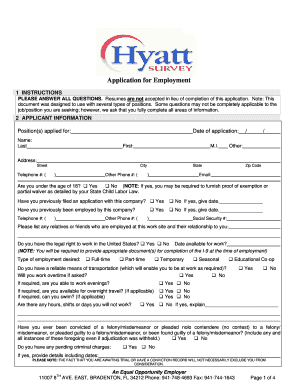
Hyatt Online Application 2010


What is the Hyatt Online Application
The Hyatt online application is a digital form designed for individuals seeking employment with Hyatt Hotels Corporation. This application allows candidates to submit their information electronically, streamlining the hiring process. It includes sections for personal details, work history, education, and references, enabling applicants to present their qualifications efficiently. The online format ensures that submissions are received promptly and securely, facilitating a quicker response from hiring managers.
How to use the Hyatt Online Application
Using the Hyatt online application is a straightforward process. Applicants begin by accessing the official Hyatt careers website, where they can find the application form. Once on the application page, candidates should fill out all required fields, ensuring that their information is accurate and up-to-date. After completing the form, applicants can review their entries for any errors before submitting. It is advisable to keep a copy of the submitted application for future reference.
Steps to complete the Hyatt Online Application
Completing the Hyatt online application involves several key steps:
- Access the Hyatt careers website to locate the application form.
- Fill in personal information, including name, address, and contact details.
- Provide details regarding previous employment, including job titles, responsibilities, and dates of employment.
- List educational qualifications, including institutions attended and degrees earned.
- Submit the application after reviewing all entries for accuracy.
Following these steps ensures that the application is complete and ready for review by potential employers.
Legal use of the Hyatt Online Application
The legal use of the Hyatt online application is governed by various employment laws and regulations. Applicants must ensure that the information provided is truthful and accurate, as submitting false information can lead to disqualification from the hiring process or termination if discovered later. Furthermore, the application complies with federal and state employment laws, ensuring that all candidates are treated fairly and without discrimination throughout the hiring process.
Eligibility Criteria
Eligibility for the Hyatt online application typically requires candidates to meet specific criteria. Applicants must be at least eighteen years old and legally authorized to work in the United States. Additionally, certain positions may have additional requirements, such as relevant experience or specific educational qualifications. It is important for candidates to review the job postings carefully to ensure they meet all eligibility requirements before submitting their applications.
Application Process & Approval Time
The application process for Hyatt generally begins with the submission of the online application. After submission, candidates may receive an acknowledgment email confirming receipt of their application. The approval time can vary based on the position and the volume of applications received. Typically, candidates can expect to hear back within a few weeks regarding the status of their application. Those selected for further consideration may be invited for interviews or additional assessments as part of the hiring process.
Quick guide on how to complete hyatt online application
Complete Hyatt Online Application effortlessly on any device
Online document management has become increasingly popular among businesses and individuals. It offers a perfect environmentally friendly alternative to traditional printed and signed documents, as you can access the necessary forms and securely store them online. airSlate SignNow equips you with all the resources you need to generate, modify, and eSign your documents quickly without delays. Manage Hyatt Online Application on any device using airSlate SignNow's Android or iOS applications and enhance any document-centric process today.
The easiest way to edit and eSign Hyatt Online Application seamlessly
- Locate Hyatt Online Application and click on Get Form to begin.
- Utilize the tools we provide to finalize your document.
- Emphasize important sections of the documents or obscure sensitive information with tools that airSlate SignNow specifically offers for that purpose.
- Create your eSignature using the Sign feature, which takes mere seconds and holds the same legal validity as a traditional hand-signed signature.
- Review the details and click on the Done button to save your modifications.
- Choose how you wish to share your form, via email, text message (SMS), or invitation link, or download it to your computer.
Eliminate lost or misplaced files, tedious form searches, or errors that necessitate reprinting documents. airSlate SignNow fulfills all your document management needs in just a few clicks from any device of your choice. Edit and eSign Hyatt Online Application to ensure exceptional communication throughout your form preparation process with airSlate SignNow.
Create this form in 5 minutes or less
Find and fill out the correct hyatt online application
Create this form in 5 minutes!
How to create an eSignature for the hyatt online application
How to create an electronic signature for a PDF online
How to create an electronic signature for a PDF in Google Chrome
How to create an e-signature for signing PDFs in Gmail
How to create an e-signature right from your smartphone
How to create an e-signature for a PDF on iOS
How to create an e-signature for a PDF on Android
People also ask
-
What is the Hyatt application and how does it work?
The Hyatt application is a digital platform that allows users to apply and manage transactions related to Hyatt services seamlessly. With the Hyatt application, users can fill out application forms, sign documents electronically, and track their application status in real-time, making the process efficient and straightforward.
-
Is the use of the Hyatt application secure?
Yes, the Hyatt application prioritizes security by utilizing advanced encryption methods to protect user data. Additionally, the platform complies with industry-leading security standards to ensure that transaction information remains confidential and that users can eSign documents with confidence.
-
What are the key features of the Hyatt application?
The Hyatt application includes features such as electronic signatures, customizable templates, document tracking, and user-friendly interfaces. These tools enhance productivity and offer a streamlined approach for businesses and individuals looking to manage their applications effectively.
-
How much does the Hyatt application cost?
The pricing for the Hyatt application varies depending on the features and level of service required. Companies can choose from different pricing plans that cater to their specific needs, ensuring they only pay for the functionalities they want, making it a cost-effective solution.
-
Can I integrate the Hyatt application with other software?
Absolutely! The Hyatt application is designed to integrate seamlessly with various third-party applications such as CRM systems, cloud storage services, and more. These integrations enable users to automate workflows, streamline processes, and maintain a cohesive business operation.
-
What are the benefits of using the Hyatt application?
Using the Hyatt application simplifies document management and signNowly reduces the time spent on paperwork. It enhances user experience by providing a straightforward method to eSign documents and send critical information, helping businesses operate more efficiently.
-
Who can benefit from the Hyatt application?
The Hyatt application is beneficial for a wide range of users, including businesses of all sizes, freelancers, and individuals looking to streamline their document signing processes. It is particularly useful for those in industries such as real estate, finance, and hospitality where efficient document handling is crucial.
Get more for Hyatt Online Application
Find out other Hyatt Online Application
- eSignature Washington Government Arbitration Agreement Simple
- Can I eSignature Massachusetts Finance & Tax Accounting Business Plan Template
- Help Me With eSignature Massachusetts Finance & Tax Accounting Work Order
- eSignature Delaware Healthcare / Medical NDA Secure
- eSignature Florida Healthcare / Medical Rental Lease Agreement Safe
- eSignature Nebraska Finance & Tax Accounting Business Letter Template Online
- Help Me With eSignature Indiana Healthcare / Medical Notice To Quit
- eSignature New Jersey Healthcare / Medical Credit Memo Myself
- eSignature North Dakota Healthcare / Medical Medical History Simple
- Help Me With eSignature Arkansas High Tech Arbitration Agreement
- eSignature Ohio Healthcare / Medical Operating Agreement Simple
- eSignature Oregon Healthcare / Medical Limited Power Of Attorney Computer
- eSignature Pennsylvania Healthcare / Medical Warranty Deed Computer
- eSignature Texas Healthcare / Medical Bill Of Lading Simple
- eSignature Virginia Healthcare / Medical Living Will Computer
- eSignature West Virginia Healthcare / Medical Claim Free
- How To eSignature Kansas High Tech Business Plan Template
- eSignature Kansas High Tech Lease Agreement Template Online
- eSignature Alabama Insurance Forbearance Agreement Safe
- How Can I eSignature Arkansas Insurance LLC Operating Agreement