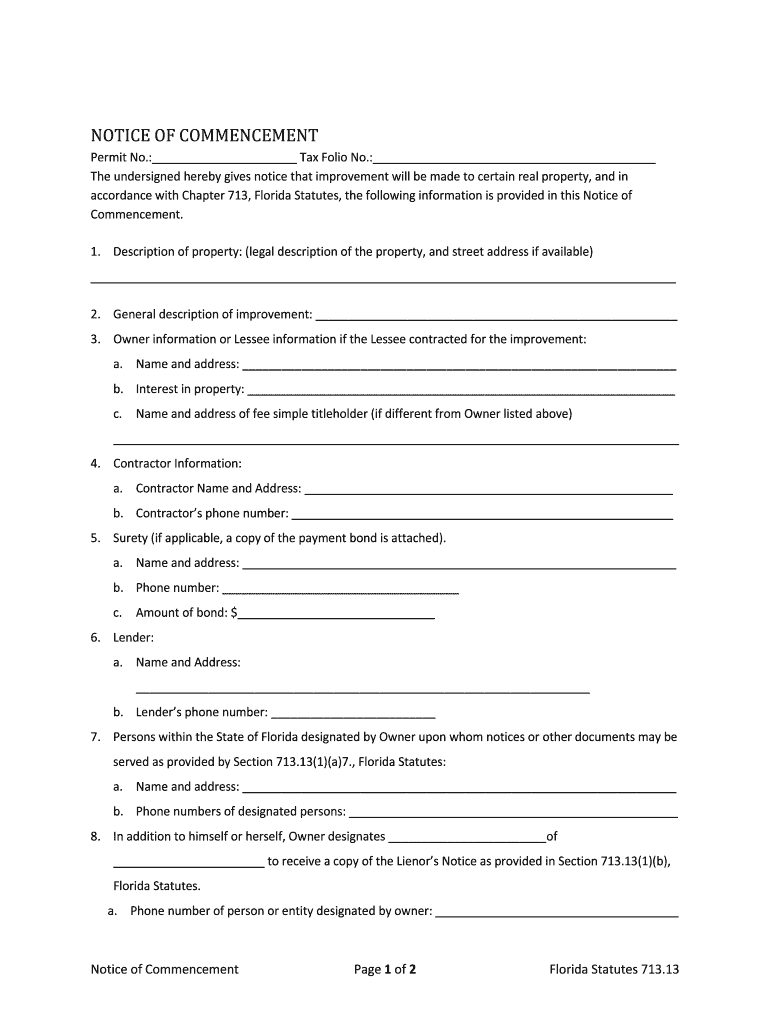
Notice of Commencement NOC 2019-2026


What is the Notice Of Commencement NOC
The Notice Of Commencement (NOC) is a legal document that serves as a formal notification to relevant parties that construction work is about to begin on a property. This document is crucial in the construction industry as it provides essential information regarding the project, including the location, the parties involved, and the scope of work. The NOC is typically filed with the local government or relevant authority and is a requirement in many states to protect the rights of contractors and subcontractors.
How to use the Notice Of Commencement NOC
The Notice Of Commencement is used primarily to inform stakeholders, including property owners, contractors, and subcontractors, about the initiation of construction activities. It is essential for establishing a timeline and ensuring that all parties are aware of their obligations. When using the NOC, it is important to fill out the form accurately, including all necessary details such as the project address, the owner's information, and the contractor's details. This ensures that the document serves its purpose effectively.
Steps to complete the Notice Of Commencement NOC
Completing the Notice Of Commencement involves several key steps:
- Gather necessary information, including the property address, owner details, and contractor information.
- Obtain the official form from your local government or relevant authority.
- Fill out the form carefully, ensuring all information is accurate and complete.
- Sign the document, typically requiring the owner's signature.
- Submit the completed NOC to the appropriate local authority, either online or in person, as per state requirements.
Key elements of the Notice Of Commencement NOC
Several key elements must be included in the Notice Of Commencement to ensure its validity:
- Project address and legal description of the property.
- Name and contact information of the property owner.
- Name and contact information of the contractor.
- Description of the work to be performed.
- Start date of the construction project.
State-specific rules for the Notice Of Commencement NOC
Each state in the U.S. has its own regulations regarding the Notice Of Commencement. These rules may dictate specific filing requirements, deadlines, and the information that must be included in the document. It is essential for property owners and contractors to familiarize themselves with their state's requirements to ensure compliance and avoid potential legal issues.
Penalties for Non-Compliance
Failing to file a Notice Of Commencement when required can lead to significant penalties. These may include fines, delays in the construction process, or even legal disputes. Additionally, not filing the NOC may jeopardize the ability of contractors and subcontractors to claim lien rights on the property, which can have serious financial implications. It is crucial to adhere to all filing requirements to protect all parties involved in the construction project.
Quick guide on how to complete notice of commencement noc
Complete Notice Of Commencement NOC effortlessly on any device
Digital document management has become increasingly favored among organizations and individuals. It offers an ideal environmentally friendly alternative to traditional printed and signed documents, allowing you to obtain the required form and securely store it online. airSlate SignNow provides all the tools necessary to create, edit, and electronically sign your documents quickly without delays. Handle Notice Of Commencement NOC on any device with airSlate SignNow's Android or iOS applications and simplify any document-related process today.
The easiest way to modify and eSign Notice Of Commencement NOC effortlessly
- Find Notice Of Commencement NOC and click Get Form to begin.
- Utilize the tools we offer to complete your form.
- Emphasize important sections of your documents or obscure sensitive information with tools provided by airSlate SignNow specifically for that purpose.
- Create your eSignature using the Sign feature, which takes mere seconds and has the same legal validity as a conventional wet ink signature.
- Verify all the details and then click on the Done button to save your changes.
- Select how you wish to send your form, whether by email, SMS, invitation link, or download it to your computer.
Forget about lost or misplaced files, tedious form searches, or errors that necessitate printing new document copies. airSlate SignNow meets all your document management needs in just a few clicks from any device of your choosing. Modify and eSign Notice Of Commencement NOC and ensure effective communication at every stage of the form preparation process with airSlate SignNow.
Create this form in 5 minutes or less
Find and fill out the correct notice of commencement noc
Create this form in 5 minutes!
How to create an eSignature for the notice of commencement noc
How to create an electronic signature for a PDF online
How to create an electronic signature for a PDF in Google Chrome
How to create an e-signature for signing PDFs in Gmail
How to create an e-signature right from your smartphone
How to create an e-signature for a PDF on iOS
How to create an e-signature for a PDF on Android
People also ask
-
What is a Notice Of Commencement NOC?
A Notice Of Commencement NOC is a legal document that notifies relevant parties about the start of a construction project. It serves to protect the rights of contractors and subcontractors by ensuring they are informed about the project timeline and scope. Understanding the Notice Of Commencement NOC is crucial for compliance and project management.
-
How can airSlate SignNow help with the Notice Of Commencement NOC?
airSlate SignNow simplifies the process of creating, sending, and eSigning your Notice Of Commencement NOC. Our platform allows you to easily customize templates and ensure that all necessary parties receive the document promptly. This streamlines your workflow and enhances compliance with legal requirements.
-
What are the pricing options for using airSlate SignNow for Notice Of Commencement NOC?
airSlate SignNow offers flexible pricing plans tailored to meet the needs of businesses of all sizes. You can choose from monthly or annual subscriptions, with options that include features specifically designed for managing documents like the Notice Of Commencement NOC. Visit our pricing page for detailed information on each plan.
-
What features does airSlate SignNow offer for managing Notice Of Commencement NOC?
Our platform includes features such as customizable templates, secure eSigning, and automated reminders for your Notice Of Commencement NOC. Additionally, you can track document status in real-time, ensuring that all parties are informed and engaged throughout the process. These features enhance efficiency and reduce the risk of delays.
-
Is airSlate SignNow compliant with legal standards for Notice Of Commencement NOC?
Yes, airSlate SignNow is designed to comply with legal standards for electronic signatures and document management, including the Notice Of Commencement NOC. Our platform adheres to regulations such as the ESIGN Act and UETA, ensuring that your documents are legally binding and secure. This compliance gives you peace of mind when managing important documents.
-
Can I integrate airSlate SignNow with other tools for managing Notice Of Commencement NOC?
Absolutely! airSlate SignNow offers integrations with various tools and platforms, allowing you to streamline your workflow for the Notice Of Commencement NOC. Whether you use project management software or CRM systems, our integrations help you maintain a seamless process and improve overall efficiency.
-
What are the benefits of using airSlate SignNow for Notice Of Commencement NOC?
Using airSlate SignNow for your Notice Of Commencement NOC provides numerous benefits, including increased efficiency, reduced paperwork, and enhanced security. Our user-friendly interface makes it easy to manage documents, while eSigning speeds up the approval process. These advantages help you focus on your project rather than administrative tasks.
Get more for Notice Of Commencement NOC
Find out other Notice Of Commencement NOC
- Help Me With eSignature Tennessee Banking PDF
- How Can I eSignature Virginia Banking PPT
- How Can I eSignature Virginia Banking PPT
- Can I eSignature Washington Banking Word
- Can I eSignature Mississippi Business Operations Document
- How To eSignature Missouri Car Dealer Document
- How Can I eSignature Missouri Business Operations PPT
- How Can I eSignature Montana Car Dealer Document
- Help Me With eSignature Kentucky Charity Form
- How Do I eSignature Michigan Charity Presentation
- How Do I eSignature Pennsylvania Car Dealer Document
- How To eSignature Pennsylvania Charity Presentation
- Can I eSignature Utah Charity Document
- How Do I eSignature Utah Car Dealer Presentation
- Help Me With eSignature Wyoming Charity Presentation
- How To eSignature Wyoming Car Dealer PPT
- How To eSignature Colorado Construction PPT
- How To eSignature New Jersey Construction PDF
- How To eSignature New York Construction Presentation
- How To eSignature Wisconsin Construction Document