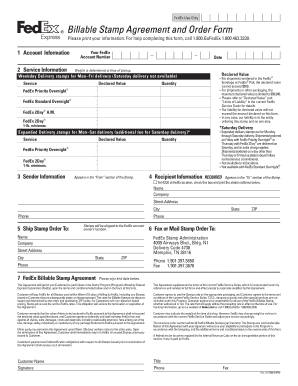
Fedex Billable Stamp Form


What is the Fedex Billable Stamp
The Fedex billable stamp is a crucial tool used in shipping and logistics to indicate that certain services have been rendered and are chargeable to the recipient. This stamp serves as a form of documentation that facilitates the billing process for services such as package delivery and handling. It is particularly important for businesses that frequently ship items, as it helps streamline operations and ensures accurate invoicing.
How to use the Fedex Billable Stamp
Using the Fedex billable stamp involves a few straightforward steps. First, ensure that you have the correct stamp, which includes necessary details such as the recipient's address and account information. Next, affix the stamp to the package or document that requires billing. This action signifies that the shipping costs will be charged to the recipient's account. It is essential to double-check all information for accuracy to avoid any billing discrepancies.
Steps to complete the Fedex Billable Stamp
Completing the Fedex billable stamp correctly is vital for ensuring seamless processing. Follow these steps:
- Gather the necessary information, including the recipient details and shipping account number.
- Fill out the stamp clearly, ensuring all fields are completed accurately.
- Affix the stamp securely to the package or document.
- Verify that the stamp is legible and all information is correct before sending.
Legal use of the Fedex Billable Stamp
The legal use of the Fedex billable stamp hinges on compliance with shipping and billing regulations. It is essential to ensure that the stamp is used in accordance with Fedex policies and applicable laws. This includes maintaining accurate records of shipments and ensuring that all billing information is truthful and complete. Failure to comply with these regulations may result in penalties or disputes regarding shipping charges.
Key elements of the Fedex Billable Stamp
Several key elements make up the Fedex billable stamp. These include:
- Recipient Details: Accurate information about the recipient, including name and address.
- Account Number: The shipping account number that will be billed for the services.
- Date: The date on which the stamp is applied, indicating when the service was rendered.
- Service Type: The specific service being billed, such as overnight delivery or standard shipping.
Examples of using the Fedex Billable Stamp
There are various scenarios in which the Fedex billable stamp can be used effectively. For instance, a business shipping products to clients can use the stamp to charge shipping fees directly to the client's Fedex account. Another example is when a company sends documents that require urgent delivery; the billable stamp allows for immediate billing to the recipient's account, ensuring prompt payment for services rendered.
Quick guide on how to complete fedex billable stamp
Prepare Fedex Billable Stamp effortlessly on any device
Digital document management has surged in popularity among businesses and individuals. It offers a perfect eco-friendly alternative to conventional printed and signed documents, allowing you to obtain the correct format and securely store it online. airSlate SignNow equips you with all the essentials to create, edit, and electronically sign your documents quickly without delays. Handle Fedex Billable Stamp on any platform with airSlate SignNow Android or iOS applications and streamline any document-related process today.
The simplest way to modify and electronically sign Fedex Billable Stamp without hassle
- Obtain Fedex Billable Stamp and then click Get Form to begin.
- Utilize the features we provide to fill out your form.
- Highlight important sections of your documents or obscure sensitive information with tools that airSlate SignNow provides specifically for that purpose.
- Create your eSignature with the Sign tool, which takes mere seconds and carries the same legal validity as a conventional wet ink signature.
- Review the information and then click the Done button to save your modifications.
- Select how you wish to submit your form, whether by email, text message (SMS), or invitation link, or download it to your computer.
Forget about misplaced or lost documents, tedious form searches, or mistakes that necessitate printing new document copies. airSlate SignNow fulfills your document management needs in just a few clicks from any device of your choice. Edit and electronically sign Fedex Billable Stamp and ensure superior communication at every stage of the form preparation process with airSlate SignNow.
Create this form in 5 minutes or less
Create this form in 5 minutes!
How to create an eSignature for the fedex billable stamp
How to create an electronic signature for a PDF online
How to create an electronic signature for a PDF in Google Chrome
How to create an e-signature for signing PDFs in Gmail
How to create an e-signature right from your smartphone
How to create an e-signature for a PDF on iOS
How to create an e-signature for a PDF on Android
People also ask
-
What is a billable stamp in airSlate SignNow?
A billable stamp in airSlate SignNow is a function that allows users to easily mark documents as billable to clients. This feature simplifies the invoicing process by ensuring that every billable document is properly tracked and accounted for. With airSlate SignNow, businesses can enhance their billing accuracy and streamline revenue tracking.
-
How does the billable stamp feature benefit my business?
The billable stamp feature provides signNow advantages for businesses by automating the billing process and minimizing errors. By utilizing this feature, you can ensure that all billable documents are clearly marked, leading to better financial management and transparency. This not only saves time but also helps maintain strong client relationships through accurate invoicing.
-
Are there any additional costs associated with using the billable stamp?
airSlate SignNow offers competitive pricing plans that include the billable stamp feature at no extra cost. By integrating this feature into your existing plan, you can optimize your document management without incurring additional fees. Check our pricing page for specific details on plan inclusions.
-
Can I customize the billable stamp in airSlate SignNow?
Yes, airSlate SignNow allows you to customize your billable stamp to reflect your brand identity. You can choose the design, color, and text of the stamp to ensure it tracks billable documents in a way that aligns with your business's professional image. Customization fosters a cohesive look in your documentation and enhances brand recognition.
-
What types of documents can I apply the billable stamp to?
You can apply the billable stamp to various document types in airSlate SignNow, including contracts, service agreements, and invoices. This versatility ensures that any document requiring billing can be effectively tracked. By marking these documents with a billable stamp, you can easily manage your client invoicing process.
-
Does airSlate SignNow integrate with other invoicing tools for billable stamp management?
Yes, airSlate SignNow seamlessly integrates with popular invoicing tools, enhancing your ability to manage billable stamps efficiently. These integrations allow for a smooth workflow between document signing and billing processes. By connecting your tools, you can streamline operations and reduce manual data entry.
-
How can I track the usage of my billable stamp?
Tracking the usage of your billable stamp in airSlate SignNow is simple. The platform provides comprehensive analytics and reporting features that allow you to monitor how many documents have been stamped as billable. This insight helps in assessing your billing process and identifying areas for improvement.
Get more for Fedex Billable Stamp
- Grady employee parking form
- Wage tax refund petition 6165232 form
- How to register a homemade trailer in rhode island form
- Direct credit mandate form
- Health chemistry laboratory experiments pdf form
- Publication 1281 form
- Cobb county police department incident report request form
- Cobb county police record request form
Find out other Fedex Billable Stamp
- Sign Hawaii Non-Profit Limited Power Of Attorney Myself
- Sign Hawaii Non-Profit Limited Power Of Attorney Free
- Sign Idaho Non-Profit Lease Agreement Template Safe
- Help Me With Sign Illinois Non-Profit Business Plan Template
- Sign Maryland Non-Profit Business Plan Template Fast
- How To Sign Nevada Life Sciences LLC Operating Agreement
- Sign Montana Non-Profit Warranty Deed Mobile
- Sign Nebraska Non-Profit Residential Lease Agreement Easy
- Sign Nevada Non-Profit LLC Operating Agreement Free
- Sign Non-Profit Document New Mexico Mobile
- Sign Alaska Orthodontists Business Plan Template Free
- Sign North Carolina Life Sciences Purchase Order Template Computer
- Sign Ohio Non-Profit LLC Operating Agreement Secure
- Can I Sign Ohio Non-Profit LLC Operating Agreement
- Sign South Dakota Non-Profit Business Plan Template Myself
- Sign Rhode Island Non-Profit Residential Lease Agreement Computer
- Sign South Carolina Non-Profit Promissory Note Template Mobile
- Sign South Carolina Non-Profit Lease Agreement Template Online
- Sign Oregon Life Sciences LLC Operating Agreement Online
- Sign Texas Non-Profit LLC Operating Agreement Online