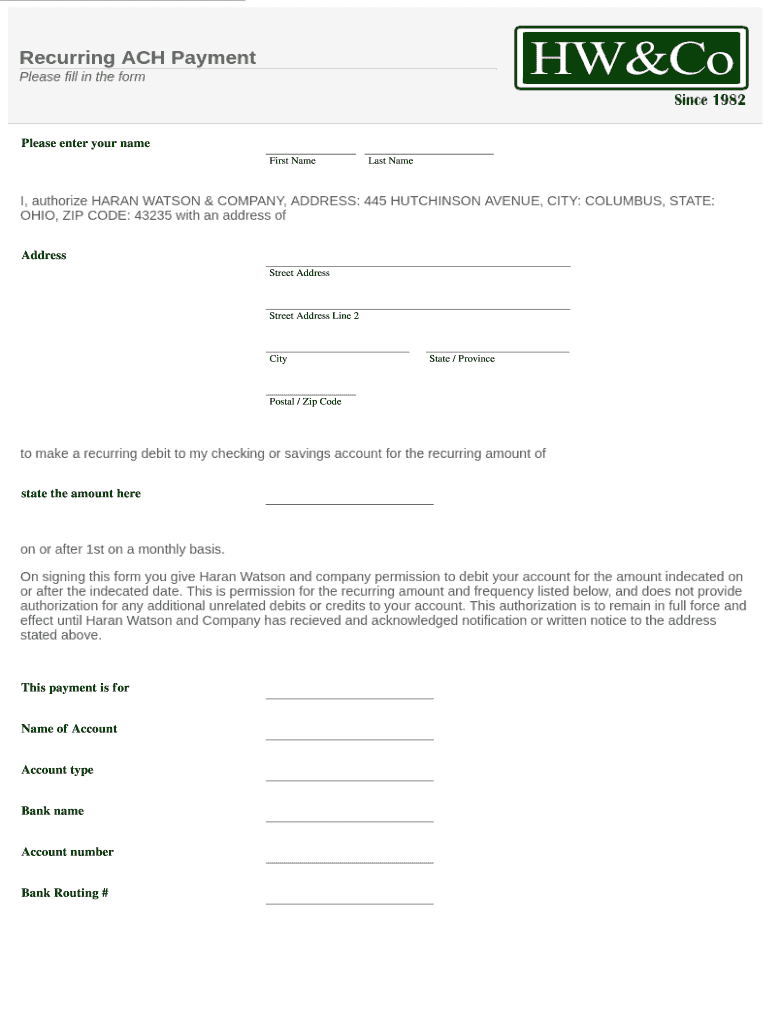
Cash App Bank Statement PDF Form


What is the Cash App Bank Statement PDF
The Cash App Bank Statement PDF is an official document that summarizes all transactions made through the Cash App over a specified period. This document includes details such as deposits, withdrawals, and any fees incurred. It serves as a financial record for users, providing essential information for budgeting, tax preparation, or loan applications. The statement is formatted in a way that is easy to read and understand, making it a valuable tool for managing personal finances.
How to Obtain the Cash App Bank Statement PDF
To obtain your Cash App Bank Statement PDF, follow these steps:
- Open the Cash App on your mobile device.
- Tap on the profile icon in the top right corner.
- Select "Documents" from the menu options.
- Choose "Bank Statements" and select the desired time frame.
- Download the statement as a PDF to your device.
This process ensures you have access to your transaction history in a format that is easy to share or print.
Steps to Complete the Cash App Bank Statement PDF
Completing the Cash App Bank Statement PDF involves ensuring all necessary information is accurately reflected. Here are the steps to follow:
- Download the PDF statement from your Cash App account.
- Review all transactions for accuracy, including dates, amounts, and transaction types.
- If required, fill in any additional information needed for your specific use case, such as a date range or purpose for the statement.
- Save the completed document securely on your device.
By following these steps, you can ensure that your bank statement is complete and ready for any financial needs.
Legal Use of the Cash App Bank Statement PDF
The Cash App Bank Statement PDF can be used for various legal and financial purposes. It is often required for:
- Tax filing, as it provides a record of income and expenses.
- Loan applications, where proof of income is necessary.
- Disputes regarding transactions, serving as evidence of payments made.
To ensure its legal validity, it is important to maintain the integrity of the document and provide it as is, without alterations.
Key Elements of the Cash App Bank Statement PDF
Understanding the key elements of the Cash App Bank Statement PDF is crucial for effective use. The statement typically includes:
- Your name and account details.
- A summary of transactions, including dates and amounts.
- Fees charged by Cash App, if applicable.
- Total balance at the end of the statement period.
These elements provide a comprehensive overview of your financial activity within the Cash App, making it easier to track spending and manage finances.
Examples of Using the Cash App Bank Statement PDF
There are several practical applications for the Cash App Bank Statement PDF, including:
- Providing documentation for tax deductions related to business expenses.
- Submitting proof of income when applying for a mortgage or personal loan.
- Keeping a record of transactions for personal budgeting or financial planning.
These examples illustrate the versatility of the Cash App Bank Statement PDF in various financial situations.
Quick guide on how to complete cash app bank statement pdf
Complete Cash App Bank Statement Pdf effortlessly on any device
Digital document management has become increasingly favored by companies and individuals alike. It serves as a perfect environmentally friendly alternative to traditional printed and signed documents, allowing you to acquire the necessary form and securely save it online. airSlate SignNow provides you with all the tools required to create, modify, and electronically sign your documents quickly and without hold-ups. Manage Cash App Bank Statement Pdf on any device using airSlate SignNow's Android or iOS applications and enhance any document-centric task today.
How to modify and eSign Cash App Bank Statement Pdf with ease
- Find Cash App Bank Statement Pdf and click on Get Form to begin.
- Utilize the tools we provide to complete your form.
- Emphasize important sections of your documents or obscure sensitive information using the tools that airSlate SignNow specifically offers for that purpose.
- Generate your signature with the Sign tool, which takes seconds and holds the same legal validity as a traditional wet ink signature.
- Verify all the information and click on the Done button to save your modifications.
- Choose how you wish to send your form, whether by email, SMS, or invitation link, or download it to your computer.
Say goodbye to lost or misfiled documents, tedious form searching, or errors that necessitate printing new document copies. airSlate SignNow fulfills your document management needs in just a few clicks from any device you prefer. Modify and eSign Cash App Bank Statement Pdf and guarantee excellent communication at any stage of the form preparation process with airSlate SignNow.
Create this form in 5 minutes or less
Create this form in 5 minutes!
How to create an eSignature for the cash app bank statement pdf
How to create an electronic signature for a PDF online
How to create an electronic signature for a PDF in Google Chrome
How to create an e-signature for signing PDFs in Gmail
How to create an e-signature right from your smartphone
How to create an e-signature for a PDF on iOS
How to create an e-signature for a PDF on Android
People also ask
-
What is a cash app bank statement generator?
A cash app bank statement generator is a tool that allows users to create bank statements for their cash app transactions. This can be useful for tracking expenses, budgeting, or providing documentation for loans or audits. With airSlate SignNow, generating these statements is quick and straightforward.
-
How does the cash app bank statement generator work?
The cash app bank statement generator works by allowing users to enter their transaction details, which are then formatted into an official-looking bank statement. The process is designed to be user-friendly, enabling anyone to create a professional document in just a few clicks. airSlate SignNow ensures the accuracy and reliability of the generated statements.
-
Is there a cost associated with using the cash app bank statement generator?
Yes, there may be a fee associated with using the cash app bank statement generator, depending on the services offered by airSlate SignNow. However, our competitive pricing ensures you get great value for a reliable and efficient document generation tool. Check our pricing page for detailed information on packages available.
-
What features does the cash app bank statement generator offer?
The cash app bank statement generator includes features such as customizable templates, secure document storage, and easy sharing options. Users can personalize the statements by adding their branding and modifying layouts as required. Additionally, airSlate SignNow provides eSignature capabilities for added convenience.
-
Can I integrate the cash app bank statement generator with other software?
Absolutely! The cash app bank statement generator offered by airSlate SignNow integrates seamlessly with various accounting and financial software. This ensures that your financial records are always up-to-date and accessible across platforms. Integration saves time and improves accuracy in managing your documents.
-
What are the benefits of using the cash app bank statement generator?
Using the cash app bank statement generator provides several benefits, including time savings and enhanced financial organization. You can quickly create bank statements without the need for manual entry, reducing errors and improving efficiency. This tool is perfect for those looking to streamline their financial documentation process.
-
Who can benefit from the cash app bank statement generator?
The cash app bank statement generator is ideal for individuals, freelancers, small business owners, and anyone who regularly manages cash app transactions. It's especially useful for those who need to provide detailed financial statements for tax purposes or loan applications. airSlate SignNow caters to a broad audience with this versatile tool.
Get more for Cash App Bank Statement Pdf
- Fillable irs form 433 a collection information statement for wage
- 2022 form 990 ez short form return of organization exempt from income tax
- Form 8862 rev december 2022 information to claim certain credits after disallowance
- Federal form 8962 premium tax credit taxformfinder
- Business reporting personal property east baton rouge parish form
- Audit questionnaire form 00 750 audit questionnaire
- Form e 536r fillable schedule of county sales and use taxes for claims
- About form 3911 taxpayer statement regarding refund
Find out other Cash App Bank Statement Pdf
- How Do I Electronic signature California Banking Form
- How Do I eSignature Michigan Courts Document
- Can I eSignature Missouri Courts Document
- How Can I Electronic signature Delaware Banking PDF
- Can I Electronic signature Hawaii Banking Document
- Can I eSignature North Carolina Courts Presentation
- Can I eSignature Oklahoma Courts Word
- How To Electronic signature Alabama Business Operations Form
- Help Me With Electronic signature Alabama Car Dealer Presentation
- How Can I Electronic signature California Car Dealer PDF
- How Can I Electronic signature California Car Dealer Document
- How Can I Electronic signature Colorado Car Dealer Form
- How To Electronic signature Florida Car Dealer Word
- How Do I Electronic signature Florida Car Dealer Document
- Help Me With Electronic signature Florida Car Dealer Presentation
- Can I Electronic signature Georgia Car Dealer PDF
- How Do I Electronic signature Georgia Car Dealer Document
- Can I Electronic signature Georgia Car Dealer Form
- Can I Electronic signature Idaho Car Dealer Document
- How Can I Electronic signature Illinois Car Dealer Document