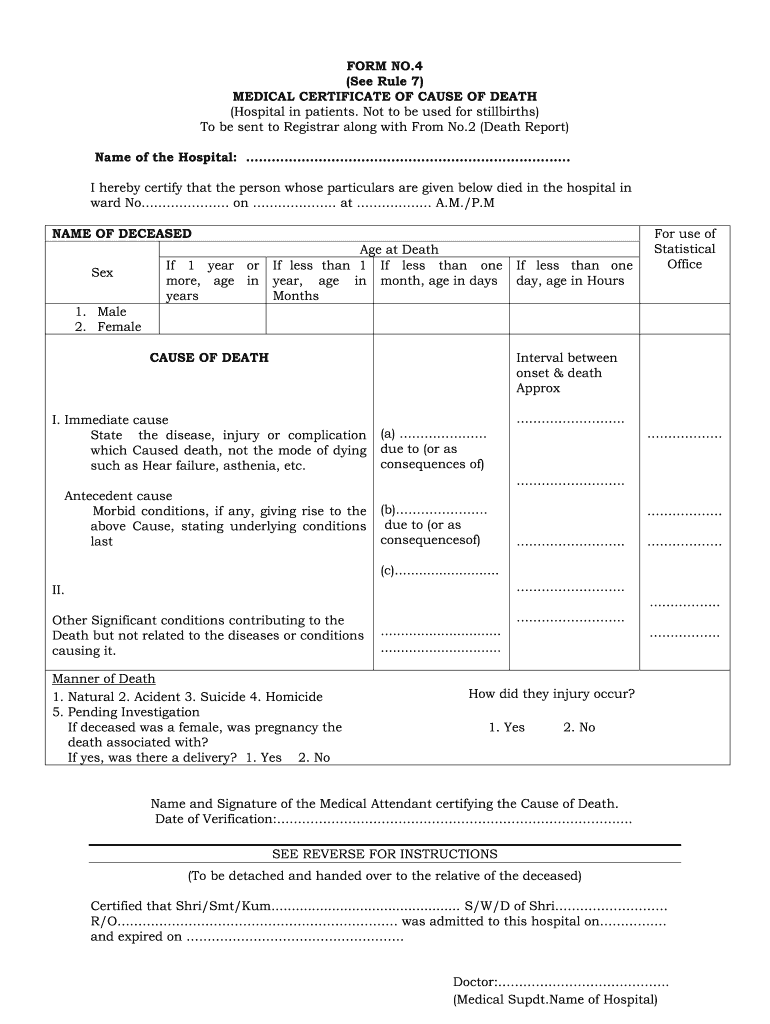
Form 4


What is the Form 4 Medical Form?
The Form 4 medical form, also known as the medical certificate of cause of death form 4, is an official document used in the United States to report the cause of death. This form is essential for legal and administrative purposes, including the issuance of death certificates and the settlement of estates. It requires detailed information about the deceased, including personal details, the cause of death, and the medical professional's signature who confirms the cause. Understanding the specifics of this form is crucial for ensuring accurate record-keeping and compliance with state regulations.
Steps to Complete the Form 4 Medical Form
Completing the Form 4 medical form involves several important steps to ensure accuracy and compliance. Follow these guidelines:
- Gather necessary information about the deceased, including full name, date of birth, and date of death.
- Document the cause of death clearly, specifying both the immediate cause and any underlying conditions.
- Ensure that the form is signed by a licensed medical professional who can validate the cause of death.
- Review the completed form for any errors or omissions before submission.
Legal Use of the Form 4 Medical Form
The Form 4 medical form is legally binding when filled out correctly and signed by an authorized individual. It serves as an official record that can be used in various legal contexts, such as settling estates, claiming life insurance benefits, and fulfilling state reporting requirements. Compliance with local laws regarding the completion and submission of this form is essential to avoid any legal complications.
How to Obtain the Form 4 Medical Form
The Form 4 medical form can typically be obtained through various channels. Most commonly, it is available from health care providers, hospitals, or state health departments. Additionally, many states provide downloadable versions of the form on their official websites. It is important to ensure that the correct version of the form is used, as requirements may vary by state.
Key Elements of the Form 4 Medical Form
The Form 4 medical form contains several key elements that must be accurately filled out. These include:
- Personal information of the deceased, such as name and identification details.
- The date and time of death.
- The cause of death, including both immediate and contributing factors.
- The signature and credentials of the medical professional completing the form.
Digital vs. Paper Version of the Form 4 Medical Form
Both digital and paper versions of the Form 4 medical form are acceptable, but there are distinct advantages to using a digital format. Digital forms can be filled out and submitted more efficiently, reducing the risk of errors and ensuring timely processing. Furthermore, using a secure digital platform can enhance the safety and confidentiality of sensitive information, complying with regulations such as HIPAA.
Quick guide on how to complete form 4
Complete Form 4 effortlessly on any device
Digital document management has become increasingly favored by businesses and individuals alike. It offers a perfect sustainable alternative to traditional printed and signed documents, as you can easily access the necessary form and securely store it online. airSlate SignNow equips you with all the tools required to create, modify, and eSign your documents swiftly without interruptions. Manage Form 4 on any platform using airSlate SignNow's Android or iOS applications and streamline any document-related task today.
The easiest way to modify and eSign Form 4 seamlessly
- Locate Form 4 and select Get Form to begin.
- Utilize the tools we offer to complete your form.
- Mark relevant sections of your documents or obscure sensitive information using tools specifically designed for that purpose by airSlate SignNow.
- Create your eSignature with the Sign feature, which only takes seconds and carries the same legal validity as a traditional wet ink signature.
- Review the information and click on the Done button to finalize your changes.
- Choose your preferred method of sharing your form, whether by email, SMS, invite link, or download it to your computer.
Say goodbye to lost or misplaced documents, lengthy form searches, or mistakes that require reprinting new document copies. airSlate SignNow addresses all of your document management needs in just a few clicks from any device you choose. Edit and eSign Form 4 while ensuring excellent communication throughout the form preparation process with airSlate SignNow.
Create this form in 5 minutes or less
Create this form in 5 minutes!
How to create an eSignature for the form 4
How to create an electronic signature for a PDF online
How to create an electronic signature for a PDF in Google Chrome
How to create an e-signature for signing PDFs in Gmail
How to create an e-signature right from your smartphone
How to create an e-signature for a PDF on iOS
How to create an e-signature for a PDF on Android
People also ask
-
What is the form 4 medical form and why is it important?
The form 4 medical form is a critical document used by healthcare providers to gather necessary medical information from patients. It plays an essential role in ensuring accurate patient records and streamlined healthcare processes. By utilizing airSlate SignNow, you can easily manage and sign this form digitally, enhancing efficiency and compliance.
-
How can I use airSlate SignNow to complete a form 4 medical form?
With airSlate SignNow, completing a form 4 medical form is simple and efficient. You can upload your document, add fields for signatures and necessary information, and send it to patients or healthcare professionals for completion. The intuitive interface ensures that the entire process is user-friendly and quick.
-
Are there any costs associated with using airSlate SignNow for the form 4 medical form?
Yes, while airSlate SignNow offers various pricing plans, you can find a cost-effective solution tailored to your needs. These plans give you access to features that allow you to send, sign, and manage the form 4 medical form efficiently. Check our website for detailed pricing options that suit your budget.
-
What features does airSlate SignNow offer for managing the form 4 medical form?
airSlate SignNow provides several robust features for managing the form 4 medical form. You can customize fields, track document status in real-time, set reminders for signings, and securely store completed forms. These features help streamline your workflows and enhance accountability.
-
Can I integrate airSlate SignNow with other software for handling the form 4 medical form?
Absolutely! airSlate SignNow offers integrations with various third-party applications, making it easy to manage the form 4 medical form alongside your existing systems. Whether you use CRM software, healthcare management systems, or cloud storage solutions, our integrations help you maintain seamless workflows.
-
How does airSlate SignNow ensure the security of the form 4 medical form?
Security is a top priority at airSlate SignNow. When managing the form 4 medical form, we utilize advanced encryption and secure cloud storage to protect sensitive patient data. Additionally, our platform complies with industry standards such as HIPAA, ensuring that your documents are safe throughout the signing process.
-
What are the benefits of using airSlate SignNow for the form 4 medical form?
Using airSlate SignNow for the form 4 medical form signNowly enhances efficiency by reducing the time spent on paperwork. Our electronic signing feature is fast, secure, and legally binding, allowing healthcare providers to focus more on patient care rather than administrative tasks. Furthermore, the ability to access documents remotely ensures flexibility in managing patient information.
Get more for Form 4
- Corporate tax formsri division of taxation rigov
- Fiduciary income tax forms ri division of taxation rigov
- 2022 form ri 1040mu
- 10 10ezr fill out and sign printable pdf templatesignnow form
- 1 wages salaries tips etc from federal form 1040 or 1040 sr line 1z
- 2022 form ri 2210pt
- Form ri w3 ri division of taxation
- Delaware income taxes and de state tax forms efile
Find out other Form 4
- How Do I Sign Colorado Government Cease And Desist Letter
- How To Sign Connecticut Government LLC Operating Agreement
- How Can I Sign Delaware Government Residential Lease Agreement
- Sign Florida Government Cease And Desist Letter Online
- Sign Georgia Government Separation Agreement Simple
- Sign Kansas Government LLC Operating Agreement Secure
- How Can I Sign Indiana Government POA
- Sign Maryland Government Quitclaim Deed Safe
- Sign Louisiana Government Warranty Deed Easy
- Sign Government Presentation Massachusetts Secure
- How Can I Sign Louisiana Government Quitclaim Deed
- Help Me With Sign Michigan Government LLC Operating Agreement
- How Do I Sign Minnesota Government Quitclaim Deed
- Sign Minnesota Government Affidavit Of Heirship Simple
- Sign Missouri Government Promissory Note Template Fast
- Can I Sign Missouri Government Promissory Note Template
- Sign Nevada Government Promissory Note Template Simple
- How To Sign New Mexico Government Warranty Deed
- Help Me With Sign North Dakota Government Quitclaim Deed
- Sign Oregon Government Last Will And Testament Mobile