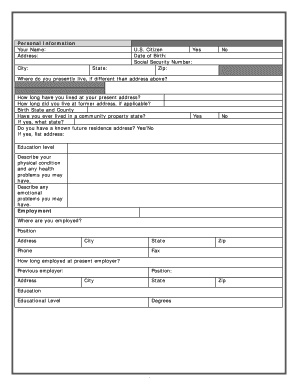
Printable Divorce Asset Worksheet Form


What is the printable divorce asset worksheet?
The printable divorce asset worksheet is a vital document used during the divorce process to outline and categorize marital assets and debts. This worksheet helps both parties clearly identify what is owned and owed, facilitating a fair division of property. It typically includes sections for listing real estate, personal property, financial accounts, and liabilities. By organizing this information, individuals can better navigate the complexities of property division in accordance with Texas community property laws.
How to use the printable divorce asset worksheet
Using the printable divorce asset worksheet involves several straightforward steps. First, gather all relevant financial documents, including bank statements, property deeds, and loan agreements. Next, fill out the worksheet by listing all assets and liabilities, ensuring to include approximate values. It is important to be honest and thorough, as discrepancies can lead to complications during the divorce proceedings. Once completed, both parties should review the worksheet together to ensure accuracy and agreement on the details provided.
Steps to complete the printable divorce asset worksheet
Completing the printable divorce asset worksheet requires careful attention to detail. Follow these steps:
- Collect all financial documents related to assets and debts.
- List each asset, including its type, description, and estimated value.
- Document all liabilities, specifying the creditor and amount owed.
- Review the worksheet for completeness and accuracy.
- Share the worksheet with your spouse for verification and discussion.
Key elements of the printable divorce asset worksheet
The key elements of the printable divorce asset worksheet include sections for:
- Real estate: List properties owned, including addresses and estimated values.
- Personal property: Include items such as vehicles, jewelry, and furniture.
- Financial accounts: Document bank accounts, retirement accounts, and investments.
- Liabilities: Outline debts, including mortgages, loans, and credit card balances.
These elements help ensure that all aspects of the marital estate are considered during the division process.
Legal use of the printable divorce asset worksheet
The printable divorce asset worksheet serves as a legal document in divorce proceedings, particularly in Texas, where community property laws apply. It provides a clear record of assets and debts, which can be referenced in court if disputes arise. When both parties sign the worksheet, it can also serve as a basis for negotiation and settlement discussions, helping to avoid lengthy litigation.
State-specific rules for the printable divorce asset worksheet
In Texas, the printable divorce asset worksheet must adhere to specific community property laws, which dictate that assets acquired during the marriage are typically considered jointly owned. It is essential to follow state guidelines when completing the worksheet to ensure compliance and accuracy. Additionally, understanding local court requirements can help streamline the property division process.
Quick guide on how to complete printable divorce asset worksheet
Effortlessly Prepare Printable Divorce Asset Worksheet on Any Device
Digital document management has become increasingly popular among businesses and individuals. It serves as an ideal environmentally friendly alternative to traditional printed and signed documents, allowing you to access the necessary forms and securely store them online. airSlate SignNow equips you with all the necessary tools to create, modify, and electronically sign your documents swiftly without delays. Manage Printable Divorce Asset Worksheet on any platform using the airSlate SignNow Android or iOS applications and enhance any document-related process today.
How to Modify and Electronically Sign Printable Divorce Asset Worksheet Effortlessly
- Find Printable Divorce Asset Worksheet and click Get Form to begin.
- Utilize the tools available to complete your document.
- Select important sections of your documents or redact sensitive information with tools provided exclusively by airSlate SignNow for this purpose.
- Generate your electronic signature using the Sign tool, which takes mere seconds and holds the same legal significance as a conventional wet ink signature.
- Review the information and then click the Done button to save your updates.
- Decide how you wish to send your form, via email, text message (SMS), invitation link, or download it to your computer.
Eliminate concerns about missing or lost files, tedious form searches, or mistakes that require reprinting new document copies. airSlate SignNow addresses all your document management needs in just a few clicks from any device you prefer. Modify and electronically sign Printable Divorce Asset Worksheet and ensure outstanding communication throughout your document preparation process with airSlate SignNow.
Create this form in 5 minutes or less
Create this form in 5 minutes!
How to create an eSignature for the printable divorce asset worksheet
How to create an electronic signature for a PDF online
How to create an electronic signature for a PDF in Google Chrome
How to create an e-signature for signing PDFs in Gmail
How to create an e-signature right from your smartphone
How to create an e-signature for a PDF on iOS
How to create an e-signature for a PDF on Android
People also ask
-
What is a Texas divorce property division worksheet?
A Texas divorce property division worksheet is a legal document that helps couples outline the division of their assets and debts during a divorce. This worksheet is crucial for ensuring fairness in the division process and is often required by Texas courts. Using a Texas divorce property division worksheet allows you to clearly present your financial information and make informed decisions.
-
How can I access the Texas divorce property division worksheet through airSlate SignNow?
You can easily access the Texas divorce property division worksheet by signing up for airSlate SignNow's eSignature platform. Once registered, you can create, customize, and fill out the worksheet online, streamlining your divorce documentation process. Our solution offers easy navigation to find the specific worksheet you need.
-
What are the benefits of using the Texas divorce property division worksheet with airSlate SignNow?
Using the Texas divorce property division worksheet on airSlate SignNow saves you time and reduces stress in the often complex divorce process. Our user-friendly platform simplifies document preparation, allowing you to quickly visualize your property division. Additionally, eSigning your documents ensures secure and efficient handling of your divorce paperwork.
-
Is there a cost associated with using the Texas divorce property division worksheet on airSlate SignNow?
Yes, there is a cost for using the Texas divorce property division worksheet on airSlate SignNow, which varies depending on your subscription plan. We offer a range of pricing options designed to accommodate different needs and budgets. For detailed pricing information, you can visit our website or contact our customer support team.
-
Can I integrate the Texas divorce property division worksheet with other tools?
Absolutely! airSlate SignNow supports various integrations that allow you to connect the Texas divorce property division worksheet with other applications you might be using, such as Google Drive, Dropbox, and more. This integration feature enhances your workflow and helps you manage your divorce documents more efficiently.
-
Is the Texas divorce property division worksheet legally recognized in Texas?
Yes, the Texas divorce property division worksheet is legally recognized in Texas and is commonly utilized in court proceedings. By accurately completing this worksheet, you ensure that you're complying with state requirements for asset division. It's important to consult with a legal professional to confirm that your worksheet meets all necessary legal standards.
-
How do I fill out the Texas divorce property division worksheet?
Filling out the Texas divorce property division worksheet on airSlate SignNow is simple and intuitive. You will be guided through each section, allowing you to input your assets, debts, and any other relevant financial information. Our platform provides tips and examples to help ensure that you provide all necessary details correctly.
Get more for Printable Divorce Asset Worksheet
- Interactive rock cycle form
- Interpreter invoice wyoming department of workforce services wyomingworkforce form
- Ohio irp login form
- Form 13 amendment of lease
- Council tax direct debit form camden council
- Will employment agreement template form
- Working employment agreement template form
- 1 year employment contract template form
Find out other Printable Divorce Asset Worksheet
- How Can I eSign Washington Police Form
- Help Me With eSignature Tennessee Banking PDF
- How Can I eSignature Virginia Banking PPT
- How Can I eSignature Virginia Banking PPT
- Can I eSignature Washington Banking Word
- Can I eSignature Mississippi Business Operations Document
- How To eSignature Missouri Car Dealer Document
- How Can I eSignature Missouri Business Operations PPT
- How Can I eSignature Montana Car Dealer Document
- Help Me With eSignature Kentucky Charity Form
- How Do I eSignature Michigan Charity Presentation
- How Do I eSignature Pennsylvania Car Dealer Document
- How To eSignature Pennsylvania Charity Presentation
- Can I eSignature Utah Charity Document
- How Do I eSignature Utah Car Dealer Presentation
- Help Me With eSignature Wyoming Charity Presentation
- How To eSignature Wyoming Car Dealer PPT
- How To eSignature Colorado Construction PPT
- How To eSignature New Jersey Construction PDF
- How To eSignature New York Construction Presentation