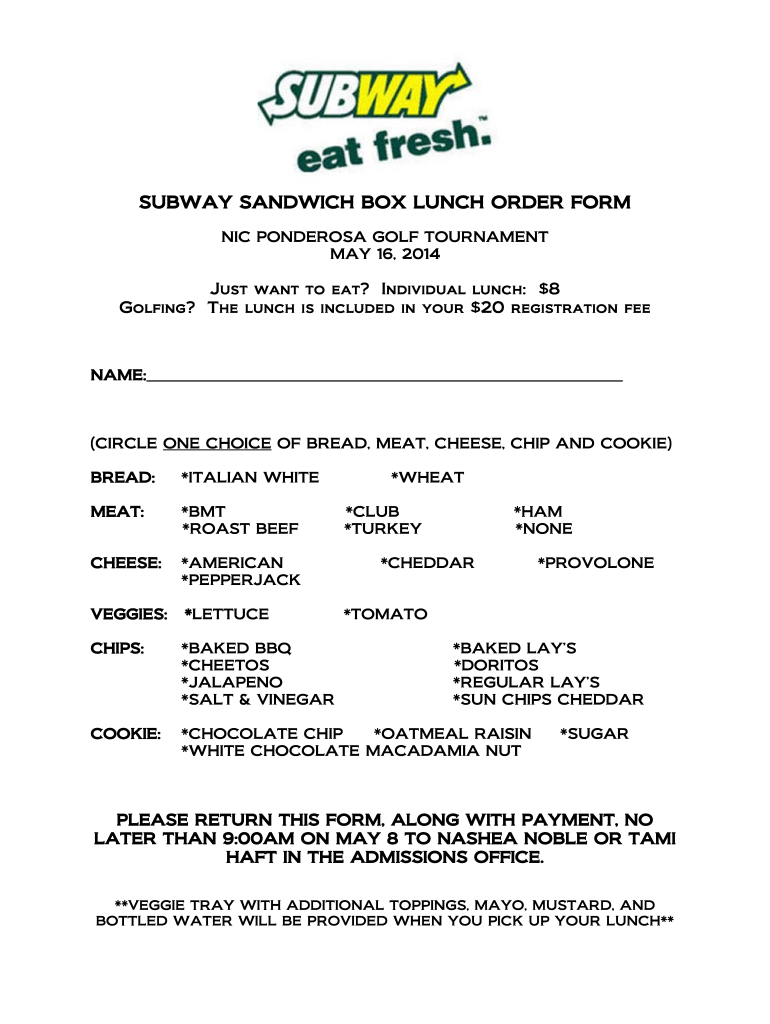
Subway Order Form


What is the Subway Order Form
The Subway Order Form is a document that allows customers to specify their sandwich preferences and order meals from Subway without the need for direct interaction at the counter. This form can be used for various purposes, including individual orders, group lunches, or catering events. It typically includes sections for selecting sandwich types, toppings, and additional items like drinks and sides. The form streamlines the ordering process, making it easier for customers to communicate their needs clearly.
How to use the Subway Order Form
Using the Subway Order Form is straightforward. First, download the printable version of the form from a reliable source. Next, fill in your personal information, such as your name and contact details. Then, proceed to select your desired sandwiches, including options for bread, meat, cheese, and toppings. Be sure to indicate any special requests or dietary restrictions. Finally, review your selections for accuracy before submitting the form to your local Subway location, either in person or via email, depending on their submission guidelines.
Steps to complete the Subway Order Form
Completing the Subway Order Form involves several key steps:
- Download the form and print it out.
- Fill in your contact information at the top of the form.
- Select the type of sandwiches you want, specifying bread, meat, and toppings.
- Include any additional items, such as drinks or sides.
- Double-check your order for accuracy and completeness.
- Submit the form according to the instructions provided by your local Subway.
Legal use of the Subway Order Form
The Subway Order Form is legally binding once it is filled out and submitted according to the establishment's guidelines. To ensure compliance, customers should be aware of any local regulations regarding food orders and catering services. It is important to keep a copy of the completed form for personal records, as it may serve as proof of the order in case of any disputes or issues with the order fulfillment.
Key elements of the Subway Order Form
Key elements of the Subway Order Form include:
- Contact Information: Name, phone number, and email address for order confirmation.
- Sandwich Selection: Options for different types of bread, meats, cheeses, and toppings.
- Additional Items: Choices for drinks, sides, and desserts.
- Special Instructions: Space for any dietary restrictions or special requests.
- Submission Details: Instructions on how and where to submit the order.
Examples of using the Subway Order Form
Examples of using the Subway Order Form include:
- Ordering lunch for a corporate meeting, allowing employees to choose their preferred sandwiches.
- Planning a family gathering where various sandwich options are needed for diverse tastes.
- Utilizing the form for a school event, ensuring all dietary needs are addressed.
Quick guide on how to complete subway lunch order form
Discover how to effortlessly navigate the Subway Order Form process with this easy-to-follow guide
Submitting and signNowing documents digitally is gaining traction and becoming the preferred choice for numerous clients. It provides numerous advantages over traditional printed documents, such as convenience, time savings, enhanced precision, and security.
With solutions like airSlate SignNow, you can find, modify, sign, enhance, and transmit your Subway Order Form without the hassle of ongoing printing and scanning. Follow this brief manual to begin and manage your document.
Follow these steps to access and complete Subway Order Form
- Begin by clicking the Get Form button to open your document in our editor.
- Refer to the green label on the left that indicates essential fields to ensure you don’t miss any.
- Utilize our advanced tools to annotate, modify, sign, safeguard, and upgrade your document.
- Secure your file or convert it into an editable form using the appropriate tab features.
- Review the document and look for mistakes or inconsistencies.
- Click on DONE to finalize your edits.
- Rename your document or leave it as is.
- Choose the storage service where you wish to save your document, send it via USPS, or click on the Download Now button to save your document.
If Subway Order Form isn't what you were looking for, you can explore our extensive library of pre-loaded forms that you can fill out with ease. Experience our platform today!
Create this form in 5 minutes or less
FAQs
-
How do I respond to a request for a restraining order? Do I need to fill out a form?
As asked of me specifically;The others are right, you will likely need a lawyer. But to answer your question, there is a response form to respond to a restraining order or order of protection. Worst case the form is available at the courthouse where your hearing is set to be heard in, typically at the appropriate clerk's window, which may vary, so ask any of the clerk's when you get there.You only have so many days to respond, and it will specify in the paperwork.You will also have to appear in court on the date your hearing is scheduled.Most courts have a department that will help you respond to forms at no cost. I figure you are asking because you can't afford an attorney which is completely understandable.The problem is that if you aren't represented and the other person is successful in getting a temporary restraining order made permanent in the hearing you will not be allowed at any of the places the petitioner goes, without risking arrest.I hope this helps.Not given as legal advice-
-
What form do I have to fill out at PetSmart in order to purchase a rat?
Live animal purchase card
-
Why do 16 year olds have to get a parent to fill out a form in order to donate blood?
Why do 16 year olds have to get a parent to fill out a form in order to donate blood?Because a 16 year old is still a minor and blood donation isn't one of the exempt categories of medical care (such as prenatal care, STI testing, contraceptive services, etc.) that they are legally permitted access to without the consent of a guardian. At least this is the case in the United States, and the specific laws vary from state to state. More information on these exemptions can be found at Page on guttmacher.org
-
How do I write qualification details in order to fill out the AIIMS application form if a student is appearing in 12th standard?
There must be provision in the form for those who are taking 12 th board exam this year , so go through the form properly before filling it .
-
Where is the form that a person has to fill out in order to become a French citizen?
It is not simply a matter of filling out a form. Here is a fairly accurate description of the steps required:How to Become a Citizen of France
-
Do we need a B.Tech degree certificate in order to fill out the CCAT form for CDAC admission?
If you are having the provisional certificate then also you will be eligible for CDAC Course . You have to be sure about your degree examination that all your papers are clear till date . If you are expecting any backlog in the current exam then better not to apply for CDAC as you will be disqualified if there are any backlogs .If you are not able to produce the Btech certificate with in a certain specified time ( you may contact the centre for the time limit) then also you will not be eligible to complete the CDAC course in spite of getting enrolled. SO better be sure about your degree then apply for CDAC Course
Create this form in 5 minutes!
How to create an eSignature for the subway lunch order form
How to create an eSignature for your Subway Lunch Order Form in the online mode
How to generate an eSignature for the Subway Lunch Order Form in Chrome
How to generate an electronic signature for putting it on the Subway Lunch Order Form in Gmail
How to make an electronic signature for the Subway Lunch Order Form right from your mobile device
How to generate an electronic signature for the Subway Lunch Order Form on iOS
How to make an electronic signature for the Subway Lunch Order Form on Android
People also ask
-
What is the subway menu without ordering feature in airSlate SignNow?
The subway menu without ordering feature allows you to seamlessly navigate through the document options without making immediate selections. This feature provides flexibility for users to explore various document templates and customization options before finalizing any orders.
-
How does pricing work for using the subway menu without ordering?
airSlate SignNow offers competitive pricing tiers, which include access to the subway menu without ordering. With flexible subscription plans, businesses can choose the option that best fits their needs, ensuring that cost-effective solutions are available for all users.
-
What are the main benefits of the subway menu without ordering?
The subway menu without ordering feature enhances user experience by allowing exploration and comparison of various eSignature options. This functionality simplifies the workflow, enabling quicker decision-making while ensuring users have all necessary information at their fingertips before placing orders.
-
Can I integrate the subway menu without ordering feature with other software?
Yes, you can integrate the subway menu without ordering feature with various third-party applications. airSlate SignNow supports multiple integrations, ensuring that your document management and eSignature processes are streamlined across different platforms.
-
Is it easy to use the subway menu without ordering for new users?
Absolutely! The subway menu without ordering is designed with user-friendliness in mind, making it easy for new users to navigate. With a clear interface and helpful prompts, users can confidently explore document options and processes without feeling overwhelmed.
-
What types of documents can I manage with the subway menu without ordering?
With the subway menu without ordering feature, you can manage a wide range of documents, including contracts, agreements, and forms. This versatility enables users to utilize airSlate SignNow for various business needs without being limited to specific document types.
-
Are there any limitations when using the subway menu without ordering?
While the subway menu without ordering is highly versatile, some specific integration features or advanced customization options may require a higher subscription tier. However, basic functionalities remain accessible to ensure all users can effectively use airSlate SignNow.
Get more for Subway Order Form
- Marital domestic separation and property settlement agreement for persons with no children no joint property or debts where 497326342 form
- Marital domestic separation and property settlement agreement minor children no joint property or debts where divorce action 497326343 form
- Marital domestic separation and property settlement agreement minor children no joint property or debts effective immediately 497326344 form
- Marital domestic separation and property settlement agreement minor children parties may have joint property or debts where 497326345 form
- Marital domestic separation and property settlement agreement minor children parties may have joint property or debts effective 497326346 form
- Marital domestic separation and property settlement agreement for persons with no children no joint property or debts effective 497326347 form
- Marital domestic separation and property settlement agreement no children parties may have joint property or debts where 497326348 form
- Marital domestic separation and property settlement agreement no children parties may have joint property or debts effective 497326349 form
Find out other Subway Order Form
- Electronic signature Nebraska Finance & Tax Accounting Business Plan Template Online
- Electronic signature Utah Government Resignation Letter Online
- Electronic signature Nebraska Finance & Tax Accounting Promissory Note Template Online
- Electronic signature Utah Government Quitclaim Deed Online
- Electronic signature Utah Government POA Online
- How To Electronic signature New Jersey Education Permission Slip
- Can I Electronic signature New York Education Medical History
- Electronic signature Oklahoma Finance & Tax Accounting Quitclaim Deed Later
- How To Electronic signature Oklahoma Finance & Tax Accounting Operating Agreement
- Electronic signature Arizona Healthcare / Medical NDA Mobile
- How To Electronic signature Arizona Healthcare / Medical Warranty Deed
- Electronic signature Oregon Finance & Tax Accounting Lease Agreement Online
- Electronic signature Delaware Healthcare / Medical Limited Power Of Attorney Free
- Electronic signature Finance & Tax Accounting Word South Carolina Later
- How Do I Electronic signature Illinois Healthcare / Medical Purchase Order Template
- Electronic signature Louisiana Healthcare / Medical Quitclaim Deed Online
- Electronic signature Louisiana Healthcare / Medical Quitclaim Deed Computer
- How Do I Electronic signature Louisiana Healthcare / Medical Limited Power Of Attorney
- Electronic signature Maine Healthcare / Medical Letter Of Intent Fast
- How To Electronic signature Mississippi Healthcare / Medical Month To Month Lease