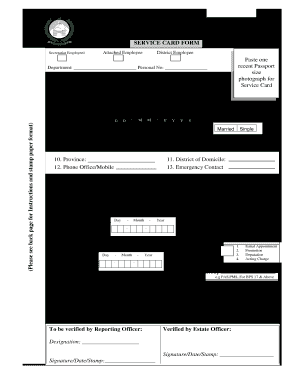
Service Card Form Kpk


What is the Service Card Form Kpk?
The Service Card Form Kpk is an official document issued by the Khyber Pakhtunkhwa Education Department. It serves as a means for educators and staff within the education sector to access various services and benefits. This form is essential for employees to verify their identity and employment status, enabling them to receive appropriate support and resources. The form typically includes personal details, employment information, and specific service requests related to the education sector.
How to Obtain the Service Card Form Kpk
To obtain the Service Card Form Kpk, individuals should follow a straightforward process. The form is usually available through the official website of the Khyber Pakhtunkhwa Education Department. Additionally, educators may request a physical copy from their respective administrative offices. It is important to ensure that the most current version of the form is used to avoid any issues during submission.
Steps to Complete the Service Card Form Kpk
Completing the Service Card Form Kpk involves several key steps to ensure accuracy and compliance. First, gather all necessary personal and employment information, including your full name, designation, and contact details. Next, carefully fill out the form, ensuring that all sections are completed accurately. After filling out the form, review it for any errors or omissions before submitting it to the appropriate authority. Finally, retain a copy of the completed form for your records.
Legal Use of the Service Card Form Kpk
The Service Card Form Kpk is legally binding when completed in accordance with the regulations set forth by the Khyber Pakhtunkhwa Education Department. To ensure its legal standing, the form must be signed by the appropriate authorities and submitted through the designated channels. Compliance with these legal requirements is crucial for the form to be recognized in official capacities, such as accessing benefits or services.
Key Elements of the Service Card Form Kpk
Several key elements must be included in the Service Card Form Kpk for it to be valid. These elements typically encompass:
- Personal Information: Full name, address, and contact details.
- Employment Details: Designation, department, and employment start date.
- Signature: An authorized signature from the relevant department.
- Date of Submission: The date when the form is submitted.
Form Submission Methods
The Service Card Form Kpk can be submitted through various methods to accommodate different preferences. These methods include:
- Online Submission: Many departments offer an online portal for easy submission.
- Mail: The form can be mailed to the designated office address.
- In-Person: Individuals may also submit the form directly at their local education office.
Quick guide on how to complete service card form kpk
Effortlessly Prepare Service Card Form Kpk on Any Device
Managing documents online has become increasingly popular among businesses and individuals alike. It offers an ideal eco-friendly alternative to traditional printed and signed paperwork, allowing you to access the necessary forms and securely store them online. airSlate SignNow equips you with all the tools required to swiftly create, edit, and electronically sign your documents without delays. Handle Service Card Form Kpk on any platform using the airSlate SignNow apps for Android or iOS and enhance any document-related process today.
How to Edit and Electronically Sign Service Card Form Kpk with Ease
- Locate Service Card Form Kpk and then click Get Form to begin.
- Utilize the tools we offer to fill out your document.
- Emphasize important sections of your documents or obscure sensitive information using tools specifically provided by airSlate SignNow for this purpose.
- Create your signature with the Sign feature, which takes mere seconds and has the same legal validity as a conventional wet ink signature.
- Review the information and then click on the Done button to save your changes.
- Select your preferred method to deliver your form, whether by email, text message (SMS), invitation link, or download it to your computer.
Eliminate concerns about lost or misplaced documents, cumbersome form navigation, or mistakes that necessitate printing new document copies. airSlate SignNow addresses all your document management requirements with just a few clicks from any device you choose. Modify and electronically sign Service Card Form Kpk to ensure optimal communication throughout every phase of your form preparation process with airSlate SignNow.
Create this form in 5 minutes or less
Create this form in 5 minutes!
How to create an eSignature for the service card form kpk
How to create an electronic signature for a PDF online
How to create an electronic signature for a PDF in Google Chrome
How to create an e-signature for signing PDFs in Gmail
How to create an e-signature right from your smartphone
How to create an e-signature for a PDF on iOS
How to create an e-signature for a PDF on Android
People also ask
-
What is the service card form KPK education department?
The service card form KPK education department is a crucial document used for educational personnel in Khyber Pakhtunkhwa. It helps streamline processes related to service records and benefits within the education sector. Utilizing airSlate SignNow simplifies the handling and e-signing of such forms.
-
How can airSlate SignNow help with the service card form KPK education department?
airSlate SignNow offers an efficient platform for sending, signing, and managing the service card form KPK education department. It allows users to complete documents digitally, ensuring quick processing and enhanced security. This can signNowly reduce paperwork and improve productivity for educational institutions.
-
What features does airSlate SignNow provide for managing service card forms?
airSlate SignNow provides various features such as customizable templates, automated workflows, and secure e-signatures for service card forms. These tools facilitate seamless document management and ensure compliance with educational department regulations. This enhances efficiency and reduces turnaround time.
-
Is there a cost associated with using airSlate SignNow for service card forms?
Yes, airSlate SignNow operates on a subscription model with pricing plans tailored to different needs. Depending on the features you opt for, costs may vary. However, the investment ensures savings in the long run via efficient document processing, especially for service card forms KPK education department.
-
Can I integrate airSlate SignNow with other systems for service card forms?
Absolutely! airSlate SignNow integrates seamlessly with various third-party applications and systems, making it easy to manage service card forms KPK education department alongside other business processes. This flexibility helps maintain an organized approach to document management across platforms.
-
What benefits do users gain from using airSlate SignNow for service card forms?
Users of airSlate SignNow benefit from increased efficiency, enhanced security, and reduced paperwork for the service card form KPK education department. The platform's user-friendly interface allows for quick training and adoption among staff. This ultimately leads to smoother operations and improved response times.
-
How secure is the information submitted in the service card form KPK education department?
Security is a top priority for airSlate SignNow, especially when handling sensitive documents like the service card form KPK education department. The platform employs robust encryption protocols and secure access controls, ensuring that all submitted information is protected against unauthorized access.
Get more for Service Card Form Kpk
- Clear all form
- Form it 6111 ampquotclaim for brownfield redevelopment tax
- Exempt purposes internal revenue code section 501c3 form
- Credit claim forms for corporations current year taxnygov
- 2022 california form 3885 l depreciation and amortization 2022 california form 3885 l depreciation and amortization
- 2023 form 590 p nonresident withholding exemption certificate for previously reported income
- 2022 form 3596 paid preparers due diligence checklist for california earned income tax credit
- New york state non resident tax information forms it
Find out other Service Card Form Kpk
- eSignature Louisiana Non-Profit Business Plan Template Now
- How Do I eSignature North Dakota Life Sciences Operating Agreement
- eSignature Oregon Life Sciences Job Offer Myself
- eSignature Oregon Life Sciences Job Offer Fast
- eSignature Oregon Life Sciences Warranty Deed Myself
- eSignature Maryland Non-Profit Cease And Desist Letter Fast
- eSignature Pennsylvania Life Sciences Rental Lease Agreement Easy
- eSignature Washington Life Sciences Permission Slip Now
- eSignature West Virginia Life Sciences Quitclaim Deed Free
- Can I eSignature West Virginia Life Sciences Residential Lease Agreement
- eSignature New York Non-Profit LLC Operating Agreement Mobile
- How Can I eSignature Colorado Orthodontists LLC Operating Agreement
- eSignature North Carolina Non-Profit RFP Secure
- eSignature North Carolina Non-Profit Credit Memo Secure
- eSignature North Dakota Non-Profit Quitclaim Deed Later
- eSignature Florida Orthodontists Business Plan Template Easy
- eSignature Georgia Orthodontists RFP Secure
- eSignature Ohio Non-Profit LLC Operating Agreement Later
- eSignature Ohio Non-Profit LLC Operating Agreement Easy
- How Can I eSignature Ohio Lawers Lease Termination Letter