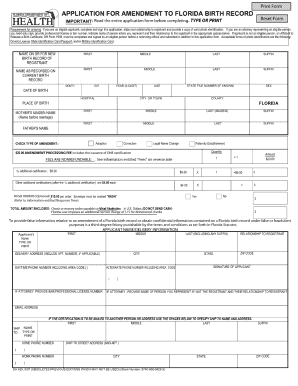
Dh 429 Form 2016


What is the DH 429 Form
The DH 429 form, officially known as the application for amendment to Florida birth record, is a legal document used to request changes to information on a birth certificate. This form is essential for individuals who need to correct errors or update details such as names, dates, or places of birth. The DH 429 is recognized by the Florida Department of Health and is necessary for ensuring that official records accurately reflect an individual's identity.
How to Obtain the DH 429 Form
The DH 429 form can be obtained through the Florida Department of Health's website or by visiting a local vital records office. It is available in a downloadable format, allowing users to print and fill it out at their convenience. Additionally, individuals can request a copy of the form by contacting the vital records office directly, either by phone or email, to ensure they receive the most current version.
Steps to Complete the DH 429 Form
Completing the DH 429 form involves several key steps:
- Begin by downloading the DH 429 form from the Florida Department of Health's website.
- Carefully read the instructions provided with the form to understand the requirements for amendments.
- Fill out the form with accurate information, ensuring that all required fields are completed.
- Gather any necessary supporting documents that may be required for the amendment, such as identification or proof of the requested change.
- Review the completed form for accuracy before submitting it.
Legal Use of the DH 429 Form
The DH 429 form is legally recognized for making amendments to birth records in Florida. It must be completed in accordance with state laws and regulations governing vital records. Submitting this form correctly ensures that any changes made to a birth certificate are valid and enforceable. It is important to comply with all legal requirements to avoid delays or complications in the amendment process.
Required Documents
When submitting the DH 429 form, certain documents must accompany the application to support the requested changes. These may include:
- A valid photo identification, such as a driver's license or passport.
- Proof of the change being requested, which could be a marriage certificate, divorce decree, or court order.
- Any additional documentation specified in the instructions accompanying the DH 429 form.
Form Submission Methods
The DH 429 form can be submitted through various methods, depending on the preferences of the applicant:
- Online: Some counties may allow electronic submission through their vital records portal.
- By Mail: The completed form can be mailed to the appropriate vital records office along with any required fees and documents.
- In-Person: Applicants can also submit the form in person at a local vital records office for immediate processing.
Quick guide on how to complete dh 429 form
Complete Dh 429 Form seamlessly on any device
Digital document administration has become increasingly favored by organizations and individuals alike. It serves as an ideal environmentally friendly alternative to traditional printed and signed documents, allowing you to obtain the correct form and securely store it online. airSlate SignNow equips you with all the tools necessary to create, modify, and electronically sign your documents swiftly without delays. Manage Dh 429 Form on any device with airSlate SignNow's Android or iOS applications and streamline any document-related procedure today.
The simplest method to modify and eSign Dh 429 Form effortlessly
- Locate Dh 429 Form and then click Get Form to begin.
- Make use of the tools we offer to complete your form.
- Emphasize pertinent sections of your documents or redact sensitive information with tools specifically provided by airSlate SignNow for this purpose.
- Create your signature using the Sign tool, which takes mere seconds and has the same legal validity as a conventional ink signature.
- Review the details and then click the Done button to save your adjustments.
- Select your preferred method to deliver your form: via email, SMS, invitation link, or download it to your computer.
Eliminate concerns about lost or misplaced documents, tedious form searches, or mistakes that necessitate printing new document copies. airSlate SignNow fulfills all your document management needs with just a few clicks from a device of your choice. Alter and eSign Dh 429 Form and ensure effective communication at every stage of your form preparation process with airSlate SignNow.
Create this form in 5 minutes or less
Find and fill out the correct dh 429 form
Create this form in 5 minutes!
How to create an eSignature for the dh 429 form
How to create an electronic signature for a PDF online
How to create an electronic signature for a PDF in Google Chrome
How to create an e-signature for signing PDFs in Gmail
How to create an e-signature right from your smartphone
How to create an e-signature for a PDF on iOS
How to create an e-signature for a PDF on Android
People also ask
-
What is the application for amendment to Florida birth record?
The application for amendment to Florida birth record is a legal document that allows individuals to correct or update information on a birth certificate. This process can include changes to name, date of birth, or parent information. Submitting this application ensures that your official records accurately reflect the current details.
-
How can airSlate SignNow assist with the application for amendment to Florida birth record?
airSlate SignNow offers a user-friendly platform to electronically sign and submit your application for amendment to Florida birth record. With our intuitive interface, you can easily fill out the required forms and securely send them to the appropriate authorities. This streamlines the amendment process, saving you time and hassle.
-
What are the costs associated with the application for amendment to Florida birth record?
The costs for the application for amendment to Florida birth record may vary depending on the specific changes requested and applicable state fees. When using airSlate SignNow, you can expect minimal charges for eSigning and document management. Our solution is designed to be cost-effective, ensuring you get value while managing your records.
-
What features does airSlate SignNow offer for the application for amendment to Florida birth record?
airSlate SignNow provides various features specifically for managing your application for amendment to Florida birth record. These include secure eSignature capabilities, document templates, and cloud storage for easy access. Additionally, our platform allows you to track the status of your documents in real-time for better peace of mind.
-
Is the application for amendment to Florida birth record secure with airSlate SignNow?
Yes, the application for amendment to Florida birth record is secure when processed through airSlate SignNow. Our platform utilizes advanced encryption technologies to protect your sensitive information. Additionally, we comply with industry standards to ensure that your data is kept safe and confidential throughout the signing process.
-
Can I integrate airSlate SignNow with other tools for my application for amendment to Florida birth record?
Absolutely! airSlate SignNow offers seamless integrations with various tools and applications to facilitate the application for amendment to Florida birth record. Whether you are using CRM systems, cloud storage, or project management tools, our platform can connect to enhance your efficiency and streamline document workflows.
-
How can I track the status of my application for amendment to Florida birth record?
With airSlate SignNow, tracking the status of your application for amendment to Florida birth record is straightforward. Once you submit your document, you can monitor its progress through our real-time tracking feature. This way, you will always be informed about where your request stands in the process.
Get more for Dh 429 Form
Find out other Dh 429 Form
- eSign Minnesota Construction Purchase Order Template Safe
- Can I eSign South Dakota Doctors Contract
- eSign Mississippi Construction Rental Application Mobile
- How To eSign Missouri Construction Contract
- eSign Missouri Construction Rental Lease Agreement Easy
- How To eSign Washington Doctors Confidentiality Agreement
- Help Me With eSign Kansas Education LLC Operating Agreement
- Help Me With eSign West Virginia Doctors Lease Agreement Template
- eSign Wyoming Doctors Living Will Mobile
- eSign Wyoming Doctors Quitclaim Deed Free
- How To eSign New Hampshire Construction Rental Lease Agreement
- eSign Massachusetts Education Rental Lease Agreement Easy
- eSign New York Construction Lease Agreement Online
- Help Me With eSign North Carolina Construction LLC Operating Agreement
- eSign Education Presentation Montana Easy
- How To eSign Missouri Education Permission Slip
- How To eSign New Mexico Education Promissory Note Template
- eSign New Mexico Education Affidavit Of Heirship Online
- eSign California Finance & Tax Accounting IOU Free
- How To eSign North Dakota Education Rental Application