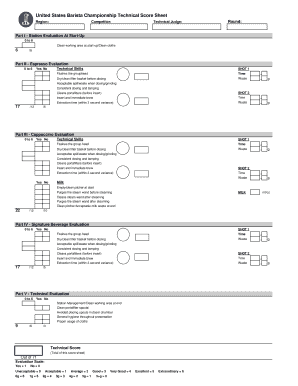
Barista Evaluation Form 2012-2026


What is the Barista Evaluation Form
The barista evaluation form is a structured document designed to assess the skills and performance of baristas. This form is often used in coffee shops and cafes to ensure that staff meet specific standards in beverage preparation, customer service, and overall workplace efficiency. By utilizing this form, employers can provide constructive feedback, identify areas for improvement, and recognize exceptional performance among their baristas.
How to use the Barista Evaluation Form
To effectively use the barista evaluation form, employers should first outline the key performance indicators relevant to their establishment. These may include drink preparation quality, speed of service, cleanliness, and customer interaction. Once the criteria are established, managers can conduct evaluations during shifts or after training sessions. The completed forms should be reviewed with the baristas to facilitate open communication and encourage professional growth.
Steps to complete the Barista Evaluation Form
Completing the barista evaluation form involves several key steps:
- Identify the specific evaluation period, such as weekly or monthly.
- Gather necessary information, including the barista's name, position, and date of evaluation.
- Assess the barista's performance against the established criteria, providing specific examples where possible.
- Rate each performance area using a consistent scale, such as excellent, satisfactory, or needs improvement.
- Provide constructive feedback and suggestions for improvement.
- Discuss the evaluation with the barista to ensure clarity and understanding.
Key elements of the Barista Evaluation Form
The barista evaluation form typically includes several essential elements:
- Barista Information: Name, position, and date of evaluation.
- Performance Criteria: Specific areas of assessment, such as beverage quality, customer service, and teamwork.
- Rating Scale: A clear system for evaluating performance, often using numerical scores or descriptive categories.
- Feedback Section: Space for comments and suggestions to guide the barista's development.
- Signatures: Signatures of both the evaluator and the barista to acknowledge the evaluation process.
Legal use of the Barista Evaluation Form
The legal use of the barista evaluation form hinges on its compliance with employment laws and regulations. It is essential that the evaluation process is fair, objective, and free from discrimination. Employers should ensure that the criteria used for evaluation are job-related and consistently applied to all baristas. Maintaining confidentiality and proper documentation of evaluations can also protect businesses in case of disputes or grievances.
Examples of using the Barista Evaluation Form
Examples of using the barista evaluation form include:
- Conducting regular performance reviews to enhance staff training programs.
- Identifying top-performing baristas for potential promotions or rewards.
- Addressing performance issues through targeted feedback and follow-up evaluations.
- Utilizing the form as a tool for onboarding new baristas to set clear expectations.
Quick guide on how to complete barista evaluation form
Complete Barista Evaluation Form easily on any device
Online document management has become increasingly popular among businesses and individuals. It serves as an ideal eco-friendly alternative to traditional printed and signed documents, allowing you to access the appropriate form and securely store it online. airSlate SignNow provides you with all the tools you require to create, modify, and electronically sign your documents quickly without any holdups. Manage Barista Evaluation Form on any platform using airSlate SignNow mobile applications for Android or iOS and simplify any document-related process today.
The simplest way to modify and eSign Barista Evaluation Form effortlessly
- Locate Barista Evaluation Form and click on Get Form to begin.
- Utilize the tools we provide to fill out your form.
- Emphasize important sections of your documents or redact sensitive information with tools that airSlate SignNow offers specifically for that purpose.
- Generate your eSignature using the Sign tool, which takes just seconds and carries the same legal validity as a conventional wet ink signature.
- Review the information and click on the Done button to preserve your changes.
- Select how you wish to submit your form, whether by email, text message (SMS), invite link, or download it to your computer.
Eliminate the worry of lost or misplaced files, tedious form searches, or errors that require printing new document copies. airSlate SignNow meets your document management needs in just a few clicks from any device of your choice. Modify and eSign Barista Evaluation Form and ensure outstanding communication at every stage of your document preparation process with airSlate SignNow.
Create this form in 5 minutes or less
Create this form in 5 minutes!
How to create an eSignature for the barista evaluation form
How to create an electronic signature for a PDF online
How to create an electronic signature for a PDF in Google Chrome
How to create an e-signature for signing PDFs in Gmail
How to create an e-signature right from your smartphone
How to create an e-signature for a PDF on iOS
How to create an e-signature for a PDF on Android
People also ask
-
What is a barista evaluation form?
A barista evaluation form is a tool used to assess the skills and performance of baristas. This form typically includes metrics on drink preparation, customer service, cleanliness, and overall efficiency. By using a barista evaluation form, coffee shops can ensure their staff meets the highest standards.
-
How can the airSlate SignNow platform help with barista evaluation forms?
airSlate SignNow allows users to easily create, send, and eSign barista evaluation forms. With its user-friendly interface, you can customize the form to include specific criteria and metrics relevant to your café. This streamlines the evaluation process and ensures accurate and timely feedback for baristas.
-
Is there a cost associated with using the barista evaluation form feature?
Yes, airSlate SignNow offers competitive pricing for its eSignature and document management services, including the barista evaluation form feature. Various subscription plans are available, catering to different business sizes and needs. You can choose a plan that best fits your budget and operational requirements.
-
What features does the airSlate SignNow barista evaluation form offer?
The airSlate SignNow barista evaluation form includes features such as customizable templates, real-time collaboration, and secure electronic signatures. You can track the status of evaluations and receive notifications when forms are completed. Additionally, the platform allows for easy sharing of completed forms with team members and stakeholders.
-
Can I integrate barista evaluation forms with other apps?
Absolutely! airSlate SignNow provides integrations with various applications, making it easy to incorporate barista evaluation forms into your existing workflows. You can connect with CRM systems, project management tools, and other software to streamline your processes and improve overall productivity.
-
What are the benefits of using digital barista evaluation forms?
Digital barista evaluation forms offer signNow advantages over paper forms, including ease of access, better organization, and quicker feedback. With the ability to eSign and send forms electronically, you can reduce the time spent on administrative tasks. This allows managers to focus more on training and improving barista performance.
-
How secure is the data collected through barista evaluation forms?
Data security is a top priority for airSlate SignNow. The platform employs advanced encryption protocols to protect information collected through barista evaluation forms. Additionally, you can manage access permissions to ensure that only authorized personnel can view and handle sensitive data.
Get more for Barista Evaluation Form
- Planilla de ivu municipal de guaynabo form
- Universal direct deposit form
- Yazoo kees zkh61252 parts form
- Dl 410 fo renewal by mail eligibility form drivers licenses org
- Tamuc 1098 t form
- Cr 126 application for extension of time to file briefcriminal case judicial council forms
- Courier driver employment contract template form
- Cook employment contract template 787751089 form
Find out other Barista Evaluation Form
- Electronic signature Oregon Finance & Tax Accounting Lease Agreement Online
- Electronic signature Delaware Healthcare / Medical Limited Power Of Attorney Free
- Electronic signature Finance & Tax Accounting Word South Carolina Later
- How Do I Electronic signature Illinois Healthcare / Medical Purchase Order Template
- Electronic signature Louisiana Healthcare / Medical Quitclaim Deed Online
- Electronic signature Louisiana Healthcare / Medical Quitclaim Deed Computer
- How Do I Electronic signature Louisiana Healthcare / Medical Limited Power Of Attorney
- Electronic signature Maine Healthcare / Medical Letter Of Intent Fast
- How To Electronic signature Mississippi Healthcare / Medical Month To Month Lease
- Electronic signature Nebraska Healthcare / Medical RFP Secure
- Electronic signature Nevada Healthcare / Medical Emergency Contact Form Later
- Electronic signature New Hampshire Healthcare / Medical Credit Memo Easy
- Electronic signature New Hampshire Healthcare / Medical Lease Agreement Form Free
- Electronic signature North Dakota Healthcare / Medical Notice To Quit Secure
- Help Me With Electronic signature Ohio Healthcare / Medical Moving Checklist
- Electronic signature Education PPT Ohio Secure
- Electronic signature Tennessee Healthcare / Medical NDA Now
- Electronic signature Tennessee Healthcare / Medical Lease Termination Letter Online
- Electronic signature Oklahoma Education LLC Operating Agreement Fast
- How To Electronic signature Virginia Healthcare / Medical Contract