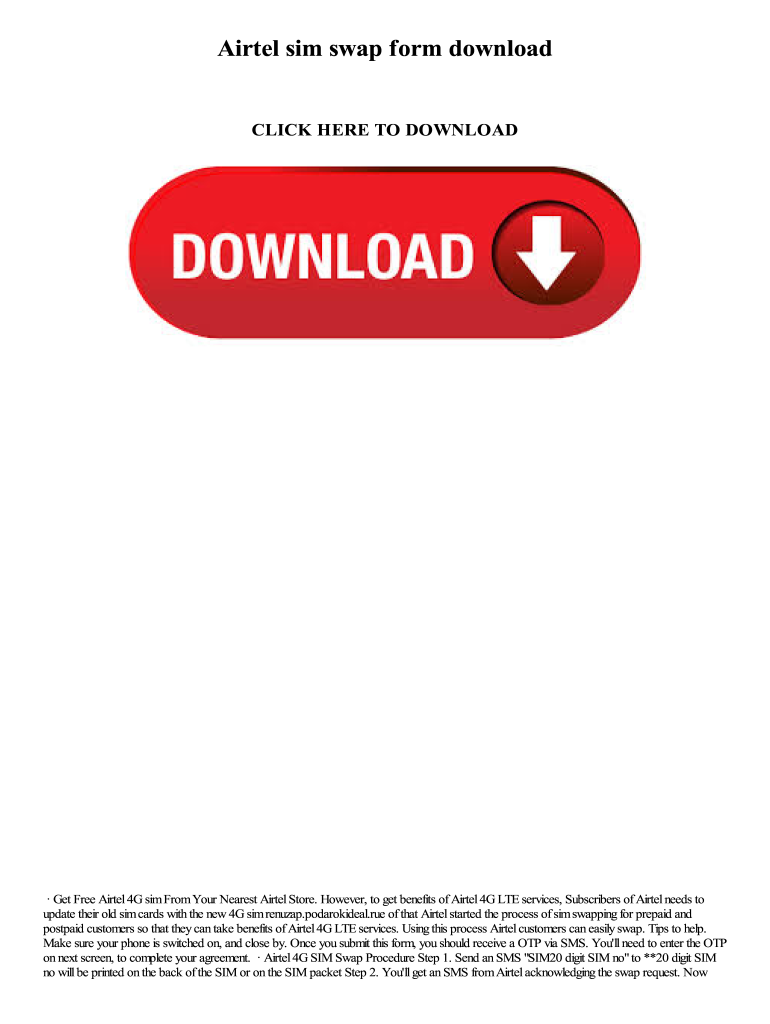
Airtel Sim Swap Form


What is the Airtel Sim Swap Form
The Airtel Sim Swap Form is a document used by customers of Airtel to request the replacement of their SIM card. This form is essential when a user needs to switch their SIM card due to loss, damage, or upgrade to a new device. By completing this form, customers can ensure that their mobile number is transferred to a new SIM card, allowing them to maintain their existing phone number and service plan.
How to use the Airtel Sim Swap Form
Using the Airtel Sim Swap Form involves a few straightforward steps. First, download the form in PDF format from a reliable source. Next, fill out the required fields, which typically include personal information such as your name, phone number, and identification details. After completing the form, you can submit it either online, via mail, or in person at an Airtel service center, depending on the options provided by Airtel.
Steps to complete the Airtel Sim Swap Form
Completing the Airtel Sim Swap Form requires careful attention to detail. Follow these steps for a successful submission:
- Download the Airtel Sim Swap Form PDF from a trusted source.
- Fill in your personal information accurately, including your full name, phone number, and address.
- Provide identification details, such as a government-issued ID number.
- Indicate the reason for the SIM swap, whether it is due to loss, damage, or a device upgrade.
- Review the form for any errors and ensure all required fields are completed.
- Submit the form according to the specified method: online, by mail, or in person.
Legal use of the Airtel Sim Swap Form
The Airtel Sim Swap Form is legally binding once completed and submitted correctly. It is important to ensure that all information provided is truthful and accurate to avoid any legal issues. The form may require a signature to validate the request, and it is advisable to keep a copy of the completed form for your records. Adhering to the legal guidelines associated with this form helps protect both the customer and the service provider.
Key elements of the Airtel Sim Swap Form
Several key elements are essential for the Airtel Sim Swap Form to be valid:
- Personal Information: Full name, phone number, and address.
- Identification Details: Government-issued ID number or other identifying information.
- Reason for Swap: Clear indication of why the SIM swap is necessary.
- Signature: A signature may be required to authenticate the request.
Form Submission Methods
There are multiple methods available for submitting the Airtel Sim Swap Form, providing flexibility for users:
- Online: Submit the completed form through the Airtel website or designated online portal.
- By Mail: Send the filled form to the specified Airtel mailing address.
- In-Person: Visit an Airtel service center to submit the form directly.
Quick guide on how to complete airtel sim swap form
Complete Airtel Sim Swap Form seamlessly on any device
Online document management has become increasingly popular among businesses and individuals. It offers an ideal eco-friendly substitute for traditional printed and signed documents, allowing you to obtain the correct form and securely store it online. airSlate SignNow equips you with all the tools necessary to create, modify, and eSign your documents quickly without delays. Manage Airtel Sim Swap Form on any device with airSlate SignNow's Android or iOS applications and streamline any document-based process today.
The easiest way to modify and eSign Airtel Sim Swap Form without hassle
- Find Airtel Sim Swap Form and click on Get Form to begin.
- Utilize the tools we provide to complete your document.
- Highlight important sections of the documents or redact sensitive information using tools that airSlate SignNow offers specifically for that purpose.
- Create your signature with the Sign tool, which takes just seconds and carries the same legal validity as a conventional wet ink signature.
- Review all the information and click on the Done button to save your changes.
- Select how you wish to send your form, whether by email, text message (SMS), invitation link, or download it to your computer.
Forget about lost or misplaced documents, tedious form searching, or mistakes that necessitate printing new copies. airSlate SignNow fulfills all your document management needs in just a few clicks from any device you choose. Edit and eSign Airtel Sim Swap Form and guarantee outstanding communication at every stage of the document preparation process with airSlate SignNow.
Create this form in 5 minutes or less
Create this form in 5 minutes!
How to create an eSignature for the airtel sim swap form
How to create an electronic signature for a PDF online
How to create an electronic signature for a PDF in Google Chrome
How to create an e-signature for signing PDFs in Gmail
How to create an e-signature right from your smartphone
How to create an e-signature for a PDF on iOS
How to create an e-signature for a PDF on Android
People also ask
-
What is the airtel swap form pdf download used for?
The airtel swap form pdf download is used to initiate a request for replacing a lost or damaged SIM card with a new one. This form simplifies the process for Airtel users, ensuring their mobile service remains uninterrupted.
-
How can I access the airtel swap form pdf download?
You can easily access the airtel swap form pdf download through the official Airtel website or directly from our landing page. Simply click the download link provided to get the form in PDF format for your convenience.
-
Is there a fee associated with the airtel swap form pdf download?
Downloading the airtel swap form pdf is completely free of charge. However, certain processing fees may apply when submitting the form to your local Airtel service center, depending on your specific request.
-
What information do I need to fill out the airtel swap form pdf?
To successfully fill out the airtel swap form pdf download, you will need your personal identification details, including your Airtel number, address, and a valid ID proof. Ensure all information is accurate to avoid delays in processing your request.
-
Can I submit the airtel swap form pdf online?
Currently, the airtel swap form pdf download must be printed and submitted in person at an authorized Airtel outlet. This process ensures that all identity verification is properly handled for security reasons.
-
What features does the airtel swap form pdf offer?
The airtel swap form pdf contains clear sections for personal details and the reason for the request, making it user-friendly. It is designed to speed up the SIM swapping process while ensuring compliance with Airtel's policies.
-
Are there any benefits to using the airtel swap form pdf?
Using the airtel swap form pdf download streamlines your request, providing a structured way to manage your SIM replacement. It reduces the chances of losing important information during the process, making it convenient for users.
Get more for Airtel Sim Swap Form
- Continuation sheet gsa form
- Project ority form
- Total carried forward to 1st page item 17h form
- You were called by form
- Reporting and processing medical material complaints quality form
- Tangible personal property report obama white house form
- Property forms sf 428 suite department of energy
- Federal grant or other identifying number assigned by federal awarding agency block 2 of sf 428 form
Find out other Airtel Sim Swap Form
- Electronic signature California Finance & Tax Accounting Warranty Deed Fast
- Can I Electronic signature Georgia Education Quitclaim Deed
- Electronic signature California Finance & Tax Accounting LLC Operating Agreement Now
- Electronic signature Connecticut Finance & Tax Accounting Executive Summary Template Myself
- Can I Electronic signature California Government Stock Certificate
- Electronic signature California Government POA Simple
- Electronic signature Illinois Education Business Plan Template Secure
- How Do I Electronic signature Colorado Government POA
- Electronic signature Government Word Illinois Now
- Can I Electronic signature Illinois Government Rental Lease Agreement
- Electronic signature Kentucky Government Promissory Note Template Fast
- Electronic signature Kansas Government Last Will And Testament Computer
- Help Me With Electronic signature Maine Government Limited Power Of Attorney
- How To Electronic signature Massachusetts Government Job Offer
- Electronic signature Michigan Government LLC Operating Agreement Online
- How To Electronic signature Minnesota Government Lease Agreement
- Can I Electronic signature Minnesota Government Quitclaim Deed
- Help Me With Electronic signature Mississippi Government Confidentiality Agreement
- Electronic signature Kentucky Finance & Tax Accounting LLC Operating Agreement Myself
- Help Me With Electronic signature Missouri Government Rental Application