Nj Snap Irf Form


What is the NJ SNAP IRF Form?
The NJ SNAP IRF form, or the Interim Reporting Form, is a crucial document for individuals and families participating in the New Jersey Supplemental Nutrition Assistance Program (SNAP). This form is designed to help the state monitor changes in a participant's circumstances that may affect their eligibility or benefit amount. It is essential for ensuring that recipients continue to receive the appropriate level of support based on their current situation.
How to Use the NJ SNAP IRF Form
Using the NJ SNAP IRF form involves several steps to ensure accurate reporting of your current circumstances. First, gather all necessary information regarding your household, income, and any changes that may have occurred since your last report. Next, fill out the form with precise details, ensuring that all sections are completed. Once the form is filled out, submit it according to the guidelines provided by your local SNAP office, either online or through mail.
Steps to Complete the NJ SNAP IRF Form
Completing the NJ SNAP IRF form requires careful attention to detail. Follow these steps:
- Review the form instructions carefully to understand what information is required.
- Gather necessary documents, such as pay stubs, utility bills, and any other relevant financial information.
- Fill out the form completely, ensuring that you provide accurate and up-to-date information.
- Double-check your entries for any errors or omissions.
- Submit the completed form by the specified deadline to avoid any disruptions in your benefits.
Legal Use of the NJ SNAP IRF Form
The NJ SNAP IRF form must be used in compliance with state regulations governing the SNAP program. It is legally binding, meaning that any information provided must be truthful and accurate. Misrepresentation or failure to report changes can lead to penalties, including loss of benefits or legal action. Participants are encouraged to maintain records of their submissions for their own protection.
Key Elements of the NJ SNAP IRF Form
Several key elements are essential to the NJ SNAP IRF form. These include:
- Household Information: Details about all individuals living in the household.
- Income Reporting: Accurate reporting of all sources of income, including wages, benefits, and other financial support.
- Changes in Circumstances: Any alterations in living situations, employment status, or household composition must be reported.
- Signature: The form must be signed by the applicant or an authorized representative to validate the information provided.
Form Submission Methods
The NJ SNAP IRF form can be submitted through various methods to accommodate different preferences. Participants can choose to submit the form:
- Online: Through the New Jersey Division of Family Development's online portal.
- By Mail: Sending the completed form to the appropriate local SNAP office.
- In-Person: Delivering the form directly to a local SNAP office for immediate processing.
Quick guide on how to complete nj snap irf form
Complete Nj Snap Irf Form effortlessly on any device
Digital document management has become increasingly popular among businesses and individuals. It serves as an ideal environmentally friendly alternative to conventional printed and signed paperwork, allowing you to access the necessary form and safely store it online. airSlate SignNow provides all the essential tools to create, modify, and electronically sign your documents swiftly without delays. Handle Nj Snap Irf Form on any device using airSlate SignNow's Android or iOS applications and enhance any document-centric process today.
The easiest way to alter and eSign Nj Snap Irf Form seamlessly
- Locate Nj Snap Irf Form and click Get Form to begin.
- Employ the tools we provide to complete your document.
- Select important sections of your documents or redact sensitive information using tools that airSlate SignNow offers specifically for this purpose.
- Create your eSignature using the Sign feature, which takes just seconds and carries the same legal standing as a physical signature.
- Review all the details and click the Done button to save your modifications.
- Decide how you want to dispatch your form, whether by email, text message (SMS), invitation link, or download it to your computer.
Eliminate concerns over lost or misfiled documents, tedious form searches, or mistakes that necessitate printing new document copies. airSlate SignNow meets your document management needs in just a few clicks from any device of your choice. Modify and eSign Nj Snap Irf Form while ensuring effective communication throughout your form preparation process with airSlate SignNow.
Create this form in 5 minutes or less
Create this form in 5 minutes!
How to create an eSignature for the nj snap irf form
How to create an electronic signature for a PDF online
How to create an electronic signature for a PDF in Google Chrome
How to create an e-signature for signing PDFs in Gmail
How to create an e-signature right from your smartphone
How to create an e-signature for a PDF on iOS
How to create an e-signature for a PDF on Android
People also ask
-
What is an IRF form PDF?
An IRF form PDF is a specific document format used for Incident Report Forms (IRF). It allows users to fill out, sign, and submit reports in a standardized manner. With airSlate SignNow, you can easily create and manage your IRF form PDFs, ensuring compliance and efficiency.
-
How do I fill out an IRF form PDF using airSlate SignNow?
To fill out an IRF form PDF using airSlate SignNow, simply upload your PDF document to the platform. You can then add fillable fields for signatures, dates, and other necessary information. This makes it easy to complete the form accurately and efficiently.
-
Can I eSign an IRF form PDF with airSlate SignNow?
Yes, airSlate SignNow allows you to eSign an IRF form PDF securely and legally. You can easily send the document to multiple signers, and they can sign from any device, streamlining your workflow and saving time.
-
Is there a cost associated with using airSlate SignNow for IRF form PDFs?
airSlate SignNow offers various pricing plans, all of which provide access to features for managing IRF form PDFs. You can choose a plan that fits your budget and needs, with several cost-effective options available for small businesses and large enterprises alike.
-
What are the benefits of using airSlate SignNow for IRF form PDFs?
Using airSlate SignNow for IRF form PDFs simplifies the document management process. It allows for quick editing, secure storage, and easy sharing, enhancing collaboration among teams while ensuring compliance with legal requirements.
-
Does airSlate SignNow integrate with other software for IRF form PDFs?
Absolutely! airSlate SignNow integrates seamlessly with various software applications, allowing you to pull data directly into your IRF form PDFs. Popular integrations include CRM tools, cloud storage, and project management software, enhancing your overall productivity.
-
What features does airSlate SignNow provide for IRF form PDFs?
airSlate SignNow offers numerous features for IRF form PDFs, including customizable templates, automatic reminders, and powerful workflow automation tools. These features help streamline the signing process and improve overall efficiency.
Get more for Nj Snap Irf Form
Find out other Nj Snap Irf Form
- Electronic signature Arizona Month to month lease agreement Easy
- Can I Electronic signature Hawaii Loan agreement
- Electronic signature Idaho Loan agreement Now
- Electronic signature South Carolina Loan agreement Online
- Electronic signature Colorado Non disclosure agreement sample Computer
- Can I Electronic signature Illinois Non disclosure agreement sample
- Electronic signature Kentucky Non disclosure agreement sample Myself
- Help Me With Electronic signature Louisiana Non disclosure agreement sample
- How To Electronic signature North Carolina Non disclosure agreement sample
- Electronic signature Ohio Non disclosure agreement sample Online
- How Can I Electronic signature Oklahoma Non disclosure agreement sample
- How To Electronic signature Tennessee Non disclosure agreement sample
- Can I Electronic signature Minnesota Mutual non-disclosure agreement
- Electronic signature Alabama Non-disclosure agreement PDF Safe
- Electronic signature Missouri Non-disclosure agreement PDF Myself
- How To Electronic signature New York Non-disclosure agreement PDF
- Electronic signature South Carolina Partnership agreements Online
- How Can I Electronic signature Florida Rental house lease agreement
- How Can I Electronic signature Texas Rental house lease agreement
- eSignature Alabama Trademark License Agreement Secure