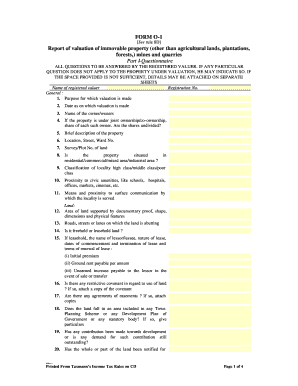
O1 Form for Valuation


What is the O1 Form for Valuation
The O1 Form for valuation is a specific document used in the United States for property valuation purposes. This form is essential for individuals and businesses looking to assess the value of real estate for various reasons, including taxation, investment, or legal matters. It serves as a formal request for valuation, providing necessary details about the property in question.
How to Use the O1 Form for Valuation
Using the O1 Form for valuation involves several key steps. First, ensure that you have the correct version of the form, as outdated versions may not be accepted. Next, gather all required information about the property, such as its location, size, and any relevant financial data. Once you have completed the form, review it for accuracy before submission. Depending on the requirements, you may need to submit the form online, by mail, or in person.
Steps to Complete the O1 Form for Valuation
Completing the O1 Form for valuation requires careful attention to detail. Follow these steps for a successful submission:
- Obtain the latest version of the O1 Form from the appropriate authority.
- Fill in the property details, including address, type, and size.
- Provide any necessary financial information, such as current market value and previous valuations.
- Include supporting documents, if required, such as property deeds or tax assessments.
- Review the completed form for accuracy and completeness.
- Submit the form through the designated method (online, mail, or in-person).
Legal Use of the O1 Form for Valuation
The O1 Form for valuation is legally recognized when completed and submitted according to the relevant regulations. It is crucial to ensure that all information provided is truthful and accurate, as any discrepancies could lead to legal issues or penalties. The form must be used in compliance with local and state laws governing property valuation and taxation.
Required Documents
When submitting the O1 Form for valuation, certain documents may be required to support your application. These documents can include:
- Property deeds
- Previous valuation reports
- Tax assessment notices
- Financial statements related to the property
Ensure that you check the specific requirements for your state or local jurisdiction, as additional documentation may be necessary.
Eligibility Criteria
To successfully use the O1 Form for valuation, applicants must meet certain eligibility criteria. Typically, these criteria include:
- Ownership of the property being valued or having legal authority to request a valuation.
- Providing accurate and complete information on the form.
- Compliance with any local or state regulations regarding property valuation.
It is essential to review these criteria before completing the form to ensure a smooth valuation process.
Quick guide on how to complete o1 form for valuation
Effortlessly Prepare O1 Form For Valuation on Any Device
Digital document management has become increasingly favored by companies and individuals alike. It serves as a perfect environmentally friendly substitute to conventional printed and signed documents, as you can obtain the correct template and securely store it online. airSlate SignNow provides all the tools necessary to create, edit, and eSign your documents quickly without delays. Manage O1 Form For Valuation on any device using the airSlate SignNow Android or iOS applications and simplify any document-related process today.
The easiest way to modify and eSign O1 Form For Valuation effortlessly
- Obtain O1 Form For Valuation and click on Get Form to begin.
- Utilize the tools we offer to fill out your document.
- Highlight important sections of the documents or obscure sensitive data with tools that airSlate SignNow specifically provides for that purpose.
- Create your eSignature with the Sign tool, which takes mere seconds and carries the same legal validity as a traditional ink signature.
- Review the details and click on the Done button to save your changes.
- Select how you wish to send your form, whether by email, SMS, or invite link, or download it to your computer.
Forget about lost or misplaced documents, tiring form searches, or errors that necessitate printing new document copies. airSlate SignNow addresses your needs in document management with just a few clicks from any device you prefer. Modify and eSign O1 Form For Valuation and ensure seamless communication at every step of the form preparation process with airSlate SignNow.
Create this form in 5 minutes or less
Create this form in 5 minutes!
How to create an eSignature for the o1 form for valuation
How to create an electronic signature for a PDF online
How to create an electronic signature for a PDF in Google Chrome
How to create an e-signature for signing PDFs in Gmail
How to create an e-signature right from your smartphone
How to create an e-signature for a PDF on iOS
How to create an e-signature for a PDF on Android
People also ask
-
What is the form O 1 for valuation?
The form O 1 for valuation is a document required for business asset valuation. It is essential for determining the fair market value of specific assets and is often used during financial assessments, acquisitions, or mergers.
-
How does airSlate SignNow simplify the process of using form O 1 for valuation?
airSlate SignNow streamlines the process of completing and signing the form O 1 for valuation by providing a user-friendly interface. With easy document templates and electronic signatures, users can quickly fill out and send the form without the hassle of paper.
-
What are the pricing options for using airSlate SignNow with form O 1 for valuation?
airSlate SignNow offers various pricing plans to suit different business needs, including options for single users and teams. Each plan allows for the electronic signing and sending of documents like the form O 1 for valuation, ensuring cost-effective solutions.
-
Can multiple users collaborate on the form O 1 for valuation using airSlate SignNow?
Yes, airSlate SignNow allows multiple users to collaborate on the form O 1 for valuation. Team members can comment, edit, and sign the document in real-time, making the process efficient and transparent.
-
What features does airSlate SignNow offer to enhance the use of form O 1 for valuation?
airSlate SignNow includes features like customizable templates, automated reminders, and secure cloud storage, which enhance the use of the form O 1 for valuation. These tools help users manage their documents effectively and ensure timely completion.
-
Is airSlate SignNow compliant with legal standards for the form O 1 for valuation?
Yes, airSlate SignNow is fully compliant with international eSignature laws, ensuring that the form O 1 for valuation is legally binding. Users can trust that their signed documents meet the necessary legal standards.
-
What integrations does airSlate SignNow offer for managing the form O 1 for valuation?
airSlate SignNow integrates with various applications, including CRM systems and project management tools, to optimize the management of the form O 1 for valuation. These integrations make it easier to access and use your documents within your existing workflows.
Get more for O1 Form For Valuation
Find out other O1 Form For Valuation
- How Do I Electronic signature Georgia Courts Agreement
- Electronic signature Georgia Courts Rental Application Fast
- How Can I Electronic signature Hawaii Courts Purchase Order Template
- How To Electronic signature Indiana Courts Cease And Desist Letter
- How Can I Electronic signature New Jersey Sports Purchase Order Template
- How Can I Electronic signature Louisiana Courts LLC Operating Agreement
- How To Electronic signature Massachusetts Courts Stock Certificate
- Electronic signature Mississippi Courts Promissory Note Template Online
- Electronic signature Montana Courts Promissory Note Template Now
- Electronic signature Montana Courts Limited Power Of Attorney Safe
- Electronic signature Oklahoma Sports Contract Safe
- Electronic signature Oklahoma Sports RFP Fast
- How To Electronic signature New York Courts Stock Certificate
- Electronic signature South Carolina Sports Separation Agreement Easy
- Electronic signature Virginia Courts Business Plan Template Fast
- How To Electronic signature Utah Courts Operating Agreement
- Electronic signature West Virginia Courts Quitclaim Deed Computer
- Electronic signature West Virginia Courts Quitclaim Deed Free
- Electronic signature Virginia Courts Limited Power Of Attorney Computer
- Can I Sign Alabama Banking PPT