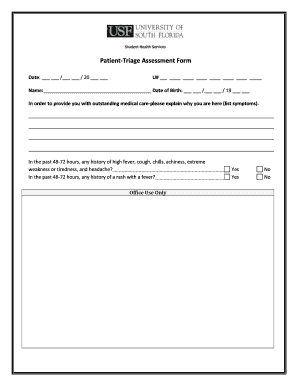
Triage Assessment Form


What is the Triage Assessment Form
The triage assessment form is a structured document used primarily in healthcare settings to evaluate patients' conditions and prioritize their treatment based on the severity of their symptoms. This form helps healthcare professionals quickly identify critical cases that require immediate attention, ensuring that resources are allocated efficiently. It typically includes sections for patient information, presenting complaints, vital signs, and a scoring system to determine the urgency of care needed.
How to use the Triage Assessment Form
Using the triage assessment form involves several key steps. First, healthcare providers collect essential patient information, including demographics and medical history. Next, they assess the patient's current condition by documenting vital signs and symptoms. The form often includes a scoring system, allowing providers to categorize the urgency of the patient's needs. This categorization helps in making informed decisions about the order in which patients should receive care.
Key elements of the Triage Assessment Form
Several critical elements are typically included in a triage assessment form. These elements often encompass:
- Patient Identification: Basic details such as name, age, and contact information.
- Medical History: Relevant past medical history and current medications.
- Vital Signs: Measurements including blood pressure, heart rate, temperature, and respiratory rate.
- Presenting Complaints: A description of the symptoms and concerns leading to the visit.
- Triage Score: A calculated score that indicates the urgency of the patient's condition.
Steps to complete the Triage Assessment Form
Completing the triage assessment form involves a systematic approach:
- Gather patient information, including personal and medical details.
- Measure and record vital signs accurately.
- Document the patient's presenting complaints in detail.
- Utilize the scoring system to assess the urgency of the condition.
- Review the completed form for accuracy before submitting it to the healthcare team.
Legal use of the Triage Assessment Form
The legal use of the triage assessment form is crucial in healthcare settings. It serves as a formal record of the patient's condition and the care provided. Proper documentation can protect healthcare providers against liability and ensure compliance with healthcare regulations. It is essential to maintain confidentiality and adhere to HIPAA guidelines when handling patient information.
Examples of using the Triage Assessment Form
Examples of the triage assessment form's application include emergency departments where patients present with varying degrees of illness or injury. For instance, a patient with chest pain may be prioritized over someone with a minor cut. Additionally, during mass casualty incidents, the form can help categorize victims based on the severity of their injuries, facilitating a more organized response from medical teams.
Quick guide on how to complete triage assessment form
Effortlessly Prepare Triage Assessment Form on Any Device
Managing documents online has gained popularity among businesses and individuals alike. It offers a perfect environmentally friendly substitute for traditional printed and signed documents, as you can access the necessary form and securely store it online. airSlate SignNow provides all the resources you require to create, edit, and electronically sign your documents quickly and without complications. Manage Triage Assessment Form on any device with airSlate SignNow's applications for Android or iOS and enhance any document-related process today.
The easiest way to modify and electronically sign Triage Assessment Form without hassle
- Locate Triage Assessment Form and click Get Form to begin.
- Utilize the tools available to complete your document.
- Emphasize important sections of your documents or obscure sensitive information with tools specifically provided by airSlate SignNow for that task.
- Generate your electronic signature using the Sign tool, a process that takes mere seconds and holds the same legal validity as a conventional wet ink signature.
- Review all the details and click on the Done button to preserve your modifications.
- Select how you wish to send your form, either via email, SMS, invitation link, or download it to your computer.
Set aside concerns about lost or misplaced documents, tedious form searches, or errors that require reprinting new document copies. airSlate SignNow caters to your document management needs in just a few clicks from your preferred device. Modify and electronically sign Triage Assessment Form while ensuring outstanding communication throughout the document preparation process with airSlate SignNow.
Create this form in 5 minutes or less
Create this form in 5 minutes!
How to create an eSignature for the triage assessment form
How to create an electronic signature for a PDF online
How to create an electronic signature for a PDF in Google Chrome
How to create an e-signature for signing PDFs in Gmail
How to create an e-signature right from your smartphone
How to create an e-signature for a PDF on iOS
How to create an e-signature for a PDF on Android
People also ask
-
What is a triage assessment form?
A triage assessment form is a structured document used to evaluate and prioritize patient needs or issues. It helps healthcare professionals quickly assess the severity of a patient's condition, ensuring that those who need immediate attention receive it promptly. Utilizing a triage assessment form can streamline the decision-making process in medical settings.
-
How can airSlate SignNow help with triage assessment forms?
airSlate SignNow provides an efficient platform for creating, sending, and eSigning triage assessment forms. With its user-friendly interface, you can easily customize forms to fit your specific needs and ensure that they are securely signed by the necessary parties. This enhances workflow efficiency and reduces paperwork.
-
What are the pricing options for using airSlate SignNow for triage assessment forms?
airSlate SignNow offers flexible pricing plans that cater to different business needs, including options for small teams and larger organizations. Each plan includes features that support the creation and management of triage assessment forms, ensuring you get the best value for your investment. You can choose a plan that fits your budget and requirements.
-
Are there any integrations available for triage assessment forms?
Yes, airSlate SignNow integrates seamlessly with various applications, allowing you to enhance the functionality of your triage assessment forms. You can connect with tools like Google Drive, Salesforce, and more, making it easier to manage your documents and data. These integrations help streamline your workflow and improve efficiency.
-
What are the benefits of using a digital triage assessment form?
Using a digital triage assessment form offers numerous benefits, including faster processing times and reduced errors. Digital forms can be easily updated and shared, ensuring that all stakeholders have access to the latest information. Additionally, they enhance data security and compliance, which is crucial in healthcare settings.
-
Can I customize my triage assessment form with airSlate SignNow?
Absolutely! airSlate SignNow allows you to fully customize your triage assessment form to meet your specific needs. You can add fields, adjust layouts, and incorporate branding elements to ensure that the form aligns with your organization's standards. This flexibility helps you create a more effective assessment tool.
-
Is it easy to track the status of triage assessment forms sent through airSlate SignNow?
Yes, airSlate SignNow provides real-time tracking for all documents, including triage assessment forms. You can easily monitor who has viewed, signed, or completed the form, ensuring that you stay informed throughout the process. This feature enhances accountability and helps you manage your documents more effectively.
Get more for Triage Assessment Form
- Ckc paw registration form
- Privacy release form congressman hank johnson hankjohnson house
- Den chief service award pdf 385226271 form
- Client data form
- Cornell submission form
- Tomorrows scholar forms 5433321
- Switch the complete film viewing questions answer key form
- Condominium resale purchase and sales agreement rhode island rirealtors form
Find out other Triage Assessment Form
- Electronic signature North Carolina Insurance Profit And Loss Statement Secure
- Help Me With Electronic signature Oklahoma Insurance Contract
- Electronic signature Pennsylvania Insurance Letter Of Intent Later
- Electronic signature Pennsylvania Insurance Quitclaim Deed Now
- Electronic signature Maine High Tech Living Will Later
- Electronic signature Maine High Tech Quitclaim Deed Online
- Can I Electronic signature Maryland High Tech RFP
- Electronic signature Vermont Insurance Arbitration Agreement Safe
- Electronic signature Massachusetts High Tech Quitclaim Deed Fast
- Electronic signature Vermont Insurance Limited Power Of Attorney Easy
- Electronic signature Washington Insurance Last Will And Testament Later
- Electronic signature Washington Insurance Last Will And Testament Secure
- Electronic signature Wyoming Insurance LLC Operating Agreement Computer
- How To Electronic signature Missouri High Tech Lease Termination Letter
- Electronic signature Montana High Tech Warranty Deed Mobile
- Electronic signature Florida Lawers Cease And Desist Letter Fast
- Electronic signature Lawers Form Idaho Fast
- Electronic signature Georgia Lawers Rental Lease Agreement Online
- How Do I Electronic signature Indiana Lawers Quitclaim Deed
- How To Electronic signature Maryland Lawers Month To Month Lease