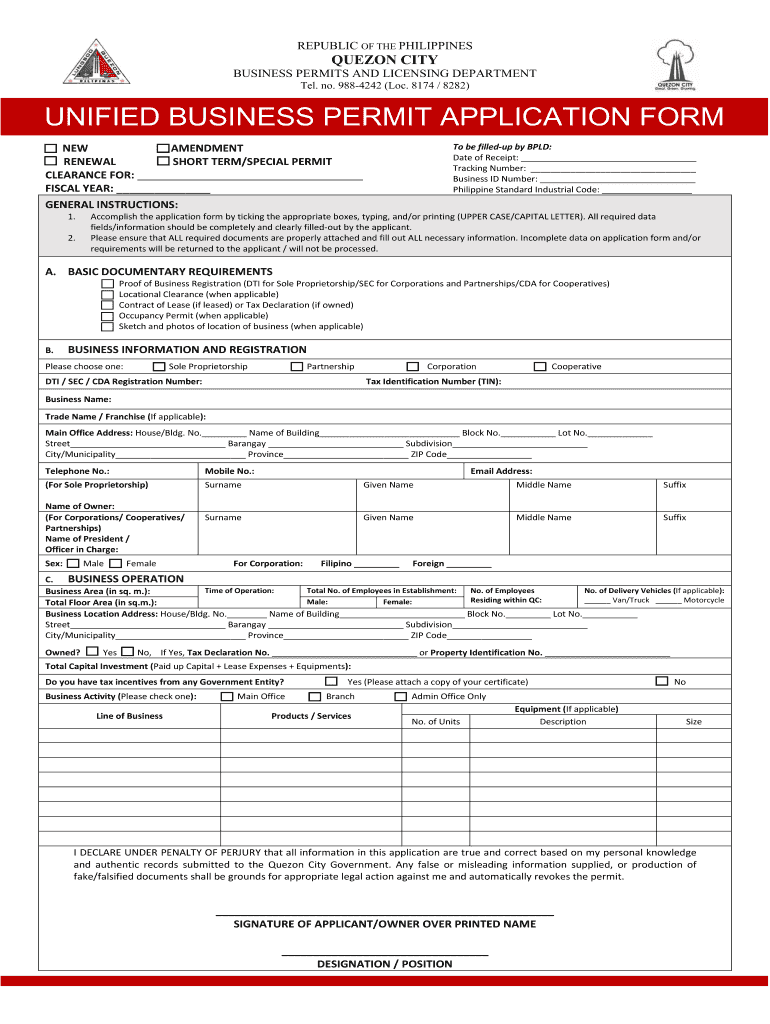
Unified Application Form for Business Permit


What is the unified permit application form for business permit?
The unified permit application form for business permit is a standardized document used by businesses to apply for necessary permits to operate legally. This form consolidates various requirements into a single application, streamlining the process for entrepreneurs. It typically includes essential information such as the business name, address, type of business entity, and details about the nature of the business operations. By using this form, applicants can ensure they meet local regulations and requirements, facilitating a smoother approval process.
Steps to complete the unified permit application form for business permit
Completing the unified permit application form requires careful attention to detail and adherence to specific guidelines. Here are the key steps to follow:
- Gather necessary information: Collect all relevant details about your business, including ownership information, business structure, and operational plans.
- Fill out the form: Accurately complete each section of the application form, ensuring that all information is clear and concise.
- Attach required documents: Include any supporting documentation that may be necessary, such as proof of identity, business licenses, or zoning approvals.
- Review the application: Double-check all entries for accuracy and completeness before submission.
- Submit the application: Follow the specified submission method, whether online, by mail, or in person, as outlined by your local authority.
Legal use of the unified permit application form for business permit
The legal use of the unified permit application form hinges on compliance with local, state, and federal regulations. When completed correctly, this form serves as a legally binding document that can be used to demonstrate compliance with business operation laws. It is crucial to ensure that all information provided is accurate and truthful, as any discrepancies may lead to penalties or denial of the application. Additionally, using a reliable platform for electronic submission can enhance the legal standing of the application, as it often includes features like secure signatures and tracking.
Required documents for the unified permit application form for business permit
When submitting the unified permit application form, several documents may be required to support your application. Commonly required documents include:
- Proof of business identity, such as a driver's license or state-issued ID.
- Business registration documents, including articles of incorporation or partnership agreements.
- Zoning clearance or approvals from local authorities.
- Tax identification number (EIN) from the IRS.
- Any industry-specific licenses or permits that may be necessary for your business operations.
Form submission methods for the unified permit application form for business permit
There are typically several methods available for submitting the unified permit application form, allowing flexibility for applicants. Common submission methods include:
- Online submission: Many jurisdictions offer electronic submission through their official websites, allowing for quick processing and confirmation.
- Mail: Applicants can send the completed form and supporting documents through postal services to the designated office.
- In-person submission: Some applicants may prefer to deliver their application directly to the local permitting office, enabling immediate feedback or clarification if needed.
Application process and approval time for the unified permit application form for business permit
The application process for the unified permit application form generally involves several stages, including review and approval by local authorities. After submission, the processing time can vary significantly based on the jurisdiction and the completeness of the application. Typically, applicants can expect a response within a few weeks, but it may take longer if additional information is required. Staying informed about local timelines and maintaining open communication with the permitting office can help expedite the process.
Quick guide on how to complete unified application form for business permit
Finalize Unified Application Form For Business Permit seamlessly on any device
Digital document management has gained traction among businesses and individuals alike. It offers an ideal environmentally friendly alternative to traditional printed and signed documents, as you can easily locate the necessary form and securely store it online. airSlate SignNow equips you with all the tools you need to create, modify, and eSign your documents rapidly without delays. Manage Unified Application Form For Business Permit on any device with airSlate SignNow apps available for Android or iOS and streamline any document-related task today.
How to edit and eSign Unified Application Form For Business Permit effortlessly
- Find Unified Application Form For Business Permit and then click Get Form to begin.
- Utilize the tools we provide to fill out your document.
- Emphasize important sections of your documents or redact sensitive information with tools that airSlate SignNow specifically provides for that purpose.
- Create your eSignature using the Sign tool, which takes only seconds and holds the same legal validity as a conventional wet ink signature.
- Verify the details and then click on the Done button to save your changes.
- Select your preferred method to send your form, whether by email, SMS, or invitation link, or download it to your computer.
Put an end to the hassle of lost or misplaced documents, tedious form searching, or mistakes that necessitate creating new document copies. airSlate SignNow addresses all your document management requirements in just a few clicks from the device you prefer. Edit and eSign Unified Application Form For Business Permit and guarantee exceptional communication at every stage of your form preparation process with airSlate SignNow.
Create this form in 5 minutes or less
Create this form in 5 minutes!
How to create an eSignature for the unified application form for business permit
How to create an electronic signature for a PDF online
How to create an electronic signature for a PDF in Google Chrome
How to create an e-signature for signing PDFs in Gmail
How to create an e-signature right from your smartphone
How to create an e-signature for a PDF on iOS
How to create an e-signature for a PDF on Android
People also ask
-
What is a unified permit application form?
A unified permit application form is a standardized document that streamlines the permit application process across multiple jurisdictions. By using this form, businesses can simplify their compliance efforts and avoid the confusion that often arises from differing requirements. This not only saves time but also ensures that all necessary information is submitted correctly.
-
How can airSlate SignNow help with the unified permit application form?
airSlate SignNow offers an intuitive platform for businesses to complete and eSign the unified permit application form quickly and securely. With its easy-to-use features, users can customize the form, track submissions, and ensure that all stakeholders are involved in the process. This can enhance workflow efficiency and reduce the likelihood of errors.
-
What are the pricing options for airSlate SignNow?
airSlate SignNow provides flexible pricing plans to accommodate various business sizes and needs. Each plan includes essential features for managing documents, such as eSignature capabilities and access to the unified permit application form template. You can choose a plan that best fits your budget, ensuring cost-effective compliance.
-
Are there any integrations available with airSlate SignNow for the unified permit application form?
Yes, airSlate SignNow offers numerous integrations with popular applications and platforms, enhancing the functionality of the unified permit application form. This includes connections with CRM systems, cloud storage, and collaboration tools, allowing for a seamless document management experience. These integrations help streamline workflows and improve productivity.
-
What benefits does using a unified permit application form provide?
Utilizing a unified permit application form helps businesses save time and reduce the complexities associated with submitting multiple documents to different agencies. It reduces redundancy by providing a single, comprehensive form that captures all necessary information. This leads to enhanced efficiency and a quicker approval process.
-
Can multiple users collaborate on the unified permit application form in airSlate SignNow?
Certainly! With airSlate SignNow, multiple users can collaborate seamlessly on the unified permit application form. You can invite team members to contribute their insights, making it easier to gather necessary information collaboratively. This enhances communication and reduces delays in the application process.
-
Is the unified permit application form secured by airSlate SignNow?
Yes, airSlate SignNow ensures that the unified permit application form is secured with industry-standard encryption and compliance measures. Your sensitive data is protected throughout the signing process, allowing businesses to confidently handle their documents. Security features also include audit trails and user authentication.
Get more for Unified Application Form For Business Permit
Find out other Unified Application Form For Business Permit
- eSignature Utah Mobile App Design Proposal Template Now
- eSignature Kentucky Intellectual Property Sale Agreement Online
- How Do I eSignature Arkansas IT Consulting Agreement
- eSignature Arkansas IT Consulting Agreement Safe
- eSignature Delaware IT Consulting Agreement Online
- eSignature New Jersey IT Consulting Agreement Online
- How Can I eSignature Nevada Software Distribution Agreement
- eSignature Hawaii Web Hosting Agreement Online
- How Do I eSignature Hawaii Web Hosting Agreement
- eSignature Massachusetts Web Hosting Agreement Secure
- eSignature Montana Web Hosting Agreement Myself
- eSignature New Jersey Web Hosting Agreement Online
- eSignature New York Web Hosting Agreement Mobile
- eSignature North Carolina Web Hosting Agreement Secure
- How Do I eSignature Utah Web Hosting Agreement
- eSignature Connecticut Joint Venture Agreement Template Myself
- eSignature Georgia Joint Venture Agreement Template Simple
- eSignature Alaska Debt Settlement Agreement Template Safe
- eSignature New Jersey Debt Settlement Agreement Template Simple
- eSignature New Mexico Debt Settlement Agreement Template Free