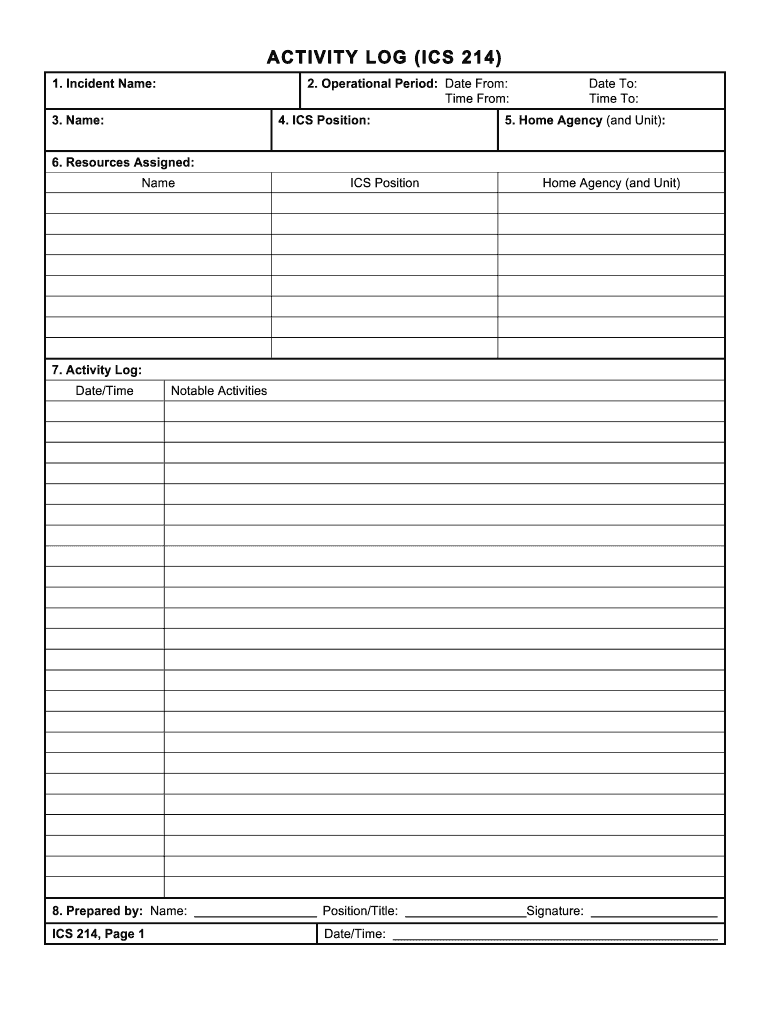
Ics Forms


What are ICS Forms?
The Incident Command System (ICS) forms are standardized documents used in emergency management and response. These forms facilitate effective communication and coordination among various agencies and organizations during incidents. The ICS forms include a variety of templates, such as the ICS 214, which is an activity log, and the ICS 201, which is an incident brief. Each form serves a specific purpose, helping to document actions, resources, and decisions made during an incident.
How to Obtain ICS Forms
ICS forms can be accessed through various channels. The Federal Emergency Management Agency (FEMA) provides downloadable versions of these forms on their official website. Users can easily find the forms by searching for "FEMA forms download" or by navigating to the relevant section dedicated to ICS forms. Additionally, many state emergency management agencies offer these forms on their websites, ensuring that responders have access to the necessary documentation.
Steps to Complete ICS Forms
Completing ICS forms requires careful attention to detail. Here are the general steps to follow:
- Identify the appropriate form: Determine which ICS form is needed based on the incident type and requirements.
- Gather necessary information: Collect all relevant data, including incident details, personnel involved, and resources allocated.
- Fill out the form: Accurately complete each section of the form, ensuring that all required fields are filled in.
- Review for accuracy: Double-check the information entered to avoid errors that could impact incident management.
- Submit the form: Follow the designated submission process, whether it’s online, via email, or in person.
Legal Use of ICS Forms
ICS forms are legally recognized as essential documentation during emergency responses. They provide a clear record of actions taken and decisions made, which can be critical in legal situations or audits. To ensure that these forms hold legal weight, it is important to complete them accurately and in compliance with applicable laws and regulations. Proper use of ICS forms can also aid in liability protection for agencies involved in incident management.
Key Elements of ICS Forms
Each ICS form contains specific key elements that are crucial for effective incident management. These elements typically include:
- Incident information: Details about the incident, including location, time, and nature of the emergency.
- Personnel involved: Names and roles of individuals participating in the incident response.
- Resources utilized: A list of equipment and resources deployed during the incident.
- Actions taken: Documentation of decisions and actions performed throughout the incident.
Examples of Using ICS Forms
ICS forms are utilized in various scenarios, such as natural disasters, public health emergencies, and large-scale events. For instance, during a hurricane response, the ICS 214 form may be used to log daily activities and resource deployment. Similarly, the ICS 201 form can help provide an overview of the incident for briefing stakeholders. These forms enhance situational awareness and ensure that all parties involved are informed and coordinated.
Quick guide on how to complete ics forms
Effortlessly Prepare Ics Forms on Any Device
Web-based document management has become increasingly popular among companies and individuals. It serves as a perfect eco-friendly alternative to conventional printed and signed paperwork, as you can easily locate the right form and securely store it online. airSlate SignNow equips you with all the necessary tools to create, modify, and electronically sign your documents promptly without delays. Handle Ics Forms on any platform using airSlate SignNow's Android or iOS applications and enhance any document-driven process today.
The easiest way to modify and eSign Ics Forms seamlessly
- Find Ics Forms and then click Get Form to begin.
- Leverage the tools we offer to complete your document.
- Highlight important sections of the documents or redact sensitive information using tools specifically provided by airSlate SignNow for this purpose.
- Create your eSignature with the Sign tool, which takes mere seconds and carries the same legal validity as a conventional wet ink signature.
- Review the details and then click on the Done button to save your modifications.
- Select your preferred method of delivering your form, whether by email, text message (SMS), or invitation link, or download it to your computer.
Say goodbye to lost or misplaced documents, tedious form searches, or mistakes that require printing new copies. airSlate SignNow meets all your document management needs in just a few clicks from any device you prefer. Modify and eSign Ics Forms while ensuring clear communication at every stage of your form preparation process with airSlate SignNow.
Create this form in 5 minutes or less
Create this form in 5 minutes!
How to create an eSignature for the ics forms
How to create an electronic signature for a PDF online
How to create an electronic signature for a PDF in Google Chrome
How to create an e-signature for signing PDFs in Gmail
How to create an e-signature right from your smartphone
How to create an e-signature for a PDF on iOS
How to create an e-signature for a PDF on Android
People also ask
-
What are FEMA ICS forms in Word format?
FEMA ICS forms in Word format are standardized templates used for Incident Command System documentation. These forms help organizations efficiently manage incidents and resources during emergencies. Using airSlate SignNow, you can easily send and eSign these important FEMA ICS forms in Word format, streamlining your workflows.
-
How can airSlate SignNow improve my use of FEMA ICS forms in Word?
airSlate SignNow enhances the usability of FEMA ICS forms in Word by providing a user-friendly platform for document management. You can fill, sign, and share these forms seamlessly, which reduces turnaround time and enhances collaboration. Additionally, its real-time tracking feature helps you monitor the signing process, ensuring all documents are completed promptly.
-
Are there any costs associated with using FEMA ICS forms in Word with airSlate SignNow?
While airSlate SignNow offers various pricing plans, you can explore the specific cost options on their website to find a plan that fits your needs. Each plan comes with unique features designed to facilitate the use of FEMA ICS forms in Word. Plus, all plans include unlimited access to eSigning, making it cost-effective for businesses of any size.
-
Can I integrate airSlate SignNow with other tools when using FEMA ICS forms in Word?
Yes, airSlate SignNow supports various integrations with popular tools such as Google Drive, Dropbox, and CRM systems. This allows for a more efficient workflow when managing your FEMA ICS forms in Word. By integrating with these platforms, you can store and access your documents easily, ensuring a smooth process from creation to eSigning.
-
What features does airSlate SignNow offer for managing FEMA ICS forms in Word?
airSlate SignNow provides several features for managing FEMA ICS forms in Word, including customizable templates, automated reminders, and real-time notifications. These features not only streamline the eSigning process but also enhance document security and compliance. With its intuitive interface, you can create and manage your FEMA ICS forms in Word effortlessly.
-
Can I customize my FEMA ICS forms in Word using airSlate SignNow?
Absolutely! airSlate SignNow allows you to customize your FEMA ICS forms in Word easily by adding fields for signatures, dates, and other essential information. You can also adjust the layout and branding to reflect your organization's identity. This level of customization ensures that your forms meet specific operational requirements seamlessly.
-
Is it easy to track the status of my FEMA ICS forms in Word with airSlate SignNow?
Yes, airSlate SignNow offers a comprehensive tracking system for your FEMA ICS forms in Word. You can easily monitor when documents are opened, signed, or completed, giving you full visibility over the signing process. This feature helps ensure timely submissions and fosters accountability within your organization.
Get more for Ics Forms
- D30 form
- Business tax receipt collier county form
- Scc serious medical condition certification form
- Excavator hand signals form
- How to apply to the novo nordisk patient assistance form
- Fillable mhco form 05a
- Physician partnership agreement template form
- Partnership for startup agreement template form
Find out other Ics Forms
- eSignature Louisiana Insurance Rental Application Later
- eSignature Maryland Insurance Contract Safe
- eSignature Massachusetts Insurance Lease Termination Letter Free
- eSignature Nebraska High Tech Rental Application Now
- How Do I eSignature Mississippi Insurance Separation Agreement
- Help Me With eSignature Missouri Insurance Profit And Loss Statement
- eSignature New Hampshire High Tech Lease Agreement Template Mobile
- eSignature Montana Insurance Lease Agreement Template Online
- eSignature New Hampshire High Tech Lease Agreement Template Free
- How To eSignature Montana Insurance Emergency Contact Form
- eSignature New Jersey High Tech Executive Summary Template Free
- eSignature Oklahoma Insurance Warranty Deed Safe
- eSignature Pennsylvania High Tech Bill Of Lading Safe
- eSignature Washington Insurance Work Order Fast
- eSignature Utah High Tech Warranty Deed Free
- How Do I eSignature Utah High Tech Warranty Deed
- eSignature Arkansas Legal Affidavit Of Heirship Fast
- Help Me With eSignature Colorado Legal Cease And Desist Letter
- How To eSignature Connecticut Legal LLC Operating Agreement
- eSignature Connecticut Legal Residential Lease Agreement Mobile