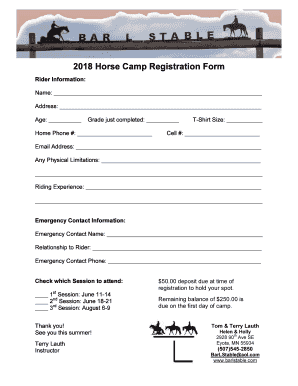
Horse Camp Registration Form Bar L Stable 2018


What is the Horse Camp Registration Form Bar L Stable
The Horse Camp Registration Form Bar L Stable is a specialized document designed for individuals wishing to enroll in equestrian camps hosted by Bar L Stable. This form captures essential information about the participant, including personal details, emergency contacts, medical history, and any specific preferences related to horse riding or care. It serves as an official record that ensures the safety and well-being of all campers while facilitating the camp's administrative processes.
How to use the Horse Camp Registration Form Bar L Stable
To effectively use the Horse Camp Registration Form Bar L Stable, participants should first download the form from the official Bar L Stable website or obtain a physical copy at the stable. After acquiring the form, fill it out completely, ensuring all required fields are accurately completed. Once the form is filled, it can be submitted either electronically or in person, depending on the options provided by Bar L Stable. It is important to review the form for completeness and accuracy before submission to avoid any delays in the registration process.
Steps to complete the Horse Camp Registration Form Bar L Stable
Completing the Horse Camp Registration Form Bar L Stable involves several straightforward steps:
- Begin by entering the camper's full name and date of birth.
- Provide contact information, including a phone number and email address.
- Fill in emergency contact details, ensuring that someone can be reached in case of an emergency.
- Detail any medical conditions or allergies that the camper may have.
- Indicate the preferred riding level and any previous experience with horses.
- Review the completed form for any errors or missing information.
- Submit the form as directed by Bar L Stable, either online or in person.
Key elements of the Horse Camp Registration Form Bar L Stable
The Horse Camp Registration Form Bar L Stable includes several key elements that are crucial for the registration process. These elements typically consist of:
- Camper Information: Name, age, and contact details.
- Emergency Contacts: Names and phone numbers of individuals to contact in emergencies.
- Medical Information: Any relevant health issues, allergies, or medications.
- Riding Experience: A section to indicate the camper's skill level and previous experience with horses.
- Consent and Waiver: A statement that must be signed by a parent or guardian, acknowledging the risks associated with horseback riding.
Legal use of the Horse Camp Registration Form Bar L Stable
The legal use of the Horse Camp Registration Form Bar L Stable is essential to ensure compliance with safety regulations and liability protections. This form acts as a binding agreement between the camper's guardians and Bar L Stable, outlining the responsibilities of both parties. By signing the form, guardians acknowledge the inherent risks associated with horseback riding and agree to the terms set forth by the stable. It is important that all information provided is truthful and complete to maintain the integrity of the registration process.
Form Submission Methods
Participants can submit the Horse Camp Registration Form Bar L Stable through various methods, depending on the options provided by the stable. Common submission methods include:
- Online Submission: Many stables offer a digital submission option through their website, allowing users to fill out and submit the form electronically.
- Mail: Participants may choose to print the completed form and send it via postal mail to the designated address of Bar L Stable.
- In-Person: The form can also be submitted directly at the stable during business hours, allowing for immediate confirmation of registration.
Quick guide on how to complete horse camp registration form bar l stable
Effortlessly prepare Horse Camp Registration Form Bar L Stable on any device
Managing documents online has become increasingly popular among businesses and individuals. It offers an ideal environmentally friendly option to traditional printed and signed paperwork, allowing you to access the correct form and securely store it online. airSlate SignNow provides all the tools necessary to create, modify, and electronically sign your documents swiftly without delays. Handle Horse Camp Registration Form Bar L Stable on any platform with the airSlate SignNow Android or iOS applications and enhance any document-related process today.
How to modify and electronically sign Horse Camp Registration Form Bar L Stable with ease
- Locate Horse Camp Registration Form Bar L Stable and click on Get Form to initiate.
- Utilize the tools we provide to fill out your document.
- Emphasize pertinent sections of your documents or redact sensitive information with tools that airSlate SignNow specifically provides for that purpose.
- Create your electronic signature using the Sign feature, which takes only seconds and holds the same legal validity as a conventional wet ink signature.
- Review all the details and click on the Done button to save your alterations.
- Select how you wish to share your form, via email, SMS, or invitation link, or download it to your computer.
Eliminate worries about lost or misplaced files, tiring form retrieval, or mistakes that necessitate printing new document copies. airSlate SignNow meets all your document management needs with just a few clicks from any device you prefer. Modify and electronically sign Horse Camp Registration Form Bar L Stable and ensure excellent communication at any stage of the form preparation process with airSlate SignNow.
Create this form in 5 minutes or less
Find and fill out the correct horse camp registration form bar l stable
Create this form in 5 minutes!
How to create an eSignature for the horse camp registration form bar l stable
How to create an electronic signature for a PDF online
How to create an electronic signature for a PDF in Google Chrome
How to create an e-signature for signing PDFs in Gmail
How to create an e-signature right from your smartphone
How to create an e-signature for a PDF on iOS
How to create an e-signature for a PDF on Android
People also ask
-
What is the Horse Camp Registration Form Bar L Stable?
The Horse Camp Registration Form Bar L Stable is a digital document designed to streamline the registration process for horse camp participants. This form allows parents and guardians to easily sign up their children for camp, ensuring all necessary information is collected efficiently.
-
How much does the Horse Camp Registration Form Bar L Stable cost?
The Horse Camp Registration Form Bar L Stable is available at a competitive price, making it an affordable option for camp organizers. Pricing may vary based on the features you choose, but it is designed to be cost-effective for all users.
-
What features does the Horse Camp Registration Form Bar L Stable offer?
The Horse Camp Registration Form Bar L Stable includes features such as customizable fields, electronic signatures, and secure data storage. These features ensure that the registration process is not only efficient but also user-friendly for both organizers and participants.
-
How can the Horse Camp Registration Form Bar L Stable benefit my camp?
Using the Horse Camp Registration Form Bar L Stable can signNowly reduce paperwork and administrative tasks, allowing you to focus on providing a great camp experience. It enhances organization and ensures that all necessary information is collected accurately and securely.
-
Is the Horse Camp Registration Form Bar L Stable easy to integrate with other tools?
Yes, the Horse Camp Registration Form Bar L Stable is designed to integrate seamlessly with various management tools and software. This allows camp organizers to streamline their operations and manage registrations alongside other essential tasks.
-
Can I customize the Horse Camp Registration Form Bar L Stable?
Absolutely! The Horse Camp Registration Form Bar L Stable is fully customizable, allowing you to tailor it to meet your specific camp needs. You can add or remove fields, change the design, and adjust settings to fit your branding.
-
How secure is the data collected through the Horse Camp Registration Form Bar L Stable?
The Horse Camp Registration Form Bar L Stable prioritizes data security, employing encryption and secure storage solutions to protect sensitive information. This ensures that all participant data is kept safe and confidential throughout the registration process.
Get more for Horse Camp Registration Form Bar L Stable
- Va form 26 6705e
- Florida marriage license application pdf 380430766 form
- Cisv twal form fillable
- North carolina promissory note form
- Revised 92412 used by chaparral mhc llc form
- Project partnership agreement template form
- Property partnership agreement template form
- Product partnership agreement template form
Find out other Horse Camp Registration Form Bar L Stable
- How To eSign Washington High Tech Presentation
- Help Me With eSign Vermont Healthcare / Medical PPT
- How To eSign Arizona Lawers PDF
- How To eSign Utah Government Word
- How Can I eSign Connecticut Lawers Presentation
- Help Me With eSign Hawaii Lawers Word
- How Can I eSign Hawaii Lawers Document
- How To eSign Hawaii Lawers PPT
- Help Me With eSign Hawaii Insurance PPT
- Help Me With eSign Idaho Insurance Presentation
- Can I eSign Indiana Insurance Form
- How To eSign Maryland Insurance PPT
- Can I eSign Arkansas Life Sciences PDF
- How Can I eSign Arkansas Life Sciences PDF
- Can I eSign Connecticut Legal Form
- How Do I eSign Connecticut Legal Form
- How Do I eSign Hawaii Life Sciences Word
- Can I eSign Hawaii Life Sciences Word
- How Do I eSign Hawaii Life Sciences Document
- How Do I eSign North Carolina Insurance Document