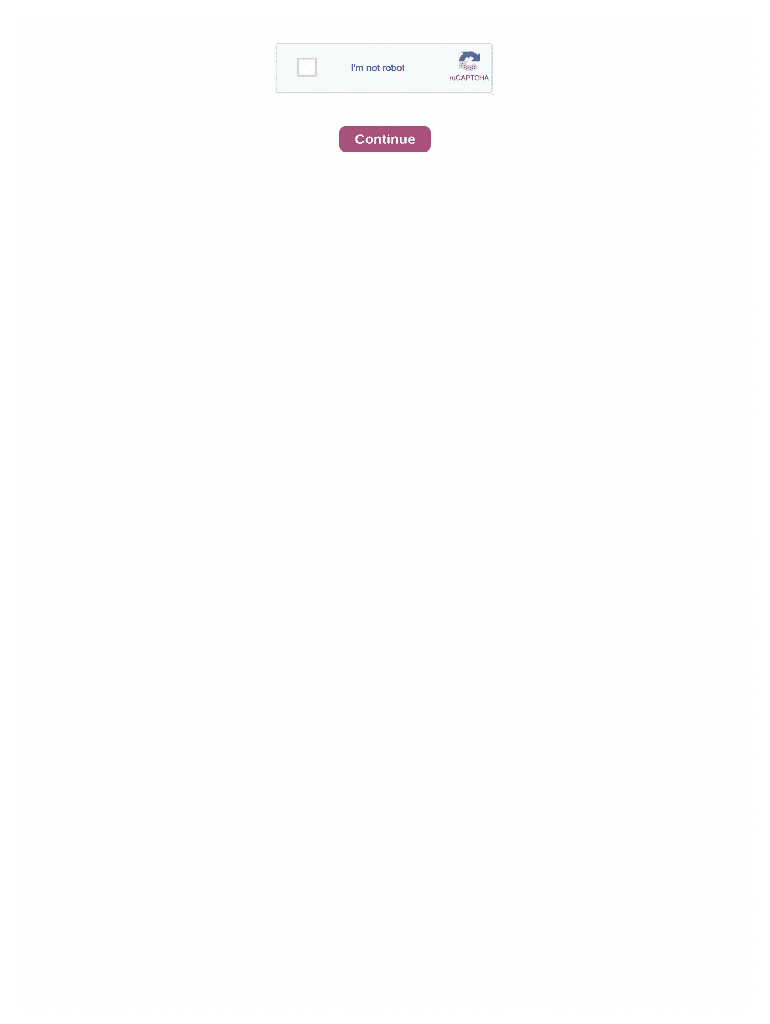
Pnc Online Challan Form


What is the PNC Online Challan Form
The PNC Online Challan Form is a crucial document used for various transactions, including the payment of fees related to PNC registration. This form allows individuals to make payments electronically, streamlining the process and reducing the need for physical paperwork. It serves as a receipt and proof of payment, ensuring that all transactions are documented accurately. The form is designed to be user-friendly, facilitating easy completion and submission.
How to Use the PNC Online Challan Form
Using the PNC Online Challan Form is straightforward. First, access the form through the designated online platform. Fill in the required fields, which typically include personal information, payment details, and the purpose of the payment. Once completed, review the information for accuracy before submitting the form. After submission, you will receive a confirmation, which acts as your proof of payment. This process ensures that your transaction is processed efficiently and securely.
Steps to Complete the PNC Online Challan Form
Completing the PNC Online Challan Form involves several key steps:
- Access the PNC Online Challan Form on the official website.
- Enter your personal details, including your name, address, and contact information.
- Specify the payment amount and the purpose of the payment.
- Provide any additional required information, such as account numbers or reference codes.
- Review all entered information for accuracy.
- Submit the form electronically.
- Save or print the confirmation for your records.
Key Elements of the PNC Online Challan Form
The PNC Online Challan Form consists of several key elements that ensure its effectiveness:
- Personal Information: Includes name, address, and contact details.
- Payment Details: Specifies the amount and purpose of the payment.
- Confirmation Section: Provides a receipt number and transaction date for record-keeping.
- Signature Field: May require an electronic signature to validate the transaction.
Legal Use of the PNC Online Challan Form
The PNC Online Challan Form is legally binding when completed and submitted correctly. It complies with U.S. regulations regarding electronic signatures and documentation. To ensure its legal standing, users must adhere to the guidelines set forth by relevant authorities. This includes providing accurate information and retaining copies of the submitted form and confirmation for future reference.
Form Submission Methods
The PNC Online Challan Form can be submitted through various methods, primarily online. Users can complete the form on the official website and submit it electronically. This method is preferred for its convenience and speed. In some cases, users may also have the option to print the form and submit it in person or via mail, depending on specific requirements set by the issuing authority.
Quick guide on how to complete pnc online challan form 2022
Complete Pnc Online Challan Form effortlessly on any device
Digital document management has become increasingly prevalent among organizations and individuals. It offers an ideal environmentally friendly substitute for conventional printed and signed documents, allowing you to locate the appropriate form and securely save it online. airSlate SignNow provides all the tools necessary for you to create, modify, and electronically sign your documents swiftly without delays. Manage Pnc Online Challan Form on any platform with airSlate SignNow Android or iOS applications and simplify any document-related task today.
The easiest way to modify and eSign Pnc Online Challan Form with minimal effort
- Obtain Pnc Online Challan Form and click Get Form to begin.
- Utilize the tools we provide to complete your document.
- Mark important sections of your documents or redact sensitive information using tools that airSlate SignNow offers specifically for that purpose.
- Create your eSignature using the Sign tool, which takes just seconds and has the same legal validity as a traditional handwritten signature.
- Review the details and click on the Done button to save your changes.
- Choose how you want to send your form, whether by email, SMS, or invite link, or download it to your computer.
Say goodbye to lost or misplaced documents, tedious form searching, or mistakes that require printing new copies. airSlate SignNow addresses your document management needs in just a few clicks from your preferred device. Edit and eSign Pnc Online Challan Form and ensure excellent communication at any point in your form preparation process with airSlate SignNow.
Create this form in 5 minutes or less
Create this form in 5 minutes!
How to create an eSignature for the pnc online challan form 2022
How to create an electronic signature for a PDF online
How to create an electronic signature for a PDF in Google Chrome
How to create an e-signature for signing PDFs in Gmail
How to create an e-signature right from your smartphone
How to create an e-signature for a PDF on iOS
How to create an e-signature for a PDF on Android
People also ask
-
What is the pnc challan form pdf and why is it important?
The pnc challan form pdf is a crucial document used for making payments related to various government services. It provides a systematic way to ensure that all payment transactions are recorded efficiently. Using this form streamlines the payment process, making it easier for both individuals and organizations to manage their financial obligations.
-
How can I download the pnc challan form pdf?
You can easily download the pnc challan form pdf from our website or the designated government portal. Simply navigate to the relevant section, click on the download link, and the document will be saved to your device. This simplifies the process of obtaining the necessary form for your payment procedures.
-
Is there a fee associated with accessing the pnc challan form pdf?
No, downloading the pnc challan form pdf is free of charge. We aim to provide easy access to this essential document without any cost barriers. This commitment helps ensure that all individuals can fulfill their payment responsibilities conveniently.
-
What features does airSlate SignNow offer for managing the pnc challan form pdf?
airSlate SignNow offers sophisticated eSigning and document management features specifically designed for handling the pnc challan form pdf. Our platform enables users to sign, edit, and send documents securely, enhancing efficiency. You can manage all your forms in one place, simplifying your workflow.
-
Can I integrate the pnc challan form pdf with other software?
Yes, airSlate SignNow supports integration with various software applications, allowing you to manage the pnc challan form pdf alongside your existing tools. This functionality enhances productivity by enabling seamless data transfer and process automation. Explore our integration options to enhance your document workflow.
-
What are the benefits of using airSlate SignNow for the pnc challan form pdf?
Using airSlate SignNow for the pnc challan form pdf provides numerous benefits, including increased efficiency and reduced turnaround time. Our user-friendly interface makes it easier to complete and send documents, minimizing errors and saving time. Moreover, eSigning adds an extra layer of security to your transactions.
-
Is airSlate SignNow secure for handling the pnc challan form pdf?
Absolutely! airSlate SignNow prioritizes security, ensuring that your pnc challan form pdf is protected with advanced encryption technologies. Our platform also complies with industry regulations, providing peace of mind while managing sensitive documents. Your data security is our top concern.
Get more for Pnc Online Challan Form
- Electrical load calculation worksheet form
- Cctv log book template form
- Soccer training session plan template pdf form
- Autozone commercial account application form
- Pennsylvania pardon application free criminal record clearing form
- Ielts life skills b1 book pdf download form
- Manpower application form
- Sorensen self esteem test form
Find out other Pnc Online Challan Form
- Electronic signature Kentucky Charity Living Will Safe
- Electronic signature Construction Form California Fast
- Help Me With Electronic signature Colorado Construction Rental Application
- Electronic signature Connecticut Construction Business Plan Template Fast
- Electronic signature Delaware Construction Business Letter Template Safe
- Electronic signature Oklahoma Business Operations Stock Certificate Mobile
- Electronic signature Pennsylvania Business Operations Promissory Note Template Later
- Help Me With Electronic signature North Dakota Charity Resignation Letter
- Electronic signature Indiana Construction Business Plan Template Simple
- Electronic signature Wisconsin Charity Lease Agreement Mobile
- Can I Electronic signature Wisconsin Charity Lease Agreement
- Electronic signature Utah Business Operations LLC Operating Agreement Later
- How To Electronic signature Michigan Construction Cease And Desist Letter
- Electronic signature Wisconsin Business Operations LLC Operating Agreement Myself
- Electronic signature Colorado Doctors Emergency Contact Form Secure
- How Do I Electronic signature Georgia Doctors Purchase Order Template
- Electronic signature Doctors PDF Louisiana Now
- How To Electronic signature Massachusetts Doctors Quitclaim Deed
- Electronic signature Minnesota Doctors Last Will And Testament Later
- How To Electronic signature Michigan Doctors LLC Operating Agreement