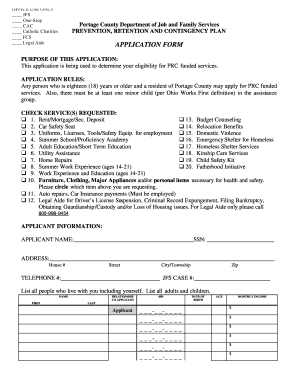
Portage County Jobs and Family Services 2005


What is the Portage County Jobs and Family Services?
The Portage County Jobs and Family Services (PCJFS) is a government agency dedicated to providing essential support and resources to residents of Portage County, Ohio. This agency focuses on various services, including financial assistance, employment services, and family support programs. Its mission is to enhance the quality of life for individuals and families by connecting them with the necessary resources to achieve self-sufficiency and stability.
Eligibility Criteria for the Portage County Jobs and Family Services
To qualify for assistance through the Portage County Jobs and Family Services, applicants must meet specific eligibility criteria. These criteria typically include:
- Residency in Portage County, Ohio.
- Income limits based on household size and federal poverty guidelines.
- Demonstrated need for assistance, such as unemployment or underemployment.
- Compliance with any additional requirements specific to the program for which assistance is sought.
Steps to Complete the Portage County Jobs and Family Services Application
Completing the application for the Portage County Jobs and Family Services involves several key steps to ensure a smooth process:
- Gather necessary documents, such as identification, proof of income, and residency.
- Access the application form online or obtain a paper version from the agency.
- Fill out the application thoroughly, ensuring all required fields are completed.
- Review the application for accuracy and completeness.
- Submit the application via the preferred method: online, by mail, or in person at the agency office.
Required Documents for the Portage County Jobs and Family Services Application
When applying for assistance through the Portage County Jobs and Family Services, applicants must provide specific documentation to support their application. Commonly required documents include:
- Proof of identity (e.g., driver's license, state ID).
- Verification of income (e.g., pay stubs, tax returns).
- Proof of residency (e.g., utility bill, lease agreement).
- Any additional documentation requested by the agency for specific programs.
Form Submission Methods for the Portage County Jobs and Family Services
Applicants have several options for submitting their applications to the Portage County Jobs and Family Services. These methods include:
- Online submission through the agency's official website, which allows for a convenient and efficient process.
- Mailing the completed application to the designated address provided by the agency.
- In-person submission at the local PCJFS office, where applicants can receive immediate assistance if needed.
Legal Use of the Portage County Jobs and Family Services Application
The application for the Portage County Jobs and Family Services is a legally binding document. It is essential for applicants to understand that providing false information or failing to disclose relevant details can result in penalties, including denial of assistance or legal repercussions. Ensuring accuracy and honesty in the application process is crucial for compliance with state and federal regulations.
Quick guide on how to complete portage county jobs and family services
Complete Portage County Jobs And Family Services effortlessly on any device
Online document management has become increasingly popular among businesses and individuals. It offers an ideal sustainable alternative to traditional printed and signed documents, as you can access the necessary form and securely store it online. airSlate SignNow equips you with all the resources required to create, adjust, and eSign your documents quickly without delays. Manage Portage County Jobs And Family Services on any platform with airSlate SignNow's Android or iOS applications and simplify any document-based task today.
How to modify and eSign Portage County Jobs And Family Services with ease
- Locate Portage County Jobs And Family Services and click on Get Form to begin.
- Employ the features we provide to complete your form.
- Emphasize pertinent sections of your documents or obscure sensitive information using tools that airSlate SignNow offers specifically for that purpose.
- Create your signature using the Sign tool, which takes mere seconds and holds the same legal significance as a conventional wet ink signature.
- Review the information and click on the Done button to save your modifications.
- Choose how you would like to deliver your form, via email, SMS, or invitation link, or download it to your computer.
Say goodbye to lost or misplaced documents, monotonous form searching, or mistakes that necessitate printing new document copies. airSlate SignNow addresses your document management needs in just a few clicks from any device you choose. Edit and eSign Portage County Jobs And Family Services and guarantee excellent communication at any point in your form preparation process with airSlate SignNow.
Create this form in 5 minutes or less
Find and fill out the correct portage county jobs and family services
Create this form in 5 minutes!
How to create an eSignature for the portage county jobs and family services
How to create an electronic signature for a PDF online
How to create an electronic signature for a PDF in Google Chrome
How to create an e-signature for signing PDFs in Gmail
How to create an e-signature right from your smartphone
How to create an e-signature for a PDF on iOS
How to create an e-signature for a PDF on Android
People also ask
-
What is the prc application summit county process?
The prc application summit county process involves submitting the necessary documentation for approval through the appropriate channels in Summit County. With airSlate SignNow, you can streamline this process by eSigning documents and securely sharing them with relevant departments. Our platform helps simplify compliance and keep your application organized.
-
How much does airSlate SignNow cost for prc application summit county users?
Pricing for airSlate SignNow varies based on the chosen plan, but it remains an affordable option for handling prc application summit county submissions. We offer multiple tiers to fit different budgets and needs. By investing in our solution, you ensure an efficient and cost-effective approach to managing your document workflows.
-
What features does airSlate SignNow offer for prc application summit county?
airSlate SignNow provides numerous features to facilitate your prc application summit county process. These include customizable templates, automatic reminders, and robust tracking options. Our platform is designed to enhance your workflow and ensure timely submissions.
-
How can airSlate SignNow benefit my prc application summit county submission?
Using airSlate SignNow for your prc application summit county submission can signNowly reduce turnaround times and improve efficiency. The user-friendly interface allows you to eSign documents on-the-go, ensuring your applications are processed faster. Additionally, enhanced security features protect sensitive information throughout the process.
-
Are there any integrations available for airSlate SignNow regarding prc application summit county?
Yes, airSlate SignNow offers a variety of integrations that can assist with your prc application summit county submission. You can connect with popular applications like Google Drive, Salesforce, and others to streamline your document management. These integrations enhance productivity and provide seamless access to your files.
-
Is airSlate SignNow user-friendly for those unfamiliar with prc application summit county?
Absolutely! airSlate SignNow is designed with usability in mind, making it easy for users unfamiliar with the prc application summit county process. Comprehensive tutorials and customer support are available to assist you in navigating the platform. We prioritize a smooth experience for all users.
-
Can airSlate SignNow accommodate bulk submissions for prc application summit county?
Yes, airSlate SignNow can efficiently handle bulk submissions for your prc application summit county. This feature allows you to upload and send multiple documents simultaneously, saving time and reducing manual errors. It's perfect for organizations managing large volumes of applications.
Get more for Portage County Jobs And Family Services
Find out other Portage County Jobs And Family Services
- Electronic signature Pennsylvania Insurance Letter Of Intent Later
- Electronic signature Pennsylvania Insurance Quitclaim Deed Now
- Electronic signature Maine High Tech Living Will Later
- Electronic signature Maine High Tech Quitclaim Deed Online
- Can I Electronic signature Maryland High Tech RFP
- Electronic signature Vermont Insurance Arbitration Agreement Safe
- Electronic signature Massachusetts High Tech Quitclaim Deed Fast
- Electronic signature Vermont Insurance Limited Power Of Attorney Easy
- Electronic signature Washington Insurance Last Will And Testament Later
- Electronic signature Washington Insurance Last Will And Testament Secure
- Electronic signature Wyoming Insurance LLC Operating Agreement Computer
- How To Electronic signature Missouri High Tech Lease Termination Letter
- Electronic signature Montana High Tech Warranty Deed Mobile
- Electronic signature Florida Lawers Cease And Desist Letter Fast
- Electronic signature Lawers Form Idaho Fast
- Electronic signature Georgia Lawers Rental Lease Agreement Online
- How Do I Electronic signature Indiana Lawers Quitclaim Deed
- How To Electronic signature Maryland Lawers Month To Month Lease
- Electronic signature North Carolina High Tech IOU Fast
- How Do I Electronic signature Michigan Lawers Warranty Deed