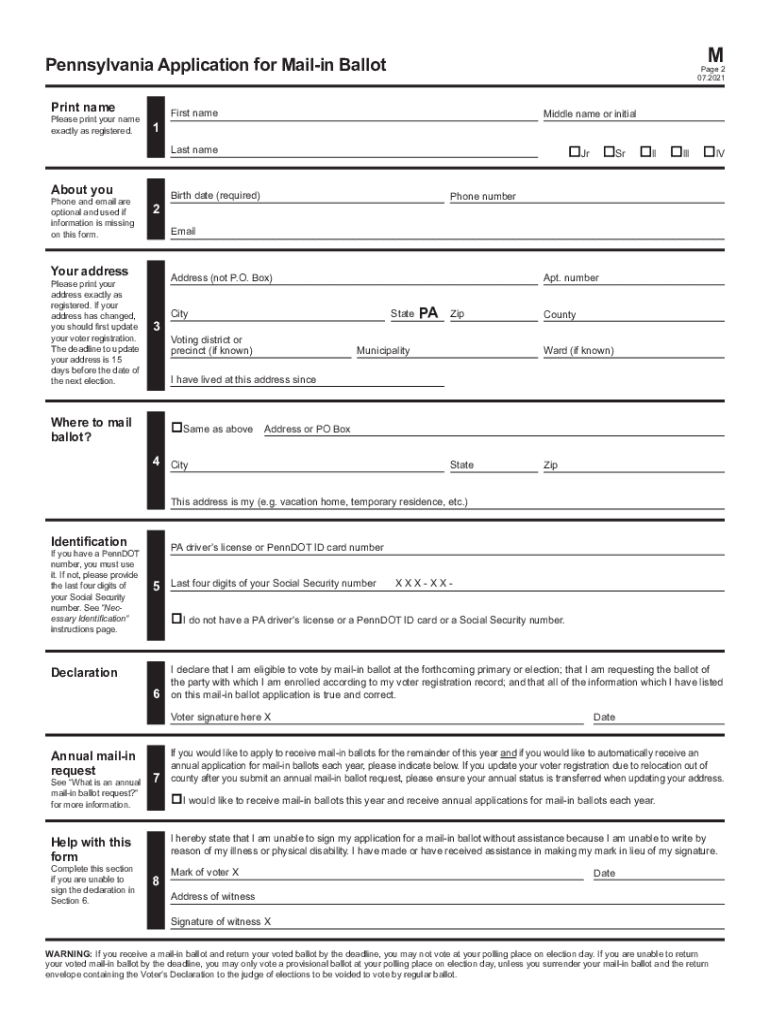
Pa Application Mail Ballot Form


What is the Pa Application Mail Ballot
The Pennsylvania application mail ballot is a legal document that allows voters in Pennsylvania to request a mail-in ballot for elections. This form is essential for individuals who prefer to vote by mail rather than in person. By completing the application, voters can ensure they receive their ballot ahead of election day, allowing them to participate in the democratic process from the comfort of their homes.
How to obtain the Pa Application Mail Ballot
To obtain the Pennsylvania application mail ballot, voters can visit the official state website or contact their local county election office. The application is typically available online as a downloadable PDF. Voters can also request a physical copy by mail or in person at their local election office. It is important to ensure that the application is filled out completely and accurately to avoid any delays in receiving the mail ballot.
Steps to complete the Pa Application Mail Ballot
Completing the Pennsylvania application mail ballot involves several straightforward steps:
- Download the application form from the official state website or obtain a physical copy from your local election office.
- Fill in your personal information, including your name, address, and voter registration details.
- Select the election for which you are requesting the mail ballot.
- Sign and date the application to certify its accuracy.
- Submit the completed application via mail, fax, or in person to your local election office.
Legal use of the Pa Application Mail Ballot
The Pennsylvania application mail ballot is legally binding when completed in accordance with state laws. Voters must ensure that they follow all guidelines, including signing the application and submitting it within the designated time frame. Compliance with these regulations ensures that the application is valid and that voters can receive their mail ballots without issue.
Eligibility Criteria
To be eligible for the Pennsylvania application mail ballot, voters must meet certain criteria:
- Must be a registered voter in Pennsylvania.
- Must provide valid identification information on the application.
- Must not be planning to vote in person on election day.
It is important for voters to verify their registration status and ensure they meet these criteria before applying for a mail ballot.
Form Submission Methods
Voters can submit the Pennsylvania application mail ballot through various methods:
- By mail: Send the completed application to your local election office.
- By fax: Some counties may allow fax submissions, so check local regulations.
- In person: Deliver the application directly to your local election office during business hours.
Choosing the right submission method can help ensure that the application is processed in a timely manner.
Quick guide on how to complete pa application mail ballot
Effortlessly Prepare Pa Application Mail Ballot on Any Device
Digital document management has gained traction among companies and individuals. It serves as an ideal eco-friendly alternative to traditional printed and signed documents, allowing you to obtain the correct format and securely store it online. airSlate SignNow provides all the necessary tools to create, modify, and electronically sign your documents swiftly without delays. Manage Pa Application Mail Ballot on any device using airSlate SignNow's Android or iOS applications and enhance any document-driven operations today.
How to Modify and Electronically Sign Pa Application Mail Ballot Easily
- Find Pa Application Mail Ballot and click Get Form to commence.
- Utilize the tools we provide to complete your document.
- Emphasize important sections of the documents or redact sensitive information with tools that airSlate SignNow offers specifically for that purpose.
- Generate your electronic signature with the Sign feature, which takes just seconds and holds the same legal authority as a conventional wet ink signature.
- Review the details and click on the Done button to preserve your changes.
- Select how you wish to send your form, whether by email, SMS, invitation link, or download it to your computer.
Eliminate concerns about lost or misfiled documents, tiring form retrieval, or errors that necessitate printing new copies. airSlate SignNow meets your document management needs in just a few clicks from any device you prefer. Alter and electronically sign Pa Application Mail Ballot to guarantee outstanding communication at every phase of your document preparation process with airSlate SignNow.
Create this form in 5 minutes or less
Create this form in 5 minutes!
How to create an eSignature for the pa application mail ballot
How to create an electronic signature for a PDF online
How to create an electronic signature for a PDF in Google Chrome
How to create an e-signature for signing PDFs in Gmail
How to create an e-signature right from your smartphone
How to create an e-signature for a PDF on iOS
How to create an e-signature for a PDF on Android
People also ask
-
How can I vote pa gov apply mail ballot using airSlate SignNow?
To vote pa gov apply mail ballot using airSlate SignNow, you can easily fill out and sign your mail ballot application online. Our platform allows you to securely eSign documents, making it a convenient option for submitting your voting materials. Simply upload your application, sign it electronically, and send it off directly to the appropriate office.
-
What are the benefits of using airSlate SignNow for my mail ballot application?
Using airSlate SignNow for your mail ballot application ensures a streamlined process. You can quickly complete and send your application without the delays associated with physical mail. Additionally, airSlate SignNow provides a secure and legally binding way to eSign your documents, giving you peace of mind when applying for your vote pa gov mail ballot.
-
Is airSlate SignNow secure for submitting sensitive voting information?
Yes, airSlate SignNow employs advanced encryption and security protocols to protect your sensitive information. When you vote pa gov apply mail ballot through our platform, your data is safeguarded from unauthorized access. We prioritize your privacy and ensure that your voting materials remain confidential.
-
Can I integrate airSlate SignNow with my existing tools for voting applications?
Absolutely! airSlate SignNow can easily integrate with various tools you may already be using for your voting needs. This includes CRMs, cloud storage solutions, and other document management systems, allowing you to seamlessly manage your vote pa gov apply mail ballot process and keep everything organized.
-
What features does airSlate SignNow offer for mail ballot applications?
airSlate SignNow offers several features that make the mail ballot application process efficient. Key features include eSigning, document customization, and the ability to track the status of your application. All these tools ensure that applying for your vote pa gov mail ballot is straightforward and hassle-free.
-
Are there any costs associated with using airSlate SignNow for mail ballot applications?
airSlate SignNow provides cost-effective solutions for managing your mail ballot applications. While some features may come at a premium, you can often access essential tools to vote pa gov apply mail ballot without incurring signNow fees. We offer various pricing plans to accommodate different user needs.
-
How does airSlate SignNow simplify the mail ballot application process?
airSlate SignNow simplifies the mail ballot application process by providing a user-friendly interface for completing your documents. With just a few clicks, you can fill out, eSign, and submit your application. This efficiency allows you to focus on your voting instead of getting bogged down by complex paperwork.
Get more for Pa Application Mail Ballot
Find out other Pa Application Mail Ballot
- How Do I eSignature Michigan Expense Statement
- How Can I Electronic signature North Dakota Profit Sharing Agreement Template
- Electronic signature Ohio Profit Sharing Agreement Template Fast
- Electronic signature Florida Amendment to an LLC Operating Agreement Secure
- Electronic signature Florida Amendment to an LLC Operating Agreement Fast
- Electronic signature Florida Amendment to an LLC Operating Agreement Simple
- Electronic signature Florida Amendment to an LLC Operating Agreement Safe
- How Can I eSignature South Carolina Exchange of Shares Agreement
- Electronic signature Michigan Amendment to an LLC Operating Agreement Computer
- Can I Electronic signature North Carolina Amendment to an LLC Operating Agreement
- Electronic signature South Carolina Amendment to an LLC Operating Agreement Safe
- Can I Electronic signature Delaware Stock Certificate
- Electronic signature Massachusetts Stock Certificate Simple
- eSignature West Virginia Sale of Shares Agreement Later
- Electronic signature Kentucky Affidavit of Service Mobile
- How To Electronic signature Connecticut Affidavit of Identity
- Can I Electronic signature Florida Affidavit of Title
- How Can I Electronic signature Ohio Affidavit of Service
- Can I Electronic signature New Jersey Affidavit of Identity
- How Can I Electronic signature Rhode Island Affidavit of Service